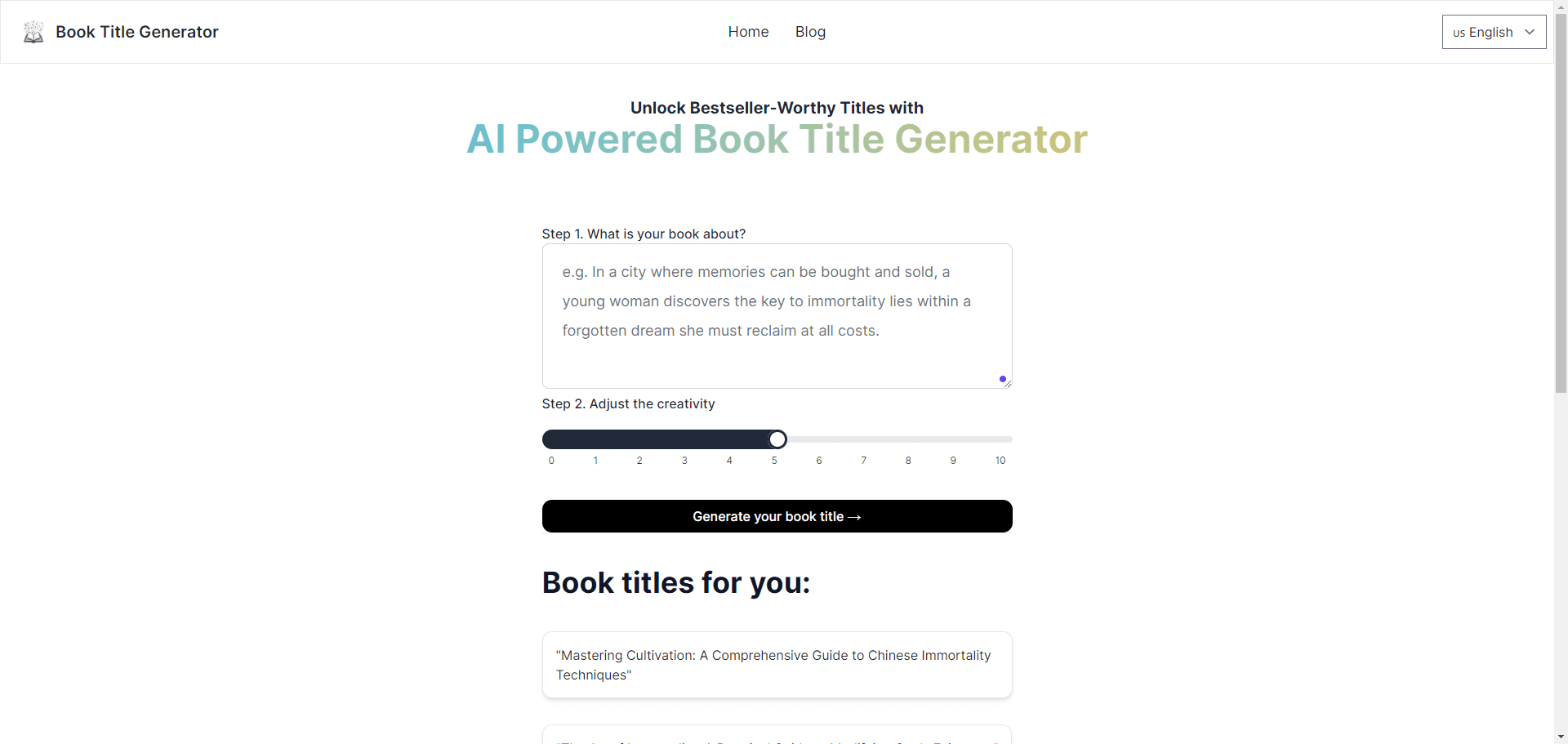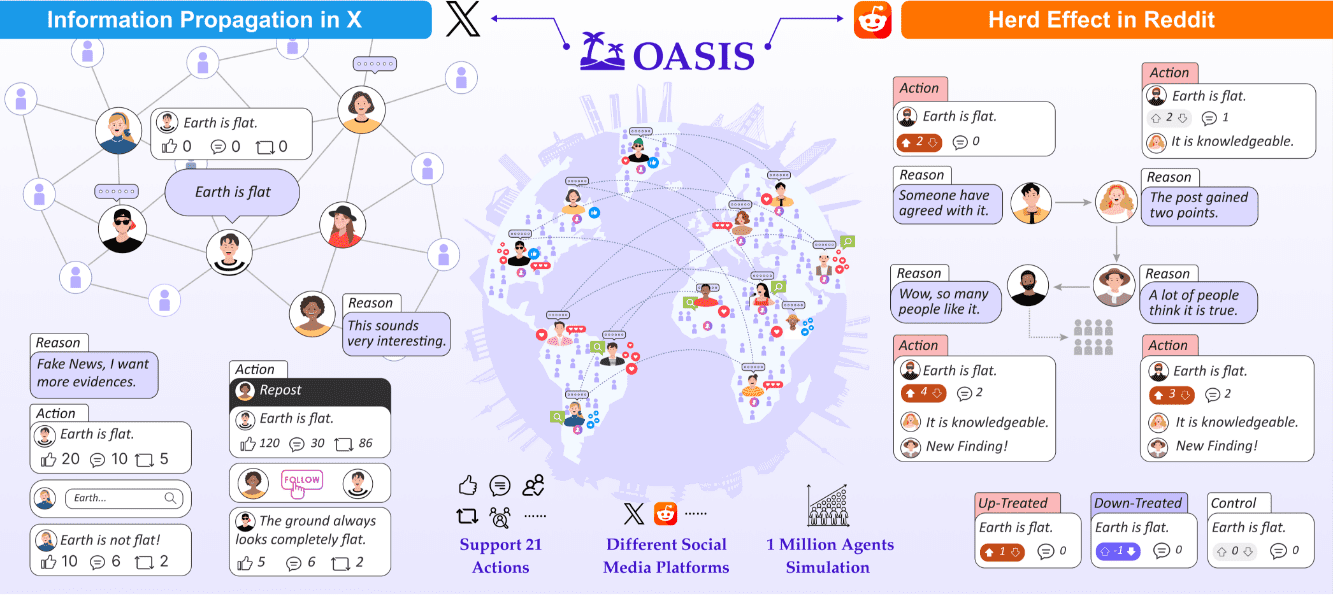RMBG-2-Studio: open source program for batch removal of image and video backgrounds, optimized for RMBG 2.0
General Introduction
RMBG-2-Studio is an enhanced background removal and replacement application based on the BRIA-RMBG-2.0 model. The application is designed to provide users with efficient and accurate image background processing for a variety of image types, including e-commerce, gaming, and advertising content.RMBG-2-Studio supports drag-and-drop manipulation, image compositing, color grading, and batch processing, allowing users to easily apply the processed images to new backgrounds. The application is free and open source, but commercial use of the BRIA-RMBG-2.0 model is subject to the availability of the BRIA of authorization.
The One-Click Deployment Package provided by RMBG-2-Studio differs from the following interface in that the One-Click Deployment Package runs a batch file for direct execution without a graphical interface.
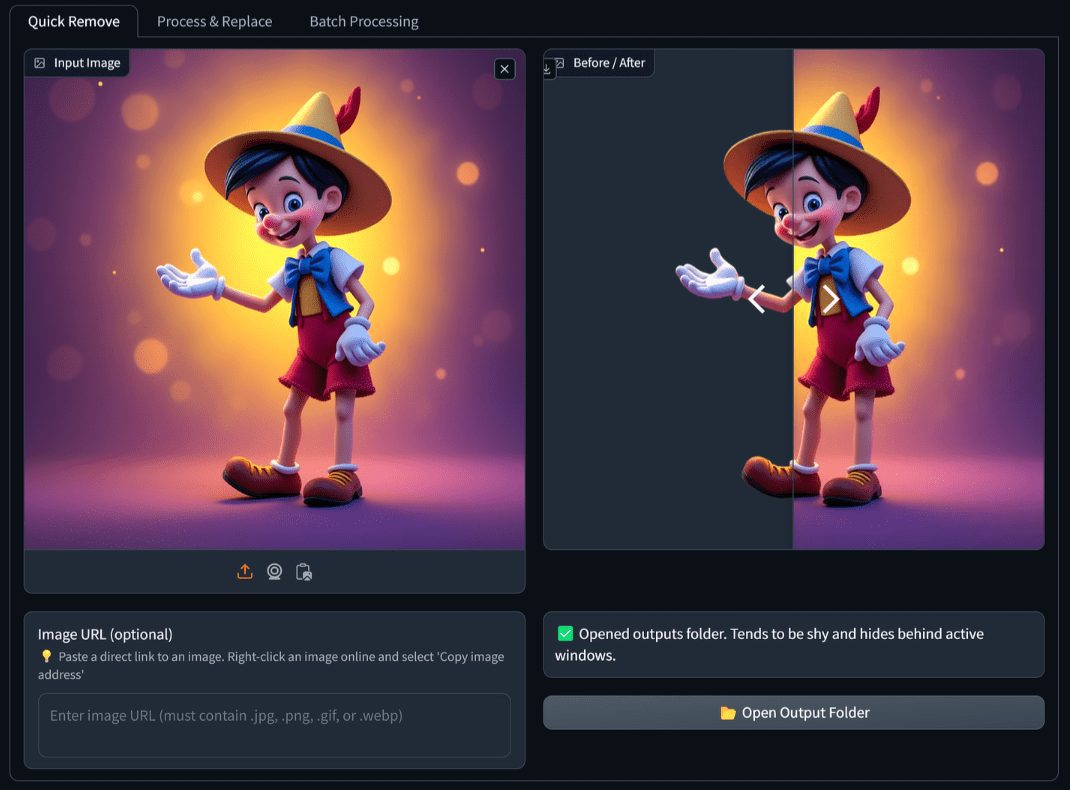
RMBG-2-Studio Optimized
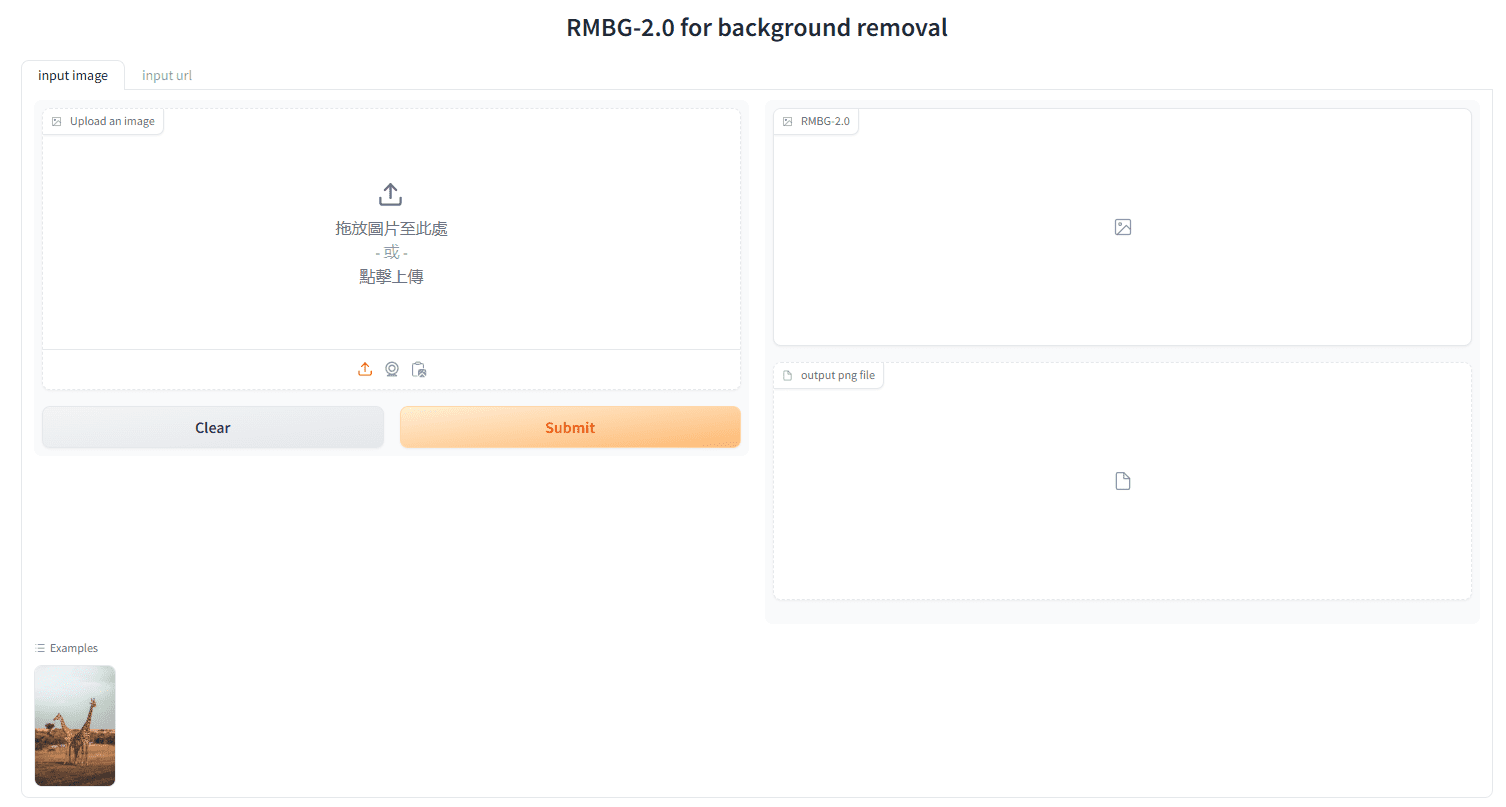
RMBG-2.0 Original: https://huggingface.co/spaces/briaai/BRIA-RMBG-2.0
Function List
- Background Removal: Based on the BRIA-RMBG-2.0 model, it provides efficient background removal.
- Drag & Drop Gallery: Users can drag and drop processed images directly from the gallery for background replacement and color grading.
- image synthesis: Place the processed image on the new background and make adjustments.
- Color grading: Adjusts the brightness, contrast, saturation, temperature, and hue of the image.
- batch file: Processes multiple images at once, increasing work efficiency.
- URL Support: Loads an image directly from a URL for processing.
- Pinokio UI: Provides tabbed user interface including background removal, composite workspace and batch removal.
Using Help
Installation process
- Download and Installation: Access RMBG-2-Studio GitHub Page, download the latest version of the installation package.
- Run the installation program: Unzip the downloaded file and run
install.jsfile for installation. - launch an application: After the installation is complete, run
start.jsfile to launch the application.
Guidelines for use
- Background Removal::
- Open the app and select the "Background Removal" tab.
- Drag and drop the image to be processed to the specified area and the application will automatically perform background removal.
- When processing is complete, you can view the results in the gallery.
- image synthesis::
- Select the Composition Workspace tab.
- Drag and drop the processed image from the gallery to the composite area.
- Adjust the position and size of the image and select a new background to replace.
- Use the Color Grading tool to adjust the brightness, contrast, saturation, and other parameters of an image.
- batch file::
- Select the Bulk Removal tab.
- Drag and drop multiple image files to the specified area and the app will automatically perform batch background removal.
- After processing is complete, you can batch download the processed images.
- URL Support::
- In any tab, select the Load from URL option.
- Enter the URL of the image and the app will automatically load and process the image.
Detailed Operation Procedure
- Background Removal: Users can import images into the application via drag and drop operations, and the BRIA-RMBG-2.0 model will automatically recognize and remove the background. The processed image will be displayed in the gallery and can be further edited or saved by the user.
- image synthesis: In the compositing workspace, users can place the processed image on a new background and make adjustments using the color grading tool. The application offers a variety of adjustment options, including brightness, contrast, saturation, temperature and hue, which users can fine-tune as needed.
- batch file: Users can import multiple images at once and the app will automatically perform batch background removal. After processing is complete, users can choose to batch download all processed images, which greatly improves work efficiency.
- URL Support: Users can directly enter the URL of an image and the app will automatically load and process the image. This feature is especially convenient for users who need to process online images.
With the above detailed help, users can easily get started with RMBG-2-Studio and take full advantage of its powerful background removal and image processing functions.
RMBG-2-Studio One-Click Deployment Kit
The zip unpacking password is jian27 or jian27.com
© Copyright notes
Article copyright AI Sharing Circle All, please do not reproduce without permission.
Related posts

No comments...