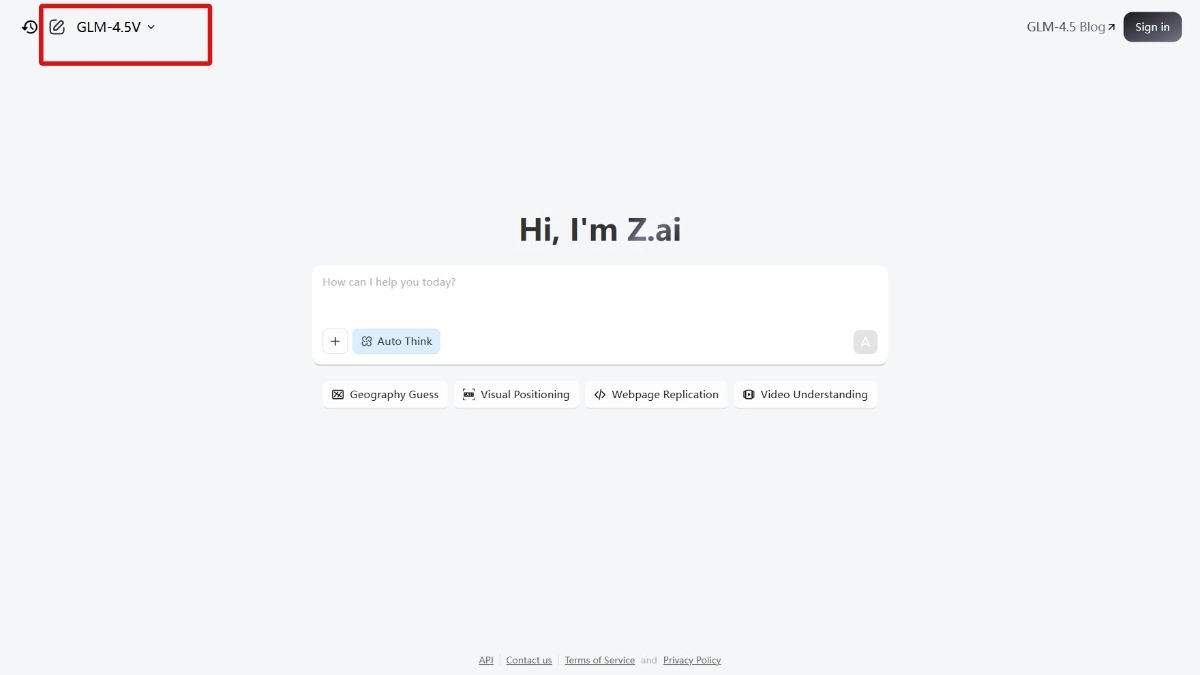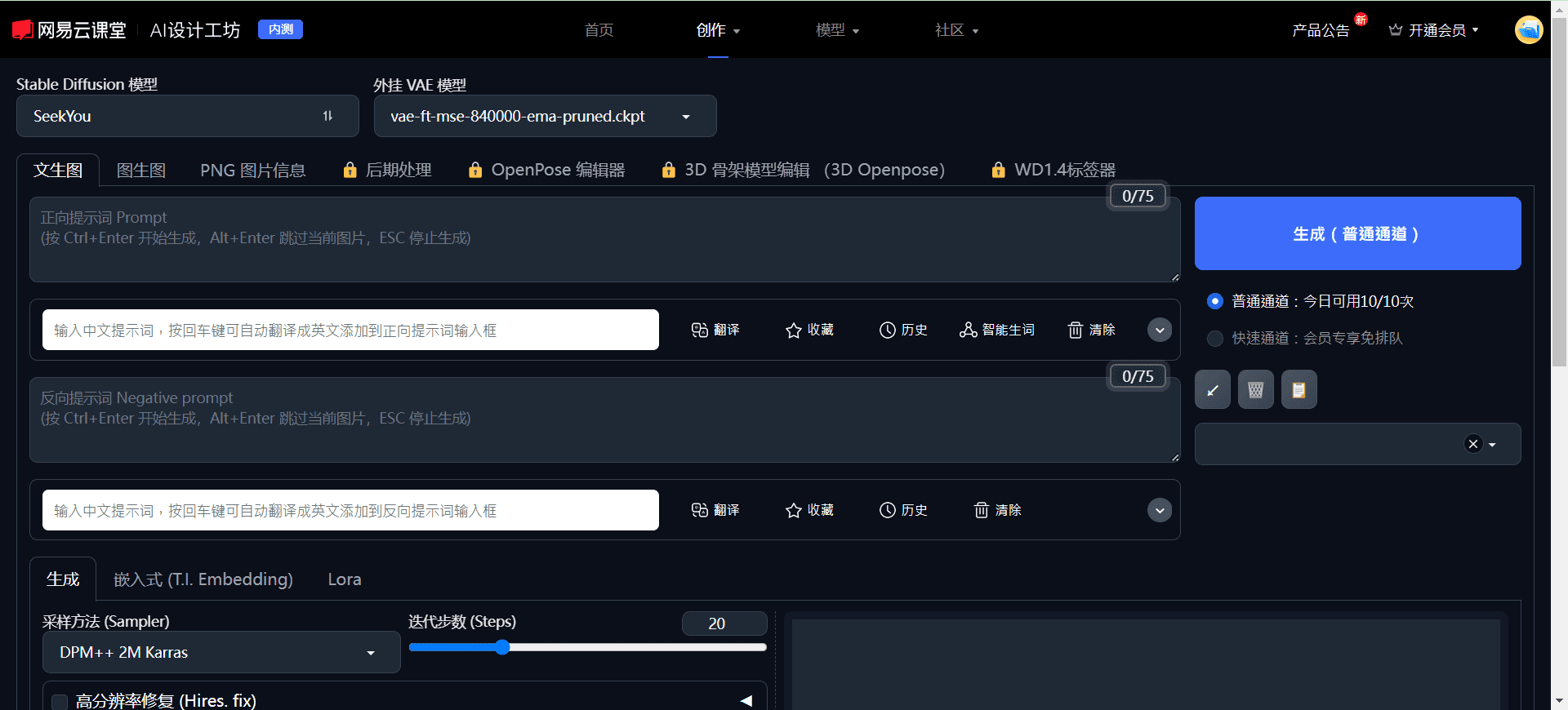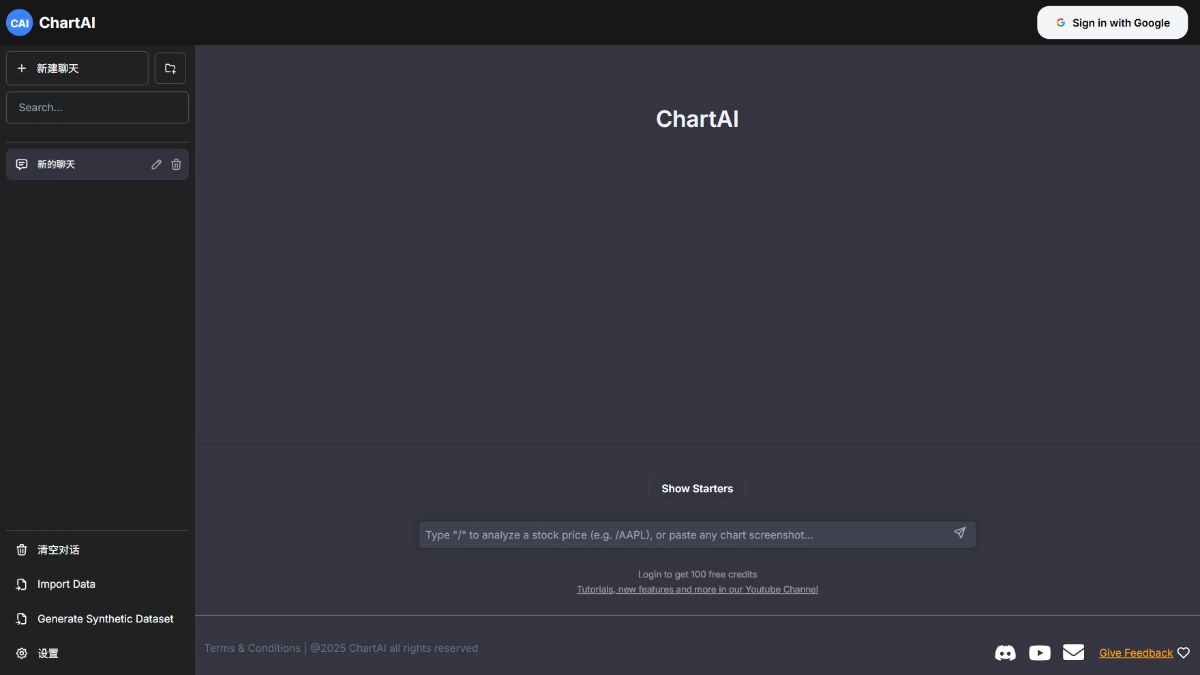Riona-AI-Agent: social media automated interactive intelligences that automatically search, like, and leave comments
General Introduction
Riona-AI-Agent is an innovative AI-powered automation tool specifically designed to manage and optimize operations on major social media platforms. It utilizes advanced AI models to provide intelligent content generation and account management capabilities for platforms such as Instagram, Twitter and GitHub. The system features the ability to train AI agents with multiple data sources (e.g. YouTube videos, audio files, website links, etc.) to generate more personalized and targeted content. The project uses a modern technology stack, including the Express framework, Puppeteer automation tools, and Google generative AI models to ensure the stability and reliability of the system's operation. By providing automated social media interaction capabilities, Riona-AI-Agent helps users dramatically improve the efficiency of their social media operations.
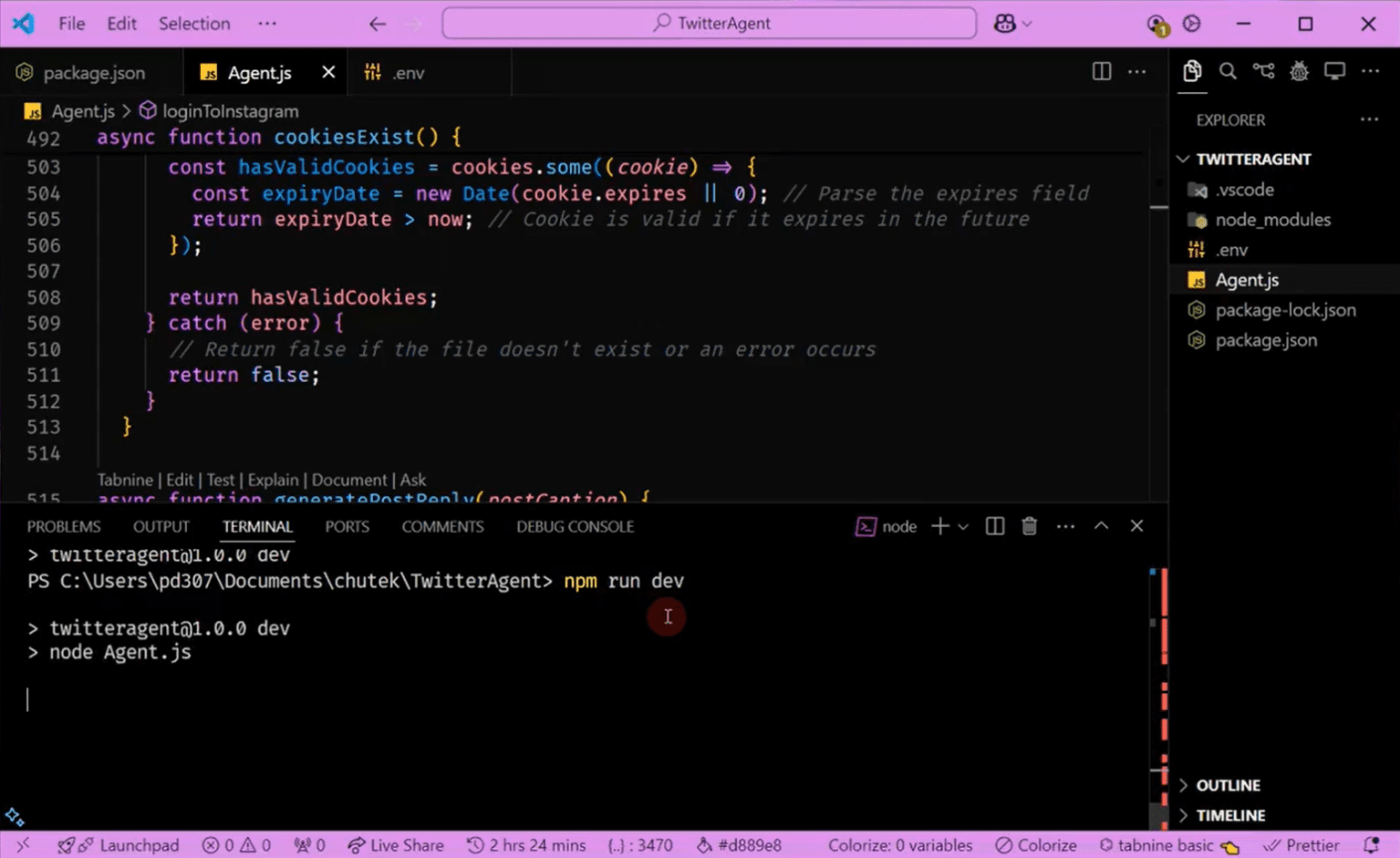
Function List
- Intelligent Content Training System: Supports AI agent training via YouTube videos, audio files, website links and various documents
- Instagram automation features: automatic login, like interaction, smart comment generation
- Twitter smart tweeting: 17 tweets per day automatically posted at 80-minute intervals
- GitHub repository management: automating repository, issue and PR management (coming soon)
- AI-driven content generation: generating engaging reviews and posts with Google Generative AI
- Proxy Server Support: Manage multiple accounts via proxy to avoid request limitations
- Cookie management system: saves and loads session information to ensure continuity of operation
- Error handling mechanism: perfect logging and error handling system
- Security protection: Integration of helmet and other security middleware to protect HTTP requests.
Using Help
1. Environmental configuration
1.1 Foundation installation
- Cloning Project Warehouse:
git clone https://github.com/david-patrick-chuks/Riona-AI-Agent.git
cd Riona-AI-Agent
- Install the dependency packages:
npm install
1.2 Environment variable settings
- commander-in-chief (military)
.env.exampleRename the file to.env - exist
.envfile to configure the following information:
# Instagram账号信息
IGusername=你的Instagram用户名
IGpassword=你的Instagram密码
# Twitter账号信息
Xusername=你的Twitter用户名
Xpassword=你的Twitter密码
2. AI agent training
2.1 Supported training data formats
- YouTube video URLs: training AI through video content
- Audio files: support for voice content training
- Web links: training through website content
- Document files: support for PDF, DOC, DOCX, TXT and other formats
2.2 Training process
- Preparation of training materials: select content in any of the above formats
- The system processes the content automatically:
- Video content is converted to transcripts
- Audio content is converted to text
- Website content is crawled and processed
- Document content is parsed as training data
3. Guidelines for the use of functions
3.1 Start-up system
npm start
3.2 Instagram Automation
- The system automatically handles login authentication
- Managing Sessions with Saved Cookies
- Automated content interaction and commenting
- Intelligent generation of contextualized comment content
3.3 Twitter automation
- Automated scheduled tweets (one every 80 minutes)
- Intelligent generation of diverse tweet content
- Automatically manage interactions and responses
3.4 Security considerations
- Protecting HTTP requests with helmet middleware
- Enforce rate limiting to avoid being blocked
- Proxy server rotation to protect account security
- Sophisticated error handling and logging
4. Troubleshooting
- Cookie-related issues
- Check if the cookies folder exists
- Delete old cookie file to log back in
- Automated operational issues
- Ensure stable network connectivity
- Checking proxy server settings
- Content generation issues
- Verify that the API key is valid
- Check that the training data is formatted correctly
© Copyright notes
Article copyright AI Sharing Circle All, please do not reproduce without permission.
Related posts

No comments...