Reshot AI: Real-time editing of facial expressions, fine control of facial expressions in portrait pictures
General Introduction
Reshot AI is a powerful online AI photo editor that focuses on real-time adjustments of facial expressions, eye directions and head poses. Users can quickly edit and enhance photos with simple operations to produce high-quality professional photos.Reshot AI offers precise eye editing, advanced expression sculpting, and 3D pose manipulation for a wide range of scenarios such as personal headshots, social media postings, YouTube thumbnails, and more. Whether it's adjusting eyebrows, controlling eye movement, or fine-tuning mouth expressions, Reshot AI helps users achieve their ideal photo results.
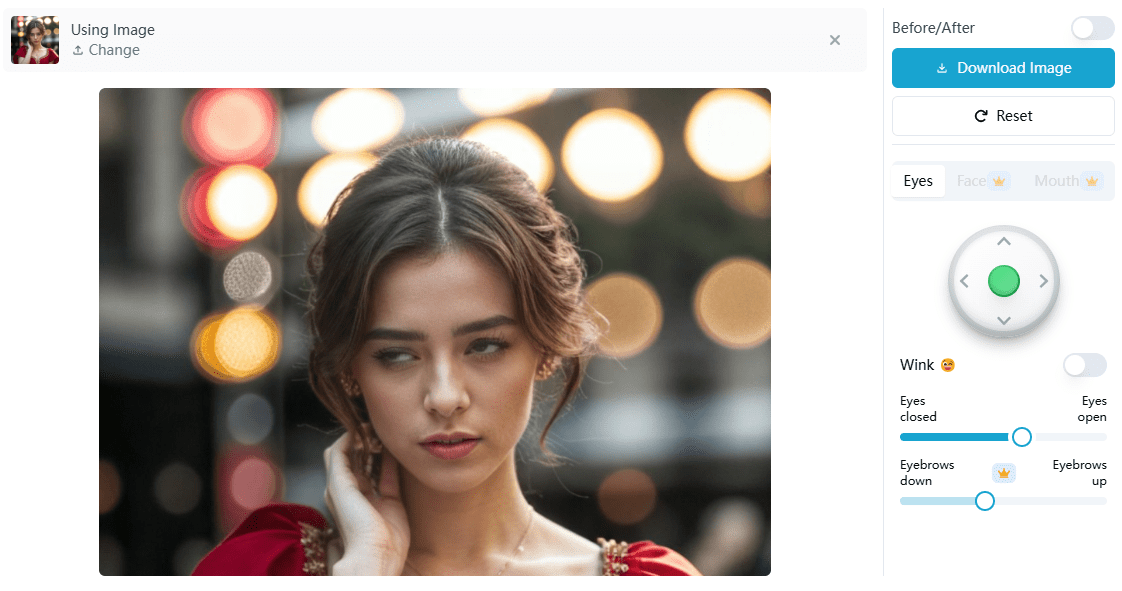
Function List
- Precision Eye Editing: Fine-tune eyebrow expression, control eye movement, adjust eyelid opening and closing, and even add a smile.
- Advanced Expression Carving: Create the perfect smile with precise control of mouth animation for realistic results.
- 3D Pose Control: Adjust head rotation and tilt for perfect composition with intuitive 3D controls.
- Real-time editing: High-resolution support for real-time photo editing to produce professional-quality photos.
- Unlimited editing: Unlimited AI editing is available, so users can freely adjust their photos.
Using Help
Functional operation flow
- Upload photos: Click the "Upload Photo" button and select the photo file you want to edit.
- Select Edit Function::
- eye editor (computing): Select the "Eye Edit" function and use the sliders to fine-tune the opening and closing of the eyebrows, eyeballs and eyelids.
- Expression engraving: Select the "Expressions Sculpting" function and use the slider to adjust the mouth expression to create the ideal smile or other expressions.
- Posture control: Select the "Pose Control" function to adjust the rotation and tilt angle of the head using the 3D controls.
- Real-time preview: During the editing process, users can preview the photo results in real time to ensure that every adjustment is as expected.
- Save & Download: When you're done editing, click the "Save" button to download the edited photo in high resolution.
Featured Functions
- Precision Eye Editing: Users can precisely control various details of the eyes, including the curvature of the eyebrows, the direction of the eyeballs, and the opening and closing of the eyelids, using the sliders. This feature is especially suitable for photos that require fine-tuning of the eyes, such as personal headshots and professional photos.
- Advanced Expression Carving: By adjusting various details of the mouth, users can easily create a natural, realistic smile or other expression. This feature is suitable for photos that need to show specific emotions, such as social media posts and advertising campaigns.
- 3D Pose Control: Users can adjust the rotation and tilt angle of the head to achieve the desired composition with intuitive 3D controls. This feature is especially useful for photos that require head pose adjustments, such as YouTube thumbnails and 3D avatars.
Reshot AI provides a wealth of editing features that allow users to freely adjust every detail of their photos to produce high-quality professional photos according to their needs. Whether it is for personal use or professional use, Reshot AI meets the various needs of users.
© Copyright notes
Article copyright AI Sharing Circle All, please do not reproduce without permission.
Related posts

No comments...




