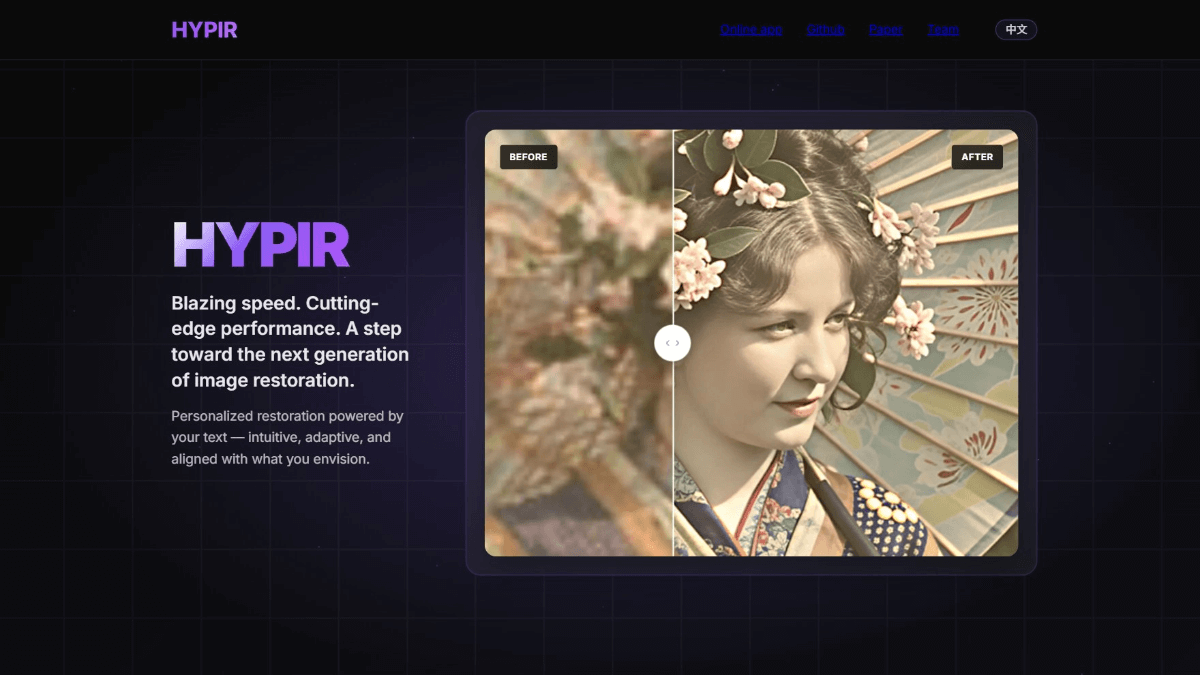Reset: self-help treatments to improve anxiety CBT journaling, self-mental health counseling
General Introduction
Reset is a self-help therapeutic journaling app focused on improving anxiety. It uses techniques based on Cognitive Behavioral Therapy (CBT) to help users improve their mental health through a 5-minute daily practice.Reset provides personalized prompts to guide users in identifying and changing anxious thought patterns while tracking mood changes and progress. The app is designed to make it easy for users to integrate mental health management into their daily lives.
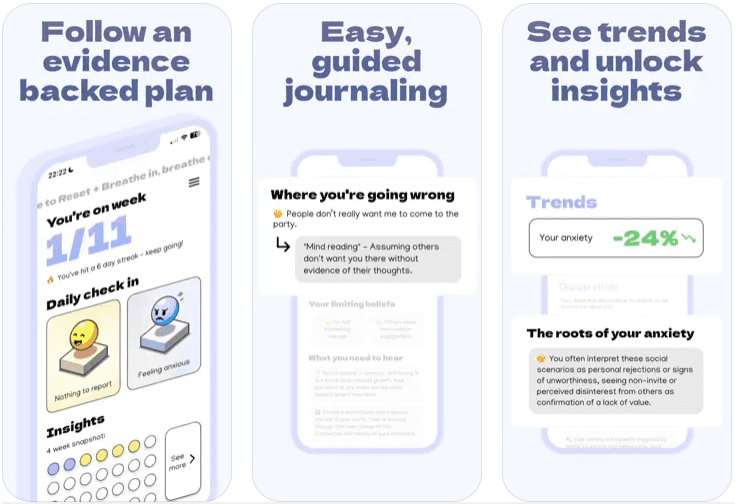
Function List
- diary entry: Allows users to record daily emotions and thoughts to help identify anxiety triggers.
- CBT Exercise: Provides CBT exercises based on the latest research to help change negative thinking.
- Personalized Tips: Provide customized guiding questions based on the user's specific anxiety state.
- Progress tracking: Record and visualize users' mental health progress, showing patterns and trends.
- Daily Reminder: Timed reminders for users to perform daily mental health exercises.
Using Help
Installation and initial use
- Download AppsSearch for "Reset" in the App Store or Google Play to download and install the app.
- Register or Login: The first time you use it, you will need to register for an account. A quick login can be done using email or via social media accounts.
- Fill out the initial questionnaire: The system will ask you to complete a short questionnaire to understand your basic mental state and type of anxiety. This will help the app customize your experience.
Main functions using Reset
diary entry
- Daily DiaryOpen the app every day and click on the "New Diary" button to enter a sticky note-like interface. Here you can record your feelings, events or anxiety triggering thoughts for the day.
- When recording, try to describe your feelings and circumstances in detail, which will help with later analysis.
- You can choose to add tags, such as "Work Stress" or "Social Anxiety," to categorize them for later viewing.
CBT Exercise
- Exercise MenuClick on the "Exercises" tab and you will see a series of CBT exercises designed by mental health professionals.
- Choose exercises that work for you, such as "Challenging Negative Thinking" or "Relaxation Techniques".
- Each exercise is accompanied by a detailed guide, which usually includes reading material and practical steps.
Personalized Tips
- Customized Experience: Based on the content of the initial questionnaire and journal you fill out, Reset generates personalized prompts. These prompts are designed to help you gain insight and change your thinking patterns.
- For example, if you document social anxiety, you may receive tips on how to change perceptions in social situations.
Progress tracking
- View Progress: Go to the 'Progress' page, which shows a graph of changes in your mental health.
- Data can be viewed on a weekly and monthly basis to understand fluctuations in anxiety levels.
- The app will also display statistics on high-frequency anxiety triggers, letting you know which situations need extra attention.
Daily Reminder
- Setting reminders: In the app settings, you can set the reminder time. Whenever it's time, the app will notify you to perform daily exercises.
- It is recommended that you set the reminder at a time when you are usually free to ensure that you are able to focus on your practice.
Tips for use
- Maintaining consistency: Using Reset every day, even if you are feeling well, to record positive emotions and events helps to fully understand your mental state.
- Reflections on Use: After completing each exercise, take a moment to reflect on how the exercise affected you, noting what you learned or what ideas you changed.
- Community involvement: While Reset does not have a built-in community feature, you can share your progress and experiences on relevant mental health forums or social media.
Through the use of the above steps and features, Reset is designed to help you actively manage and improve your anxiety in your daily life. Remember, consistent use is key and gradual changes are what bring lasting results.
© Copyright notes
Article copyright AI Sharing Circle All, please do not reproduce without permission.
Related articles

No comments...