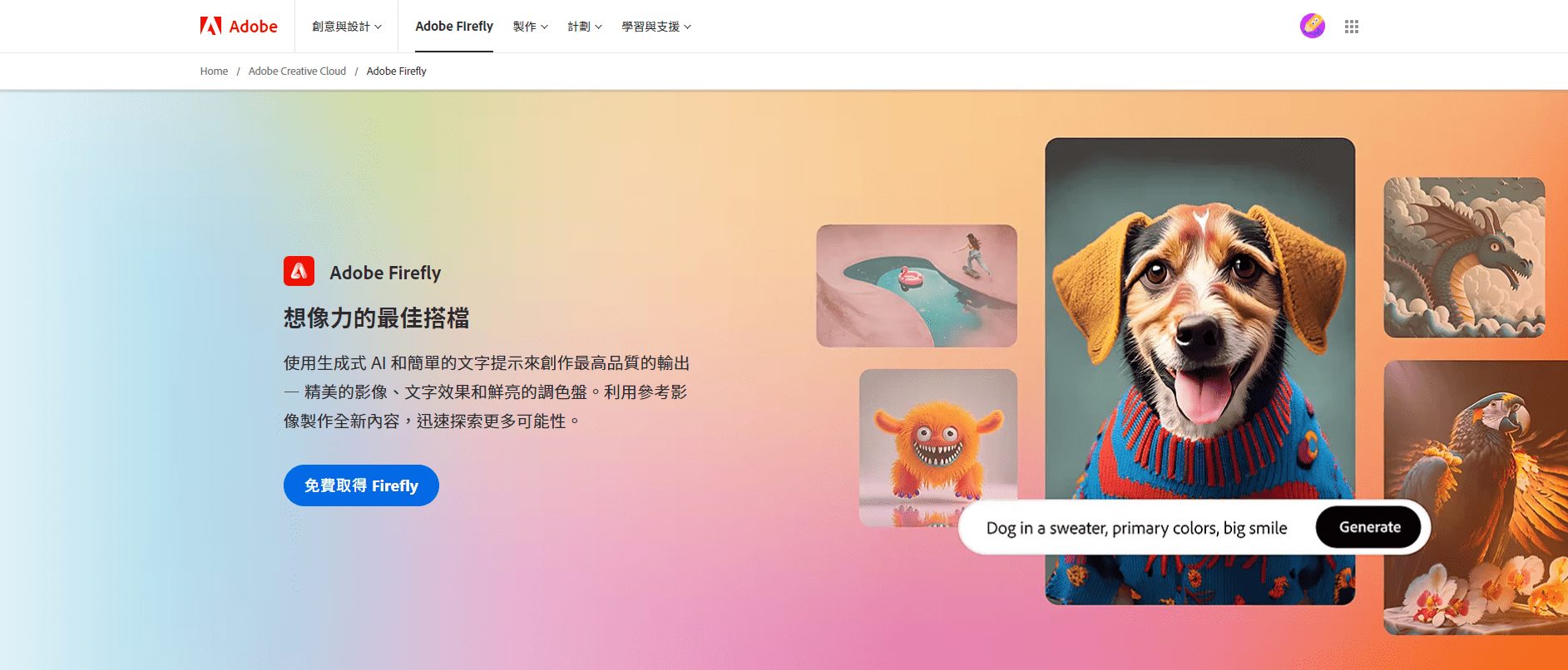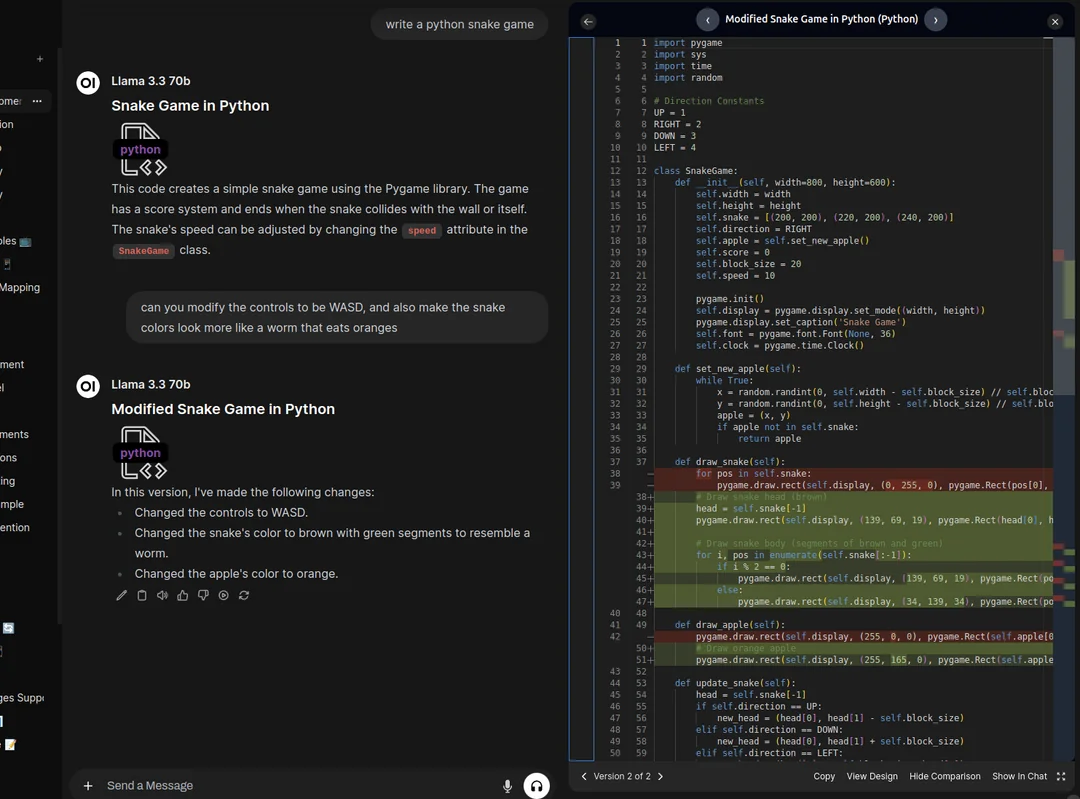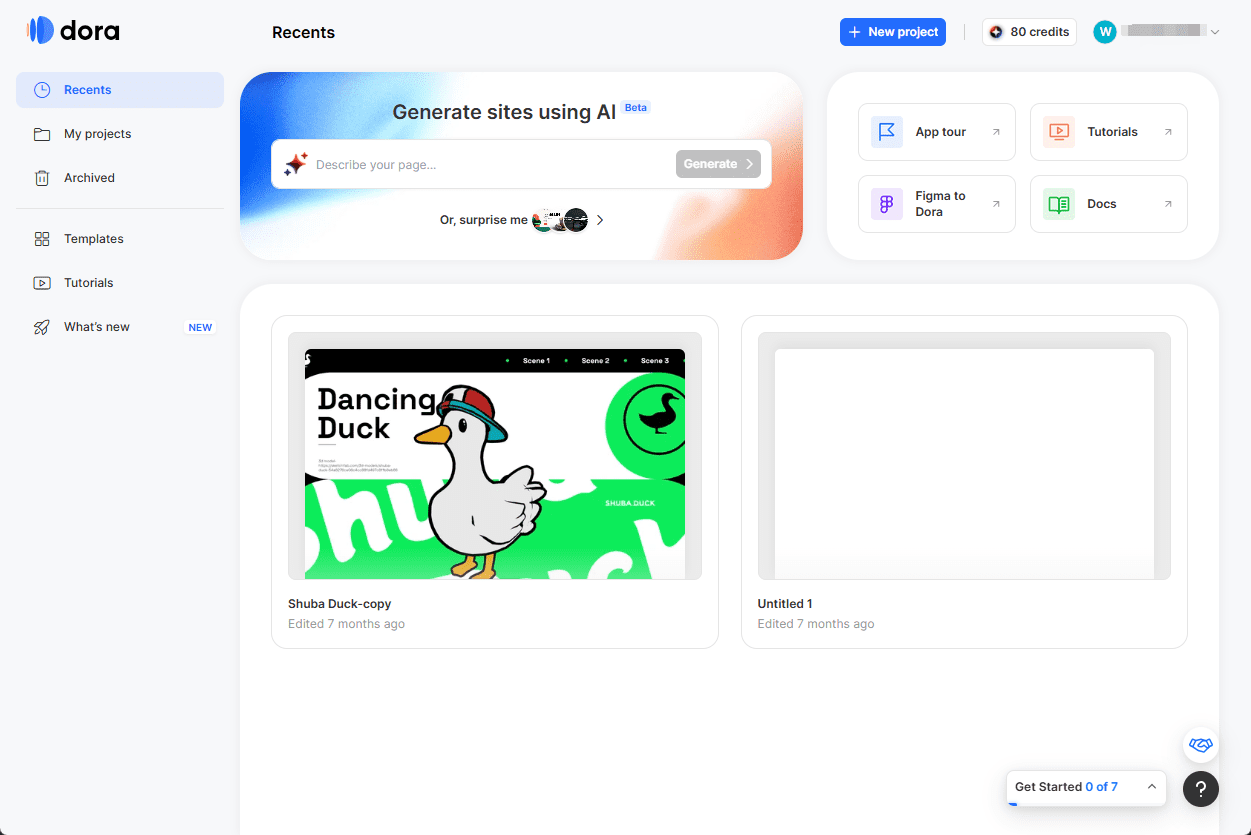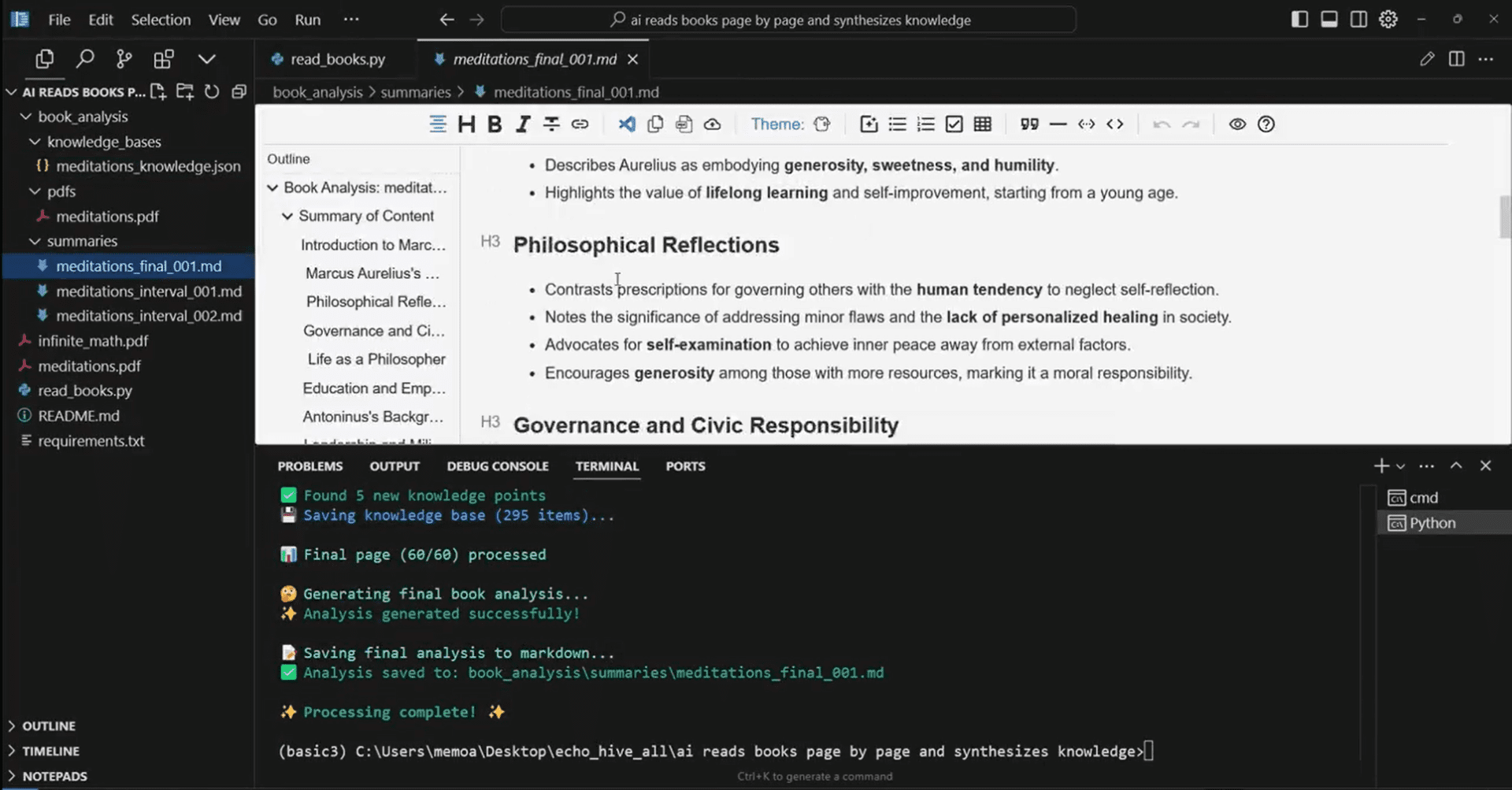Report mAIstro: Generate detailed reports on any customizable topic, such as business analysis, year-end reporting, etc.
General Introduction
Report mAIstro is a powerful tool designed to help users easily create customized reports through natural language processing technology. The tool utilizes LangChain technology to transform user-supplied topics and structures into detailed report content. Whether it's a market analysis, industry study, strategic case study or technology guide, the report generation tool efficiently generates high-quality reports that greatly save time and effort.
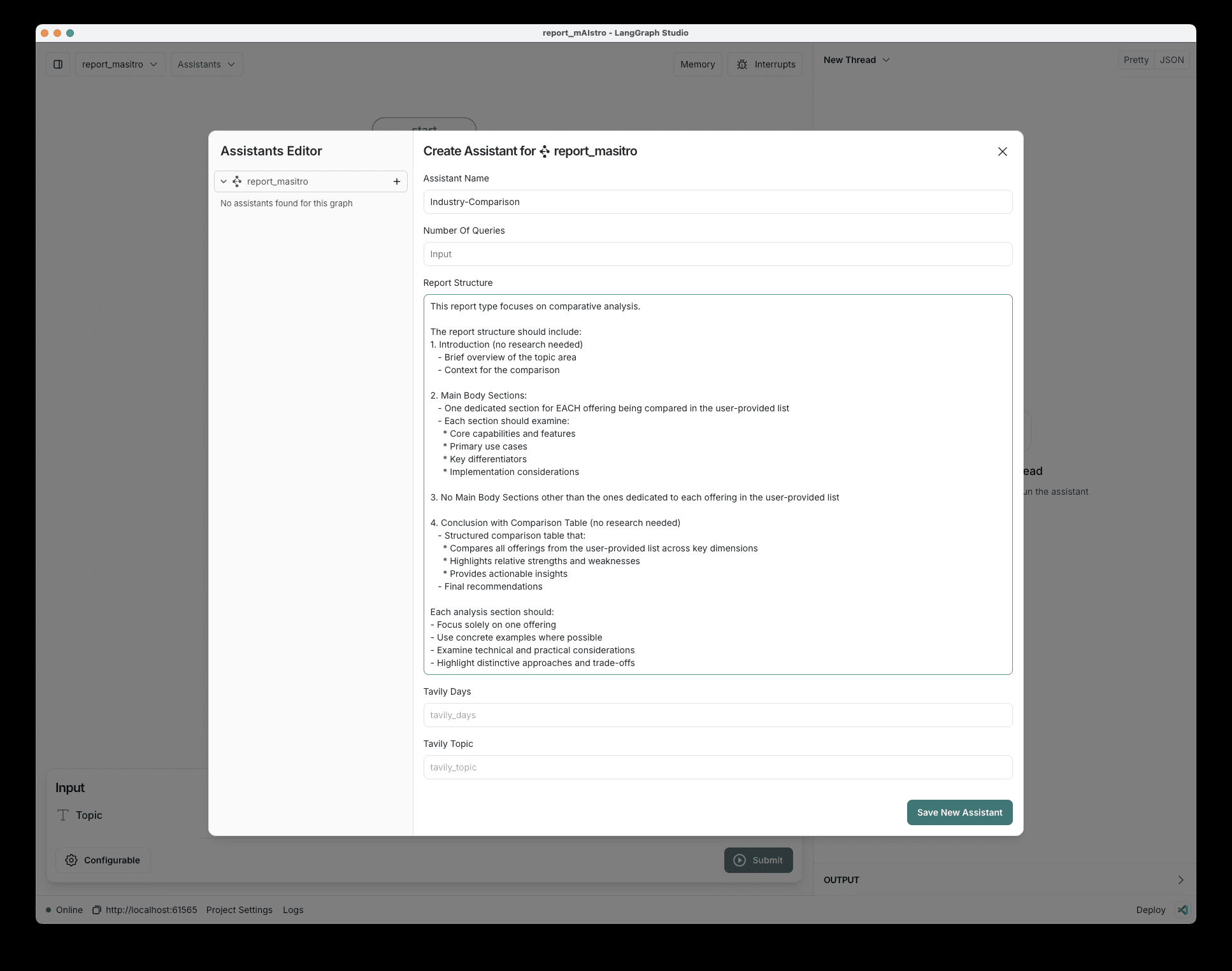
Report mAIstro Example of generating a report
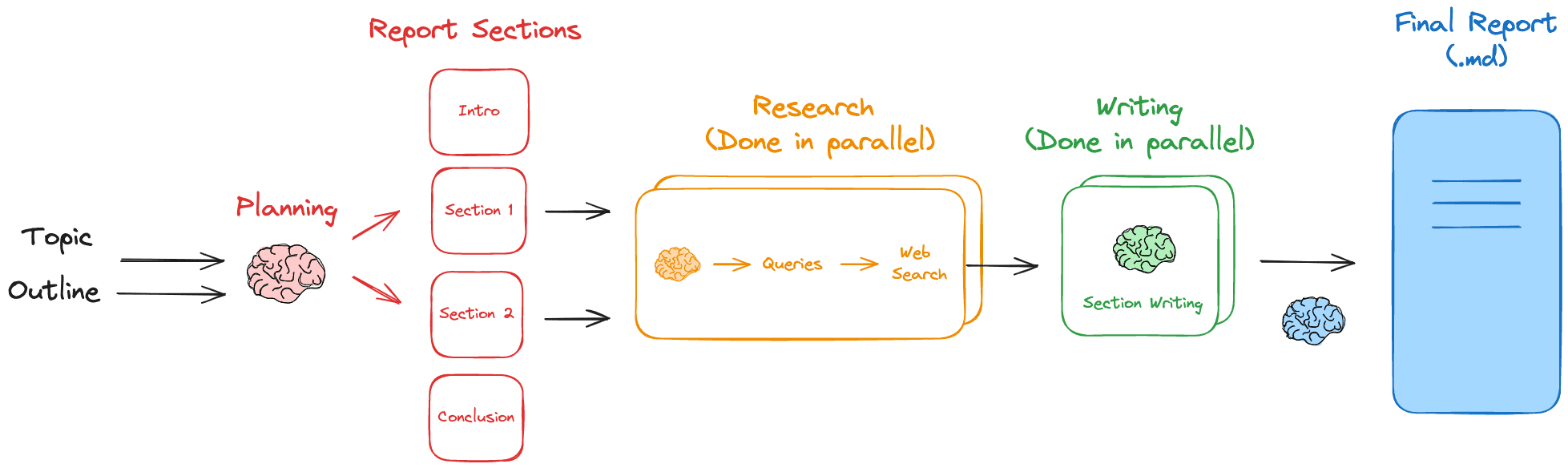
Report mAIstro Implementation Logic
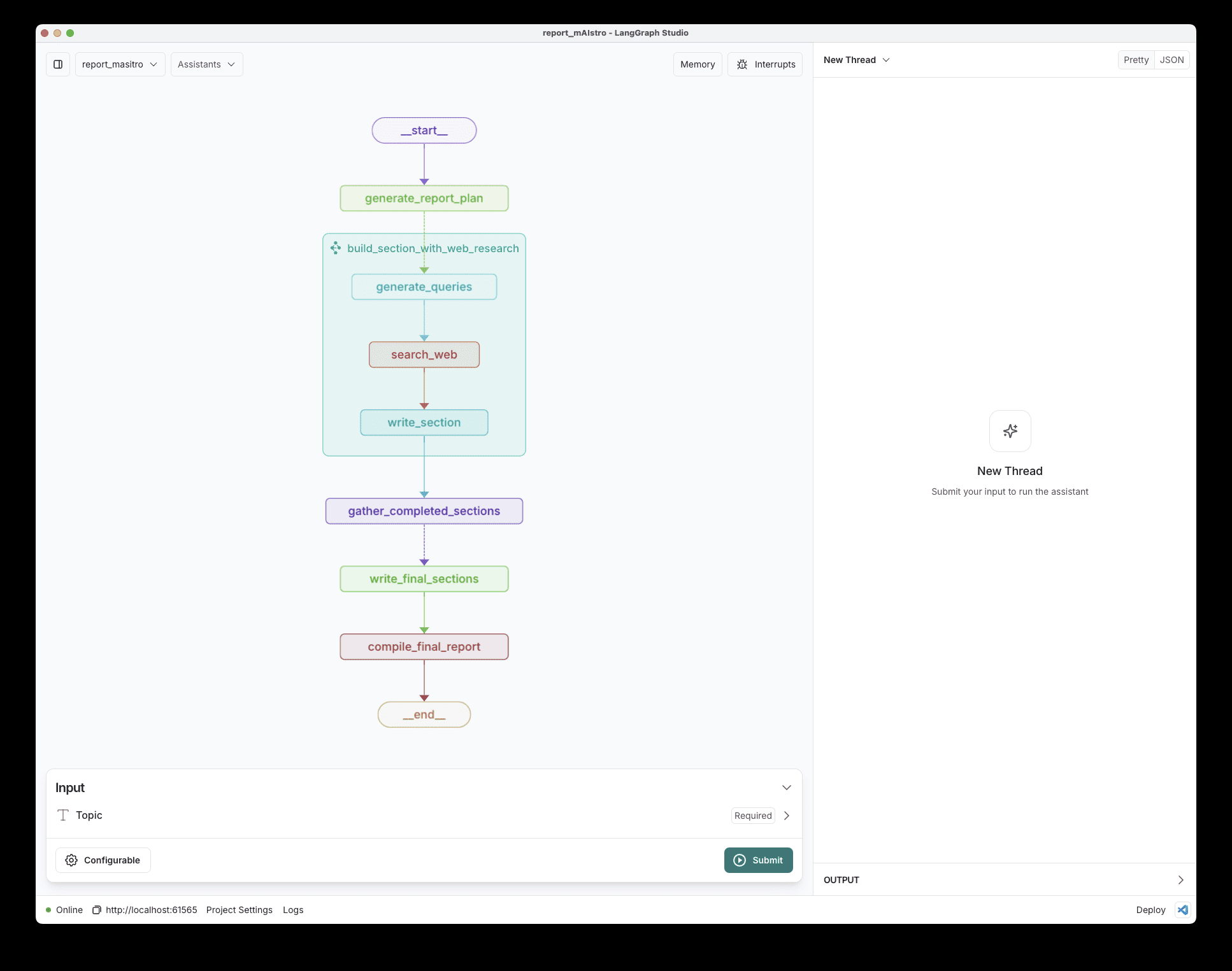
Report mAIstro relies on LangGraph workflow
Function List
- Customized Report Generation: Generate detailed reports based on user-supplied topics and structure.
- Multiple report types supported: including market analyses, industry studies, strategic case studies, and technical guides.
- Parallel Research: Utilize the Tavily API to conduct parallel web searches and speed up report generation.
- Structured Output: Generate structured Markdown files that are easy to read and share.
- User interaction: the user simply provides the topic and structure and the system generates the report.
Using Help
Installation process
- Create a virtual environment and install dependencies:
$ python3 -m venv report_maistro $ source report_maistro/bin/activate $ pip install -r requirements.txt - Configure the OpenAI API key:
$ cp .env.example .env - Run Jupyter Notebook:
$ cd ntbk $ jupyter notebook report_maistro.ipynb
Usage Process
- Load the folder in LangGraph Studio.
- Provide a description of the report structure as a configuration (optional).
- Provide report topics and run charts to generate reports.
Main Functions
- Customized report generation: The user provides the report topic and structure, and the system will automatically generate the detailed report content.
- parallel study: The system utilizes the Tavily API for parallel web searches to quickly gather relevant information.
- Structured Output: The generated report is output as a Markdown file for easy reading and sharing.
- user interaction: The user only needs to provide the theme and structure, and the system can generate the report, which is easy to operate.
Detailed Operation Procedure
- Providing themes and structure: The user provides a description of the subject and structure of the report in LangGraph Studio.
- Generating reports: The system utilizes LLM for planning and research to generate detailed report content based on the topics and structure provided.
- output report: The generated report is output as a Markdown file, which can be directly viewed and shared by users.
© Copyright notes
Article copyright AI Sharing Circle All, please do not reproduce without permission.
Related articles

No comments...