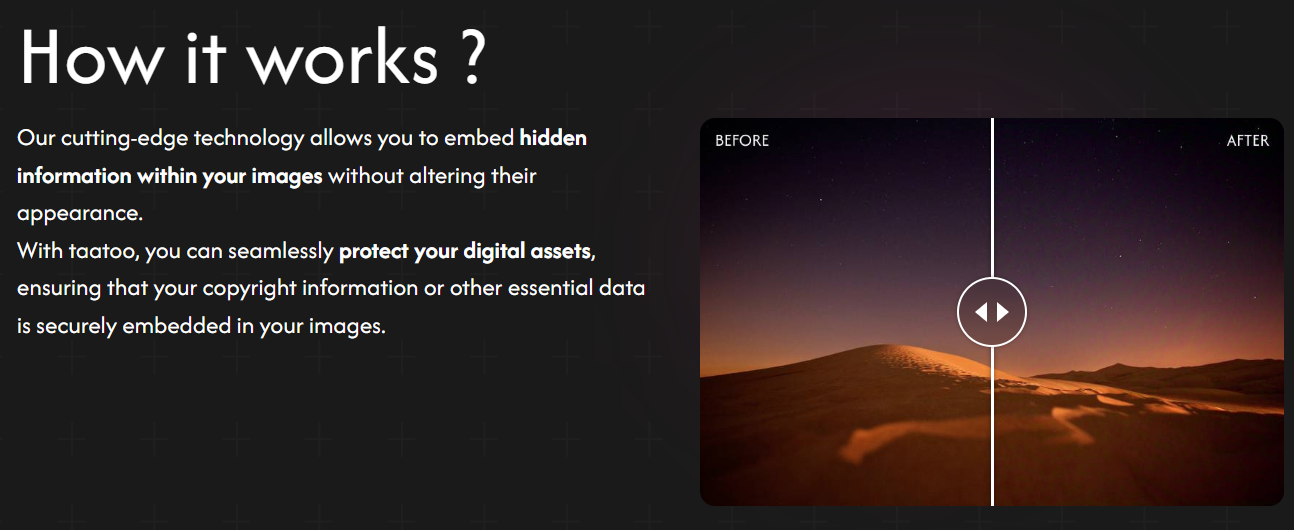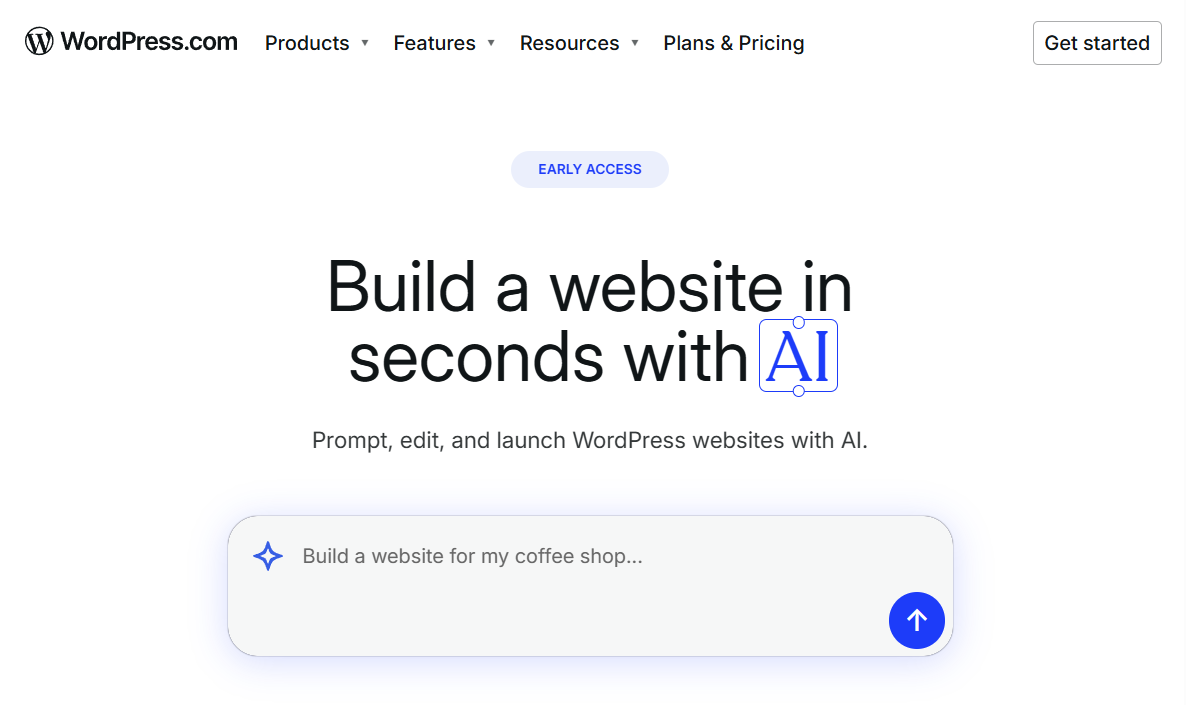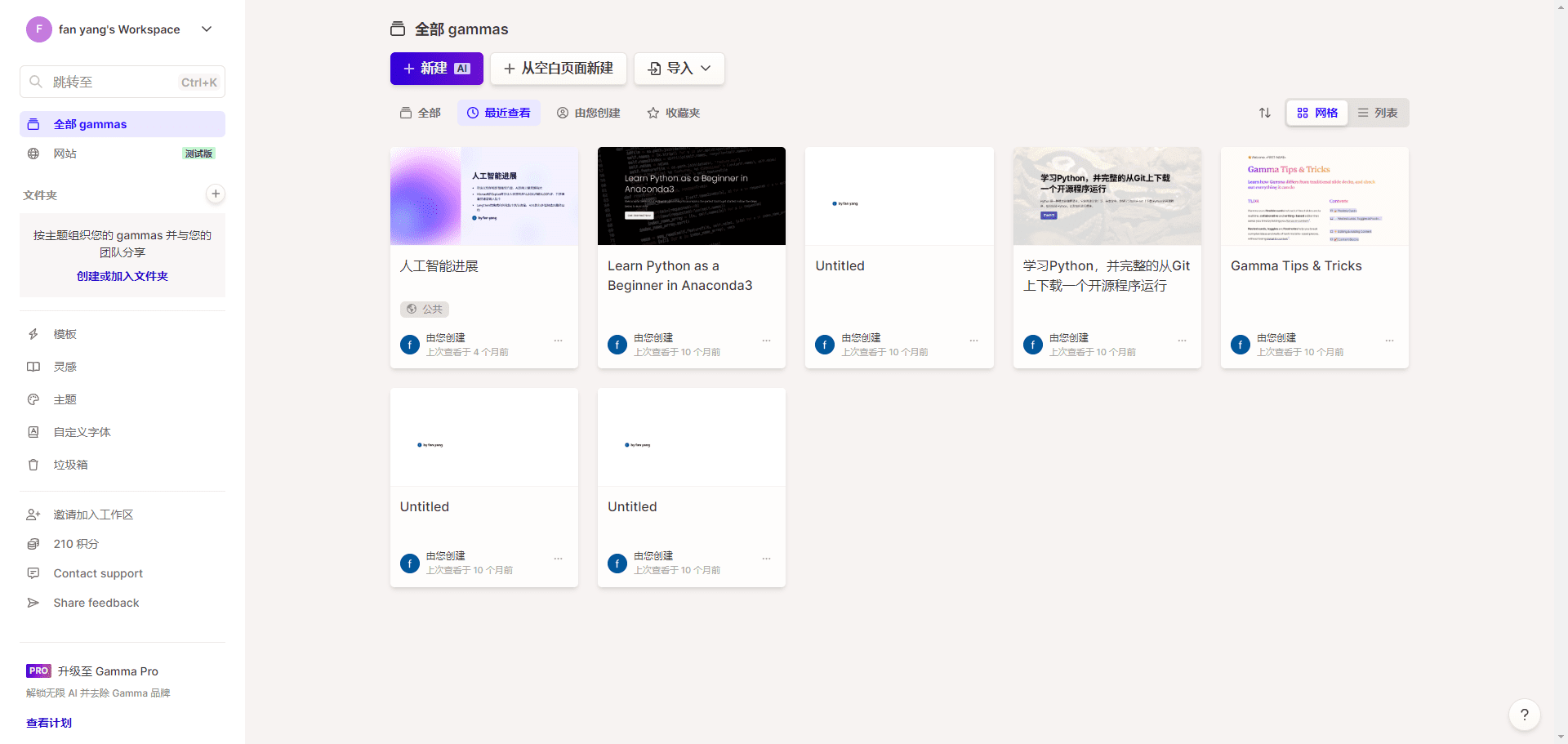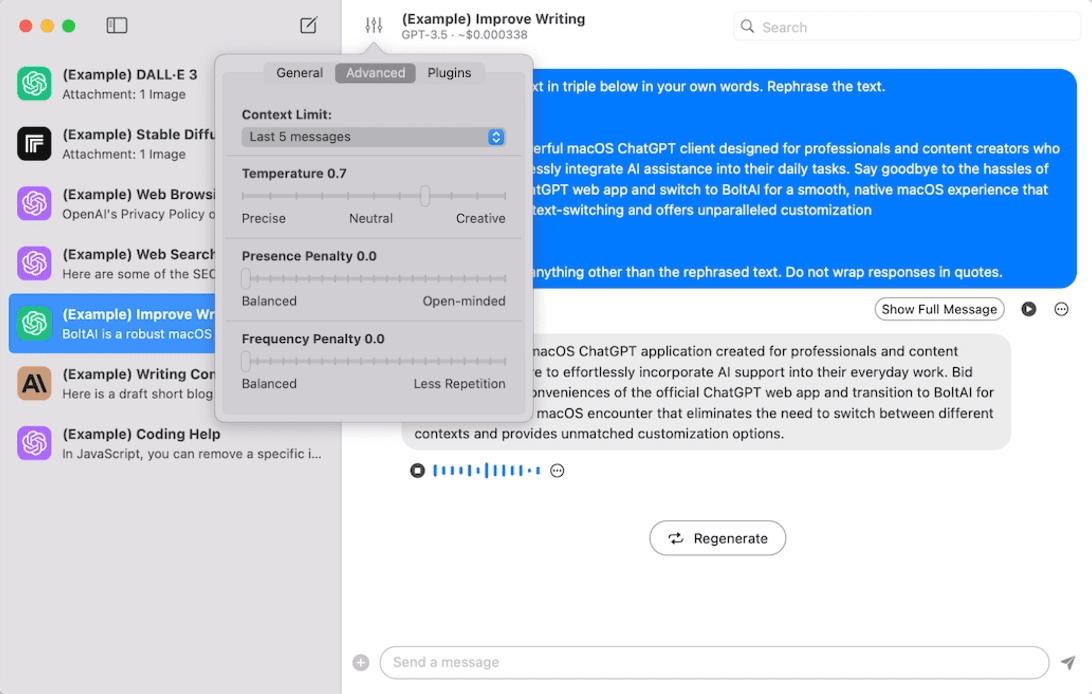Replit Agent: Intelligent Programming Assistant
General Introduction
Replit Agent is an AI programming tool by Replit, Inc. designed to help users build software projects through natural language processing technology. Users only need to provide simple instructions or questions (Prompt), Replit Agent can automatically perform a series of development tasks such as writing code, installing software packages, configuring databases and deploying, making software development easier and more efficient.Replit Agent is not just a code-completion tool, but it is more like an internship that understands the user's vision and helps realize it. It's more like an intern who understands the user's vision and helps realize it. Currently, Replit Agent is in an early access phase, offering limited access to Core and Teams subscribers, with further pricing information scheduled to be announced later in 2024.
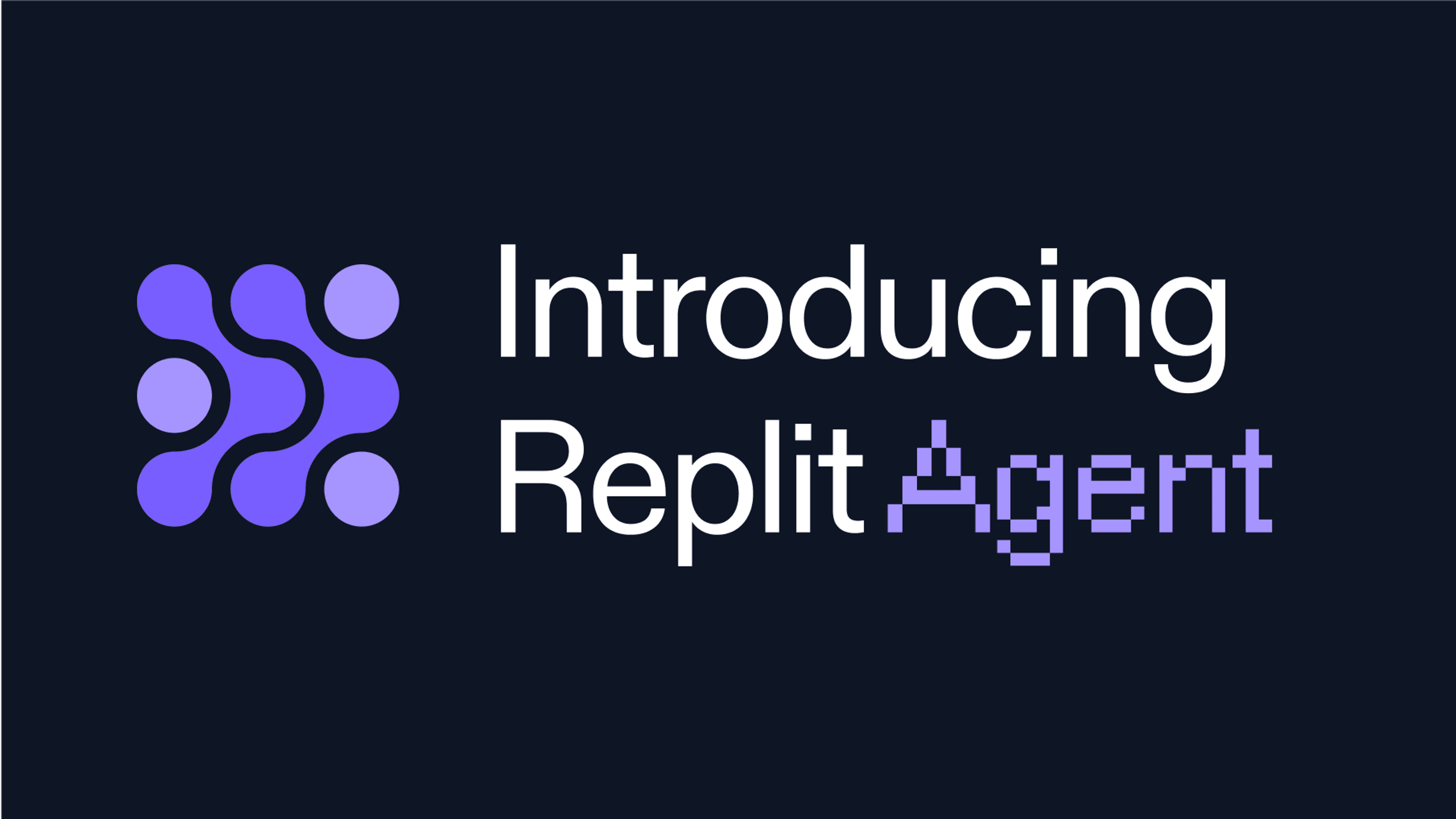
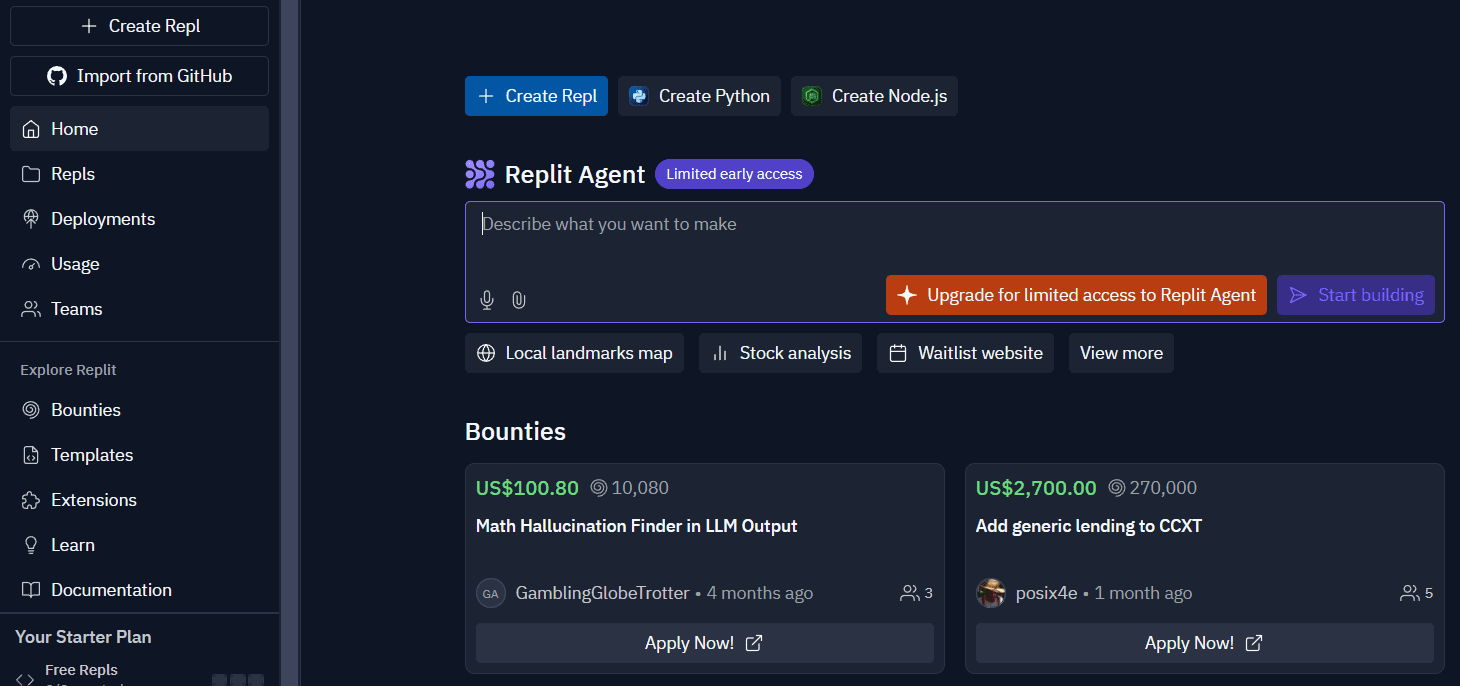
Function List
- natural language programming: Generate the appropriate code through a simple natural language description.
- Automated Development Tasks: Includes code writing, package installation, database configuration and deployment.
- Real-time collaboration: Support collaborative team development, sharing and editing code in real time.
- Multi-language support: Support for multiple programming languages and frameworks.
- intelligent debugging (computing): Provide automated debugging and bug fixing suggestions.
- project management: Integrated project management tools to help users track and manage development progress.
- Project framework construction: Build complete application frameworks from scratch.
- Explanation of decision-making: Explain their decisions and collaborate with users in real time.
Using Help
Replit AI currently includes five features:
Finish code- The flagship feature of Replit AI.Replit AI utilizes context to provide code suggestions as you type. PresstabAcceptance of recommendations.
Interpretation Code- Highlight the code and Replit AI will explain it step-by-step in plain English.
Edit Code, Replit AI will provide suggested rewrites for code blocks.
Generate Code- Provide natural language hints and let Replit AI generate code to help solve your problem.
chats- Artificial intelligence assistant that enables users to quickly get answers to coding-related questions directly in the workspace without leaving the page.
Using Replit Agent on the Web
1. Login to your Replit account (Replit Core or Teams subscription required)
2. Visit the home page or select "Create Repl" in the left-hand navigation.
3. Enter the prompts you want the agent to build.
- A good prompt should be descriptive and detailed. Imagine you are describing a task for a colleague at work, what information do they need to know in order to do their job?
- We recommend letting the agent choose which technologies to use, rather than specifying a particular language or framework.
- The agent currently specializes in 0 -> 1 stage web application prototyping.
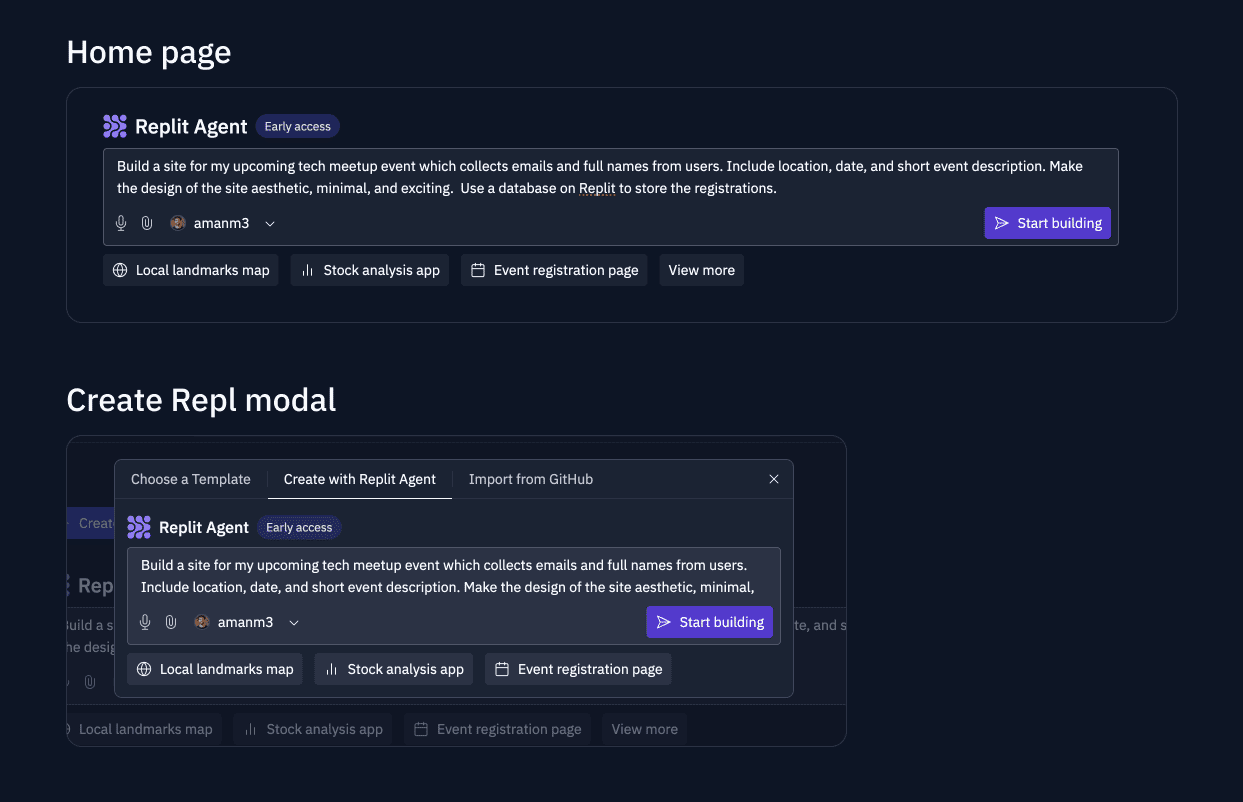
4. Review and iterate on the plan generated by the agent. You can edit or delete the steps recommended by the agent at any time.
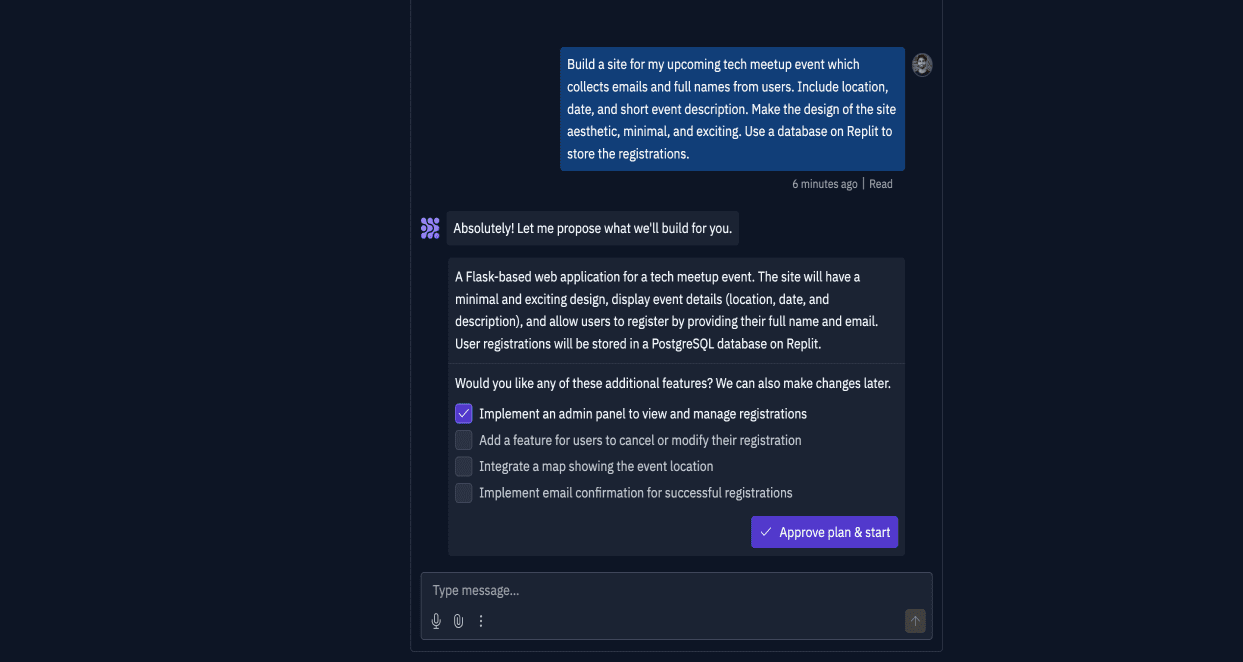
5. Track the progress of the agent.
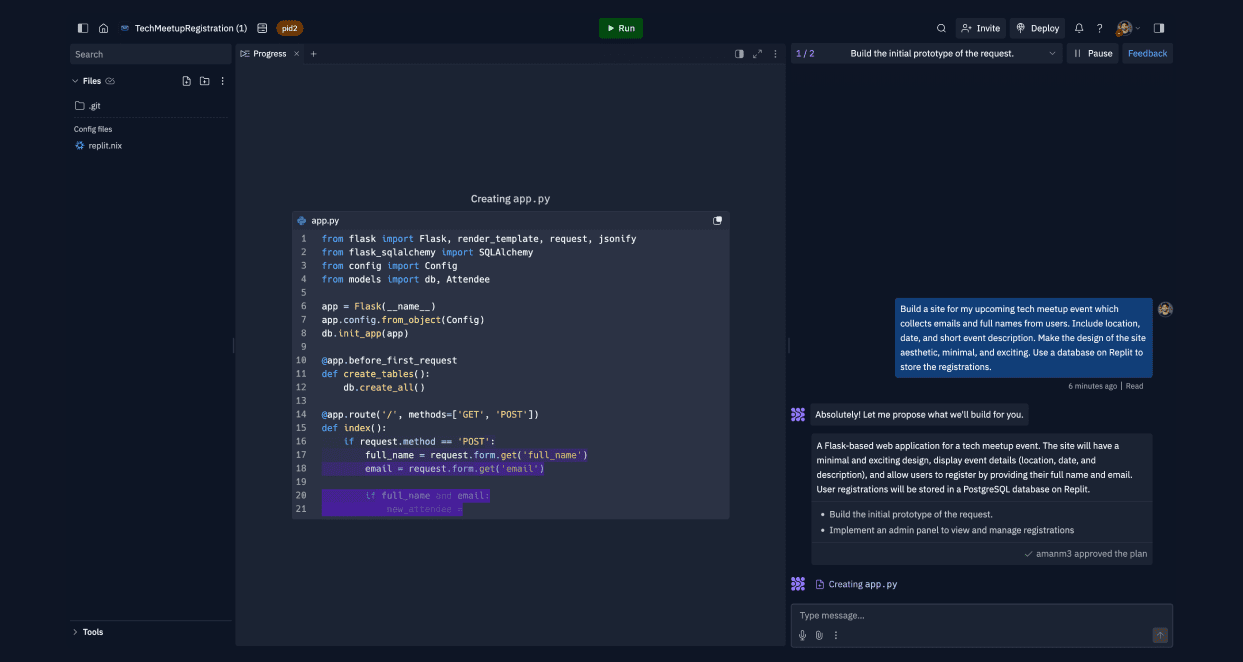
6. work with agent to provide API keys, feedback, or guidance in building your application.
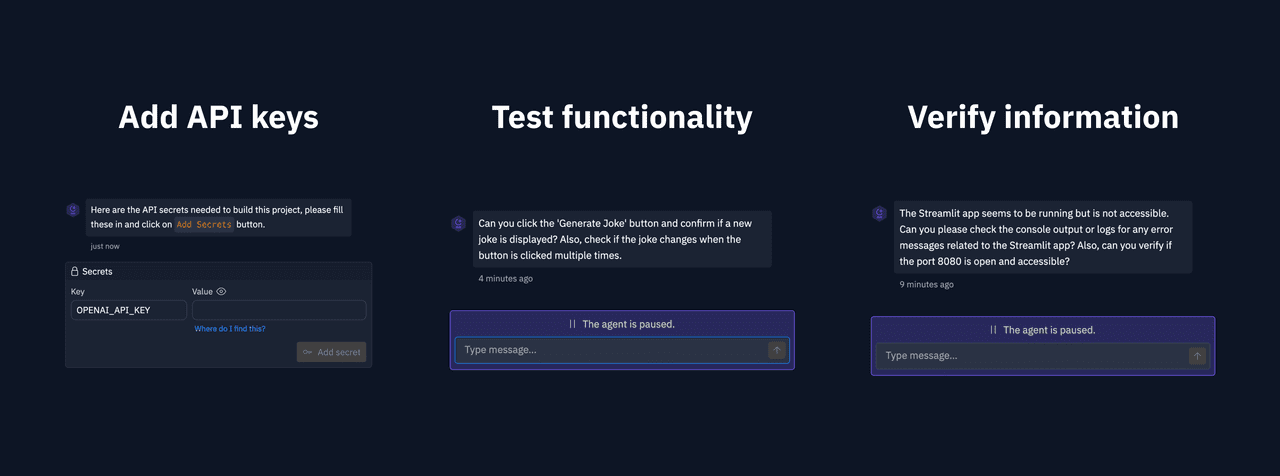
7. Test your application and ask follow-up questions as needed
8. Deploy your application to a production environment! Learn more about Replit Deployment
Using Replit Agent on Mobile

1. Use the QR code or visit https://replit.com/mobile Download the Replit app from your mobile device.
2. Make sure you log in using the email associated with your paid account
3. Verify that the Replit application version is `2.90.2' or higher
4. Navigate to the Create tab > Start with AI and describe what you want to build.
Using Replit Agent in Existing Repls
Currently, agents are only available in Repls created through the Replit Agent portal. Existing Repls or imported codebases are not supported at this time.
When you are in a repl created by an agent and the agent is not running, you can close the agent schedule and progress panes and use the workspace normally.
AI Chat remains accessible through an AI panel independent of the Replit Agent.
© Copyright notes
Article copyright AI Sharing Circle All, please do not reproduce without permission.
Related posts

No comments...