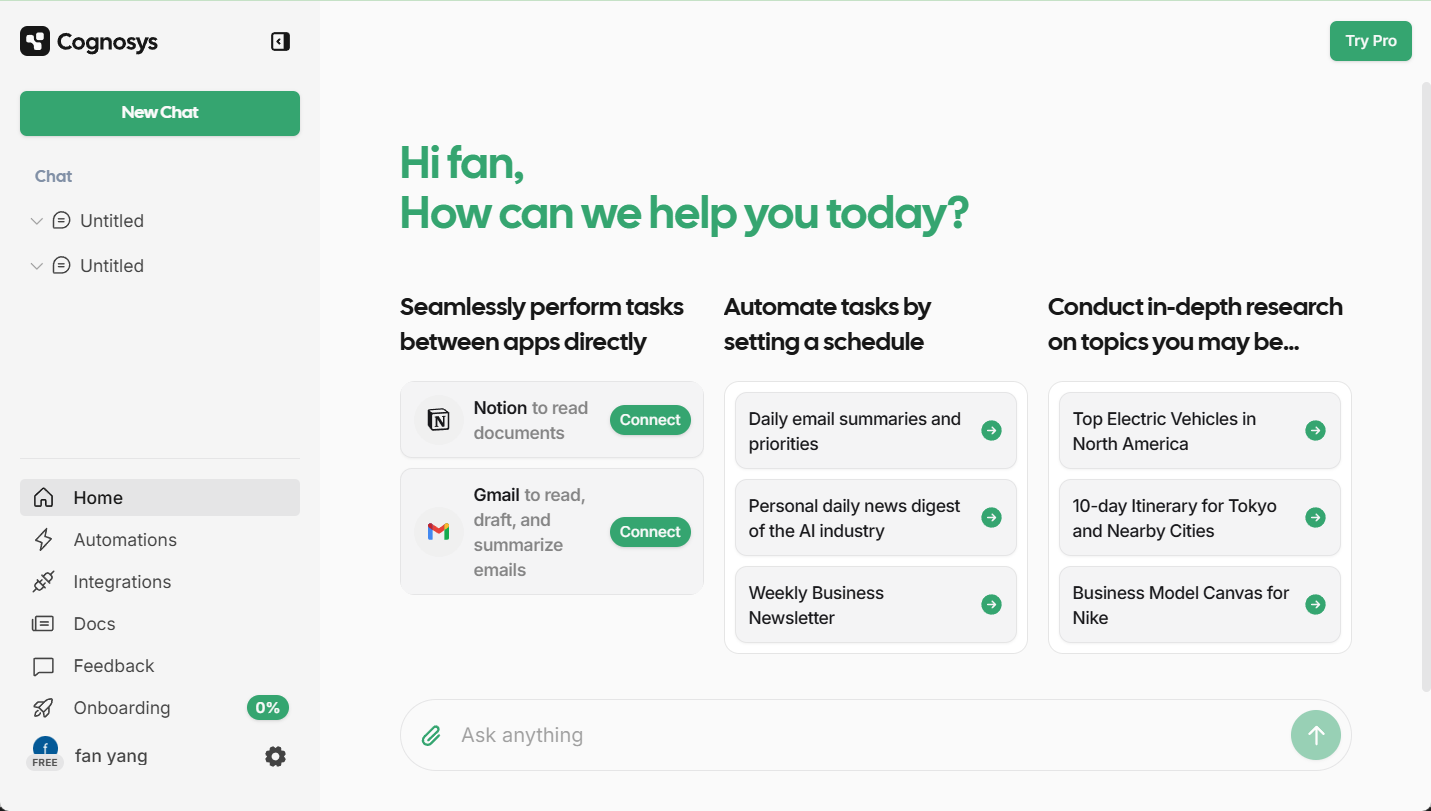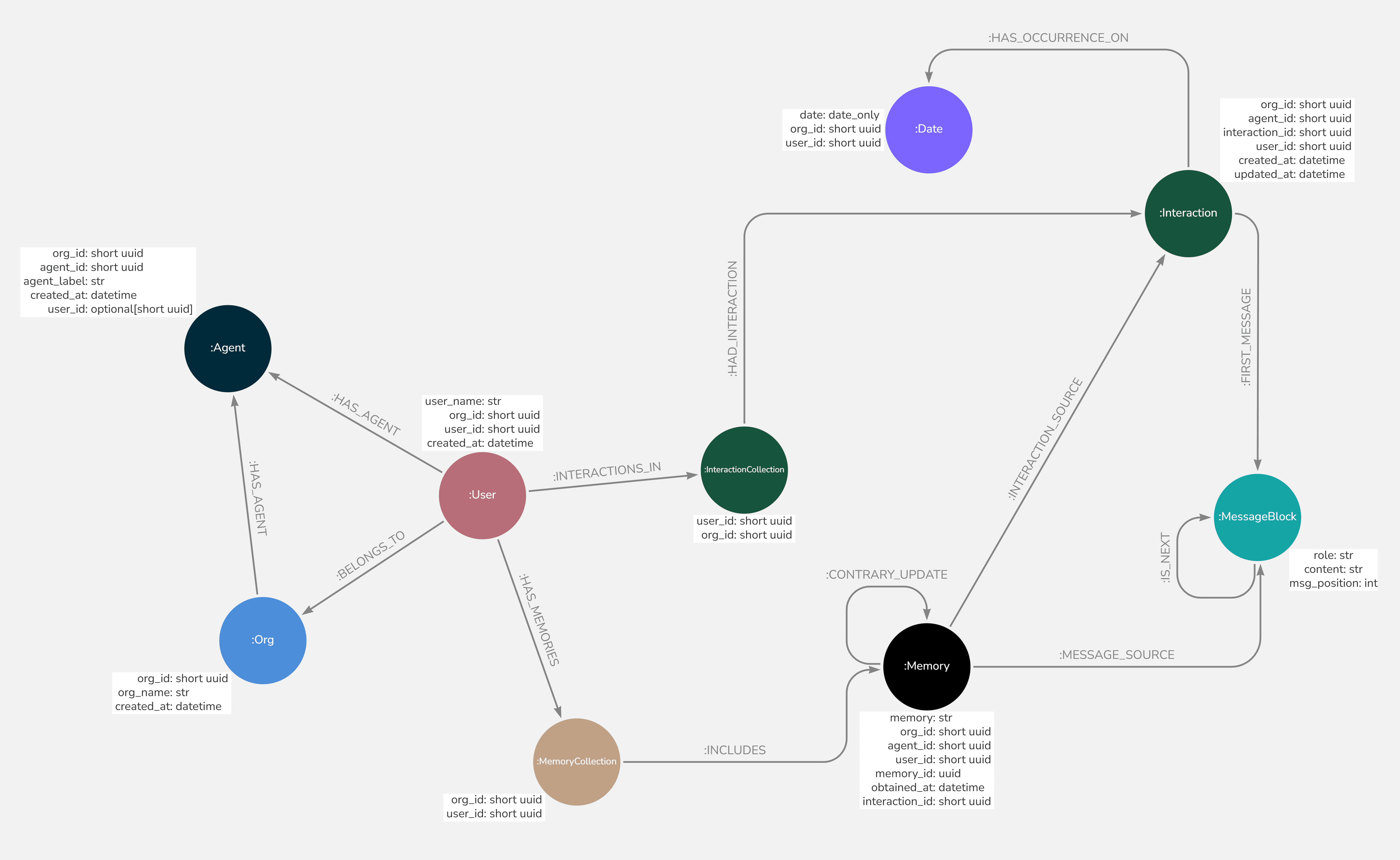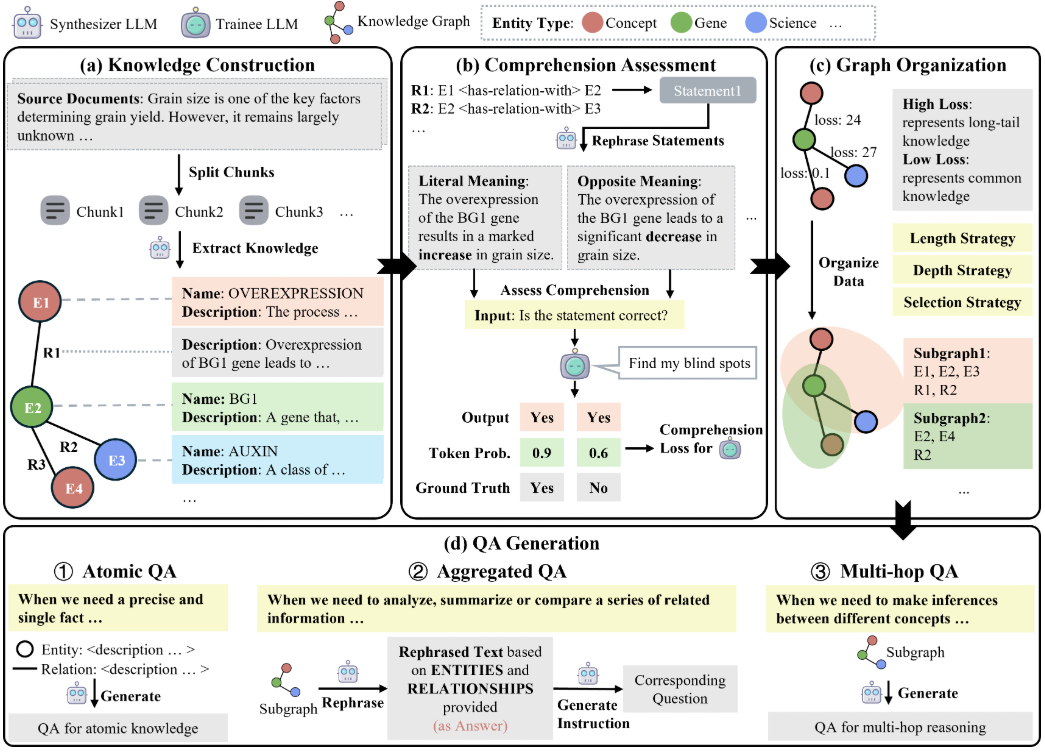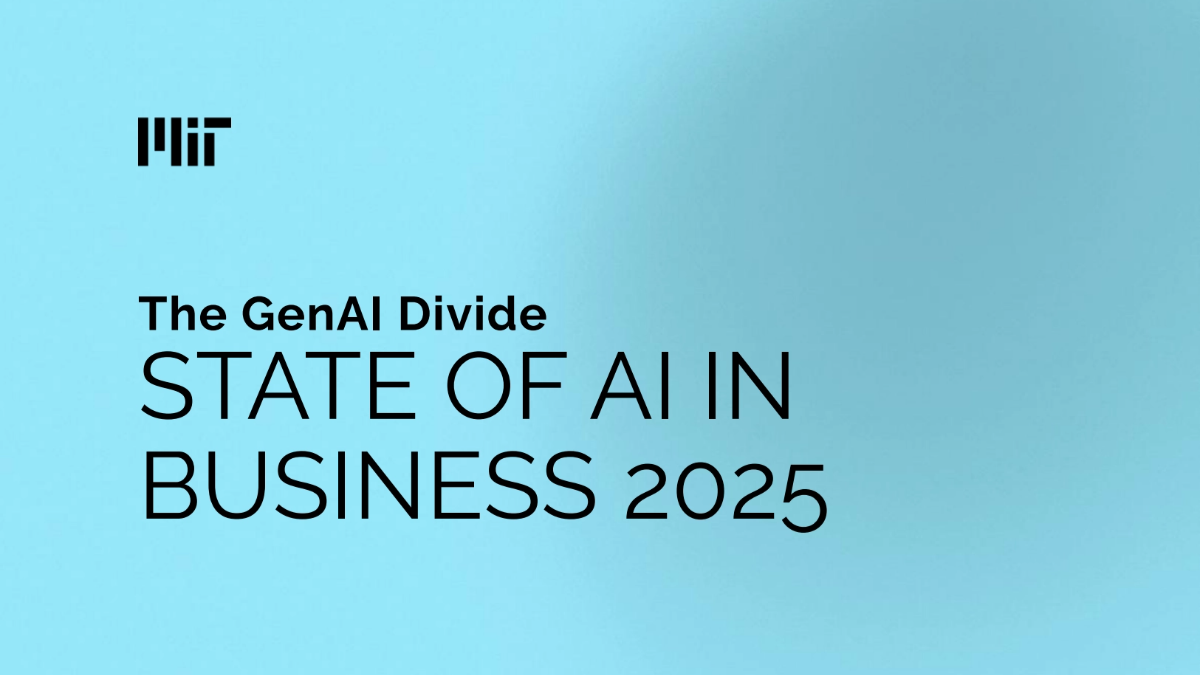RenderNet: targeting facial features to create character-consistent images, video dribbling to spoken word videos
General Introduction
RenderNet is a generator tool that focuses on creating images and videos that maintain character consistency based on artificial intelligence technology. Users can generate character-driven images and videos with simple text prompts. The tool supports a wide range of image and video generation options that users can customize as needed and use the generated content in a variety of projects.
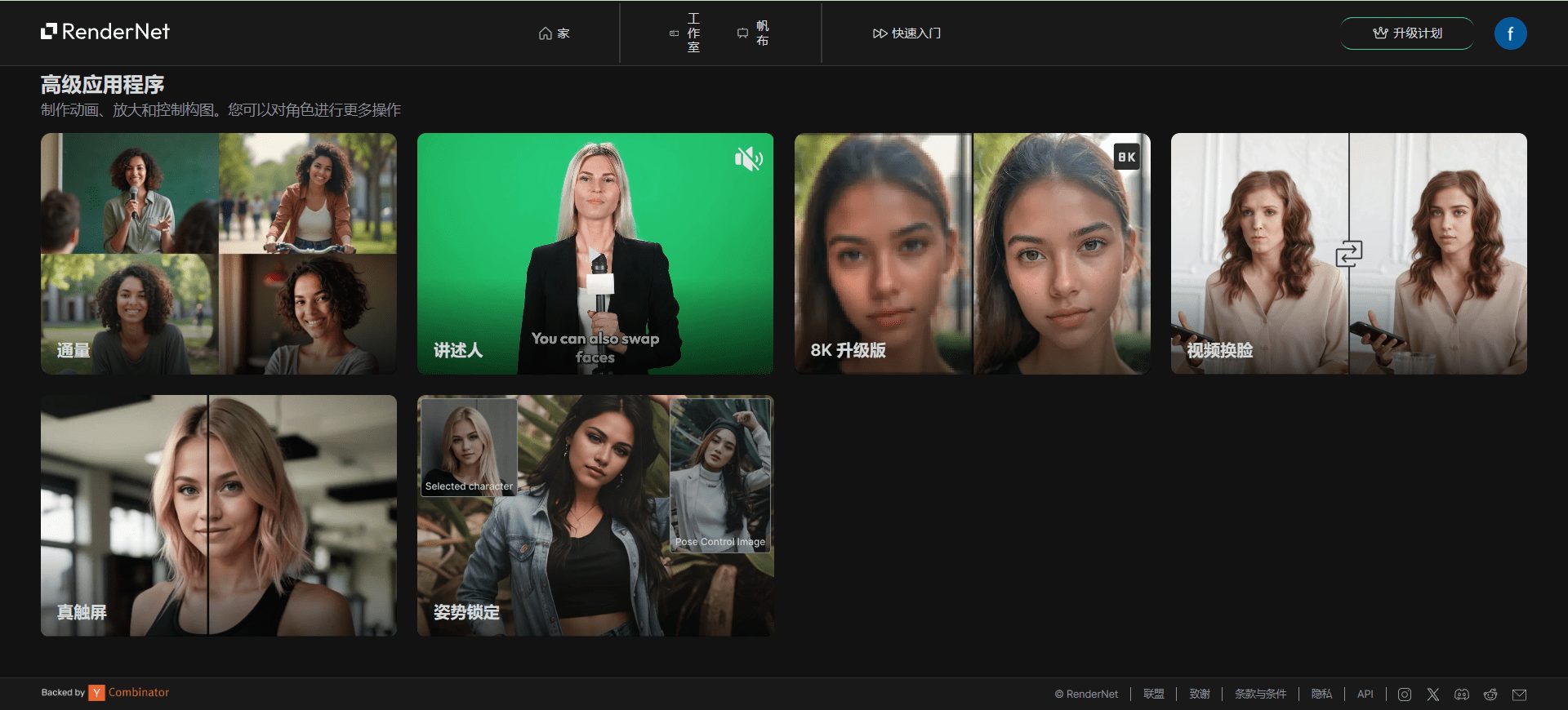
Function List
- Text Prompt Generation: Generate images and videos with simple text prompts
- Character design: users can create unique characters and generate consistent visuals
- Image modification: Seamlessly modify any part of an image using intuitive text prompts
- Realism Enhancement: Enhance the skin texture and details of the generated content to make it more lifelike
- Video generation: Generate character videos with realistic movements and consistency
- Mouth Synchronization: Generate character videos with realistic voices and expressions
- Multi-language support: supports more than 25 languages
- Community interaction: share ideas and collaborate with other creators
Older version features
RenderNet's goal is to enable everyone to harness the power of AI to realize their imaginations, whether for fun, learning, work or creativity. You can use the service for free on the website or sign up as a member to enjoy more features and benefits.
market for models: You can browse and select different AI models in the Model Marketplace, each with its own style and characteristics, such as cartoon, realistic, abstract, etc. You can choose the model that suits your preferences and needs, or create and upload your own model. You can choose the model that suits your preferences and needs, or create and upload your own model.Tips for the market: You can view and use image descriptions created by other users in the Hints Marketplace, each with a sample image so you can quickly see how it works. You can choose which image descriptions you want to generate according to your interests and inspirations, or write and share your descriptions yourself.art galleries: You can enjoy and favorite the wonderful images generated by you and other users in the gallery, and each image has a like and comment feature that allows you to express your feelings and opinions. You can also save your favorite images to your device or share them on social media.mobile application: You can download and install the RenderNet.ai mobile app on your phone or tablet, giving you access to AI image generation technology on the go. You can also use photos or images taken on your device as input and let AI add some interesting effects for you.ControlNet: ControlNet is a technology that generates images similar to your input image, which you can use to create consistent characters, scenes, or styles. For example, you can input an image of a human face and have the AI generate an image of the same expression, pose, or eyes for you. You can also adjust ControlNet's parameters to change the level of detail or variation in the image.Facelock: Facelock is a technique that lets you fix certain parts of an AI-generated image, such as the eyes, nose, or mouth, and then let the AI make changes in other parts. You can use it to create diverse characters or add some interesting effects without changing the character's features. For example, you can enter an image of a human face and then have AI generate an image for you with a different hairstyle, beard, or glasses.
Using Help
Creating AI Characters
1. Upload a photo with face and hair clearly visible, front headshot, face unobstructed and clear
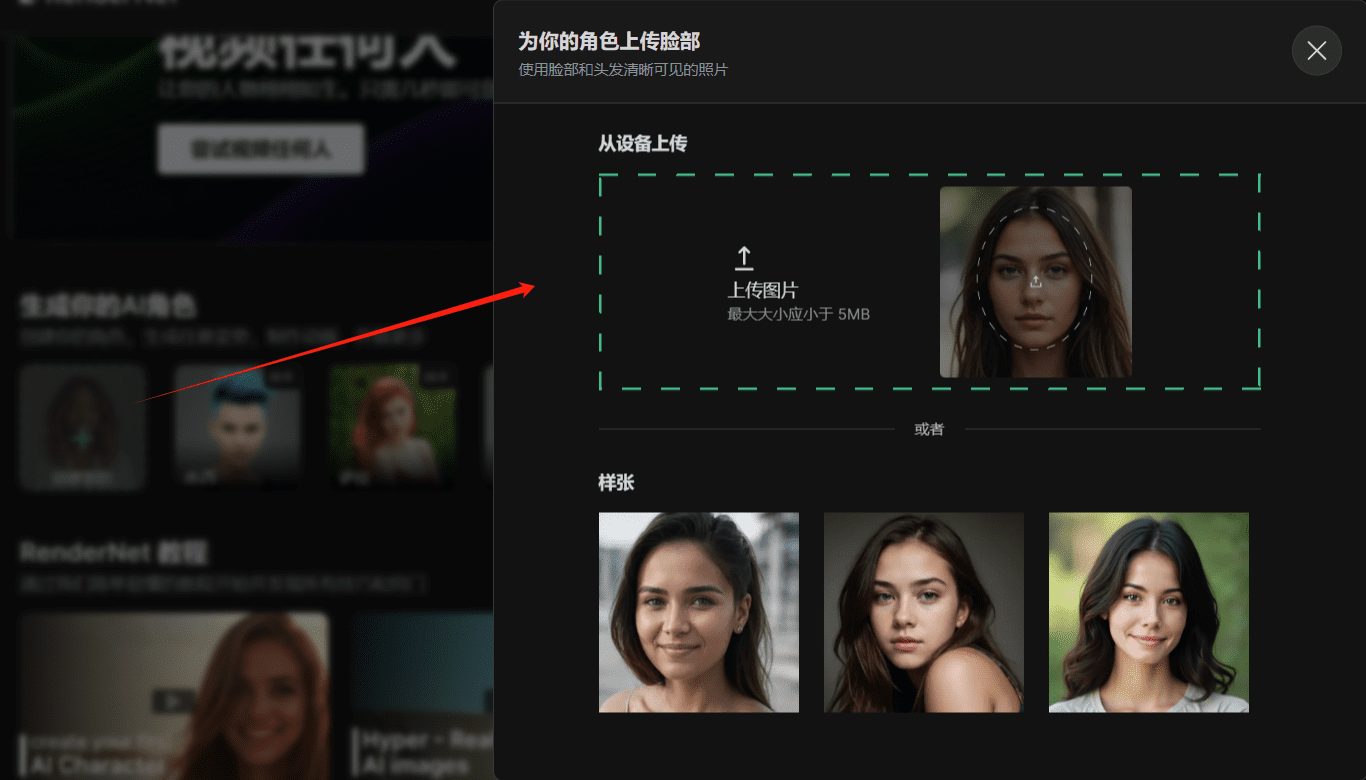
2. Crop the character's face
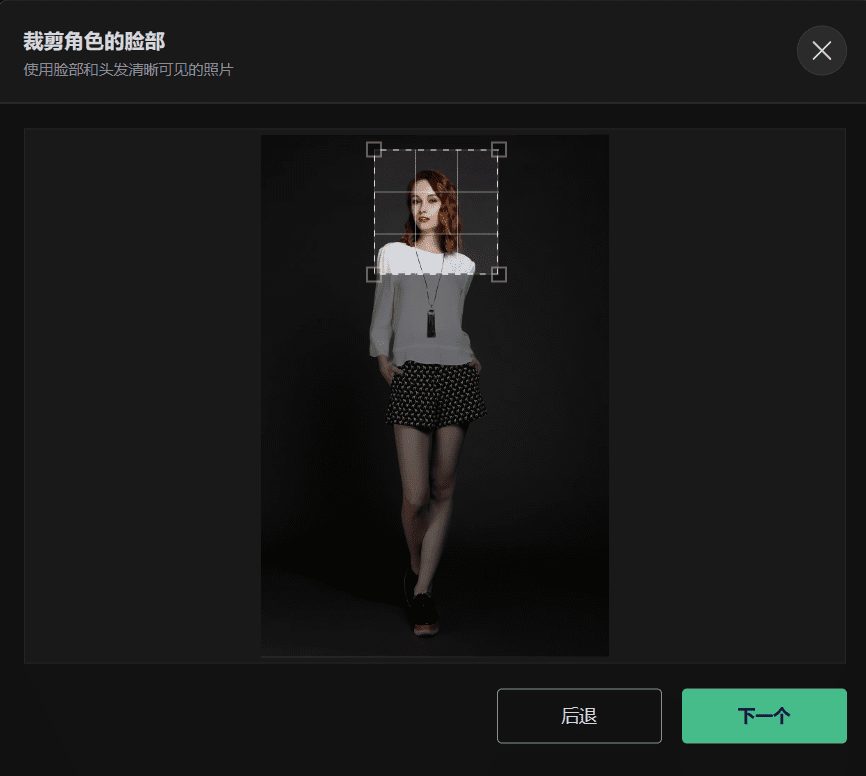
3. Edit your character
Edit the style and features of the character's face, which will be rendered according to the options.
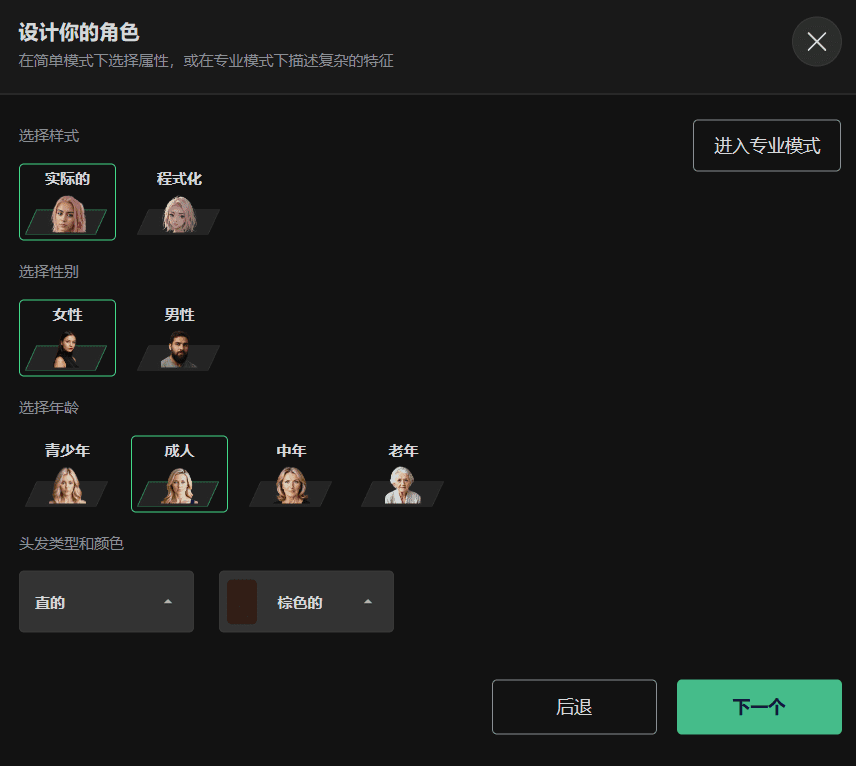
Given a cue word that activates a 'fixed role', try to describe it as briefly and accurately as possible, either by using SD to invert the cue word or by using a large model of picture comprehension to invert it.
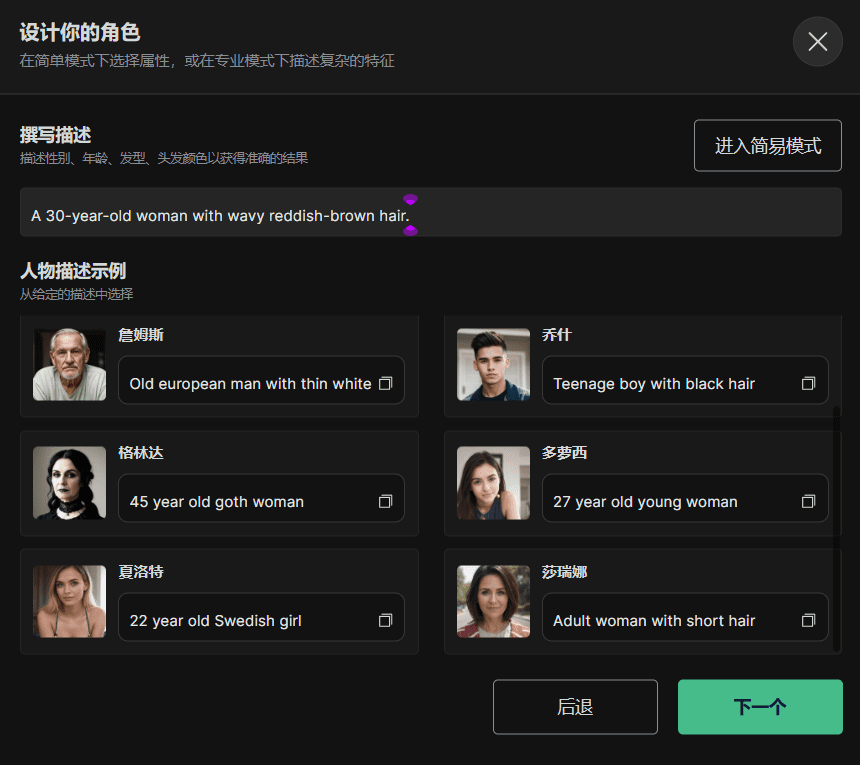
Cue word: A 30-year-old woman with wavy reddish-brown hair.
4. Name the character
The name is "lili", where you can see that the avatar is not clear (purposely choosing an avatar that is not particularly clear), but in fact the facial contours and features are basically there, so the final output will not be bad.
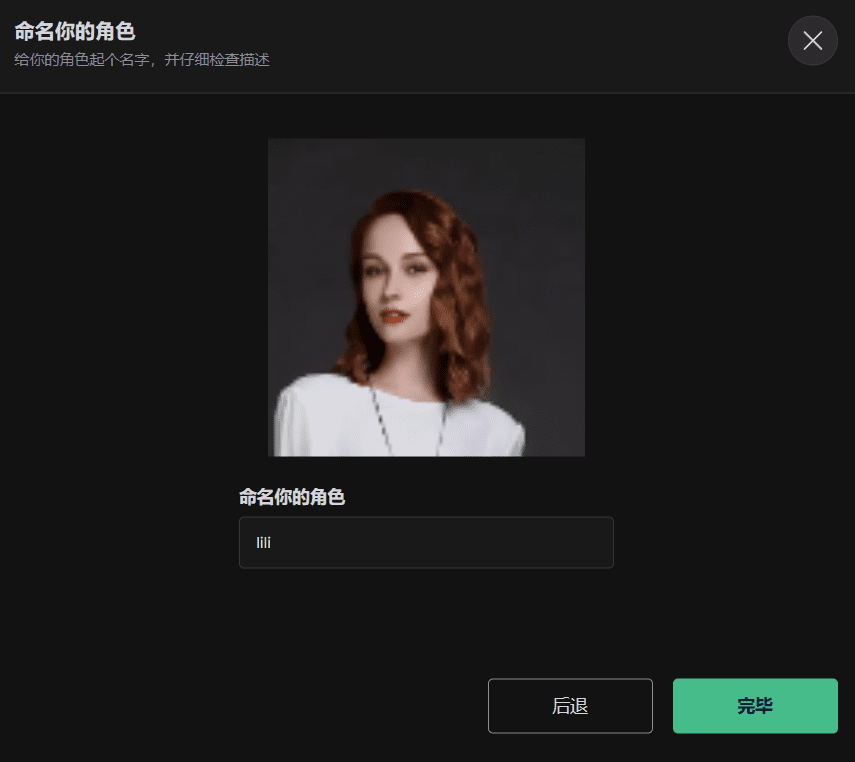
5. How does it work?
Visit the studio (https://app.rendernet.ai/app/text-to-image), which uses the Flux model by default, and select Features (Character) to see the facial features that have just been trained.
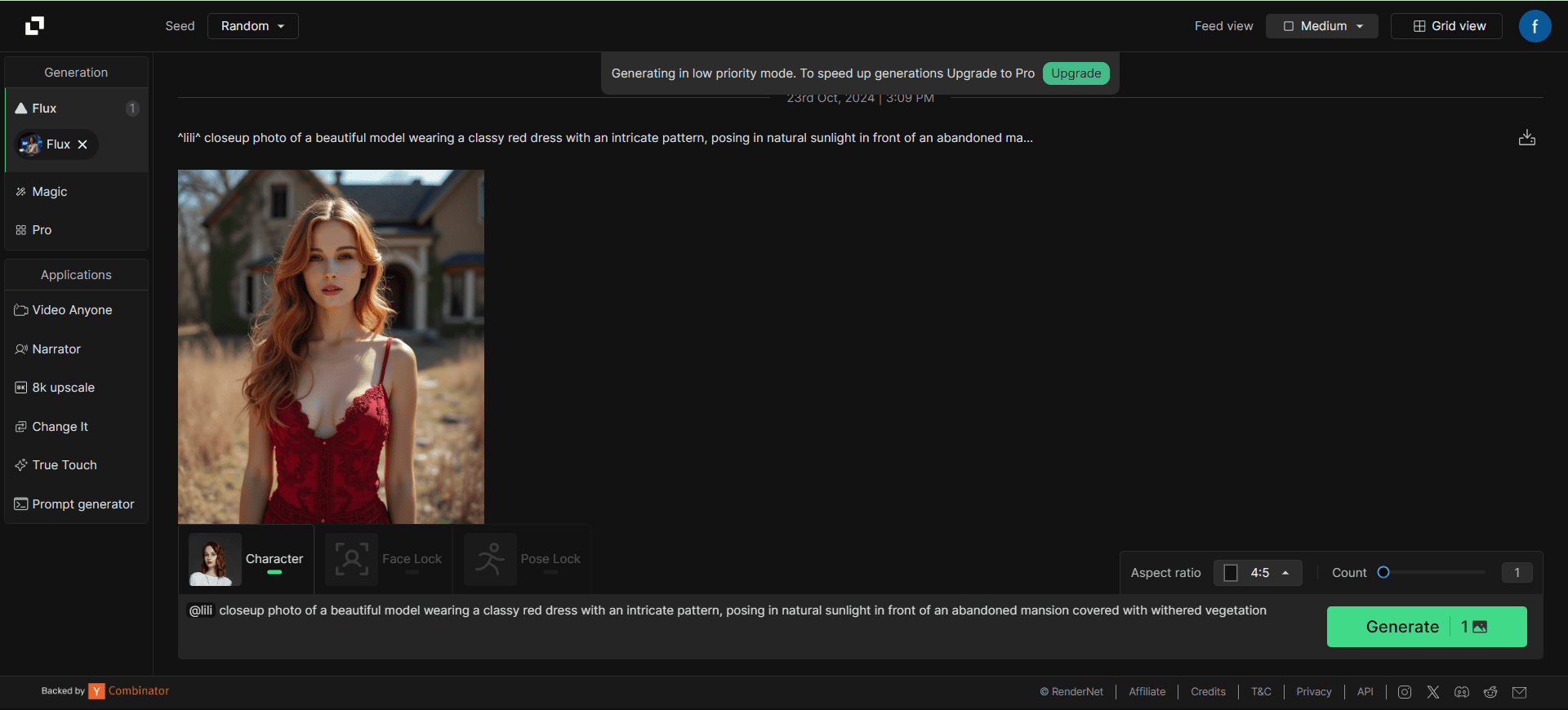
@lili closeup photo of a beautiful model wearing a classy red dress with an intricate pattern, posing in natural sunlight in front of an abandoned mansion covered with withered vegetation
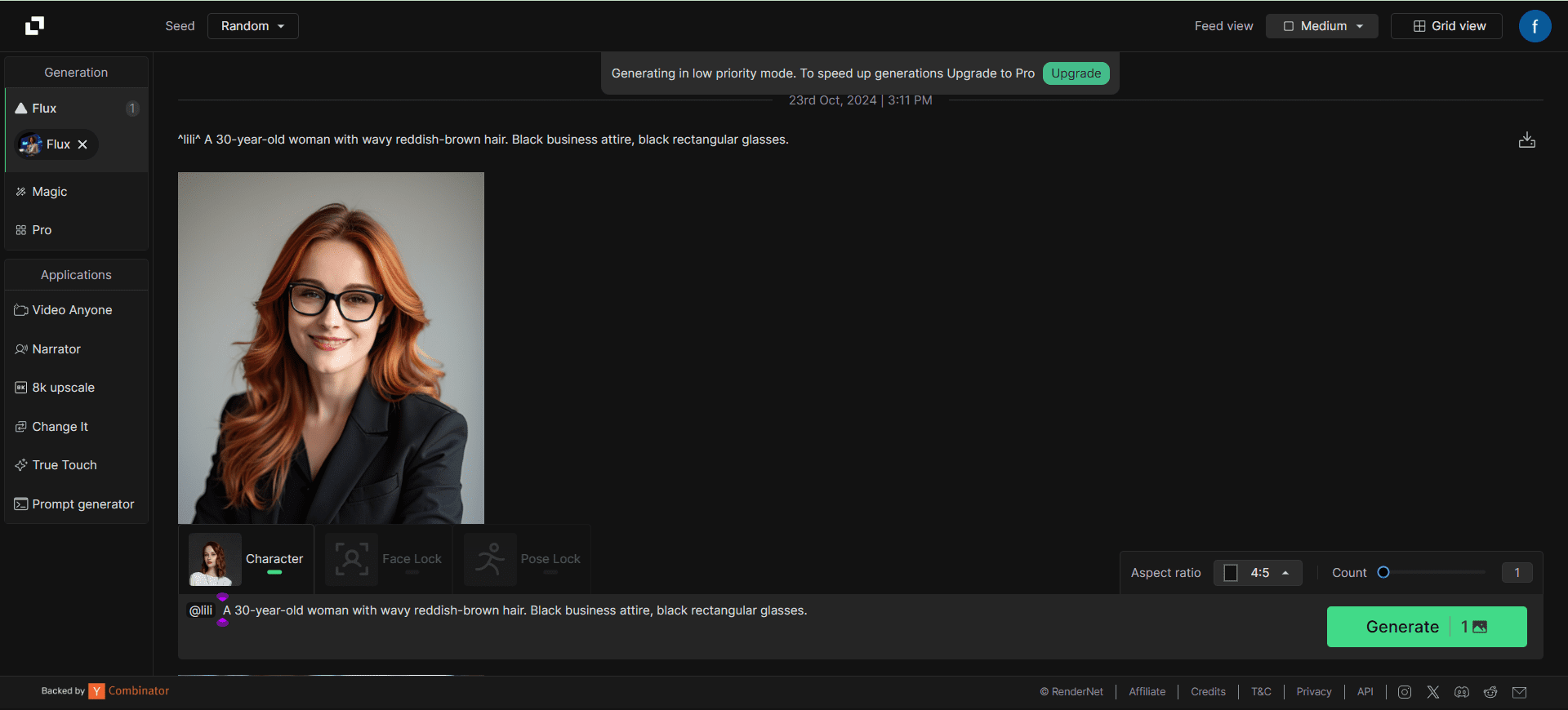
@lili A 30-year-old woman with wavy reddish-brown hair. black business attire, black rectangular glasses.
Character and Face Lock are mutually exclusive, here we try to generate an image with Face Lock plus the first cue word
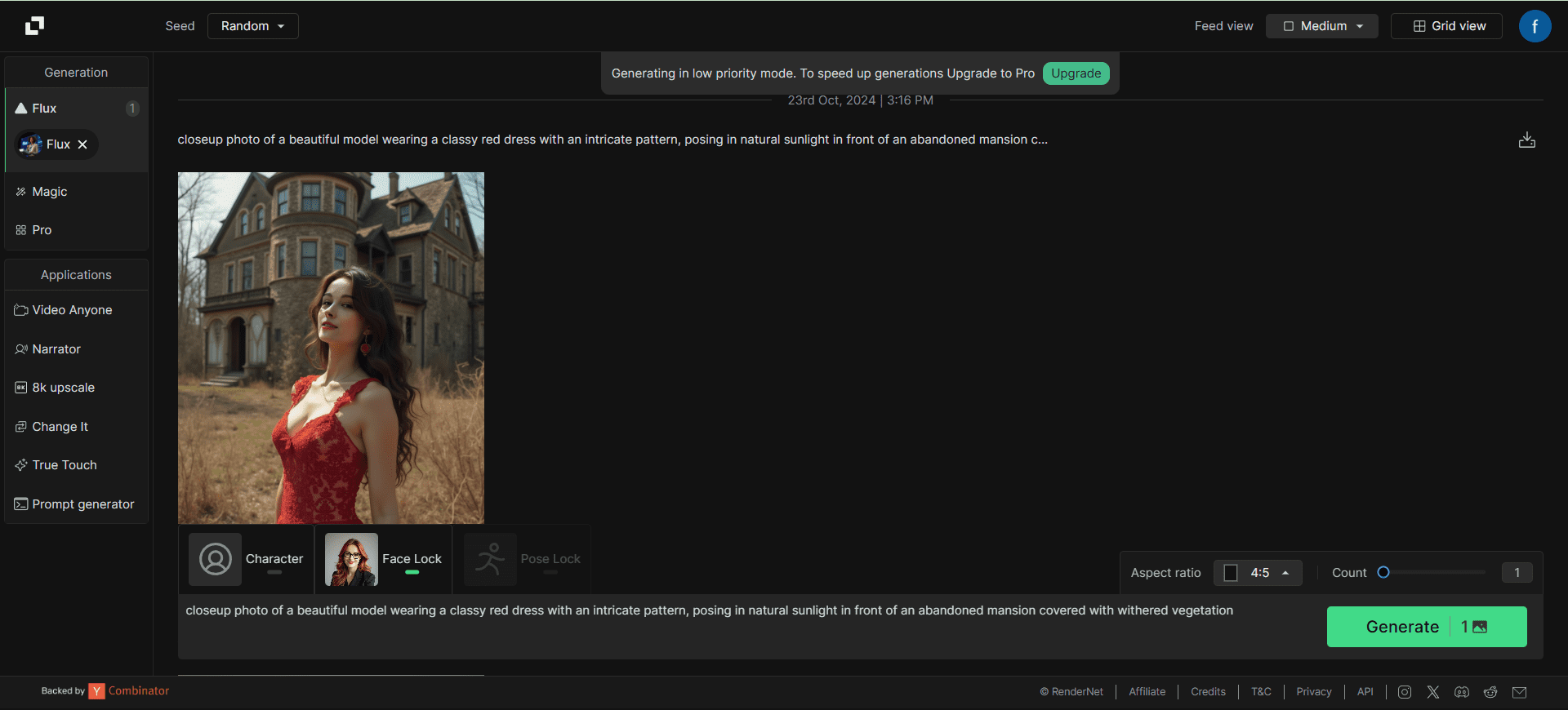
ateliers
Text Tip Generation
RenderNet uses natural language processing technology to understand the text prompts entered by the user and automatically generates the corresponding images and videos. For example, if the user enters "Generate a character video", RenderNet will automatically generate the corresponding content and display the result in the right window.
Maintain character consistency core functions: Character, Face Lock, Pose Lock.
Character and Face Lock have been demonstrated, let's try Pose Lock. note: Pose Lock is not available for Flux models, you need to pay for Magic and Pro and select other models to use it.
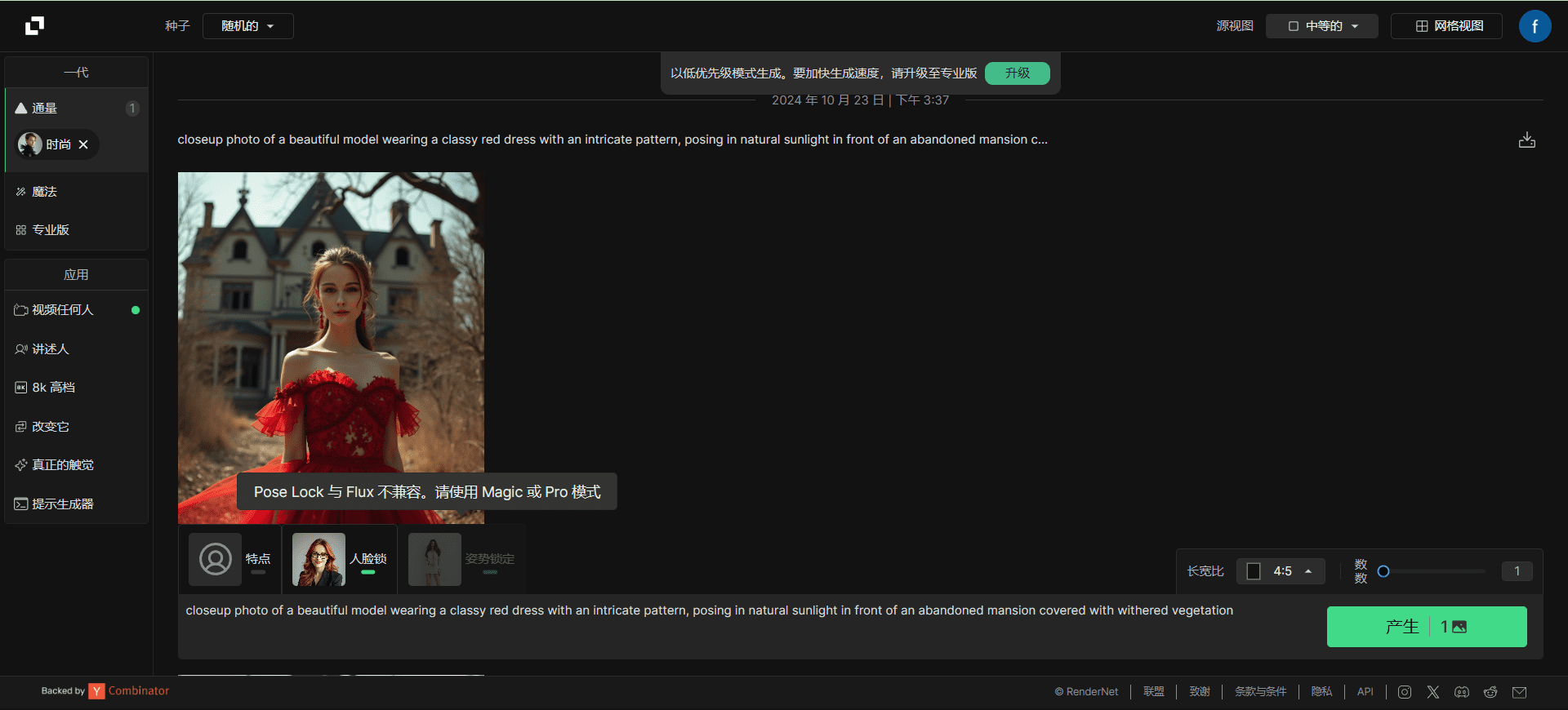
Note: Locked poses are not in effect
video transport lens
1. Select the character image
The original image determines the characters in the video, serves as the first frame, and guides the overall concept, shaping the creative direction of the entire video.
The source image should contain only one person and their face must be clearly visible.
To ensure the best results, make sure the prompt is relevant to the source image. For example, if the image shows a lady walking, your cue could be: "Still shot, a lady walking in a garden"
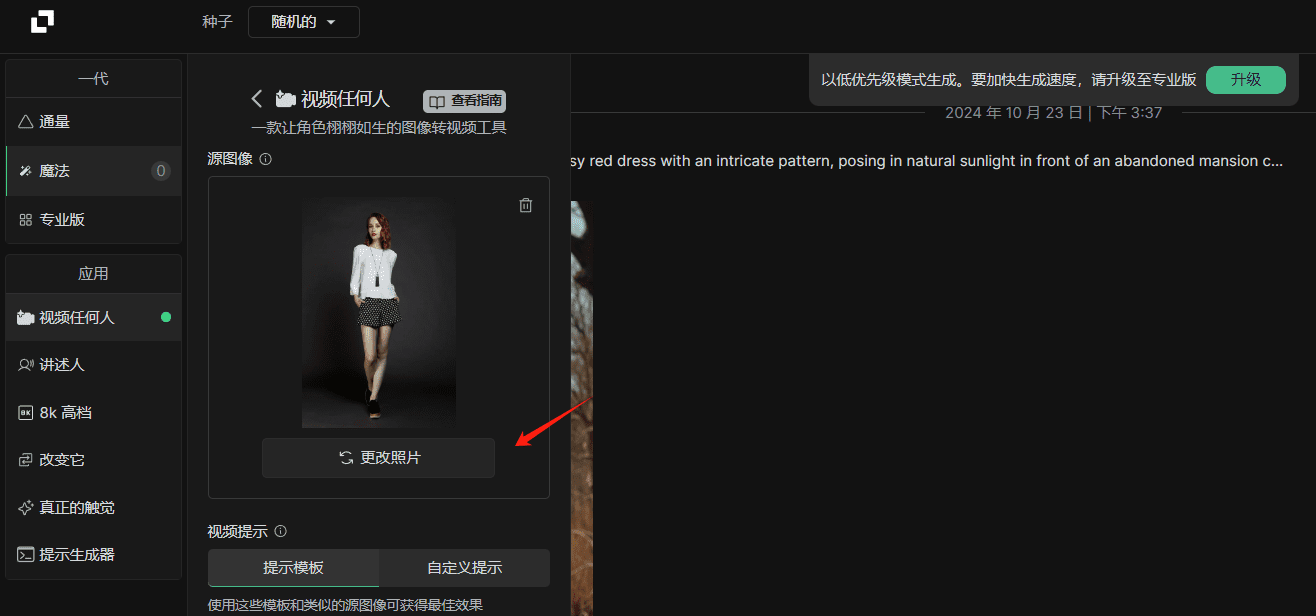
2. Choose a cue template or customized cues
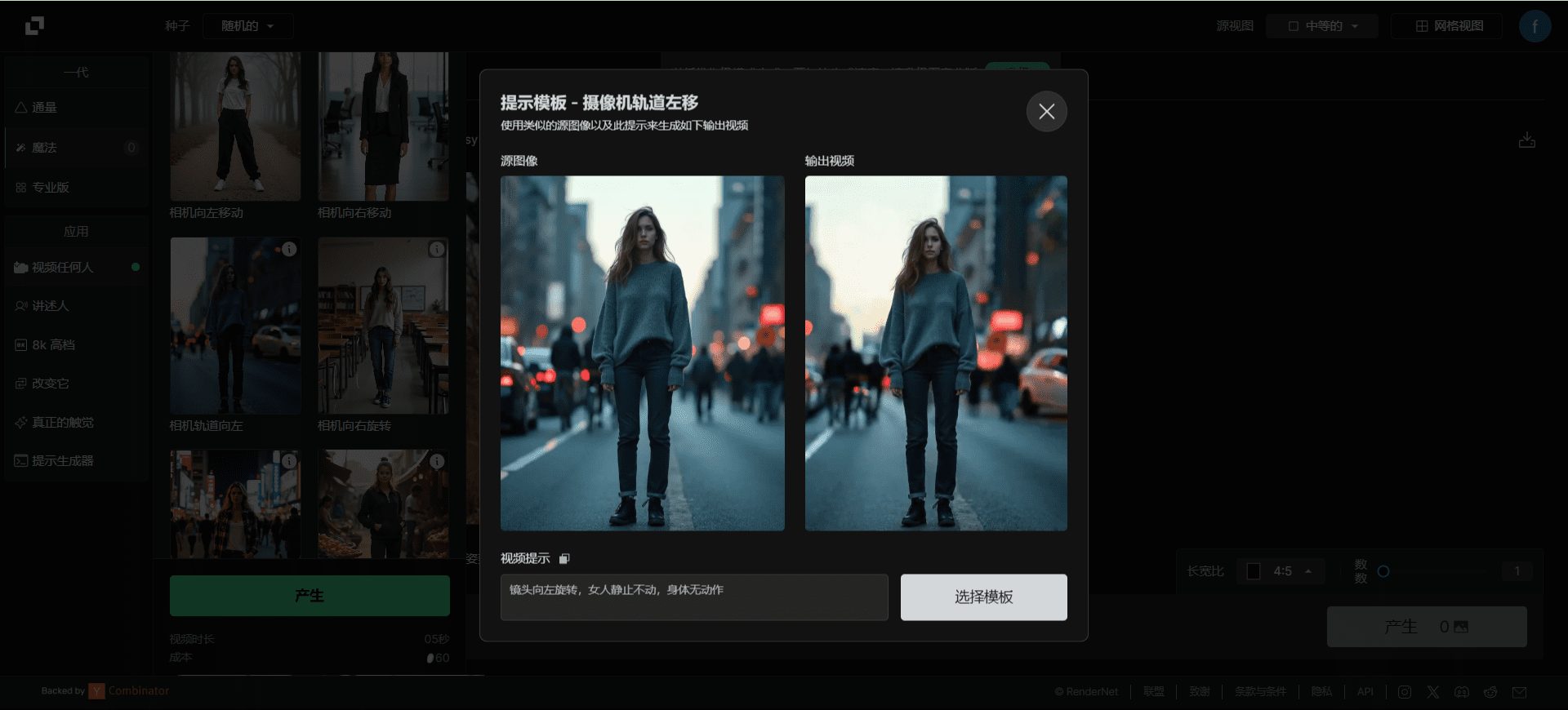
3. Generation of transport mirrors (paid function)
Demo: https://rendernet.notion.site/Video-Anyone-guide-112db41d8b2f8048bbc8d65afffaacbe
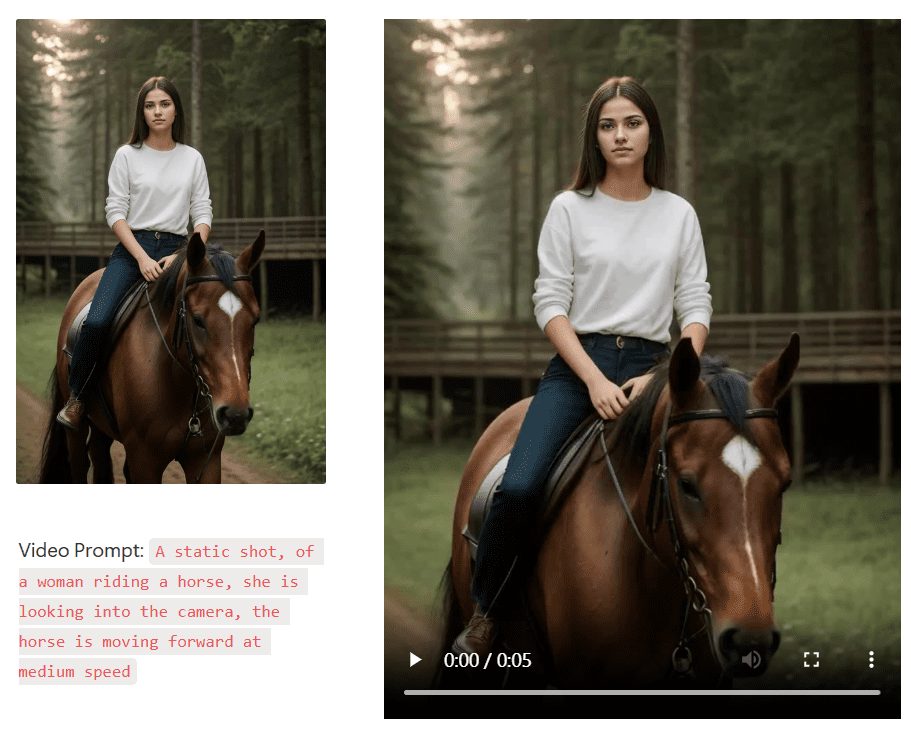
oral video
1. upload a short spoken word video with a portrait, without blocking (Sample Video)
2. Optional: need to replace the face picture of the video
3. Enter text or upload audio(Multi-language support, including Chinese)
The final result is a lip-synchronized text- or audio-synchronized lip-sync video.
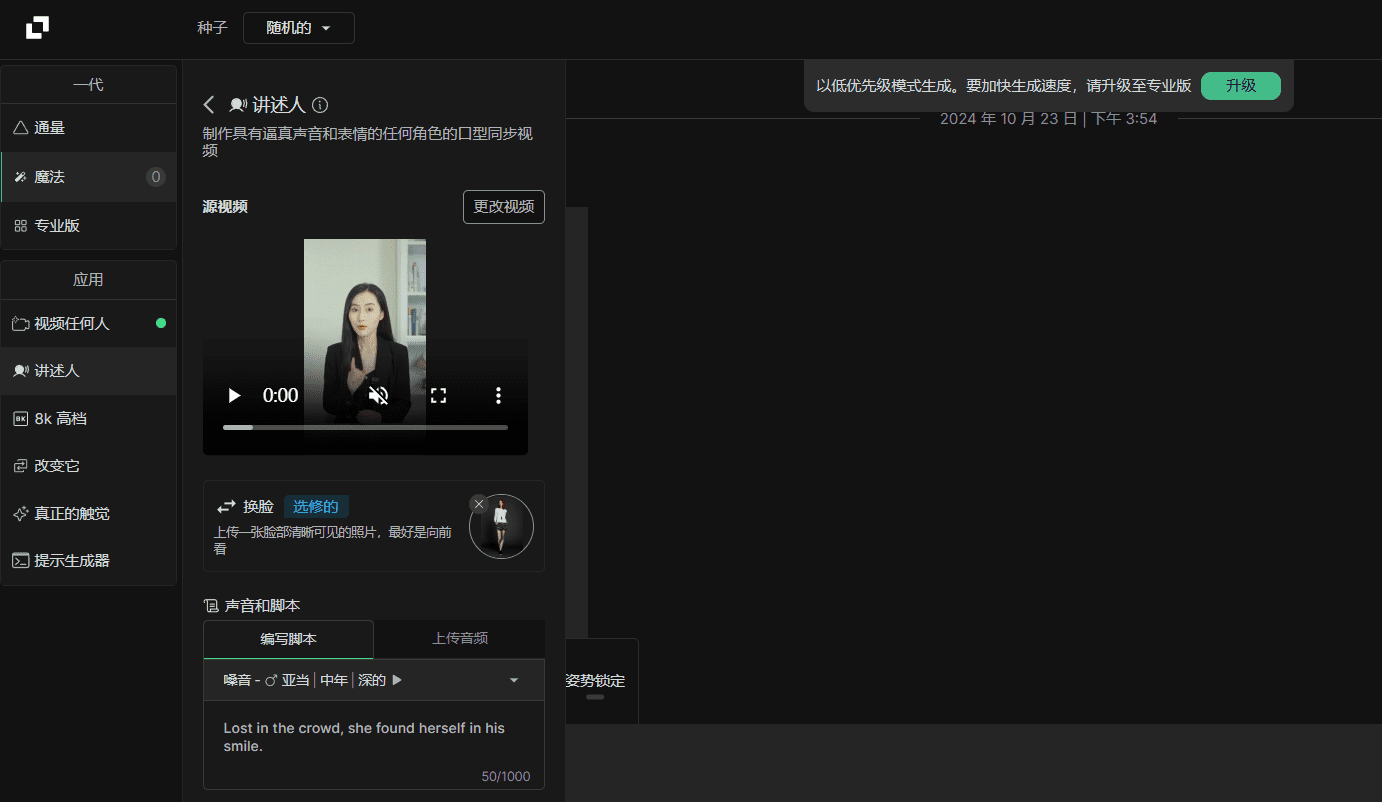
Common Image Enhancement Functions
Image Quality Improvement, Change Image Material, Improve Image (Portrait Photography) Realism, Prompt Generator
canvas (artist's painting surface)
Use all of the above features in Infinite Canvas.
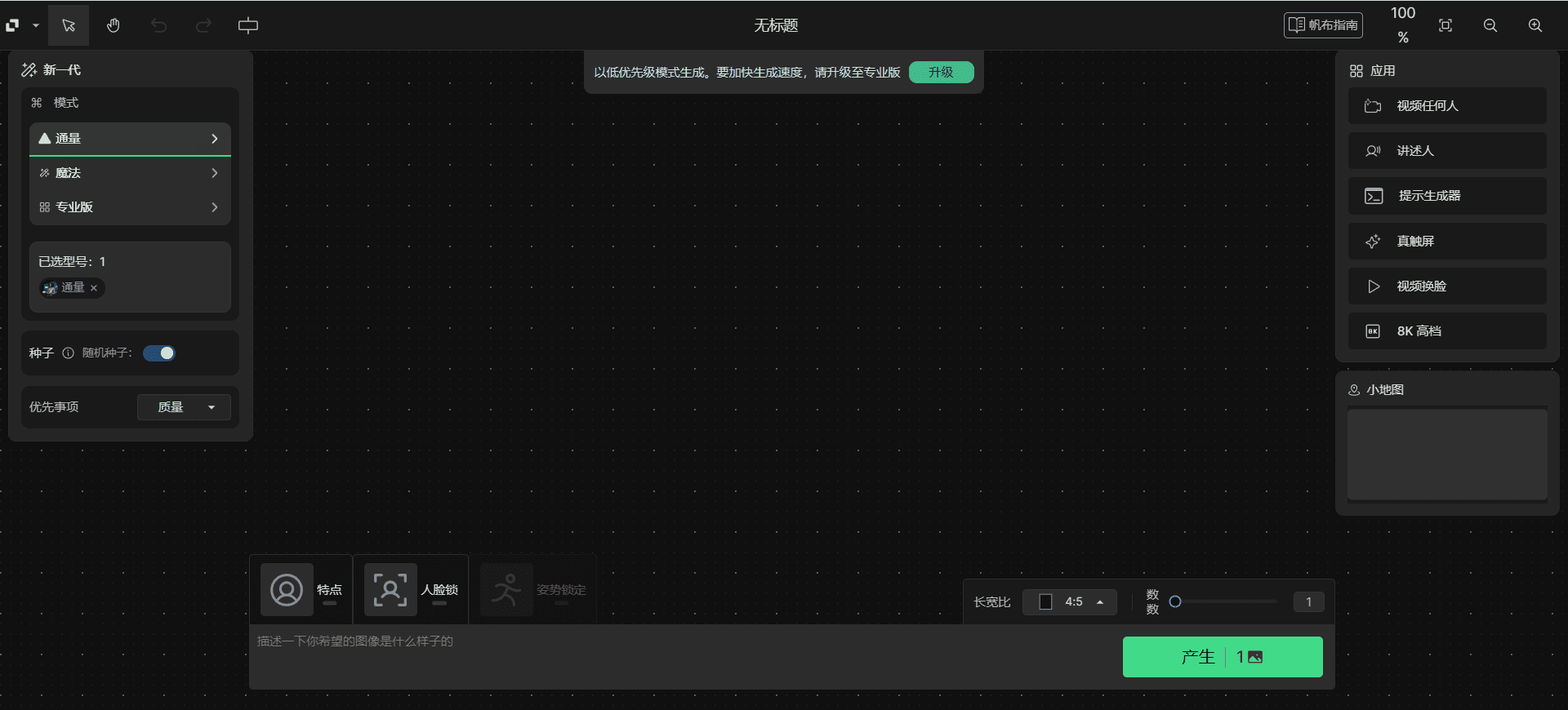
Frequently Asked Questions
- How do I sign up for an account?
- Visit the RenderNet website, click the "Sign Up" button, fill out the registration information and submit.
- How do I generate an image or video?
- Enter a text prompt in the dialog box for the image or video to be generated, and RenderNet will automatically generate the appropriate content and display the result in the right window.
- How to customize the generated content?
- RenderNet supports a variety of customization options that allow you to tailor the generated content to meet your project needs.
- How do I export the generated content?
- In the generated content window, click the "Export" button and select the export format to export the content for use in your project.
© Copyright notes
Article copyright AI Sharing Circle All, please do not reproduce without permission.
Related posts

No comments...