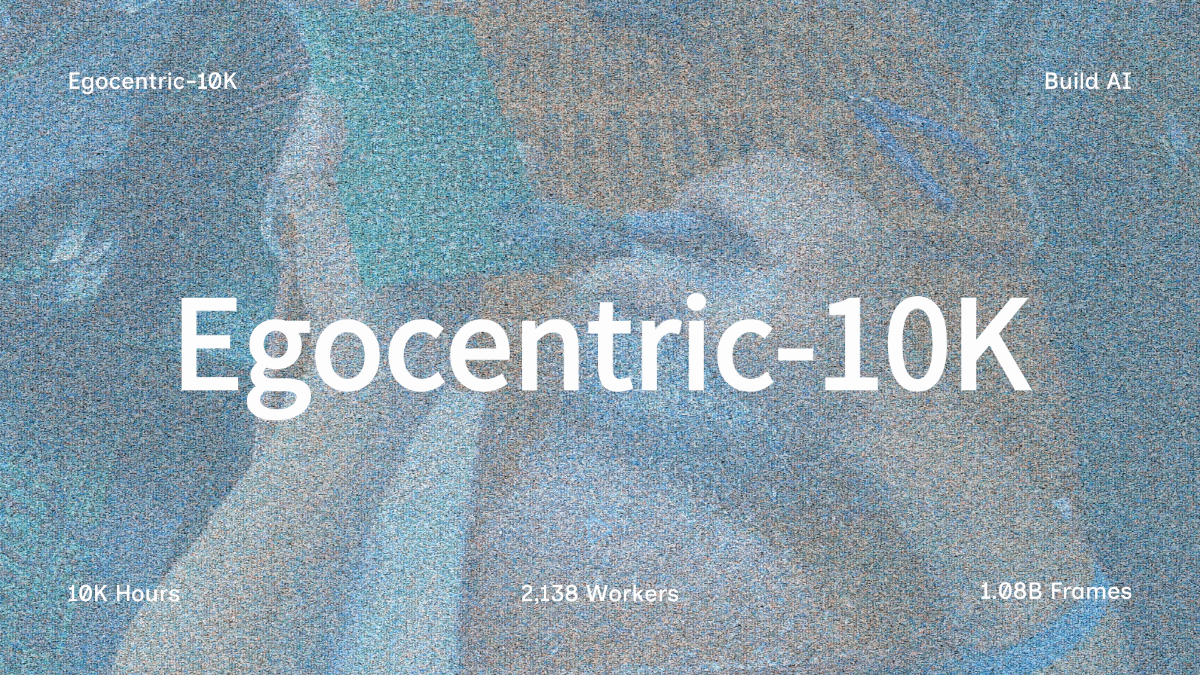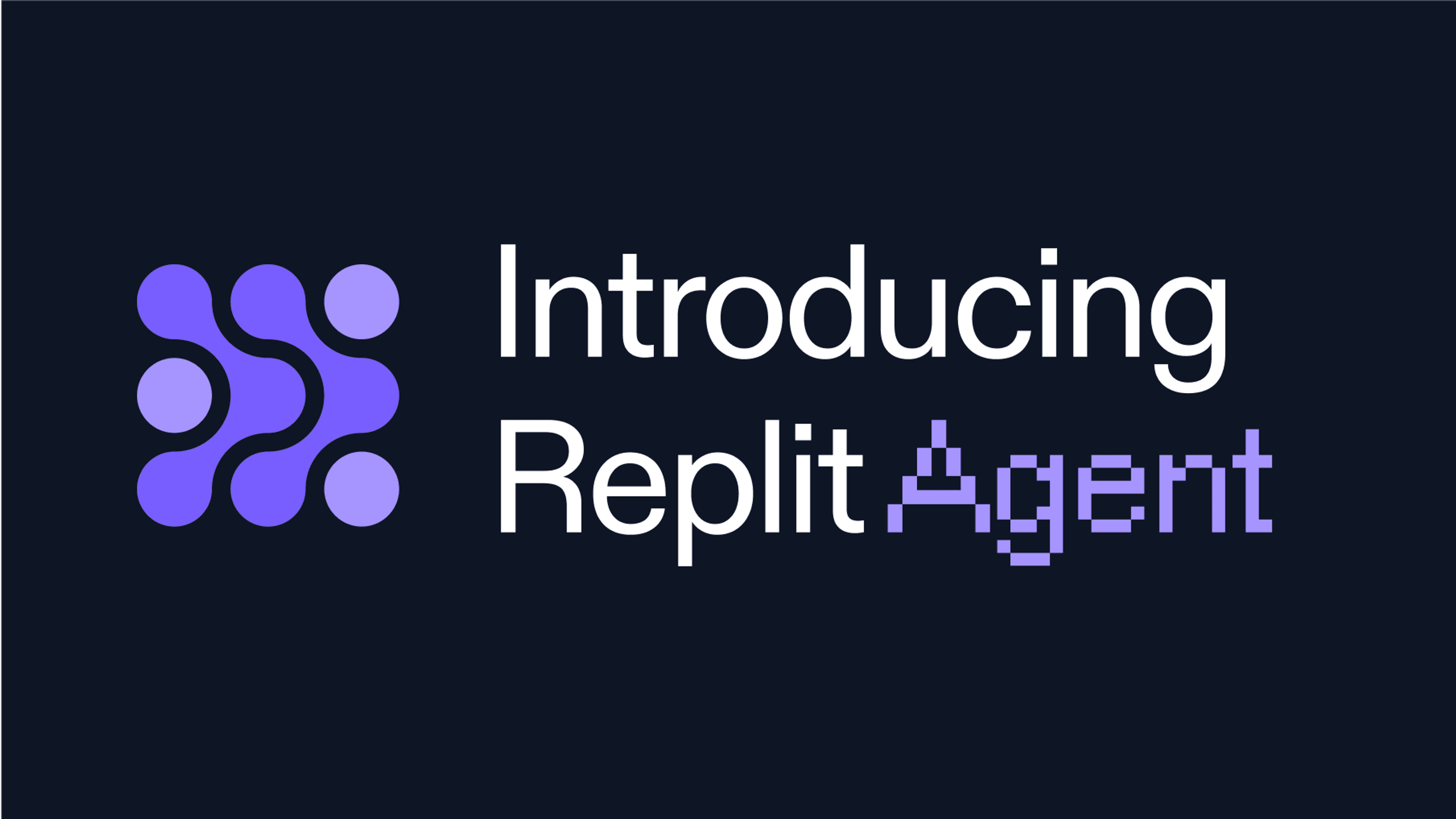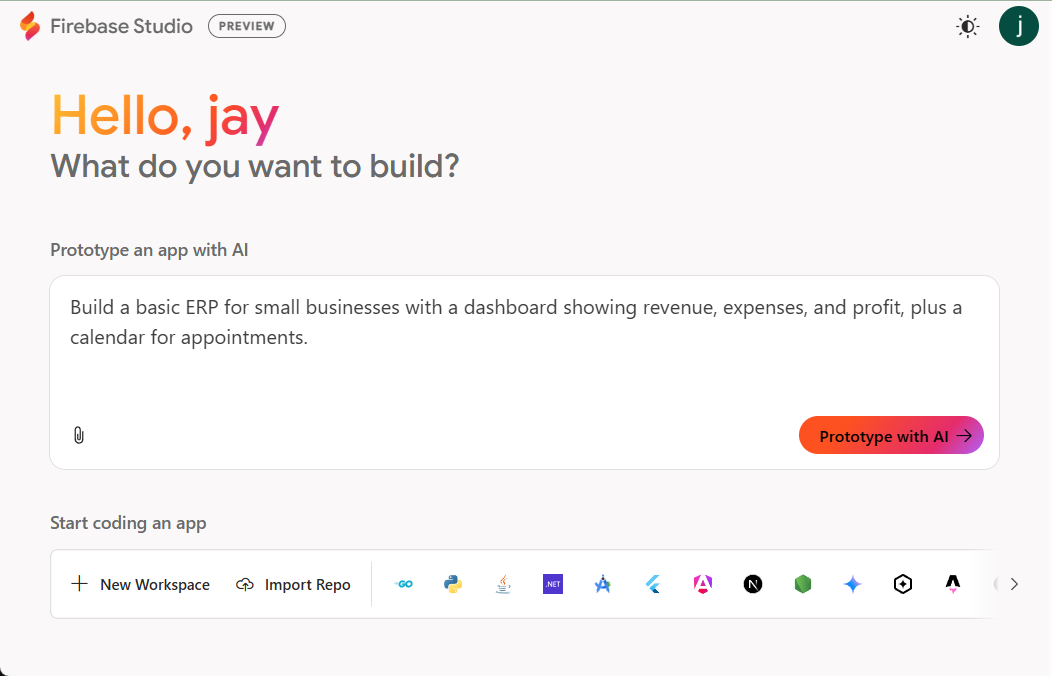Relingo: Smart Word Learning chrome translation plugin|Master Vocabulary|Bilingual Subtitles|Web Translation
General Introduction
Relingo is a smart word learning tool based on AI technology, designed to help users easily master foreign language vocabulary by browsing web pages and watching videos.Relingo supports multiple languages, including English, Japanese, Chinese, etc. Users can automatically recognize and highlight vocabulary words while browsing content they are interested in, providing instant translation and memorization features. By personalizing the learning experience, Relingo makes language learning more efficient and fun.
Easily expand your vocabulary with AI-driven learning. Browse BBC, Medium, Facebook, Twitter, YouTube and more while easily mastering vocabulary, and easily learn English, Japanese, Chinese and more based on your interests.
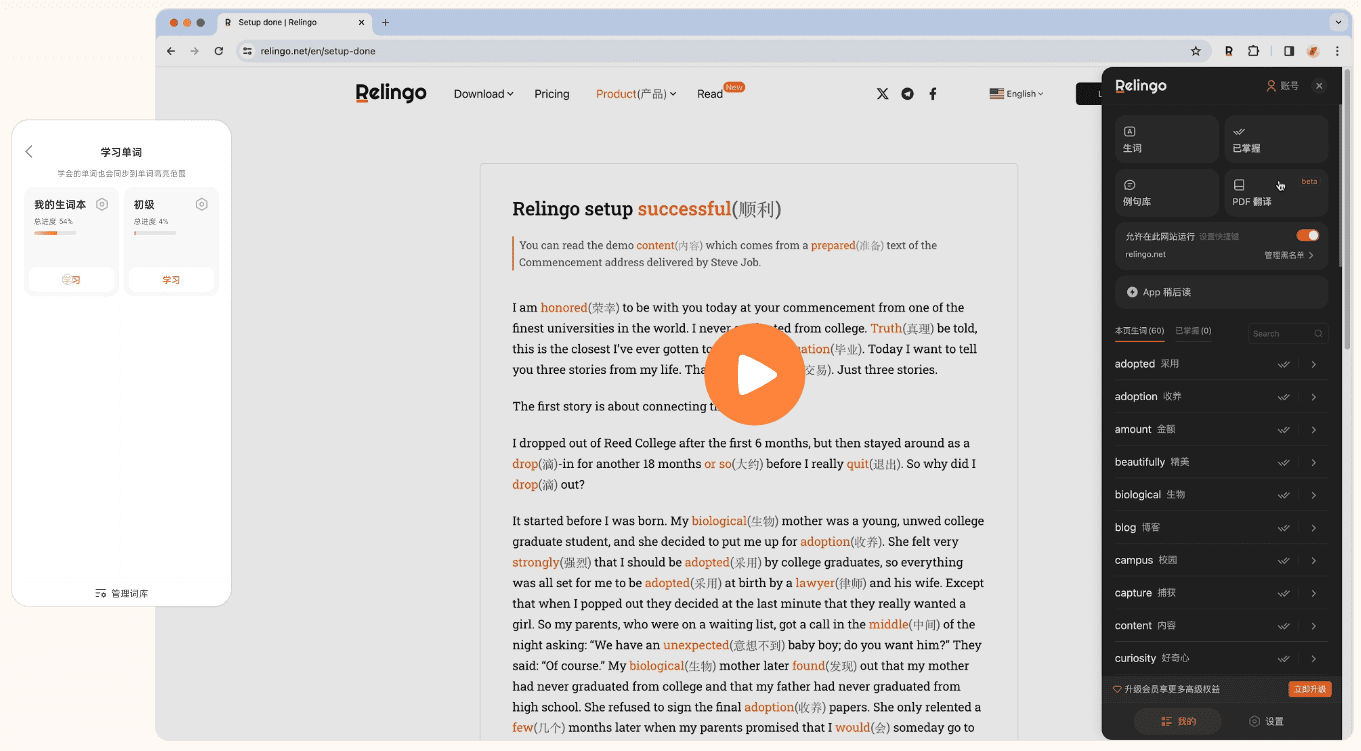
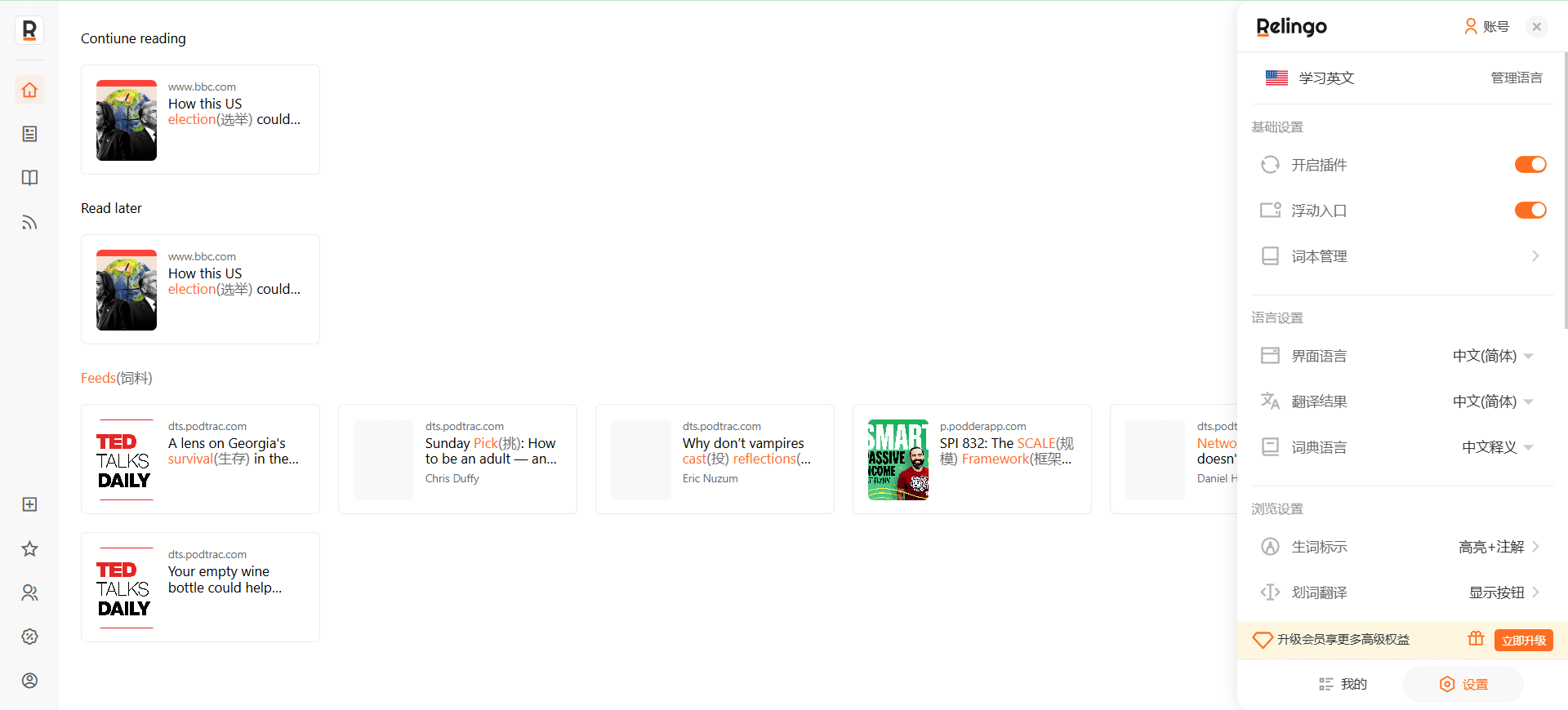

Function List
- automatic word recognition: Automatically recognizes and highlights unfamiliar words while browsing the web.
- instant translation: Provides the functions of stroke translation, paragraph translation and full-text translation.
- bilingual subtitles: Support for adding bilingual subtitles on YouTube, Netflix, and more.
- vocabulary notebook: Users can add vocabulary words to their personal vocabulary book for easy review at any time.
- Multi-dictionary support: Integrate multiple dictionaries to provide comprehensive word explanations.
- PDF Translation: Supports bilingual cross-referencing translation of PDF files.
- Learning progress tracking: Monitor and record the user's vocabulary and learning progress.
- Multi-platform support: Compatible with Chrome plug-ins and mobile apps.
Using Help
Installation process
- Browser plug-in installation::
- Open Chrome and visitRelingo plugin pageThe
- Click the "Add to Chrome" button and follow the instructions to complete the plugin installation.
- Mobile Application Installation::
- Open the App Store or Google Play and search for "Relingo".
- Download and install the application.
Guidelines for use
- Browse the web to learn::
- After installing the plugin, open any web page and Relingo will automatically recognize and highlight raw words.
- Hover your mouse over a vocabulary word to see the translation and paraphrase.
- Click on a vocabulary word to add it to your personal vocabulary book for later review.
- bilingual subtitles::
- Relingo automatically adds bilingual subtitles when watching videos on YouTube or Netflix.
- Users can select the language and subtitle style to be displayed in the settings.
- PDF Translation::
- When you open a PDF file, Relingo automatically recognizes the text and provides a bilingual translation.
- Users can choose between segment-by-segment or full-text translation modes.
- vocabulary management::
- In the plug-in or application, visit the "Wordbook" page to view and manage the added words.
- Users can categorize vocabulary, mark proficiency, and review regularly.
- Learning progress tracking::
- Relingo keeps track of the user's progress, including the amount of vocabulary mastered and the amount of time spent studying.
- Users can view detailed study statistics and adjust their study plan on the "Study Progress" page.
Advanced Features
- Immersion Translation: When browsing the web, Relingo provides immersive translation function, which allows users to choose between sentence-by-sentence translation or full-text translation to enhance the reading experience.
- smart flashcard: Using AI technology to generate smart flashcards to help users memorize new vocabulary and phrases efficiently.
- multidictionary search: Supports looking up words using multiple dictionaries at the same time, providing comprehensive explanations and example sentences.
- Subscribe to Learning Materials: Users can subscribe to RSS and YouTube videos to stay up-to-date with learning resources.
© Copyright notes
Article copyright AI Sharing Circle All, please do not reproduce without permission.
Related posts

No comments...