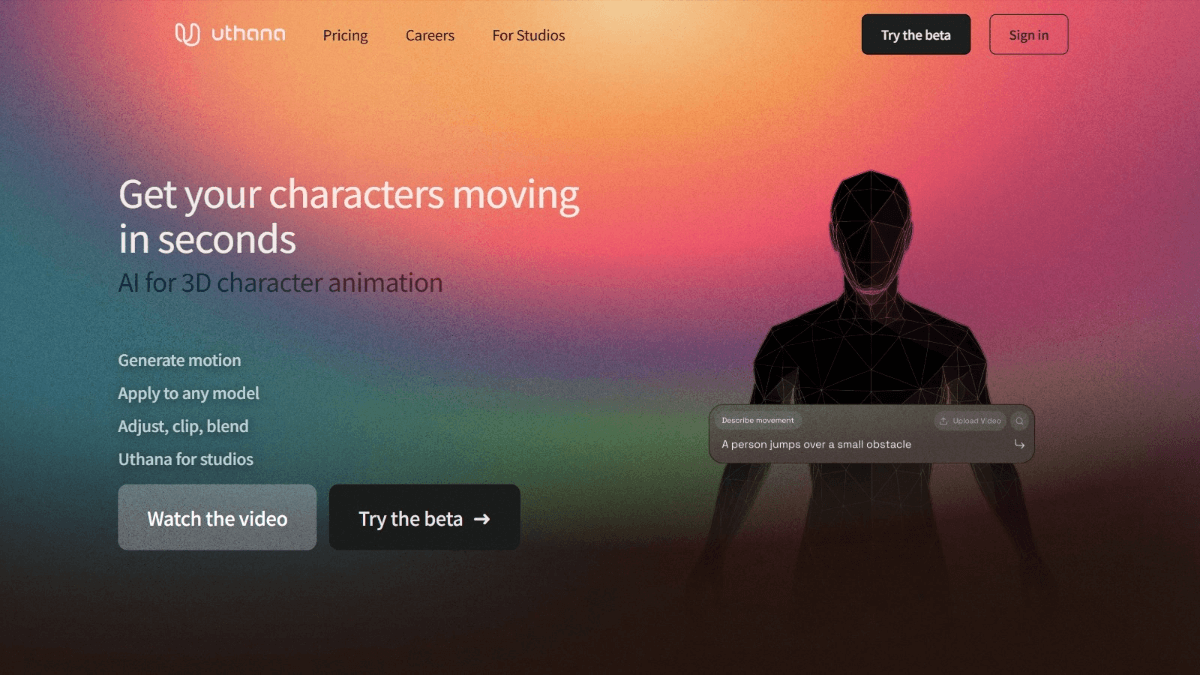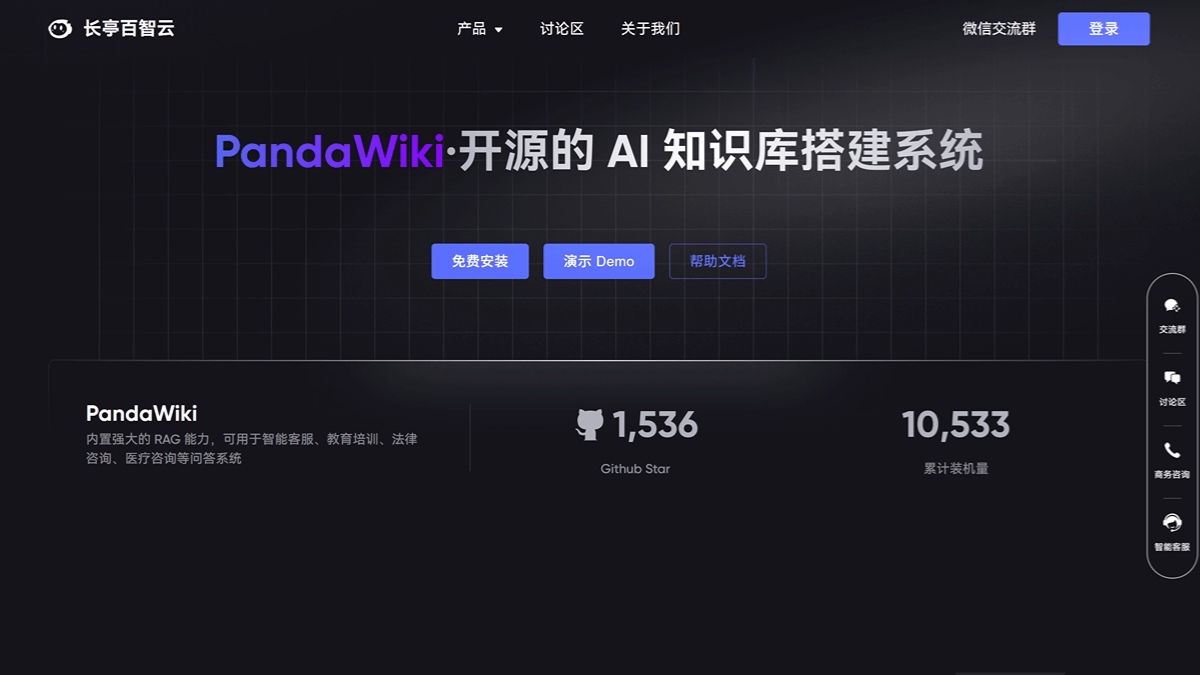Reka: providing multimodal AI models, supporting multilingual processing, optimizing data analysis, and enhancing visual understanding
General Introduction
Reka is a company dedicated to providing a new generation of multimodal AI solutions. Its products include Reka Core, Flash, Edge, and Spark models that support the processing of text, code, image, video, and audio data.Reka's models feature powerful inference capabilities and multi-language support for a wide range of deployment environments, including device-side, local, and cloud.
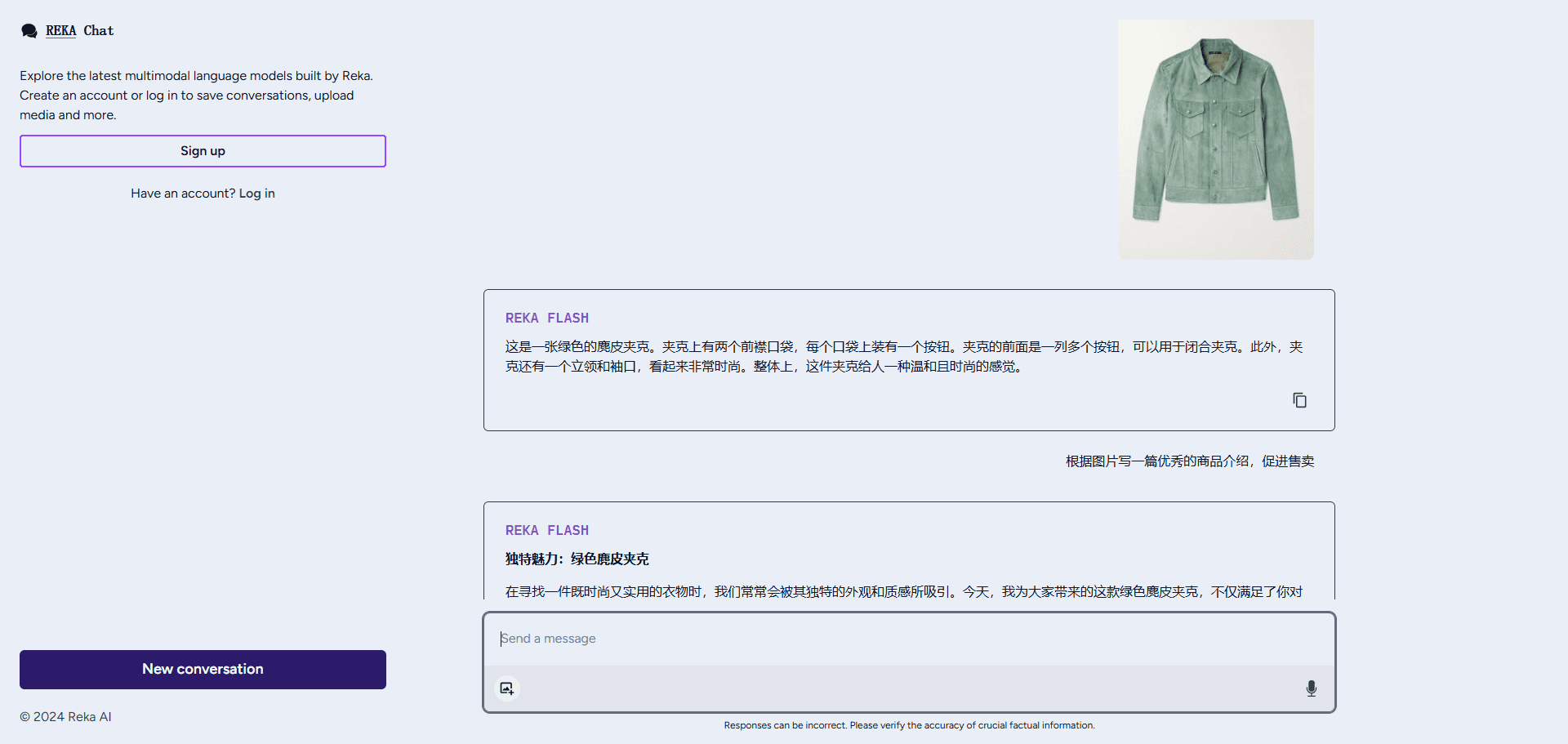

Our model is based on a novel multimodal Transformer architecture that inputs interleaved images, audio, video, and text and outputs text or audio markup.
Function List
- Multimodal data processing: Supports processing of text, code, images, video and audio data.
- Multi-language support: Supports processing and understanding of 32 languages.
- complex reasoning: Ability to reason logically, physically and temporally.
- visual understanding: Ability to understand images and videos of arbitrary resolution and aspect ratio, with support for OCR, PDF, tables, charts and diagrams.
- Audio comprehension: Understand multilingual audio without separate speech recognition.
- Instruction Following and Chaining: Capable of executing complex multi-step commands, it is suitable as a base module for supporting agent tasks.
- Coding and tool use: Supports tool usage through function calls and code execution, going beyond traditional chatbots.
- voice output: Support for generating audio tokens that can be decoded into speech.
Using Help
Installation and use
Reka AI's models do not require a complicated installation process and can be accessed and used by users directly through Reka's official website. Below are the detailed steps for using Reka:
- Create an account: Click on the "Register" button in the upper right corner of the page and fill in the relevant information to create an account. If you already have an account, click "Login".
- Select Model: After logging in, go to the model selection page and select the appropriate model (e.g. Reka Core, Flash, Edge or Spark) according to your needs.
- Upload data: Select the type of data to be processed (text, code, images, video or audio) and upload the relevant files.
- operate: According to the prompts on the page, select the tasks to be performed (such as text translation, image recognition, audio processing, etc.) and click the "Start" button.
- View Results: Once the task is completed, the system generates the processing results, which can be downloaded or viewed directly by the user.
Main function operation flow
Multimodal data processing
- text processingUpload a text file, select the task to be performed (e.g. translation, summary generation, etc.), click the "Start" button, and the system will automatically process and generate the results.
- code handlingUpload the code file, select the task to be performed (e.g. code review, error detection, etc.), click the "Start" button, and the system will automatically process and generate the results.
- image processingUpload image files, select the tasks to be performed (e.g. image recognition, OCR, etc.), click the "Start" button, and the system will automatically process and generate the results.
- Video ProcessingUpload the video file, select the task to be performed (e.g. video analysis, scene recognition, etc.), click the "Start" button, and the system will automatically process and generate results.
- audio processingUpload the audio file, select the task to be performed (e.g. speech recognition, sentiment analysis, etc.), click the "Start" button, and the system will automatically process and generate the results.
complex reasoning
Reka's model is equipped with powerful reasoning capabilities. Users can upload relevant data and select the reasoning tasks to be performed (e.g., logical reasoning, physical reasoning, temporal reasoning, etc.), and the system will automatically process and generate the results.
visual understanding
Reka's model is able to understand images and videos of arbitrary resolution and aspect ratio. Users can upload relevant documents, select the tasks to be performed (e.g. OCR, PDF understanding, table recognition, etc.), and the system will automatically process and generate results.
Audio comprehension
Reka's model understands multilingual audio without the need for separate speech recognition. Users can upload an audio file, select the task to be performed (e.g., speech recognition, sentiment analysis, etc.), and the system will automatically process it and generate results.
Instruction Following and Chaining
Reka's model is capable of executing complex multi-step commands. Users can upload relevant data and select the tasks to be performed (e.g., multi-step command execution, chaining operations, etc.), and the system will automatically process and generate the results.
Coding and tool use
Reka's model supports tool usage through function calls and code execution. Users can upload a code file, select the task to be performed (e.g., function call, code execution, etc.), and the system will automatically process and generate the result.
voice output
Reka's model supports the generation of audio tokens that can be decoded into speech. Users can upload a text file, select the task for which speech needs to be generated, and the system will automatically process and generate the result.
© Copyright notes
Article copyright AI Sharing Circle All, please do not reproduce without permission.
Related posts

No comments...