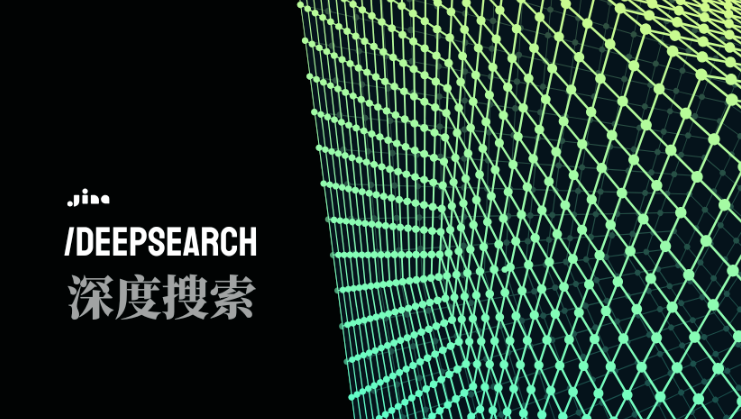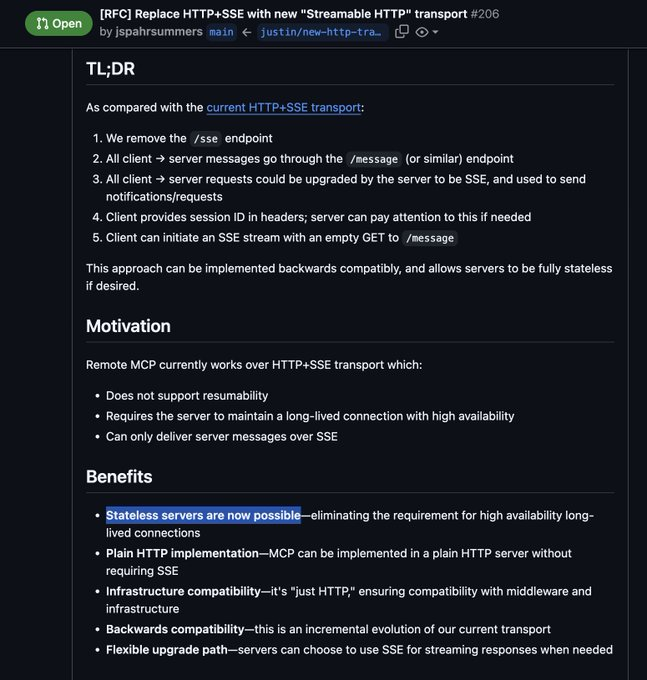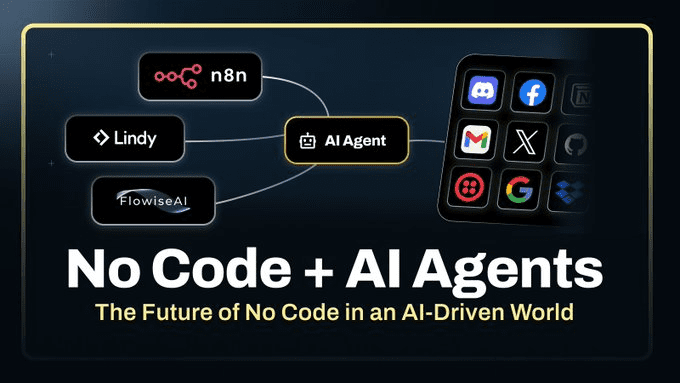Refly is officially open for registration, the best working platform for text creators

What's Refly?
Refly It's a program based on the " Free Canvas AI-native content creation platform built on the concept of "AI," through multi-threaded conversations, knowledge base integration, contextual memory, intelligent search and a visible and accessible AI document editor.Provide users with a one-stop solution from idea germination to finished content:
- Multi-topic & multi-threaded conversations on a free canvas, allowing you to think freely and organize your ideas with AI.
- Integrate writing materials with AI knowledge base for a powerful second brain system
- using similar Cursor cap (a poem) NotebookLM The contextual memory function for precise positioning of modifications
- built-in class Perplexity AI web search and knowledge base retrieval to break through the bottleneck of information acquisition
- harmonize with Notion style AI editor with ChatGPT Canvas-like document processing experience for a more streamlined creation process.
1. Product profile
What's Refly?
Refly is a program based on the Free Canvas AI-native content creation platform built on the concept of "AI," through multi-threaded conversations, knowledge base integration, contextual memory, intelligent search and a visible and accessible AI document editor.Provide users with a one-stop solution from idea germination to finished content:
- Multi-topic & multi-threaded conversations on a free canvas, allowing you to think freely and organize your ideas with AI.
- Integrate writing materials with AI knowledge base for a powerful second brain system
- Contextual memory like Cursor and NotebookLM for pinpointing changes
- Built-in Perplexity-like AI web search and knowledge base retrieval to break through the bottleneck of information acquisition
- Blend the Notion-style AI editor with ChatGPT's Canvas-like document experience for a more seamless creation.
Core functions and values
Refly aims to Let creators focus on thinking, AI helps efficient creation ".
As a result, we have realized 4 core competencies:
- Smart Canvas|Visualize your thoughts
- Free canvas helps you clear your mind and organize your ideas with ease
- Covering 10+ scenarios such as academic research, legal literature research, investment analysis, or technical documentation
- AI intelligently analyzes topics and automatically generates research frameworks
- Personal Knowledge Base Integration to Inspire Deeper Thinking Connections

- Knowledge Management|More Organized Information
- One-click import of papers, web pages, and many other professional materials
- AI Intelligent Search to quickly locate core reference content
- Automatically correlate knowledge points to stimulate cross-disciplinary innovation
- Seamless integration with existing knowledge systems

- Multi-Threaded Conversations|Efficient Creation
- Canvas dialog explorations to delve deeper into the topic
- Intelligent context management for more focused conversations
- Call on the knowledge base at any time to break through research bottlenecks
- Support real-time collaboration and brainstorming

- Professional Creation|Professional Output
- Personalized writing environment, free to adjust the creative scene
- Professional writing tools to power academic technical content
- AI editorial assistant to control the quality of content
- Structured output to ensure professional presentation

Scenarios and user groups
Whether you are a student writing a dissertation, an office worker doing a side hustle, or a creator running a self-publishing business, you can find a suitable use scenario.
| take | effect | mileage | |
|---|---|---|---|
| content creator | Writing articles, chapbook notes, public posts, short video scripts | 30 minutes to generate eye-catching headlines and content frames that inspire creativity | Say goodbye to content exhaustion and improve creative efficiency |
| knowledge worker | Year-end summary, work report, project program | Quickly sort out key points to generate a professional presentation | Save 50% writing time and improve document quality |
| Academic/Legal/Investment Researchers | Dissertation writing, literature review, research proposal | Intelligent analysis of literature to distill core ideas | Dramatically improve research efficiency and ensure academic standards |
| business manager | Strategic planning, debriefing reports, meeting minutes | Rapid integration of information to form a basis for decision-making | Improve management efficiency and optimize the quality of decision-making |
| freelancer | Writing order taking, proposal planning, business copywriting | Generate multi-style content with one click | Improve order taking efficiency and ensure delivery quality |
| small team | Product documentation, training materials, teamwork | Harmonize document standards and share knowledge assets | Reduce communication costs and improve team efficiency |
2. Getting started
How do I register/login?
Visit https://refly.ai/, click Getting Started, and use Google or Github to log in for authorization.
system requirements
Refly is a browser-based online product that can be opened on any operating system using Google/Chrome, and is also supported by other browsers such as Microsoft Edge or Firefox, Arc, and others.
3. Guide to basic functionality
Let's start with a user story to understand the core usage flow of Refly, for example if we want to create an article about the latest release of 'OpenAI Sora'.
Organizing creative ideas based on freehand canvas
First of all, you can find a list of all the features in Refly'sFree CanvasGenerate a list of various and Sora Ask questions about the technology, and then understand the implementation of each part of the principle, when you basically have a certain understanding of Sora's technology and products, you can continue to ask questions based on a node theme, in-depth dispersion, step by step to understand the deeper concepts.
What's even more amazing is that each step represents your free-form questioning process, and none of these processes interact with each other unless you manually ask a question based on a node or add it to the context ( "Add Context/Chase" hovering above each node ), which provides you with Ability to ask in-depth questions based on one topic or think freely based on multiple topics It's very freeing!

Search or upload writing materials using built-in AI
Once you have a general understanding of how Sora works and the techniques used to derive it, you can begin to prepare the material for your creation! Click on the hover button to the left of Refly and select the second button "Add Resources". Online Search Add the material you are interested in to your free canvas for subsequent research with a single click, by copying a web link or plain text.
Each added material is automatically AI semantically processed, allowing you to ask semantic search questions on all resources using the "Knowledge Base Search" skill, almost like being equipped with Perplexity, an AI search engine based on content from all over the web and your own private domain knowledge!

Multi-threaded sessions for authoring research
Once you have imported the material to be written, you can ask AI questions based on the material, such as Summarize, translate or generate a table for a particular material If you want to add context, use the first button on the left side of the canvas called "Boxed Mode" or the "Add Context/Chase" buttons hovering above each node.Select multiple clipsSummarize, translate or ask any questions you wish!
Of course, throughout the research process, Refly also provides many useful skills such as "full network search" and "knowledge base search", which can be invoked with a single click to perform a search on all the relevant content on the whole network or all the materials you have saved. Intelligent Semantic Search , not sparing every detail!

Writing with an AI editor
Finally, the most exciting part, you can quickly generate a document through the "Generate Document" skill, or use the "New Document" in the sidebar to generate a document, the most useful thing is that you can select any material in the canvas during the process of generating a document (just click on the "Add Context/Questioning" button that hovers above each node), and combine the material to ask questions and then generate a document, so that Your document is dedicated to your writing goals!
Of course, you can also independently complete each AI question or in-depth exploration based on the topic, and then use the "Insert" button on the answer node to insert useful content into the article with a single click, so that you can conveniently generate a usable document step by step with the assistance of AI!
Of course this time you may ask, I have to generate each step through the AI, so the whole does not look very messy? Refly provides a document editor comes with rich rich text operation capabilities, you can through the rich text tools provided by the rapid layout, of course, also supports a key to select the contents of the AI to give you layout or editing, how about it, very thoughtful have you! 😆

There you go! With the steps above, you've mastered the secrets of using Refly AI to help you efficiently move from idea creation to high-quality content! Now you're free to explore... Good luck 🍀!
5. Frequently asked questions
Question Feedback
Refly is now fully open and in early open access, and may be experiencing some usability issues, but we'll follow up with fixes right away! If you're experiencing any other issues, you can copy the troubleshooting code and dump it in our faces immediately! We'll follow up with a fix right away! For example, the following is an error report, and the TraceID is the error code!

Error opening landing page

This is due to a change in Refly's overall login authorization system. Students who have already logged in for the previous beta test will encounter this situation and need to click "Get Started" to log in normally.
© Copyright notes
Article copyright AI Sharing Circle All, please do not reproduce without permission.
Related articles

No comments...