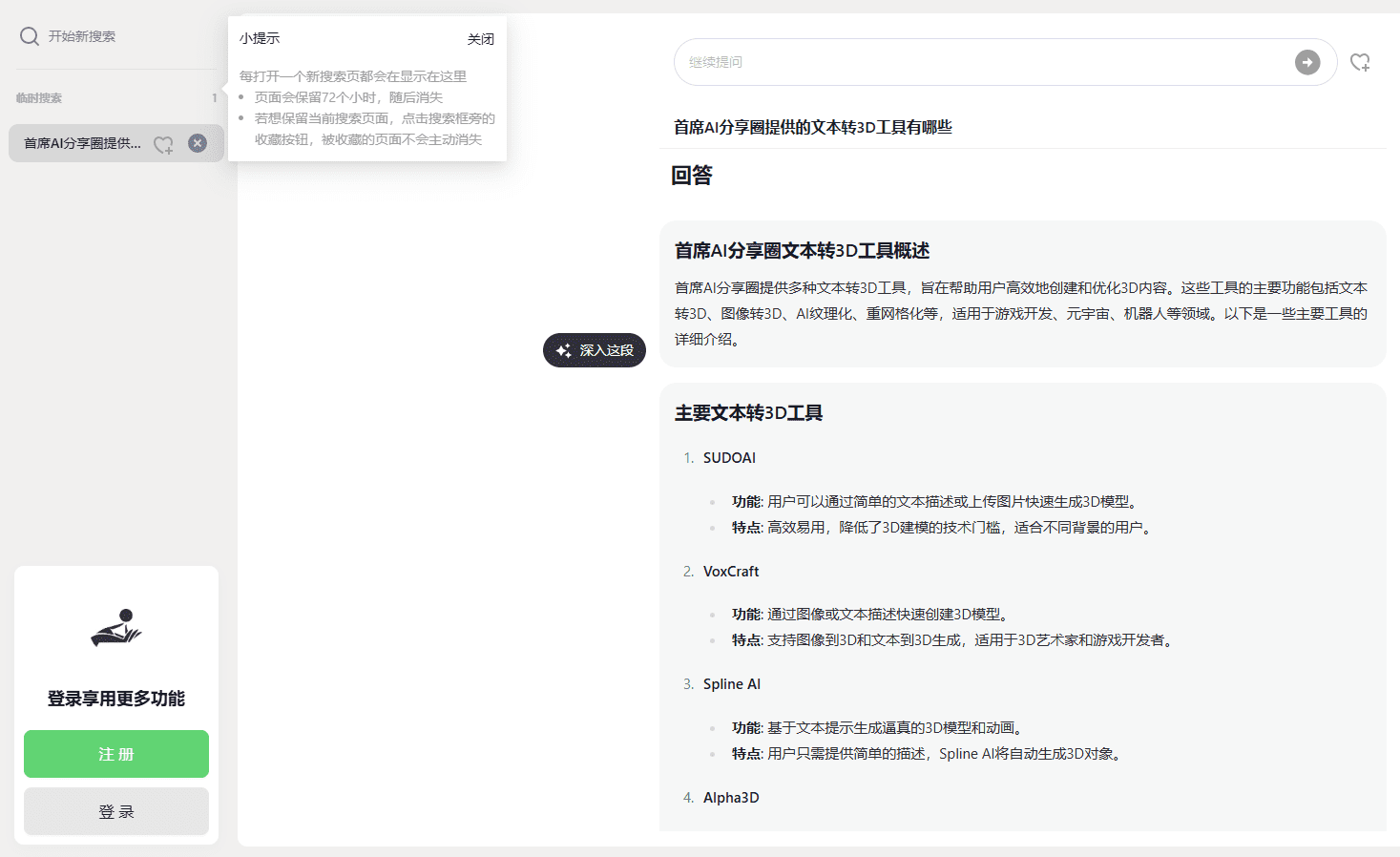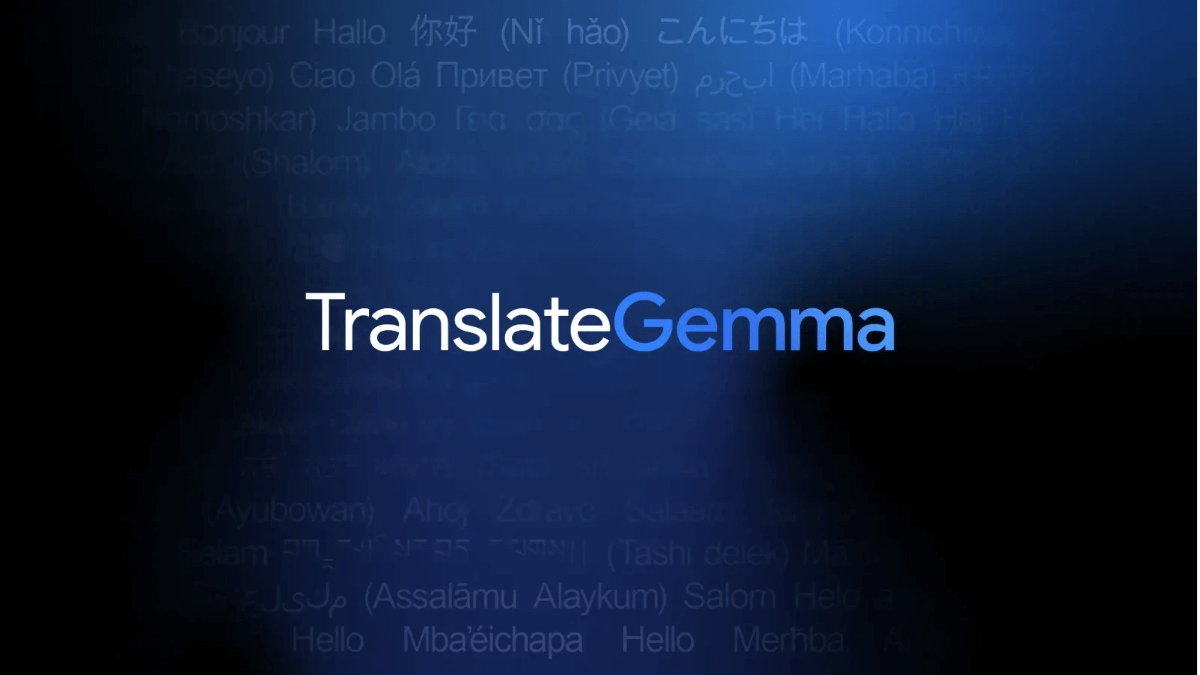Reddo: an AI search engine that goes straight to the demand target page, featuring product analysis and tech news searches
General Introduction
Reddo is a search engine built with GraphRAG Artificial Intelligence technology, designed to help users quickly search and discover global teams and provide a convenient platform for collaboration. Whether you're searching for websites, apps, games, movies, or open source projects, Reddo delivers accurate semantic search results that excel in multiple vertical scenarios.Reddo's intelligent search algorithms and comprehensive team information make it an ideal tool for users to discover new opportunities and quickly connect for collaboration.
Can quickly find needed AI projects based on natural language descriptions
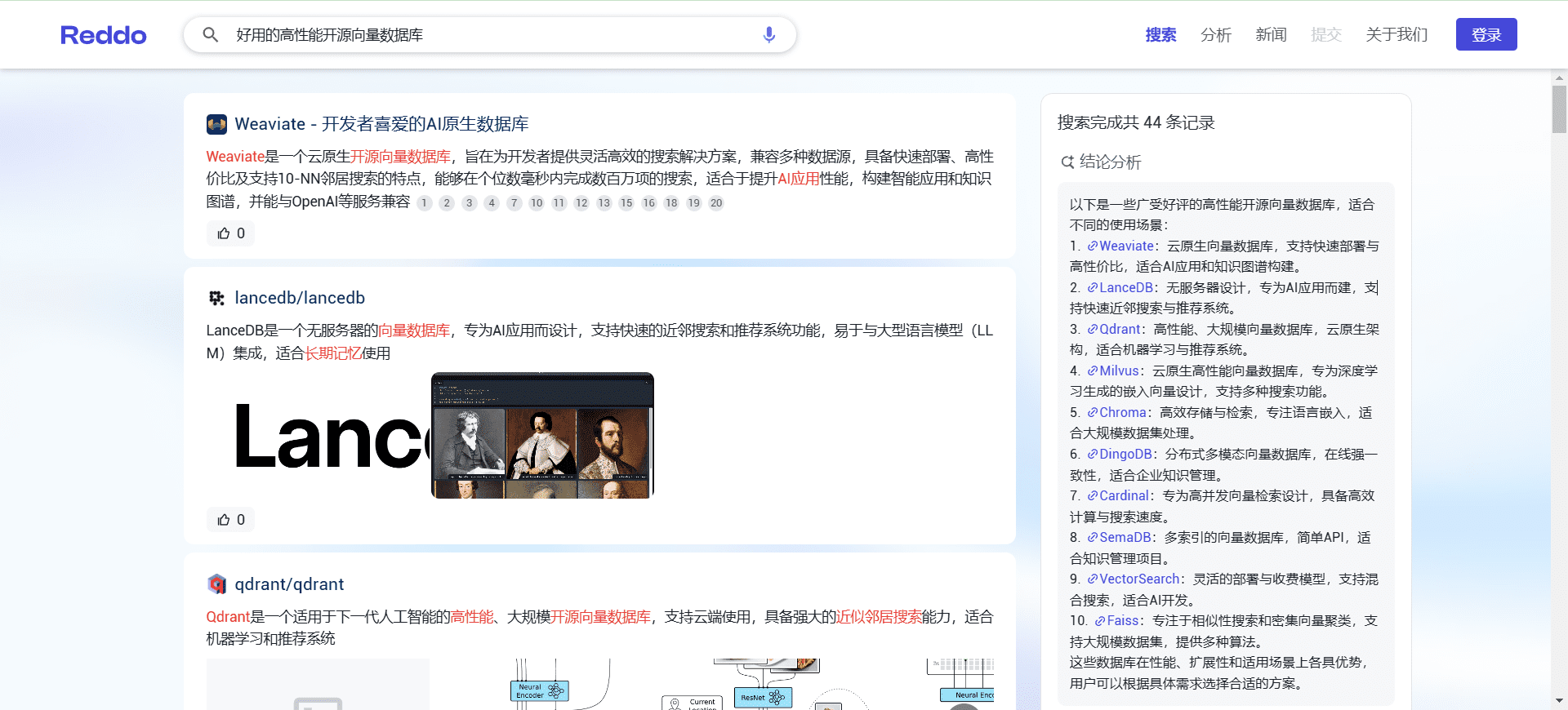


Function List
- Intelligent Search: Semanticized search using GraphRAG technology to deliver accurate results.
- Team Discovery: Search and discover global teams and projects in various fields.
- Cooperation Platform: Provide easy ways to collaborate and connect team members quickly.
- Multi-scene support: Supports search in multiple vertical scenarios such as websites, apps, games, movies, open source projects, and more.
- comprehensive information: Provides detailed team and project information to help users make informed decisions.
Using Help
Function Operation
Intelligent Search
- Enter keywords: Enter the keywords you want to search for in the search field, e.g. "open source projects".
- Select Scene: Select vertical scenarios for searching as needed, such as websites, apps, games, etc.
- View Results: Click on the Search button to browse the search results provided by Reddo.
Team Discovery
- Search Team: Enter the relevant keywords in the search field and select the "Team" scenario.
- Browse Information: View team information in search results, including members, projects, collaboration opportunities, and more.
- Contact the team: Click on the contact information in the team information to send a request for cooperation or for further information.
Cooperation Platform
- Create a projectAfter logging in, click the "Create Project" button and fill in the project name, description and other information.
- Invited members: On the project page, click the "Invite Members" button and enter the email addresses of the members to send invitations.
- Managing projects: View project progress, assign tasks, upload files, and more on the project management page.
Tips for use
- Precision Search: Use specific keywords and scenario selection to improve the relevance of your search results.
- regular update: Update personal and program information on a regular basis to keep profiles current.
- active interaction: Actively interact with other team members through the Reddo platform to expand the network of collaboration.
© Copyright notes
Article copyright AI Sharing Circle All, please do not reproduce without permission.
Related posts

No comments...