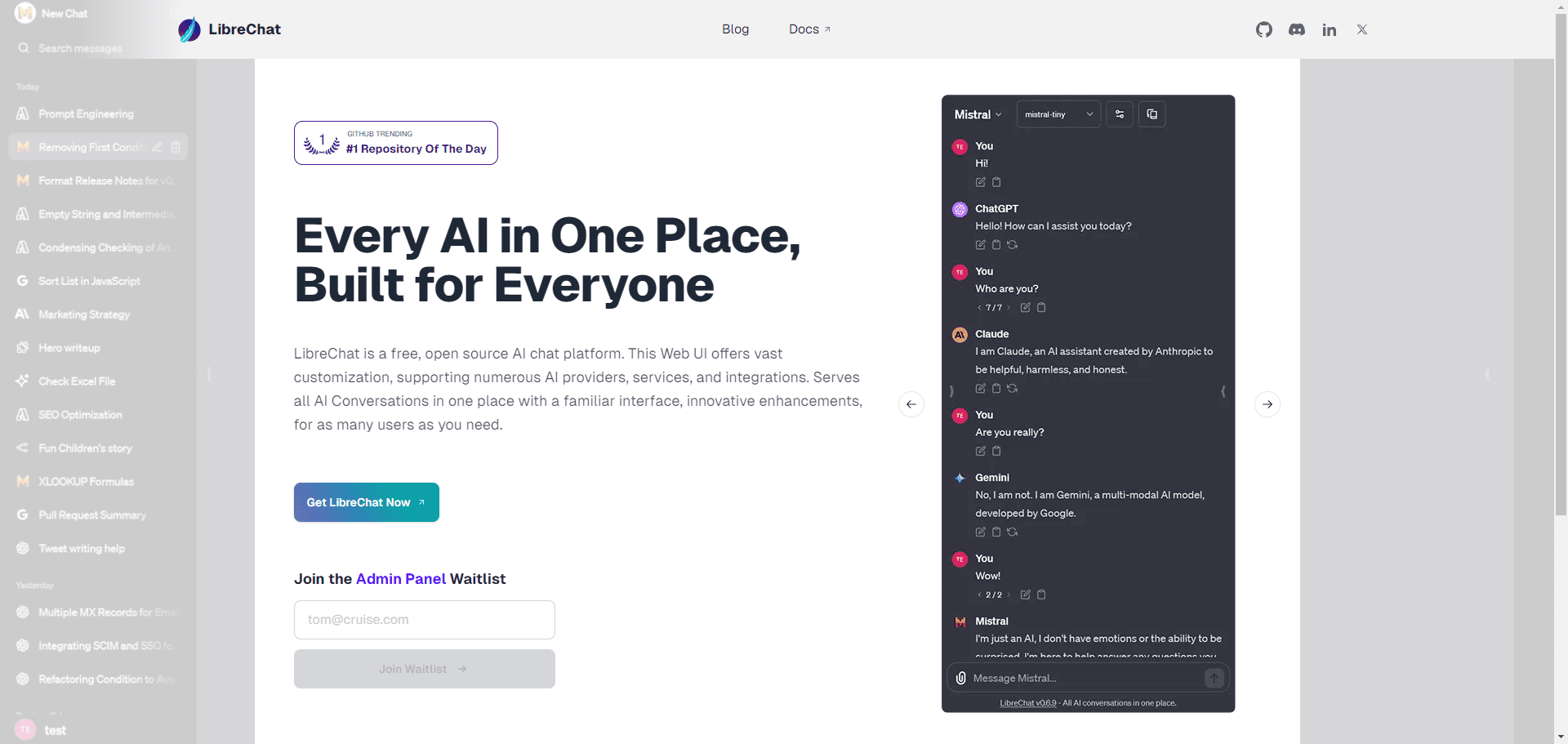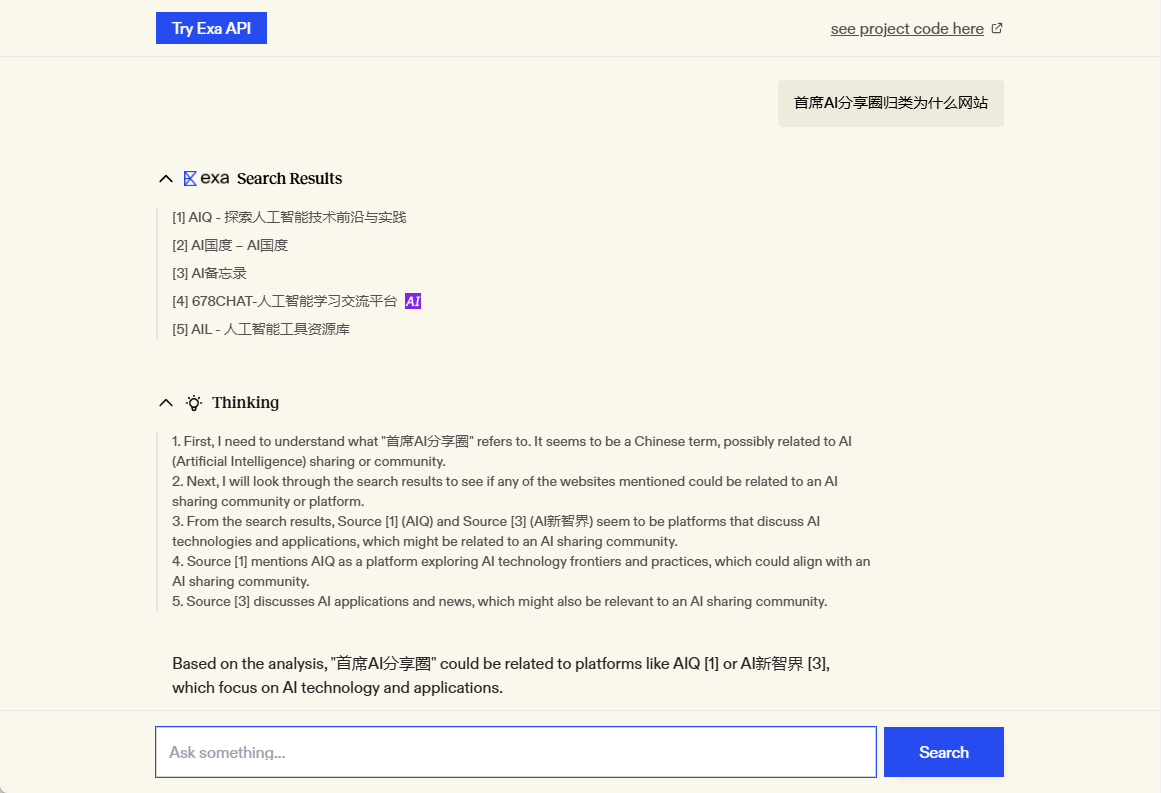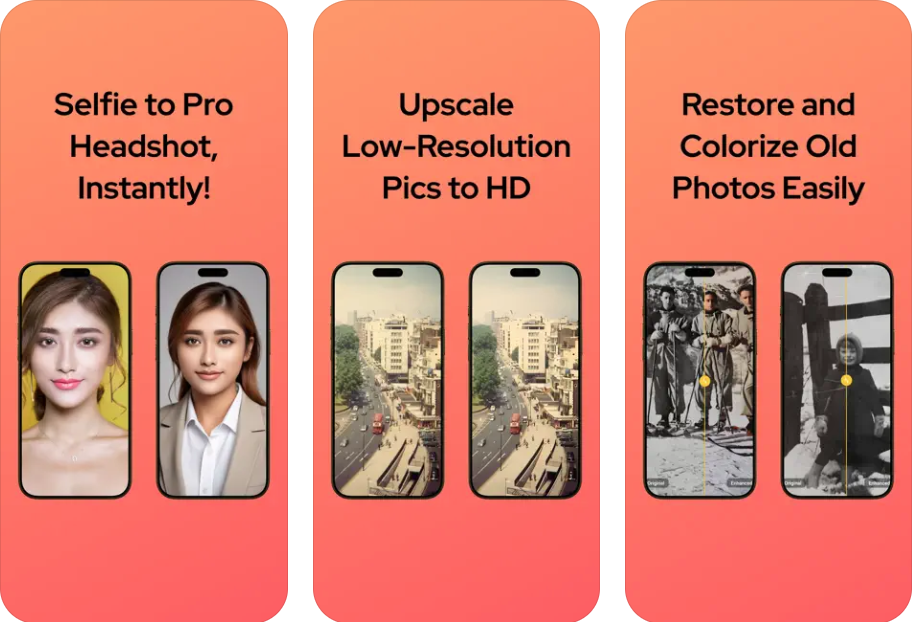Quantum Swarm: a framework for multi-intelligence cluster collaboration
Quantum Swarm is an open source artificial intelligence framework focused on developing and researching AI population intelligence. The project is maintained by the Quarm AI team on GitHub and aims to provide a flexible and efficient platform for building and testing multi-intelligence body systems.The Quantum Swarm framework, written primarily in Python, supports a wide range of AI algorithms and models for both academic research and practical applications. With Quarm AI, users can easily create, manage, and optimize the collaborative and competitive behaviors of multiple AI intelligences for automated solutions to complex tasks.
Function List
- multi-intelligence system: Support for creating and managing multiple AI intelligences to simulate group intelligence behavior.
- Flexible framework: Provides a rich API and tools for easy customization and extended functionality.
- Multiple AI algorithms: A variety of commonly used AI algorithms are built-in, supporting users to select and apply them according to their needs.
- open source community: An active open source community that provides continuous updates and technical support.
- Cross-platform support: Compatible with a wide range of operating systems for ease of use in different environments.
Using Help
Installation process
- clone warehouse: Run the following command in a terminal to clone the Quarm AI repository:
git clone https://github.com/Quarm-AI/Quarm.git
- Installation of dependencies: Go to the project directory and install the required dependencies:
cd Quarm
pip install -r requirements.txt
- Configuration environment: Configure environment variables and related settings according to project requirements.
Guidelines for use
- Creating Intelligentsia: Create multiple intelligences using the API provided by the framework:
from quarm import Agent, Environment
env = Environment()
agent1 = Agent(env)
agent2 = Agent(env)
- Defining Behavior: Define behaviors and strategies for intelligences:
def agent_behavior(agent):
while True:
action = agent.decide_action()
agent.perform_action(action)
agent1.set_behavior(agent_behavior)
agent2.set_behavior(agent_behavior)
- running simulation: Start the simulation environment and observe the interaction behavior of the intelligences:
env.run_simulation()
Featured Function Operation
- Customized Intelligentsia: Users can customize the attributes and behaviors of the intelligences according to their needs and flexibly adjust the decision-making logic of the intelligences.Click hereGenerate your role files.
- Data analysis tools: The framework has built-in data analysis tools to help users monitor and analyze the performance of intelligences in real time.
- visualization interface: Provide a friendly visualization interface, which is convenient for users to intuitively observe the behavior of the intelligent body and the simulation results.
Detailed Operation Procedure
- Initialization environment: Create a new Python script file in the project directory, import the necessary modules and initialize the environment:
from quarm import Agent, Environment
env = Environment()
- Creating Intelligentsia: Create multiple intelligences on demand and assign separate behavioral functions to each:
agent1 = Agent(env)
agent2 = Agent(env)
def agent1_behavior(agent):
# 定义agent1的行为逻辑
pass
def agent2_behavior(agent):
# 定义agent2的行为逻辑
pass
agent1.set_behavior(agent1_behavior)
agent2.set_behavior(agent2_behavior)
- running simulation: Calls the runtime method of the environment to start the simulation process:
env.run_simulation()
With these steps, users can quickly get started using the Quarm AI framework to create and manage multi-intelligent body systems for automated solutions to complex tasks.
© Copyright notes
Article copyright AI Sharing Circle All, please do not reproduce without permission.
Related posts

No comments...