Quanta Quest: end-side big models and localized AI search platform for personal data (preview)
General Introduction
Quanta Quest is the world's first product to take "end-side big model + C-side data localization" as its core evolution direction. It helps users store all data from Gmail, Notion, Dropbox, etc. locally and process them through vector database to ensure data security and privacy.Quanta Quest combines big models such as ChatGPT and Claude to realize personalized AI search, focuses on processing user's personal data, and provides exclusive AI assistant that understands the user best. Assistant.
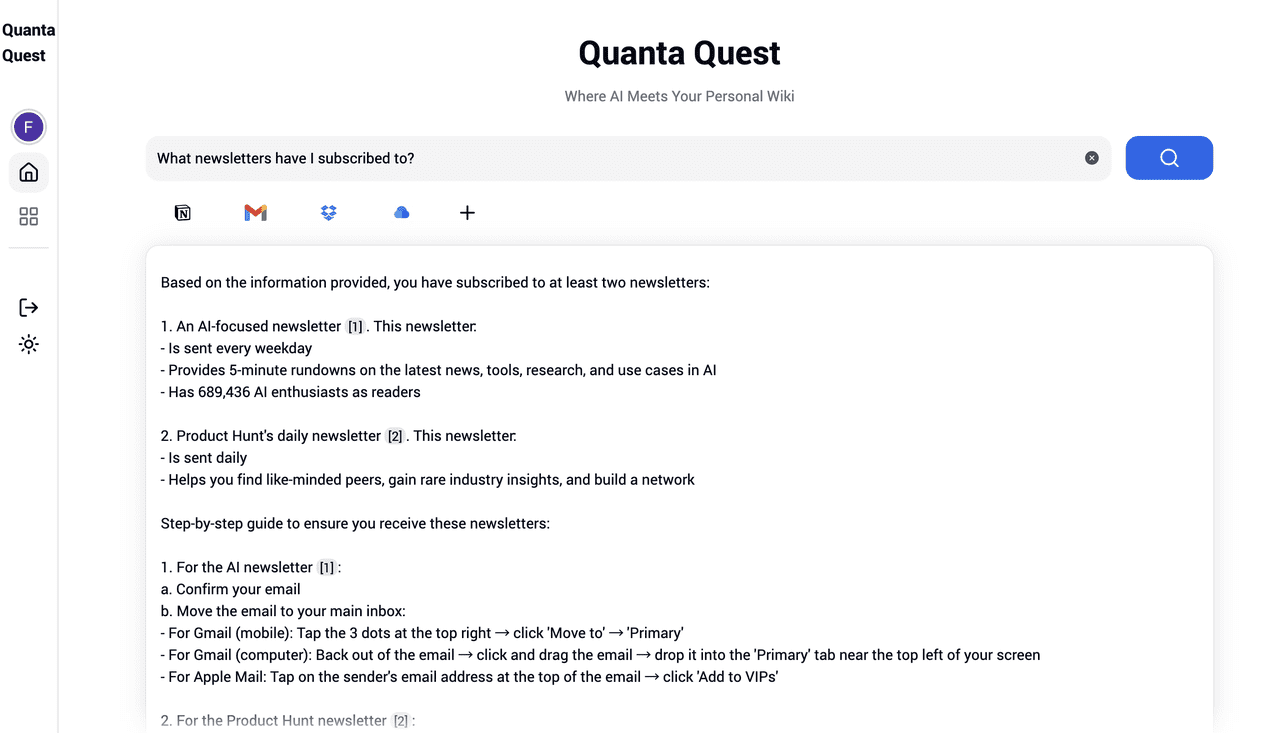
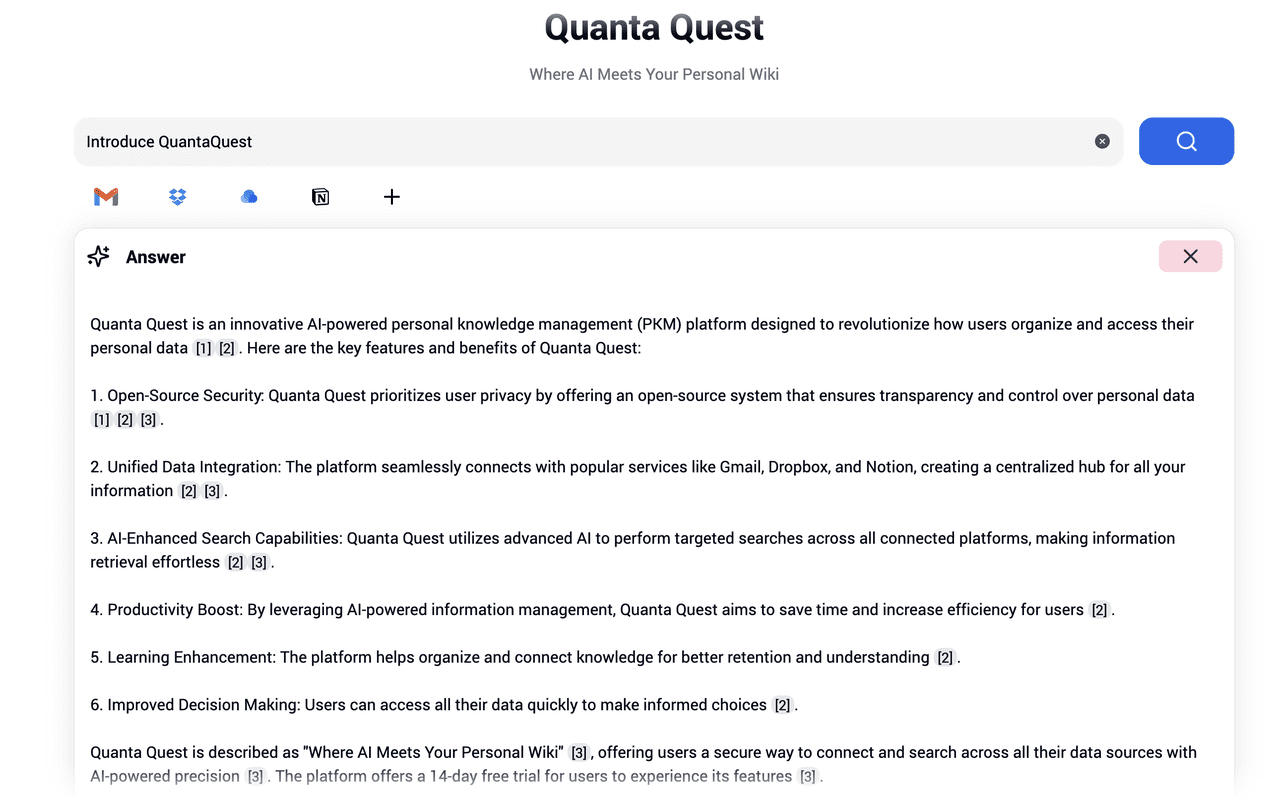
Function List
- Data localization storage: support to store Gmail, Notion, Dropbox and other data locally to prevent data loss.
- Vector Database Processing: Processing and backing up of local data using vector databases.
- Personalized AI search: combining big models such as ChatGPT and Claude to achieve personalized AI search.
- Data Privacy Protection: Ensure the privacy and security of user data.
- Multi-Platform Support: Supports connecting to Notion, Dropbox, Raindrops, Gmail and other cloud data.
Using Help
Installation process
- Clone the code locally:
git clone https://github.com/quanta-quest/quanta-quest.git - Go to the project catalog:
cd quanta-quest - Setting environment variables:
cp .env.example .envand configure environment variables as required. - Install the dependencies:
pnpm install - Run the program locally:
pnpm devThe program will listen on port 3000.
Usage Process
- data connection: In the app, users can connect their Gmail, Notion, Dropbox, and other accounts through the interface, and the system will automatically synchronize the data locally.
- data processing: Once the connection is complete, the system processes and backs up the data using a vector database to ensure data security.
- AI searchUsers can enter a query into the search bar, and the system will combine large models such as ChatGPT and Claude to provide personalized search results. For example, users can search for "tomorrow's meeting schedule" or "summary of a project".
- Privacy: All data processing and searching is done locally, ensuring the privacy and security of user data.
Detailed Operation Procedure
- Connecting to a data source: On the Settings page of the app, select the data source you need to connect to (e.g. Gmail, Notion, etc.), enter the relevant account information, and complete the connection.
- data synchronization: After successful connection, the system will automatically synchronize the data locally and process the data in the background.
- search function: Enter your query in the search field of the main interface and the system will return personalized search results in real time.
- data management: Users can view and manage synchronized data on the data management page, supporting data import, export and delete operations.
- Privacy settings: On the Privacy Settings page, users can configure data privacy protection options to ensure data security.
One sentence description (brief)
Quanta Quest is an AI search platform that combines end-side big models and data localization to ensure data privacy and security.
© Copyright notes
Article copyright AI Sharing Circle All, please do not reproduce without permission.
Related articles

No comments...




