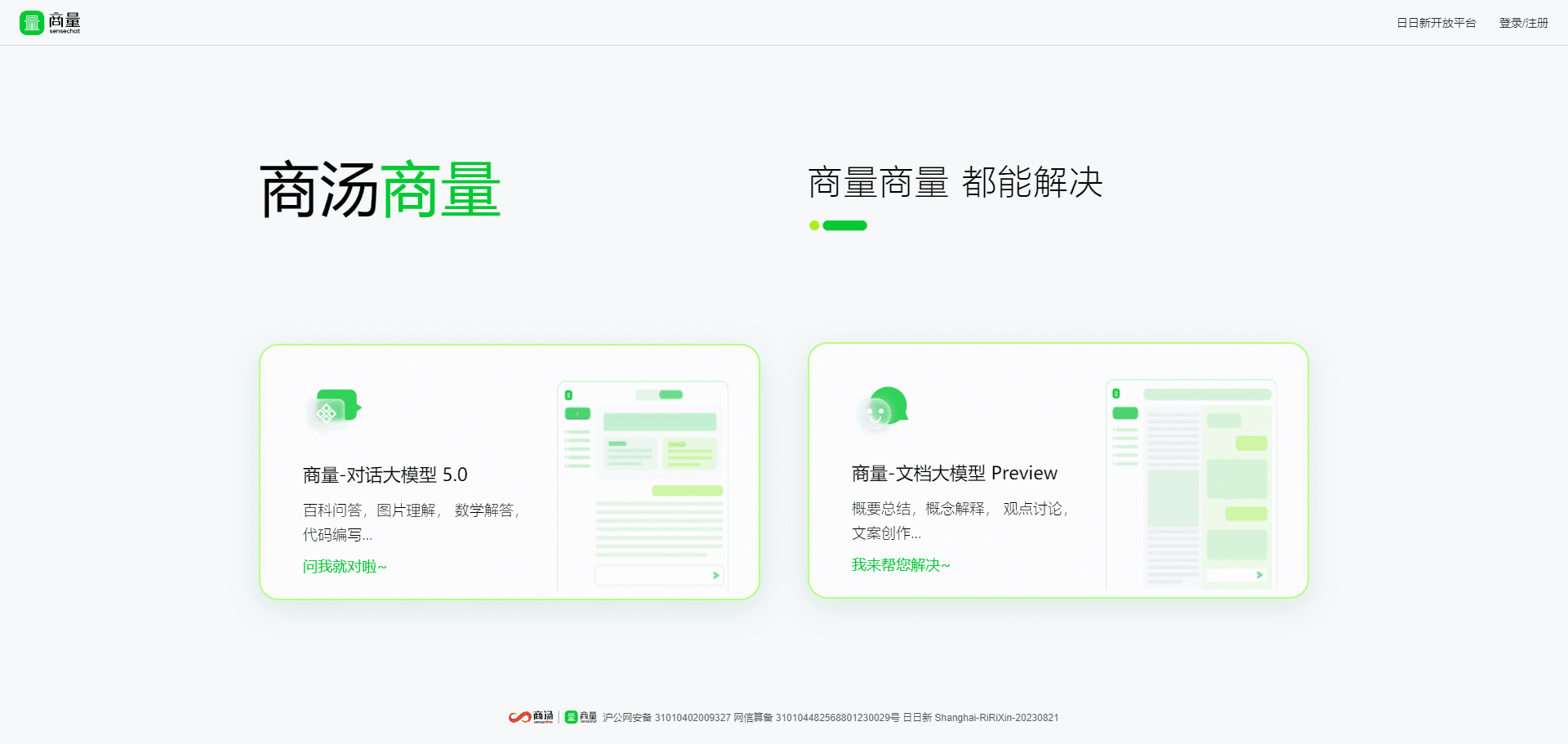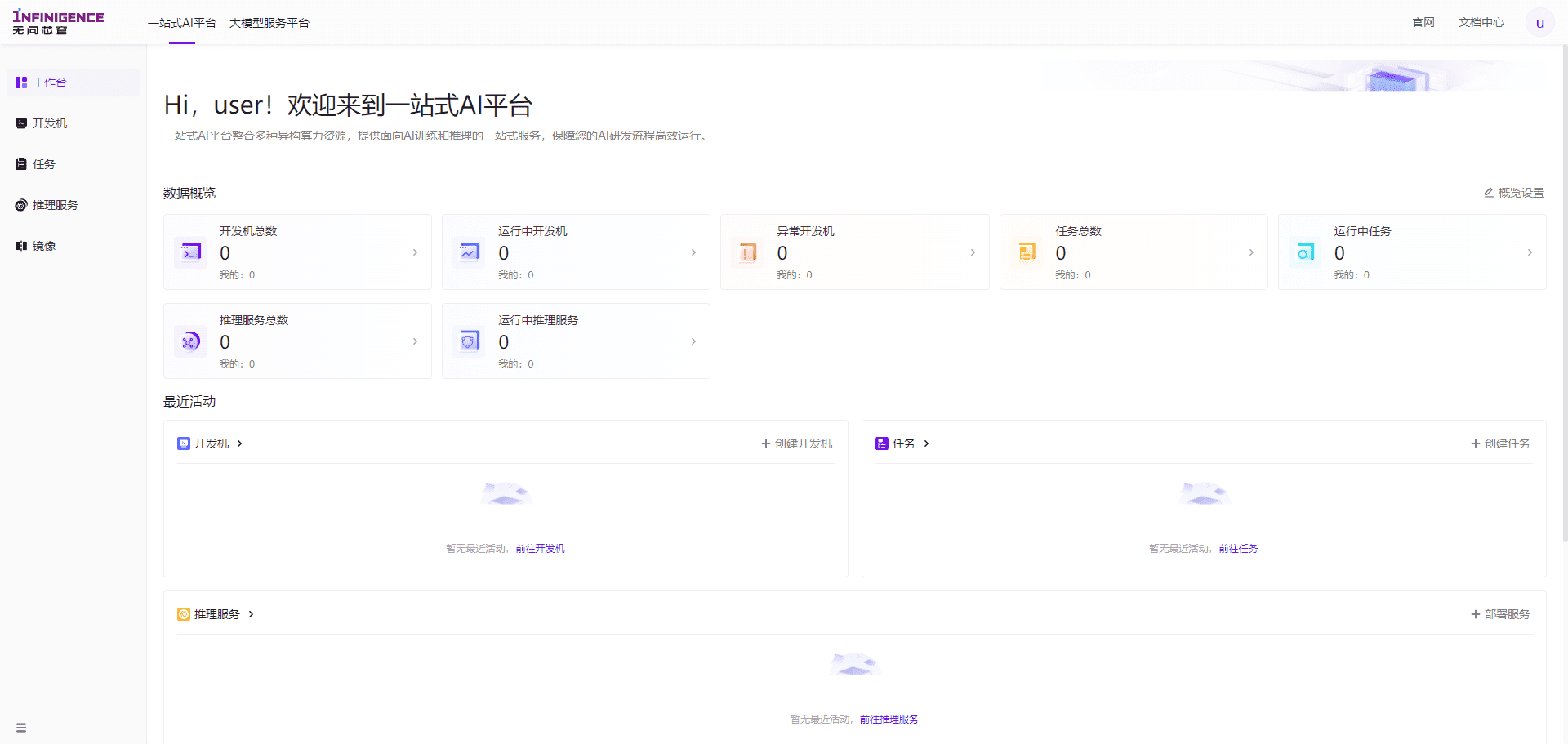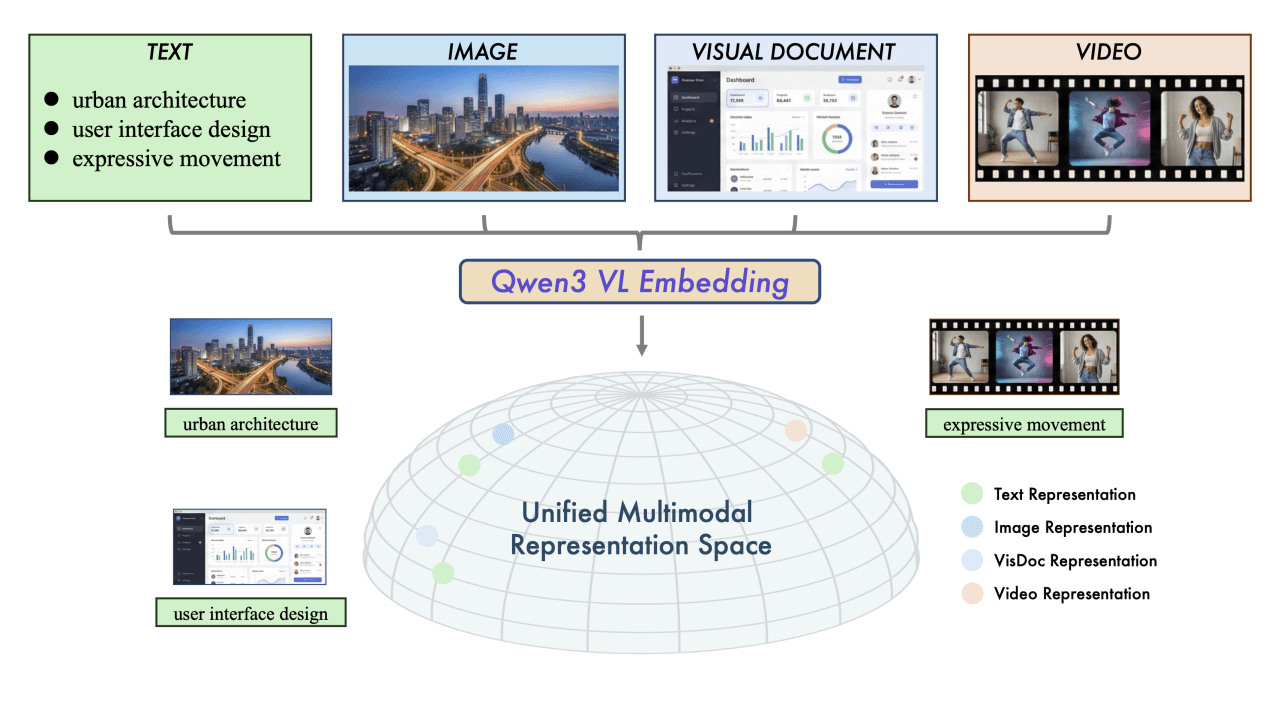Pulse: Business Solutions for Document Processing and Data Extraction
General Introduction
Pulse is an intelligent platform focused on document processing and data extraction, designed to help organizations and developers efficiently parse and process a wide range of complex documents. Through its advanced computer vision and multimodal processing technologies, Pulse is able to accurately extract structured data from documents in a variety of formats, including text, images, tables, and more. The platform supports a wide range of industry applications, including finance, healthcare, legal, and supply chain management, and provides fast, secure, and easy-to-integrate API services to help users automate data processing and analysis.
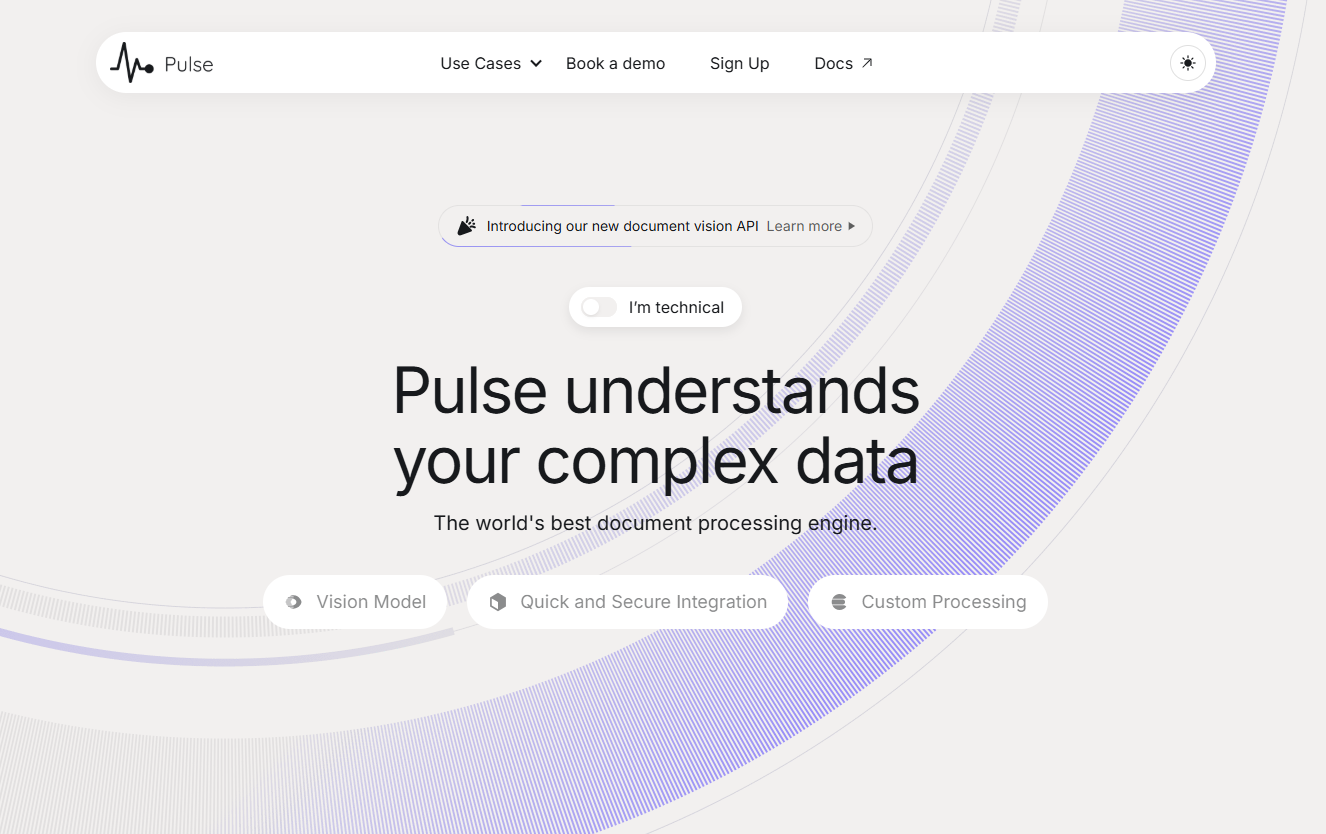
Function List
- document resolution: Supports parsing of multiple document formats, including contracts, invoices, financial statements, technical documents, etc.
- data extraction: Extract structured data from complexly laid out documents to generate JSON-formatted data suitable for machine learning models.
- multimodal processing: Processes documents containing text, images, and mixed content.
- Rapid Integration: Detailed API documentation and a quick integration guide are provided so that users can integrate in less than 5 minutes.
- high security: SOC 2 Type 2 and HIPAA compliant to ensure data security and privacy.
- Zero data retention: Strict data deletion process to ensure that user data is not used for model training.
- Customized processing pipeline: Support user-defined fields and nested data structures for data extraction and flexible configuration of data processing flow.
- Automated workflows: Full process automation from document import to structured data extraction to database integration.
Using Help
Installation and Integration
- Getting the API key: Visit the Pulse website and register for an account to get an API key.
- Select Subscription Plan: Choose the right subscription plan for your needs.
- Integration API: Follow the quick integration guide provided on the official website to integrate Pulse API into your application. The steps are as follows:
- Add API call code to the project.
- Configure the API key and required parameters.
- Test API calls to ensure that the data extraction function is working properly.
Function Operation Guide
document resolution
- Upload a document: Upload documents to be parsed through the API, supporting multiple formats (e.g., PDF, Word, images, etc.).
- Selecting the parsing mode: Select the appropriate parsing mode according to the document type, the system will automatically recognize the document content and parse it.
- Getting parsing results: After parsing, the system will return structured JSON data, which can be further processed by the user as needed.
data extraction
- Defining Data Structures: Define the data fields and nested structures to be extracted using simple natural language.
- Configuring Extraction Rules: Configure extraction rules based on document content to ensure the accuracy of data extraction.
- Perform data extraction: Call the API to perform data extraction operations, the system will automatically generate structured data that meets the requirements.
Automated workflows
- Configuring WorkflowsConfigure a full workflow from document import to data extraction to database integration on the Pulse platform.
- Setting Trigger Conditions: Set up workflow triggers according to business requirements, such as timed tasks or event triggers.
- Monitoring and Management: Real-time view of workflow execution through monitoring tools provided by the platform to ensure efficient and accurate data processing.
© Copyright notes
Article copyright AI Sharing Circle All, please do not reproduce without permission.
Related posts

No comments...