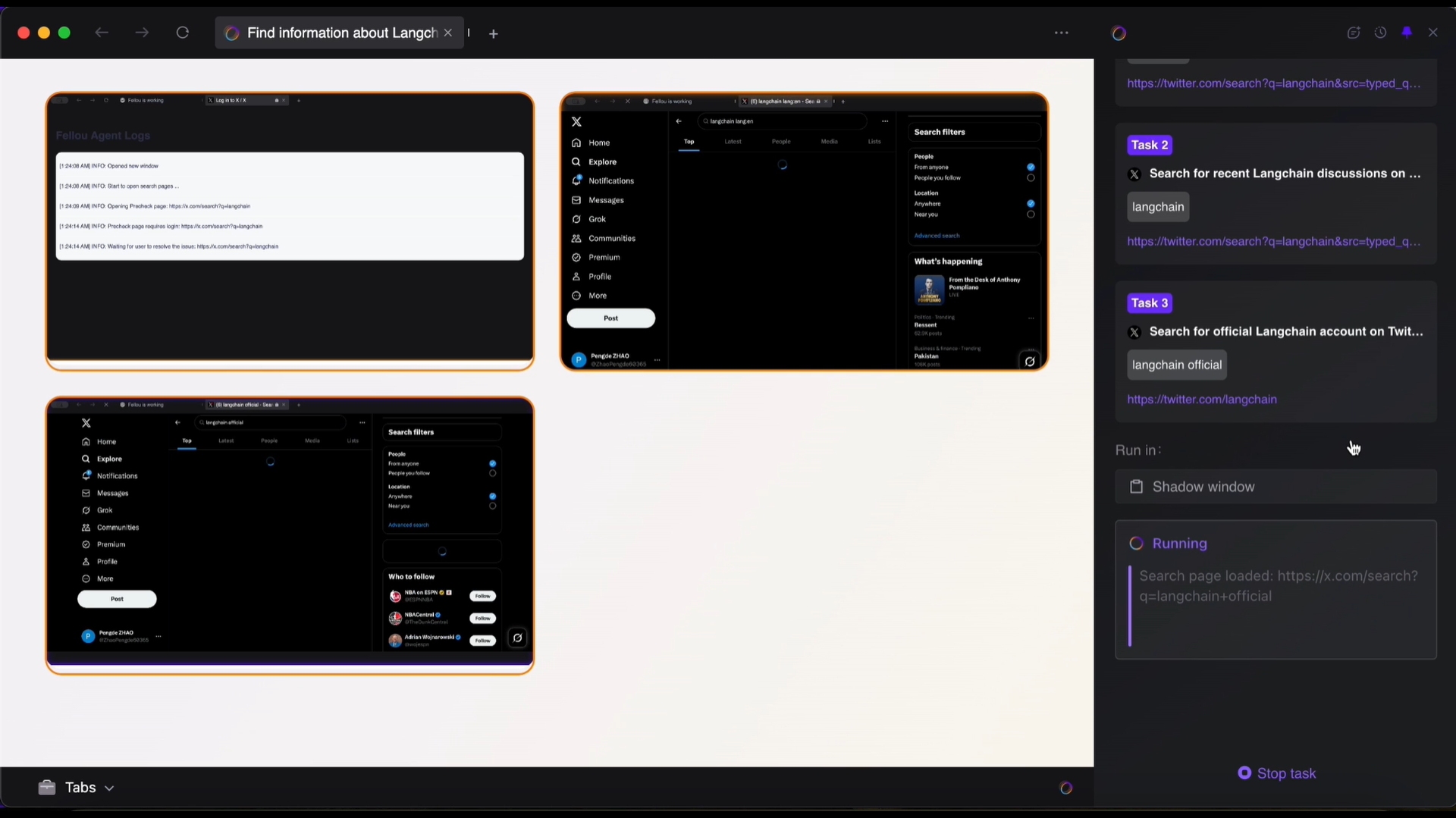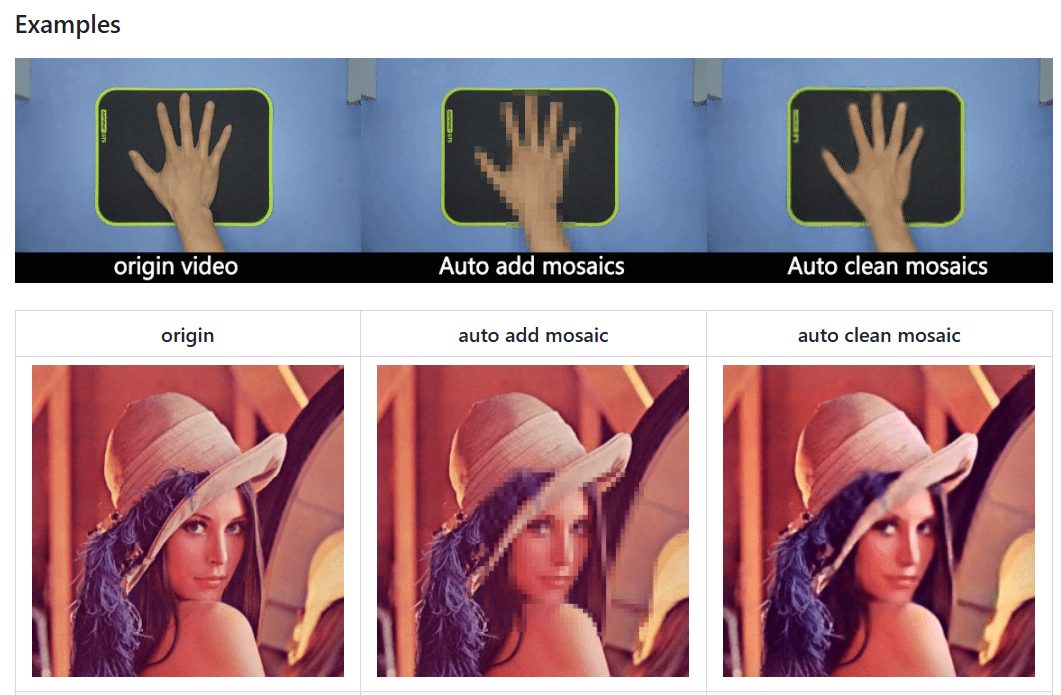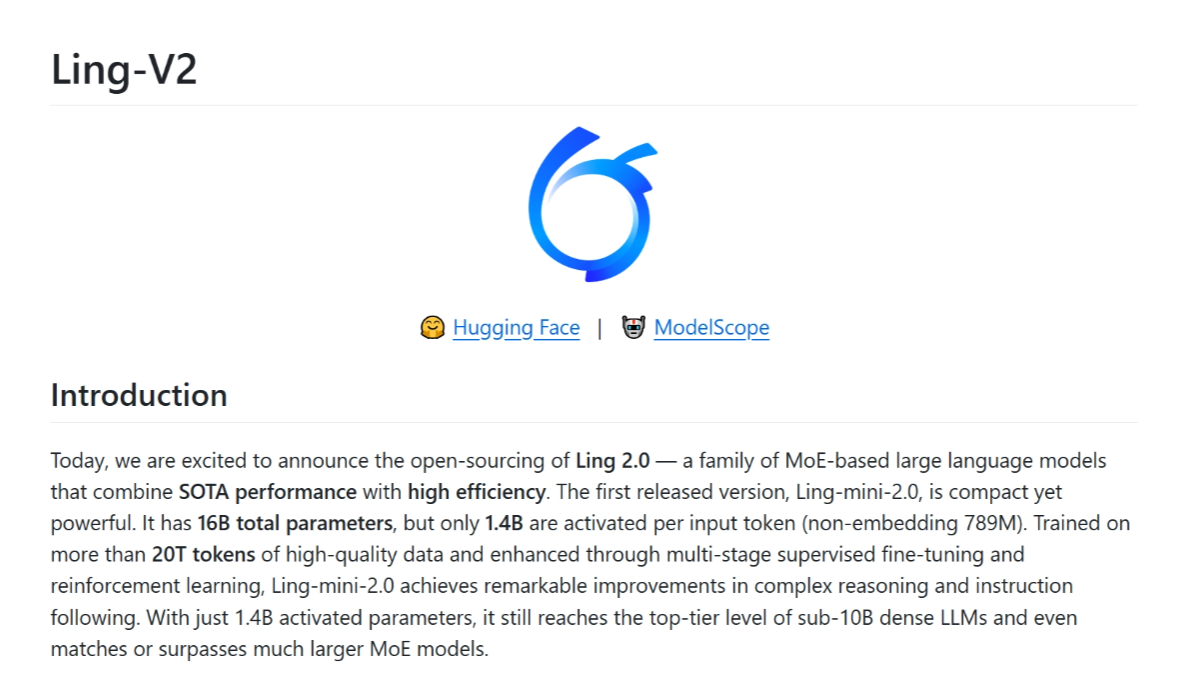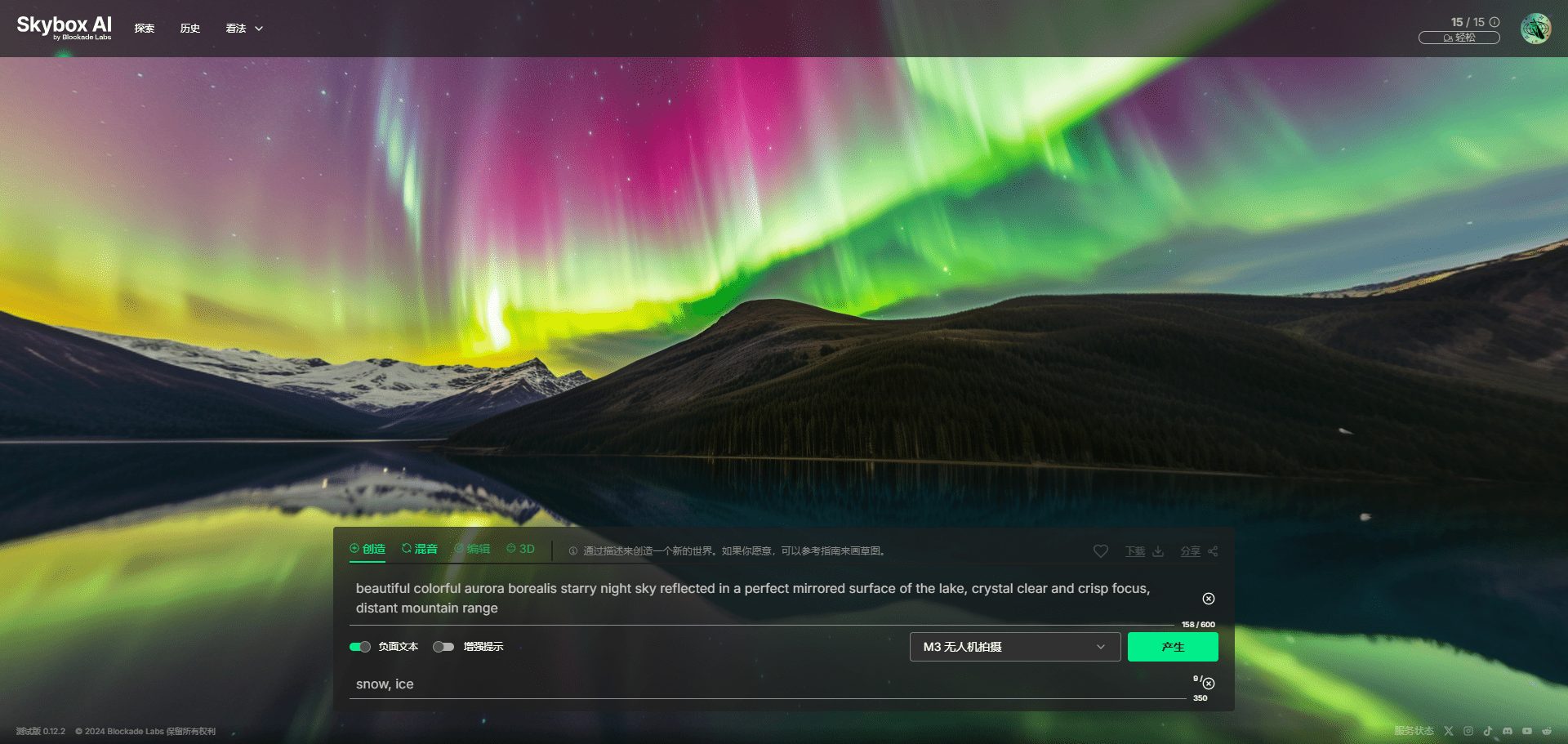PRD to test case: an AI tool for turning product requirements documents into test cases
General Introduction
Quash (https://quashbugs.com/generate-tests) is an AI-driven platform focused on test case generation, designed to help developers and QA teams quickly turn product requirements documents (PRDs) into detailed test cases. Users simply drag-and-drop the PRD in PDF format (up to 10MB) without registration or complex integration, and AI analyzes the document in real-time and generates test cases containing steps, expected results, and edge use cases. The platform emphasizes data security and ensures privacy by not storing or sharing user files after processing.Quash also provides sample PRDs for users to experience, making it suitable for mobile app developers, agile teams, and SMBs seeking efficient QA. Its intuitive operation and instant results significantly reduce the time spent on writing test cases manually, helping to deliver high-quality products.

Function List
- On-the-fly test case generation : Drag-and-drop PRDs (in PDF format) and AI automatically parses and generates detailed test cases with steps, expected results, and edge scenarios.
- No registration or integration required : No account or technical configuration required, just upload the file and use it for a quick experience.
- Data Security Assurance : Process PRDs in real time, without storing or sharing the files once completed, meeting strict privacy standards.
- Sample PRD Experience : Sample PRDs for KYC process, scheduling delivery and payment process are provided for users to test the functionality.
- Multi-scene coverage : Generate use cases to cover functional tests, boundary conditions and exception scenarios, reducing manual supplementation.
- Exporting Test Cases : Support for exporting generated test cases to a standard format , compatible with mainstream QA tools (such as Jira, TestRail).
- Multi-language support : AI parses PRDs that support English and other major languages to generate clear test cases.
- Open Source Support : An open source SDK (Quash Max) is available through GitHub to support developers in customizing integrations.
Using Help
Quick Start Process
Quash's test case generation tool is designed to be simple and requires no installation or complex configuration, users simply visit the website to get started. Detailed instructions are provided below:
- Access to the website ::
- Open your browser and go to https://quashbugs.com/generate-tests.
- When the page loads, it shows the drag and drop area and the "Upload file" button, which supports PDF files (up to 10MB).
- Upload PRD file ::
- drag-and-drop operation : Drag the prepared PRD (in PDF format) into the dotted box area in the center of the page, and the system will automatically start uploading.
- Manual upload Click the "Upload file" button to select the PRD file from the local file system, confirm and upload.
- Documentation requirements ::
- Format: Only PDF is supported.
- Size: 10MB maximum.
- Content: The document should clearly describe the product features, user processes or requirements (e.g. KYC process, payment logic).
- caveat ::
- Ensure that PDF content is clearly structured (e.g., contains titles, feature descriptions, user stories) to improve AI parsing accuracy.
- Avoid uploading scanned copies or PDFs in image format; text content needs to be extractable.
- Experience Sample PRD ::
- If you do not have your own PRD, you can click on the sample link provided on the page:
- KYC Journey PRD : Describe the user authentication process.
- Scheduled Delivery PRD : Describe e-commerce logistics scheduling logic.
- FD Dilution Flow PRD : Describe payment process optimization.
- Click "View this file" to download the sample PDF, or directly drag and drop the sample file for testing.
- Samples are suitable for first-time users to quickly understand AI-generated results, covering typical mobile application scenarios.
- If you do not have your own PRD, you can click on the sample link provided on the page:
- Generating Test Cases ::
- Once the upload is complete, AI analyzes the PRD content in real time (typically seconds to a minute, depending on file size).
- The system generates detailed test cases that contain:
- test step : Explicit operations broken down by user process.
- Expected results : Success criteria for each step.
- Edge Use Cases : Cover scenarios such as abnormal inputs, boundary conditions, etc.
- Test cases are displayed on the page as a list with a preview of each item.
- View & Export ::
- Preview Use Cases : Click on each test case to see the detailed steps and expected results.
- Exporting Use Cases ::
- Click the "Export" button and choose the export format (e.g. CSV, JSON or PDF).
- The exported files are compatible with leading QA tools such as Jira, TestRail or Zephyr.
- Example exported content:
Test Case ID,Description,Steps,Expected Result,Edge Case TC001,验证用户登录,1. 输入用户名 2. 输入密码 3. 点击登录,显示欢迎页面,空用户名/密码
- Save the file locally for team review or import into the QA system.
- Data security validation ::
- Quash promises to process PRDs in real time, without storing files or extracting data when finished.
- The page displays a lock icon and a note: "Your data remains secure. We only process your document to generate test cases and never store or share your PRD. We only process your document to generate test cases and never store or share your PRD."
- Users can upload sensitive PRDs with confidence, complying with privacy standards such as GDPR.
Featured Function Operation
1. On-the-fly test case generation
Optimized for QA scenarios, Quash's AI quickly parses user stories, function points, and processes in PRDs to generate structured test cases:
- procedure ::
- After uploading the PRD, wait for the AI to parse it (a progress bar shows the processing status).
- After parsing, the page displays a list of test cases, categorized into "Functional Tests", "Boundary Tests", and "Exception Tests".
- Click on any use case to see the details, such as:
测试用例:用户身份验证 步骤: 1. 打开登录页面 2. 输入有效用户名和密码 3. 点击“提交” 预期结果:跳转至用户仪表板 边缘用例:无效密码、账号锁定
- Optimization Recommendations ::
- Ensure that the PRD uses standardized terminology (e.g., "user", "login") and avoids vague descriptions.
- If the generated result is incomplete, try splitting the PRD into smaller files and uploading them in segments.
2. Sample PRD experience
Sample PRDs are a highlight feature of Quash to help new users get up to speed quickly:
- procedure ::
- At the bottom of the page find the "KYC Journey PRD" "Scheduled Delivery PRD" or "FD Dilution Flow PRD " link at the bottom of the page.
- Click on the link to download the PDF, or drag and drop directly into the upload area.
- The generated test cases show typical scenarios such as:
- KYC process: verify user identity, upload documents, handle failure scenarios.
- Scheduling deliveries: confirming orders, assigning drivers, abnormal deliveries.
- Sample use cases can be exported for study or reference.
- Applicable Scenarios ::
- New users test AI effects.
- Train the QA team and familiarize them with the test case format.
- Quickly verify test coverage for specific features (e.g., payments, logistics).
3. Export and integration
Quash supports seamless integration of test cases into existing QA processes:
- export format ::
- CSV: suitable for importing into Excel or TestRail.
- JSON: Suitable for API integration or automation scripts.
- PDF: suitable for archiving or sharing.
- Integration steps ::
- After exporting the CSV, log in to TestRail, go to the "Test Cases" module and click "Import CSV".
- Map the fields (e.g. "Description" corresponds to "Steps") to complete the import.
- In Jira, create a test task with the attached uploaded exported PDF.
- caveat ::
- Ensure that the exported use case numbers are unique to avoid duplication.
- If adjustments to the use cases are needed, it is recommended that they be edited in the QA tool rather than modifying the original PRD.
4. Data security and privacy
Quash's privacy protection is a core strength, and it is especially suited for handling sensitive PRDs:
- Operation Confirmation ::
- Before uploading, a security statement is displayed on the page, and users can click on the "Security" link to view the detailed privacy policy.
- After processing is complete, the system automatically clears the cache, and users can verify that no data remains through the browser's "Developer Tools".
- compliancy ::
- Compliance with international privacy standards such as GDPR and CCPA.
- No user IP or file metadata is stored, only for real-time parsing.
- user recommendation ::
- Regularly check the Quash website for updates to our privacy policy.
- Avoid uploading PRDs that contain personally identifiable information (PII).
Advanced Features and Extensions
1. Open source SDK integration
Quash provides an open source SDK (Quash Max) to support developers to embed test case generation functionality into applications:
- Get SDK ::
- Visit the GitHub repository (Oscorp-HQ/quash-max).
- Download the SDK for iOS (Swift) or Android (Kotlin).
- Integration steps ::
- Android (operating system) ::
implementation 'com.quash:max:1.0.0'exist
Applicationinitialized in the class:Quash.init(this, "API_KEY", "PROJECT_ID");- iOS ::
pod 'QuashMax', '~> 1.0'exist
AppDelegatein the initialization:Quash.initialize(apiKey: "API_KEY", projectId: "PROJECT_ID") - Usage Scenarios ::
- Automatically triggers PRD parsing to generate test cases.
- Customizable output formats, adapted to enterprise QA systems.
2. Appointments for demonstrations and support
For teams that require deeper integration, Quash offers personalized support:
- procedure ::
- Click the "Book a demo" button at the bottom of the page to go to https://quashbugs.com/contact-form.
- Fill in your company information, description of your needs, submit and receive a confirmation email.
- The team will schedule an expert demo within 1-2 business days to demonstrate CI/CD integration, device farm testing, and other features.
- Contact Support ::
- E-mail: hello@quashbugs.com.
- Social media: follow LinkedIn, YouTube or GitHub for updates.
caveat
- file size : Uploading PDFs over 10MB will fail, it is recommended to compress or split the files.
- network requirement : Stable network is required for uploading and parsing, Wi-Fi is recommended.
- Browser compatibility : The latest version of Chrome, Firefox or Safari is recommended.
- Feedback issues : If the generated results are not accurate, feedback can be submitted via "Contact us" with PRD and desired output.
With these steps, users can quickly get started with Quash's test case generation tool, from uploading PRDs to exporting use cases in minutes. Whether you're an individual developer or an enterprise QA team, Quash's AI-driven features and privacy safeguards can significantly improve testing efficiency.
© Copyright notes
Article copyright AI Sharing Circle All, please do not reproduce without permission.
Related posts

No comments...