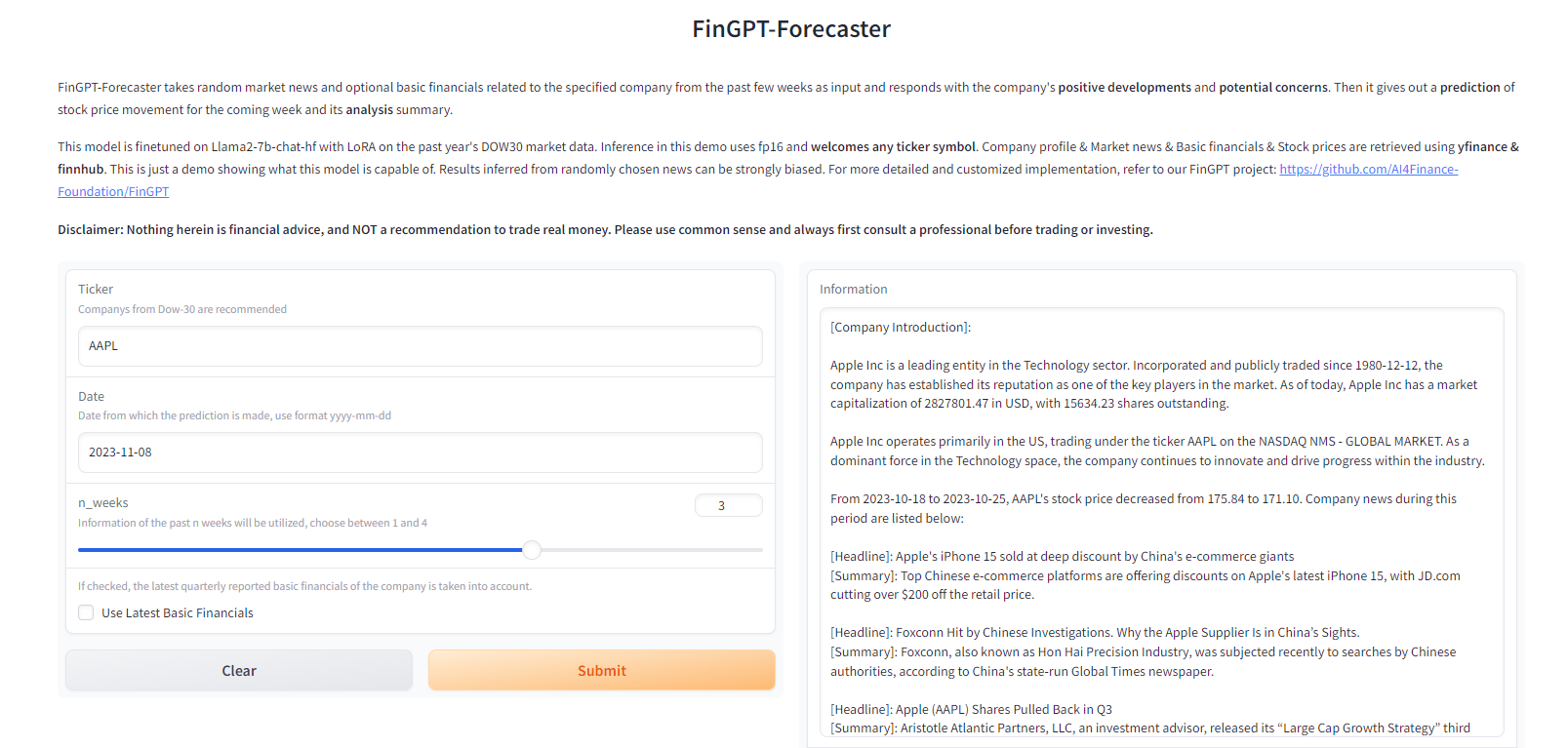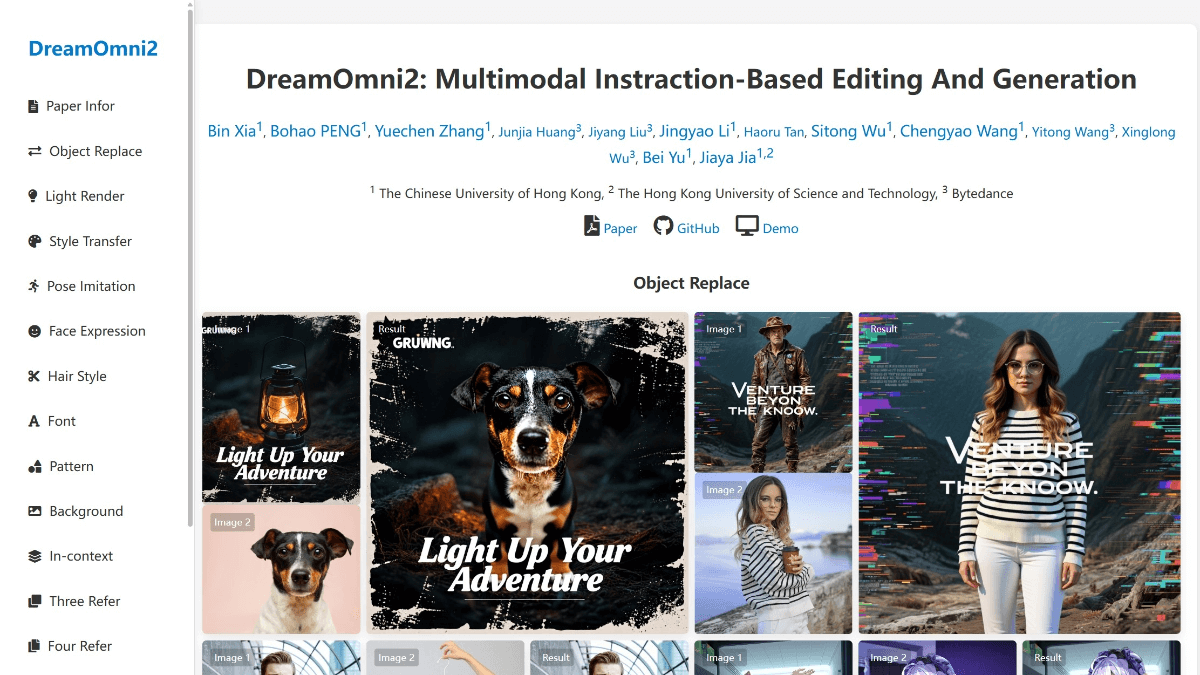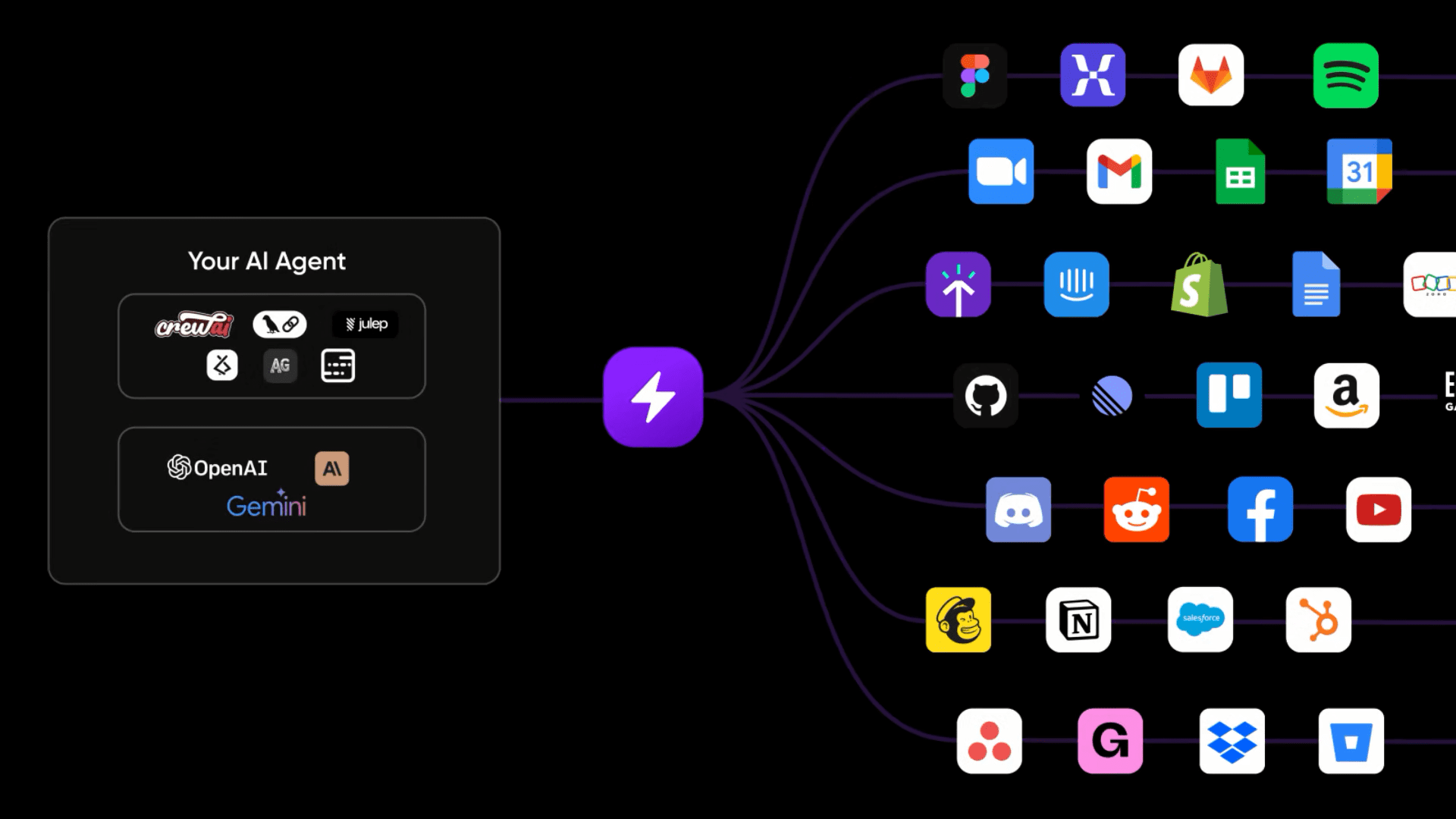Potpie AI: An AI engineering assistant for quickly creating proprietary code bases
General Introduction
Potpie AI is an open source platform focused on providing developers with customized AI engineering assistants. It allows AI agents to deeply understand code structure and logic by building a knowledge graph of the code base, automating tasks such as debugging, testing, and code generation. Users can quickly create exclusive agents with simple prompts to integrate into the existing development process. The platform supports a wide range of programming languages and is suitable for both individual developers and enterprise teams.Potpie AI provides VS Code plug-ins and API interfaces for easy operation. Its open source nature allows users to freely explore and expand, and the active community is suitable for programmers who pursue efficient development.
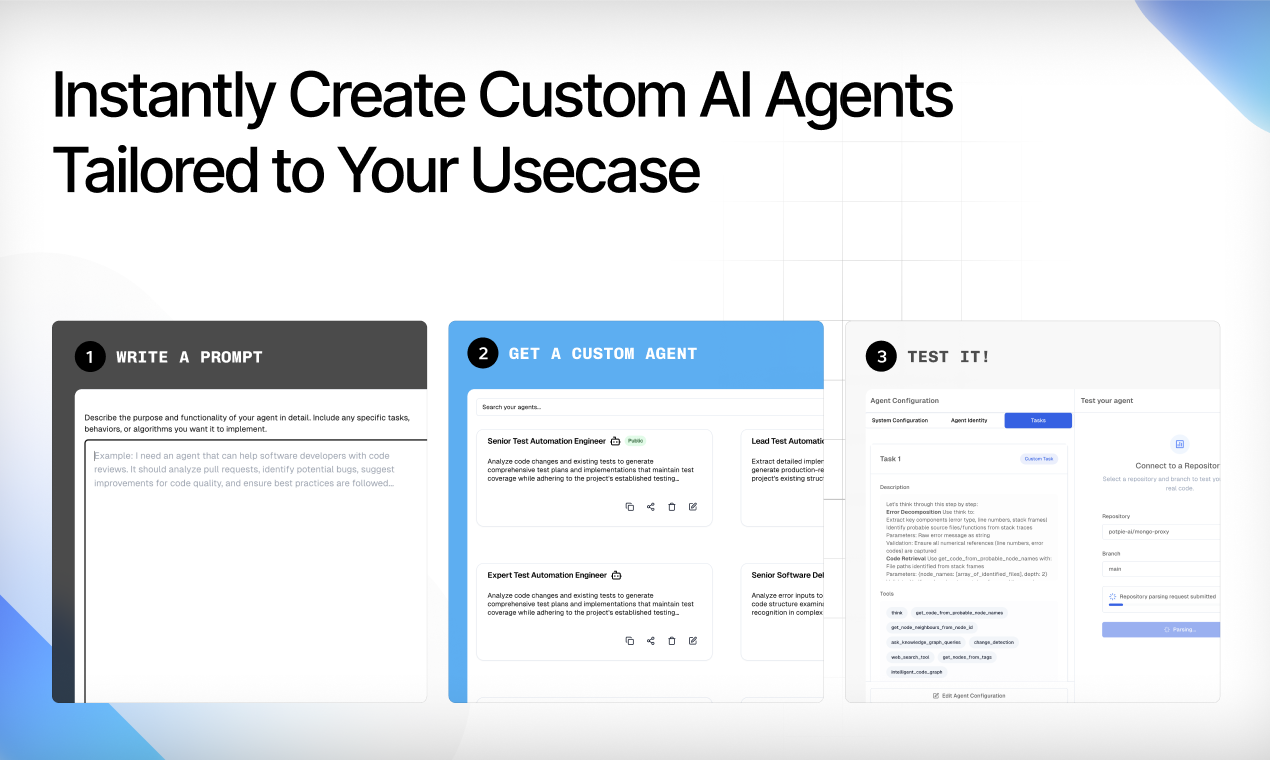
Function List
- Codebase Knowledge Graph: Automatically analyze the code base to generate a knowledge graph that captures complex logic such as function calls and dependencies.
- Customizing the AI Agent: Create exclusive AI agents to handle specific engineering tasks with simple prompt words.
- automation debugging: Analyze stack traces to quickly pinpoint the root cause of problems and provide solutions.
- Test Case Generation: Generate unit test and integration test code covering edge scenarios and major processes.
- Code review: Analyze code changes, identify affected APIs, and make optimization recommendations.
- Low-level design: Generate detailed implementation plans and design documents for new features.
- code generation: Generate new code or optimize existing code on demand.
- Beginner's guide: Help new developers quickly familiarize themselves with the codebase through a Q&A agent.
- Multi-model support: Support OpenAI, Gemini, Claude and other big models, flexible switching.
- VS Code Integration: Invoke AI agents directly in the editor via the plugin.
Using Help
Installation and Setup
Potpie AI is available in both open source and hosted versions to suit different needs. Below are the detailed steps for using the open source version:
- Visit the official website: Open
https://potpie.ai/Click on the "Get Started" button. - Cloning Codebase: from GitHub repositories
https://github.com/potpie-ai/potpieDownload the source code. Run the following command:git clone https://github.com/potpie-ai/potpie.git - Installation of dependencies: Go to the project directory and install the necessary dependencies (Python environment support). Run:
cd potpie pip install -r requirements.txt - Configuration environment: Configure API keys (e.g. OpenAI or other models) according to the documentation. Edit
config.yamlfile, fill in the key:llm: provider: openai api_key: your-api-key - Installing the VS Code plug-in: Search for "Potpie AI" in the VS Code Marketplace and click install. Plugin address:
marketplace.visualstudio.com/items?itemName=PotpieAIThe - Starting services: Run the local service with the following command:
python app.pyAfter the service is started, the VS Code plugin automatically connects to the local agent.
Using the main functions
Creating Custom AI Agents
- Open VS Code and go to the Potpie AI plugin panel.
- Click "Create Agent" and enter the prompt. For example:
Create an agent to analyze my Python codebase and generate unit tests for all functions. - The plugin automatically parses the codebase, generates a knowledge map, and deploys the agent.
- Enter a task in the plugin interface, e.g. "Generate tests for utils.py", and the agent will return the test code.
automation debugging
- Open the error report file in VS Code and copy the stack trace.
- Select "Debugging Agent" in the Potpie plugin and paste the stack trace.
- The agent will analyze the error, list the possible causes and steps to fix it. Example:
Error: NullPointerException in main.py:45 Suggestion: Check if variable 'user' is initialized before calling user.getId().
Test Case Generation
- Select "Unit Test Agent" or "Integration Test Agent".
- Specify the target file or function, such as "Generate integration tests for auth module".
- The agent generates test code containing edge scenarios and major flows, formatted to match pytest or other frameworks:
def test_auth_login(): assert login("user", "pass") == True
Code Review and Optimization
- Select "Code Changes Agent" in the plug-in.
- Commit code changes (e.g. Git commits).
- The agent analyzes the changes, identifies the affected APIs or modules, and suggests optimizations. Example:
Change in api.py may break downstream service. Suggest adding fallback logic.
Beginner's guide
- Select "Codebase Q&A Agent".
- Enter questions such as "How to set up this project?" or "What does process_data do?".
- Agents will return detailed answers based on the knowledge graph to help new developers get up to speed quickly.
Featured Function Operation
Knowledge Graph Query
At the heart of Potpie AI is the codebase knowledge graph. Developers can query code structures in natural language:
- Enter a query in the plugin, such as "Show dependencies of data_processor.py".
- The agent returns visual maps or textual descriptions showing the calling relationships between files.
Multi-model switching
- exist
config.yamlChange the model settings in, for example:llm: provider: claude api_key: your-claude-key - Restart the service and the agent will run with the new model, suitable for optimizing cost or performance.
caveat
- Model Selection: The open source version requires self-configuration of the large model API key, and the hosted version provides the default model.
- Code base size: Large codebases may require more memory and it is recommended to run them on a high end server.
- Community Support: Join Potpie AI's Discord community (
discord.com/invite/potpie-ai), get real-time help.
application scenario
- Quickly debug complex code
When developers maintain legacy systems, it is difficult to locate problems with complex stack traces. Potpie AI's debugging agent analyzes the code logic through the knowledge graph to quickly identify the root cause of errors and save debugging time. - Automated Test Development
Teams need to write test cases for new features, but writing them manually is time-consuming.Potpie AI automatically generates unit and integration test code, ensuring code quality and reducing manual work. - New Developer Onboarding
When a newcomer joins a project, it can be difficult to get up to speed with an unfamiliar codebase, and Potpie AI's Q&A agent provides a detailed guide to setting up the project and explaining its features to help newcomers get up to speed quickly. - Code Review and Optimization
Before committing code, developers need to assess the impact of changes.Potpie AI analyzes code changes, identifies potential issues and suggests optimizations to ensure code robustness.
QA
- Does Potpie AI support all programming languages?
Yes, Potpie AI supports multiple programming languages including Python, JavaScript, TypeScript, and more. It parses code structures through a knowledge graph for any language's codebase. - What is the difference between an open source version and a hosted version?
The open source version is free and requires self-configuration of the environment and model API keys, suitable for users with technical skills. The hosted version provides out-of-the-box services and is suitable for rapid deployment. - How do I ensure the security of my agent?
The open source version runs locally and data is not uploaded to the cloud to ensure privacy. The hosted version follows strict data protection protocols and users can choose a self-hosted model. - Is programming experience required to use it?
Creating an agent requires basic prompt writing skills, but the VS Code plugin provides an intuitive interface that lowers the barrier to use. The documentation and community support are also suitable for novices.
© Copyright notes
Article copyright AI Sharing Circle All, please do not reproduce without permission.
Related posts

No comments...