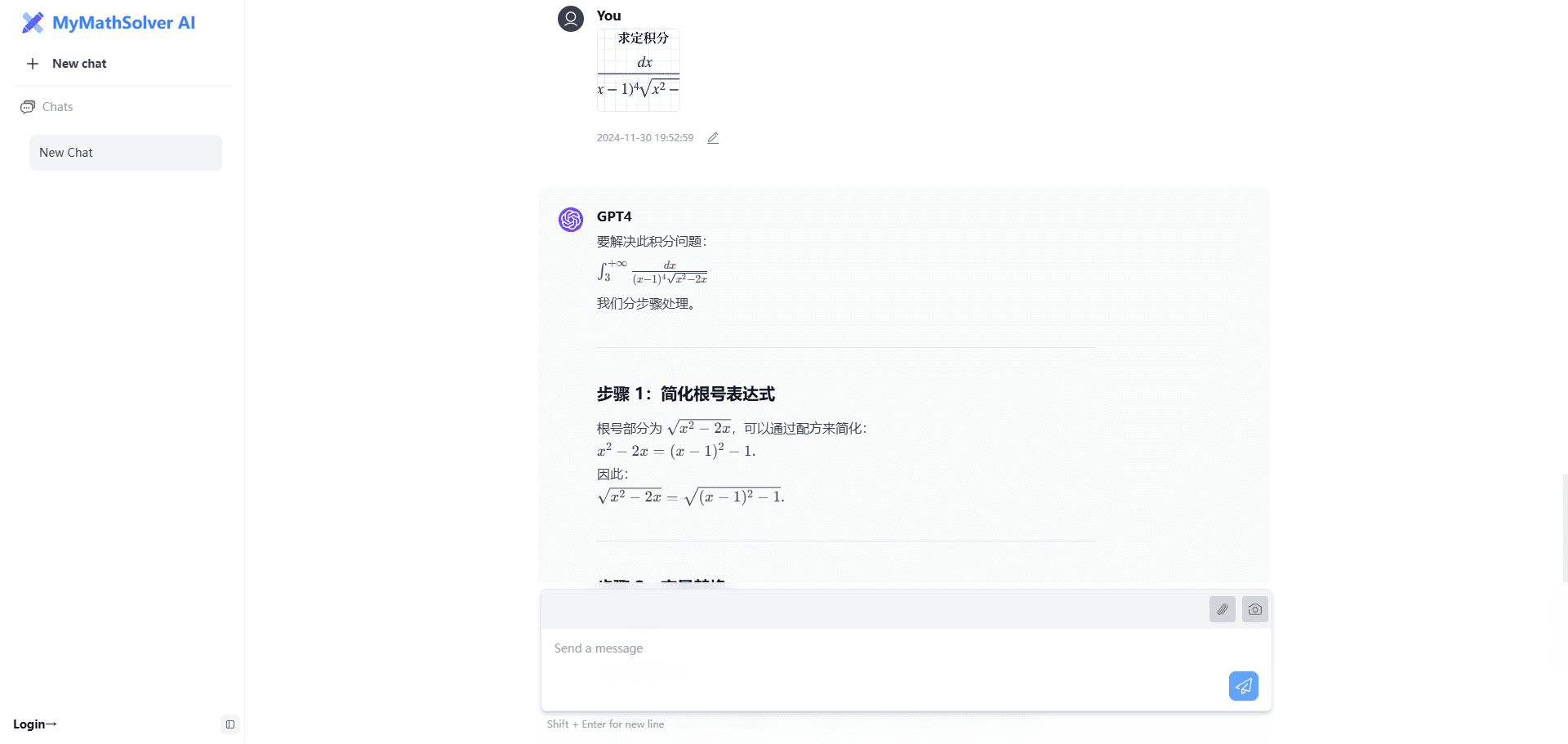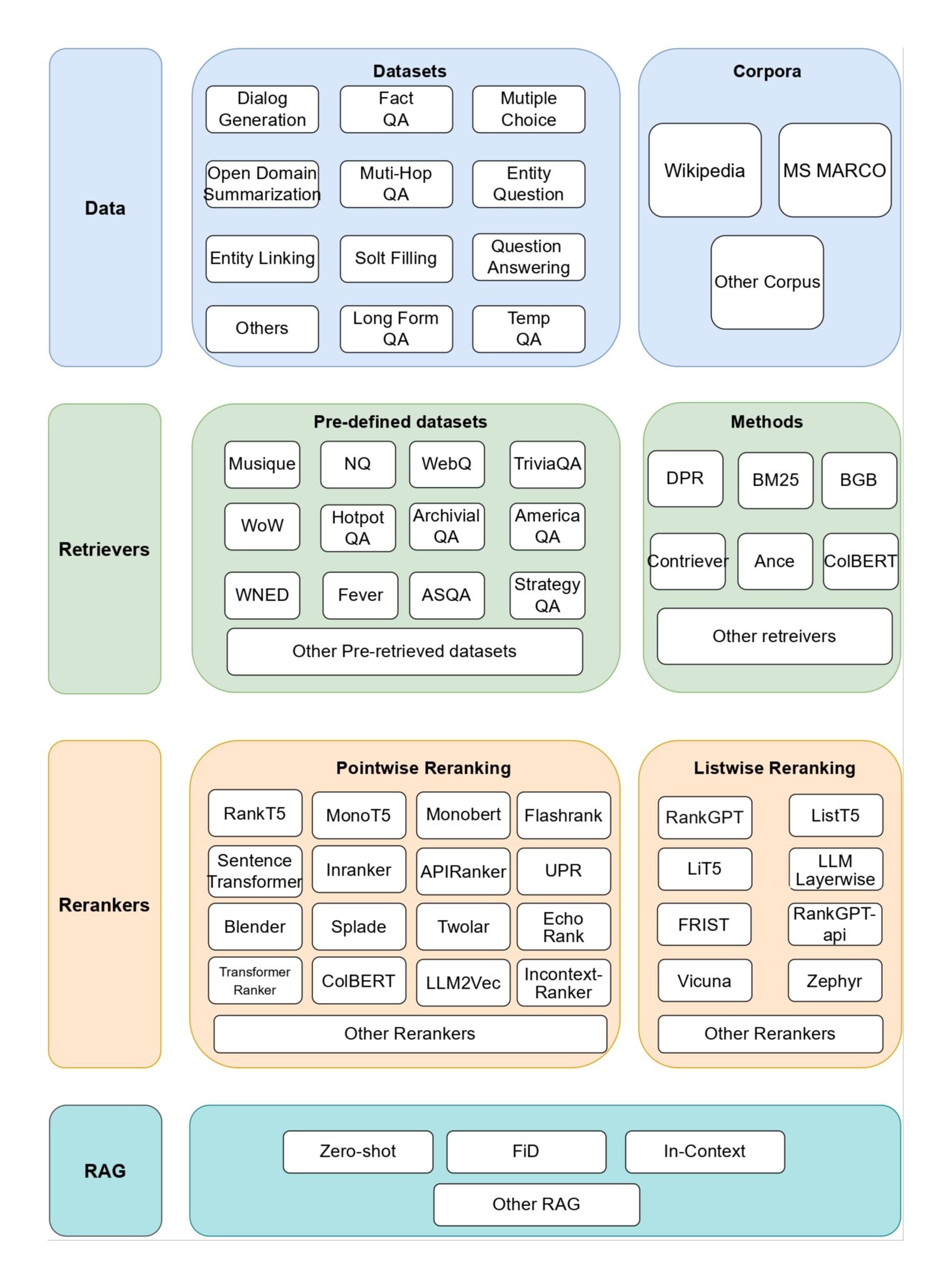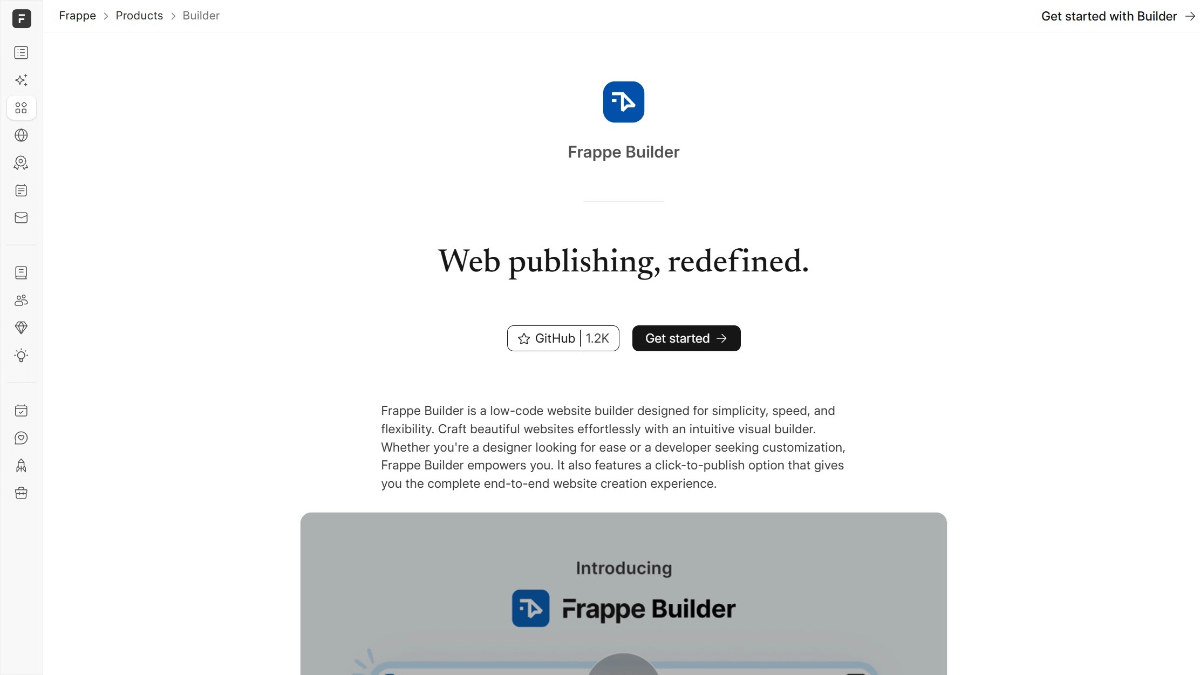PolyBuzz: a free chat and role-playing platform for interacting with AI characters
General Introduction
PolyBuzz is a free AI chat and role-playing platform. Users can interact with over 20 million virtual characters. These characters cover a wide range of areas such as anime, movies, games and historical figures. The platform supports users to create custom characters and design personalized appearances and backstories. It provides a natural and smooth conversation experience, with characters responding with realistic voice and emotion, and PolyBuzz also allows for the generation of AI images that can be used to enrich character images or scenario design. The platform emphasizes privacy, with chat logs visible only to the user. Whether it's casual chatting or in-depth role-playing, PolyBuzz provides a creative space for users to interact.
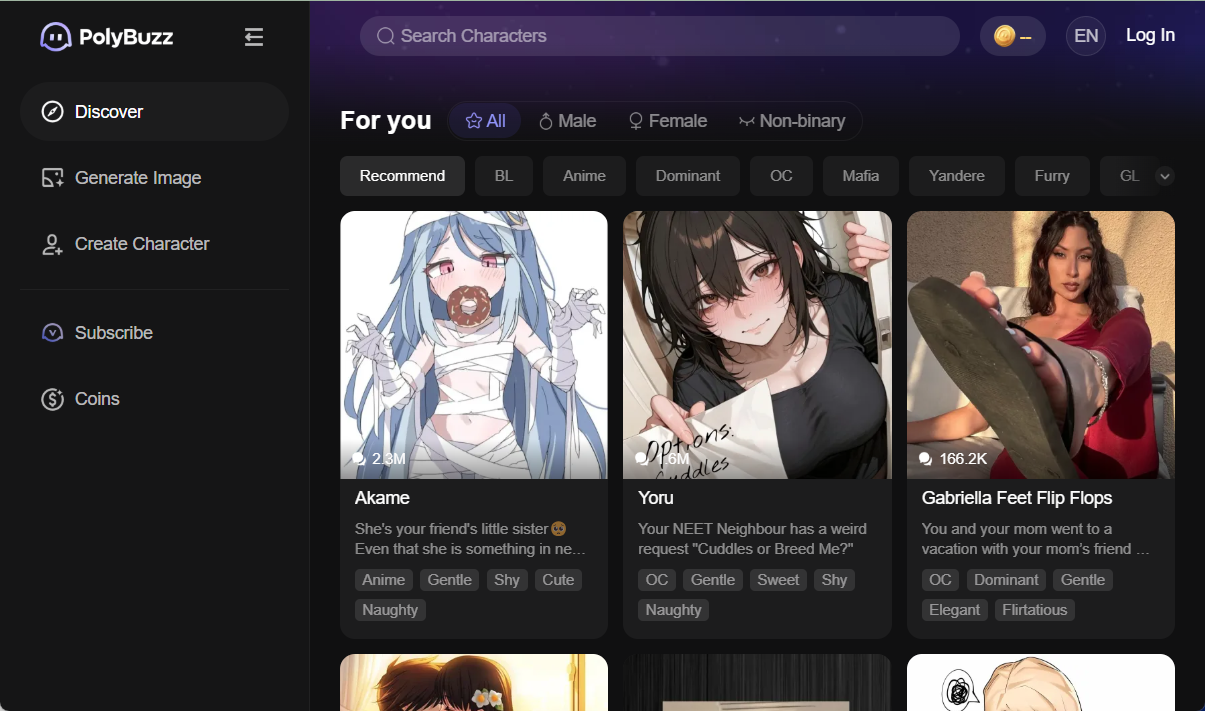
Function List
- Engage in real-time conversations with over 20 million AI characters in genres ranging from anime and movie stars to historical figures.
- Create custom AI characters that allow users to set the character's personality, appearance, and backstory.
- Generate AI images supporting anime, realistic or cartoon styles for character design or scene creation.
- Provides voice interaction with characters responding with realistic voices for enhanced immersion.
- Supports multi-platform use, including web, iOS and Android apps.
- Provides a dialog mode with no content limitations, suitable for free creation and role-playing.
- Built-in teen mode and NSFW filtering options ensure a safe experience for a variety of users.
- Supports importing role data, compatible with JSON or Character Card format.
Using Help
Installation and Access
PolyBuzz requires no complex installation. Users have direct access to https://www.polybuzz.ai/, or download the iOS and Android apps. Here are the steps:
- web access::
- Open your browser and type
https://www.polybuzz.ai/The - Click on the "Register" button to create an account using your email or social account.
- Log in to access the main screen, browse characters or start chatting.
- Open your browser and type
- Mobile use::
- Search for "PolyBuzz" in the App Store or Google Play.
- Download and install the app, which is about 100MB in size.
- Open the app and complete the registration or login.
- The app automatically synchronizes chat logs and role data on the web side.
How to use the main features
PolyBuzz centers around chatting and roleplaying with AI characters. Here's a detailed guide on how to do this:
1. Chat with AI characters
- Selecting a Character::
- After logging in, the homepage displays a list of popular characters, such as anime heroes and movie stars.
- Use the search bar to find a specific character by typing in a keyword such as "Harry Potter" or "superhero".
- Click on a character card to see a synopsis, background, and sample voice.
- Starting a conversation::
- After selecting your character, click "Start Chat".
- Enter text or use the microphone for voice input.
- Characters will respond with text or voice, simulating a real conversation.
- The dialog supports multiple languages and the system will automatically translate the input.
- Personalized Settings::
- In the chat screen, click the "Settings" icon in the upper right corner.
- The tone (e.g. friendly, serious) or speed of the character's speech can be adjusted.
- Enable "Teen Mode" to filter sensitive content.
2. Creation of customized roles
- Entering Creation Mode::
- Click on the "Create a Character" button on the homepage.
- The system provides templates covering a wide range of styles such as anime, fantasy, and realistic.
- Design Role::
- Basic Information: Enter the character's name, gender, age, etc.
- Character Setting: Choose a preset personality (e.g. cheerful, cold) or a manual description.
- backstory:: Experience of writing the role, maximum 500 words.
- overall brand look or logo: Upload an image or use the AI image generator to create an avatar.
- Save & Test::
- After clicking "Save", the character will appear in the "My Characters" list.
- Go into test mode and talk to the character to check that the response is as expected.
- If you want to adjust, click "Edit" to change the setting.
- imported role::
- Support for importing JSON or Character Card files from other platforms such as Character.
- Select "Import" on the "Create Role" screen and upload the file.
3. Generating AI images
- Go to Image Generator::
- Click on the "AI Images" option on the home page.
- Choose the style (e.g., anime, realistic, cartoon).
- Generating images::
- Enter a description, such as "Knight in armor" or "City of the future".
- The system generates an image in seconds and supports resolutions up to 1080p.
- Adjustable details such as color, light or background.
- Application Images::
- Set the image as a character avatar or share it in chat.
- Free users can generate up to 5 images per day, unlimited for paid members.
4. Role-playing model
- Initiate role-playing::
- After selecting your character, click on "Role Play" mode.
- You will be prompted to enter a scenario, such as "Medieval Castle" or "Starship".
- Interactive process::
- The user describes the action, e.g. "I took up my sword and walked towards the enemy".
- Characters react according to the scene and their personality, e.g. "The enemy raises his shield in defense, how are you going to react?" .
- To support multi-role dialog, you need to enable "Multi-Role Mode" in the settings.
- Saving Progress::
- Roleplays can be saved as "story lines" and continued at any time.
- View all saved episodes in My Stories.
Featured Function Operation
voice interaction
- In the chat screen, click the microphone icon.
- Speak into the device and the system will convert the voice to text and send it.
- Characters respond with synthesized speech that supports multiple languages and accents.
- If the voice is not clear, adjust the sensitivity in the settings.
Unlimited dialog
- PolyBuzz has no content filter by default and is suitable for freelance creation.
- Users can manually enable NSFW filtering to prevent inappropriate content.
- Select "Content Filtering" in "Settings" and check the desired option.
caveat
- network requirement: A stable Wi-Fi or 4G network is required and image generation may consume more traffic.
- Privacy: Chat logs are stored encrypted and visible only to the user.
- Free vs. Paid: Most features are free, paid members can unlock more roles and image generation times.
application scenario
- Creative Writing
- Writers can talk to AI characters for inspiration. For example, discussing a play with Shakespeare or designing a story with a sci-fi hero.
- Users can create role-playing scenarios to simulate the plot of the novel and refine the details.
- language learning
- Practice speaking and listening by talking to characters in different languages. For example, learn everyday phrases with a "French tutor".
- Characters will correct pronunciation or grammar, providing real-time feedback.
- Recreation and relaxation
- Users experience immersive interaction by chatting with their favorite anime or movie characters at their leisure.
- Ideal for fans to simulate conversations with their idols to add interest.
- Education and Research
- Explore scientific concepts with historical figures (e.g., "Einstein") to gain intuitive explanations.
- Students can role-play reenacting historical events to deepen their understanding.
QA
- Is PolyBuzz completely free?
- Yes, core features like chat, character creation and basic image generation are free. Paid membership unlocks more characters and unlimited image generation.
- How do I ensure chat privacy?
- All conversations are stored encrypted and visible only to the user. The platform does not access or share chat logs.
- Can I import roles from other platforms?
- Yes. JSON and Character Card formats are supported and can be used after uploading.
- How does roleplaying save progress?
- In Roleplay Mode, click "Save Story". Progress will be stored in "My Story" and you can continue at any time.
- Is there a limit to image generation?
- Free users can generate up to 5 images per day. Members have no limit and support higher resolutions.
© Copyright notes
Article copyright AI Sharing Circle All, please do not reproduce without permission.
Related posts

No comments...