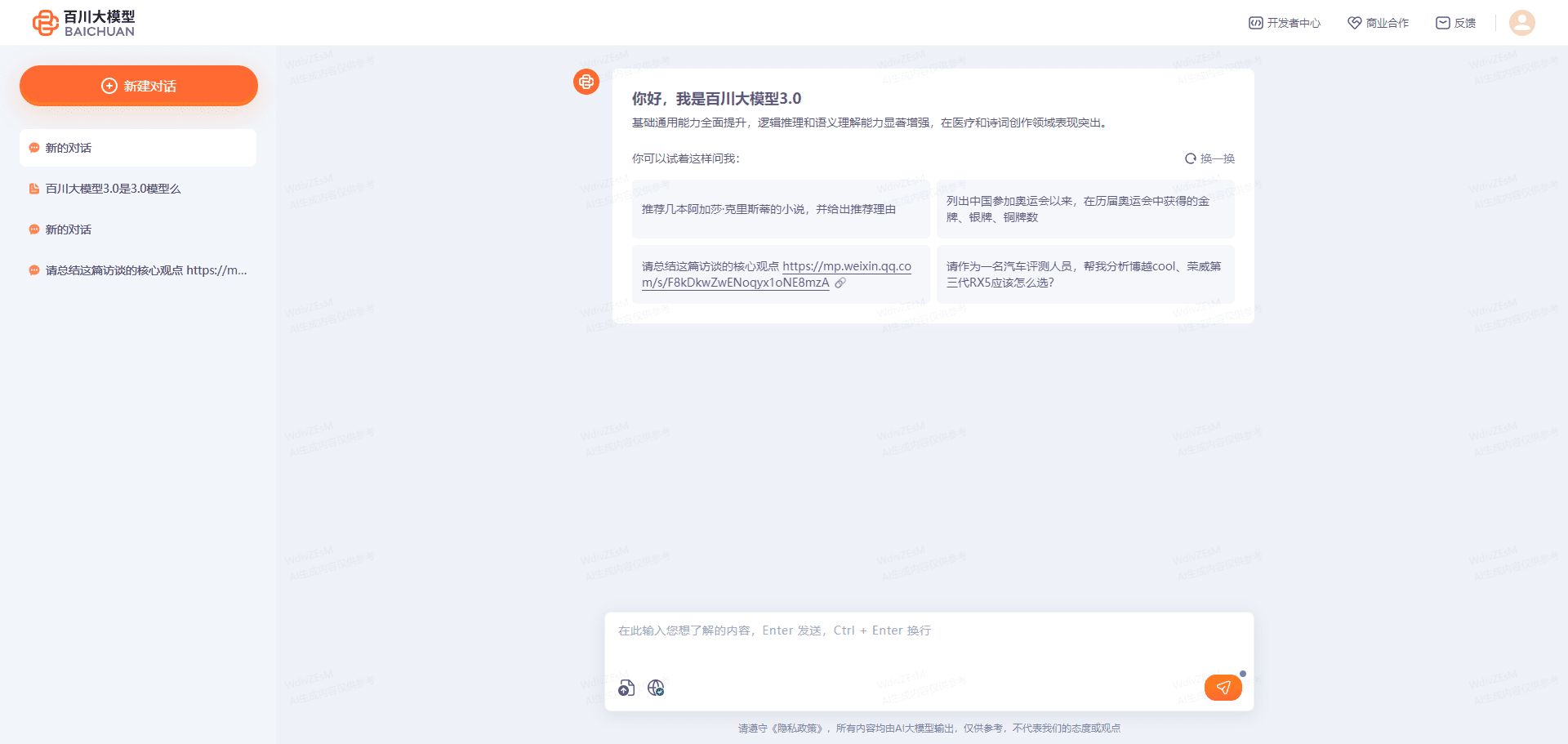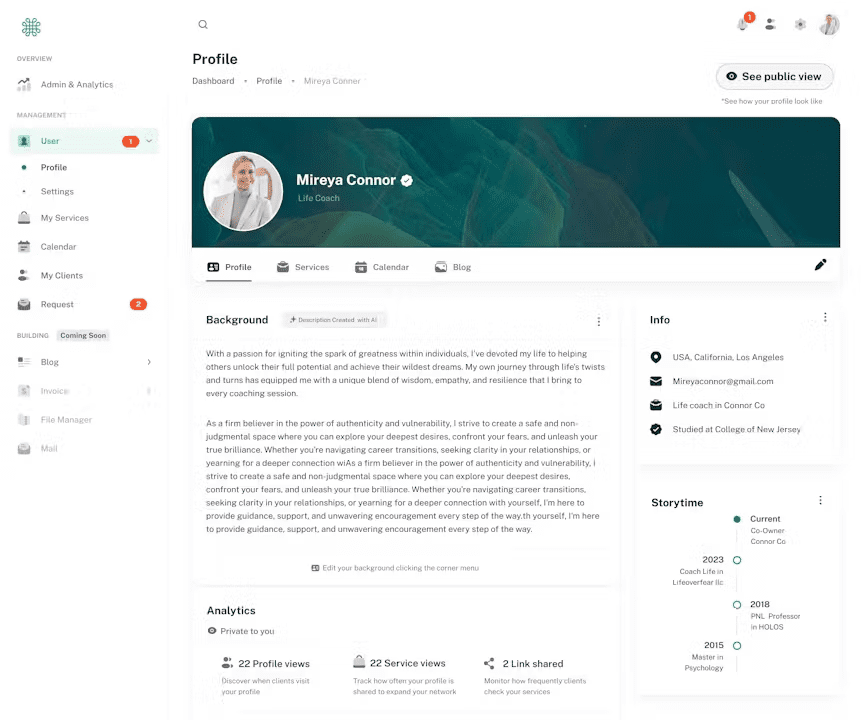Playground: free to use full-featured AI painting, image editing platform
Playground General Introduction
Playground is a free AI drawing and editing platform that provides online access to Stable Diffusion models. Users can generate images with simple descriptors or upload images for secondary editing. The platform supports a variety of features such as text-to-drawing, diagram-to-drawing, and hyperpixel, making it suitable for all types of users to create digital images.
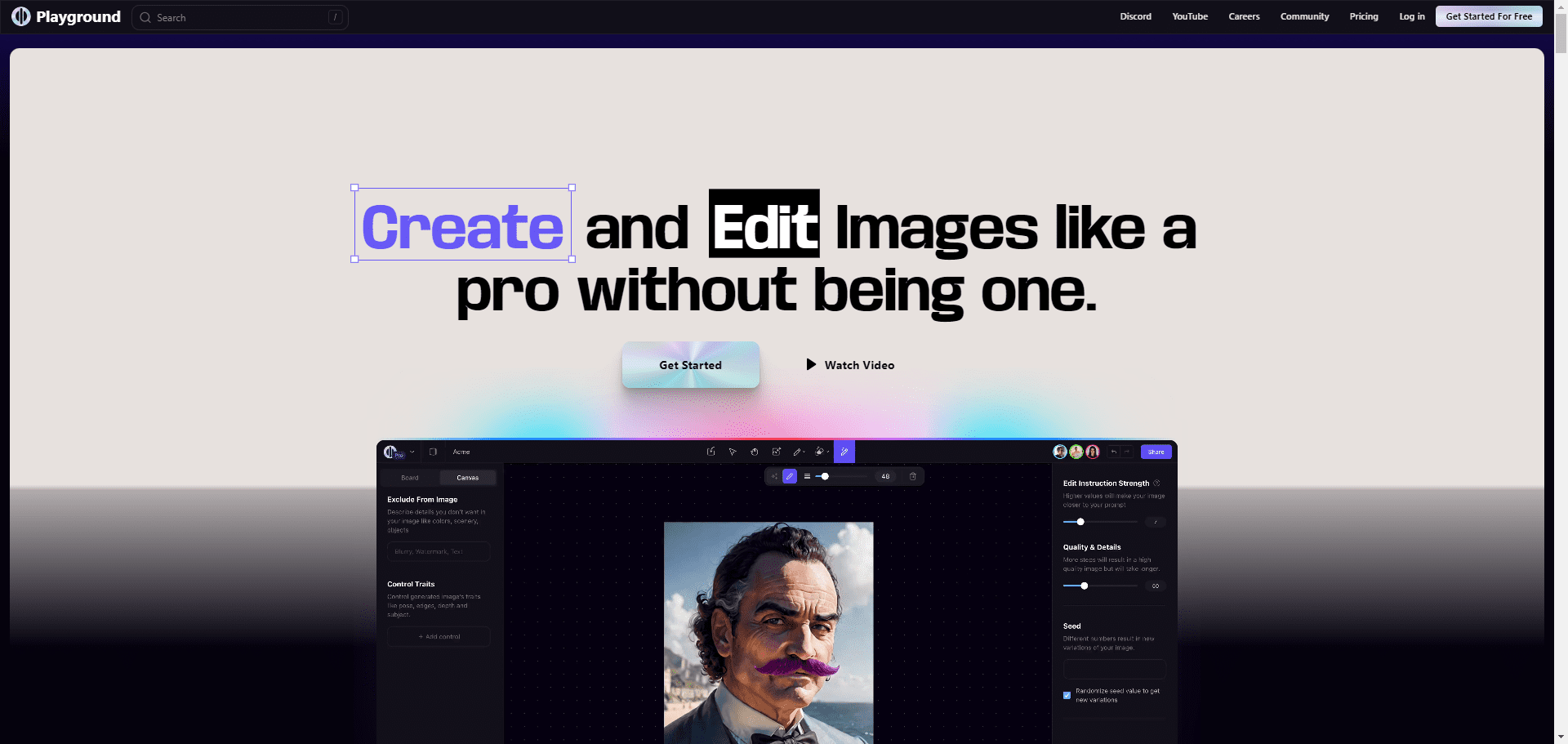
Playground Home
The two main functional modules of Playground

Playground Image Generation Panel
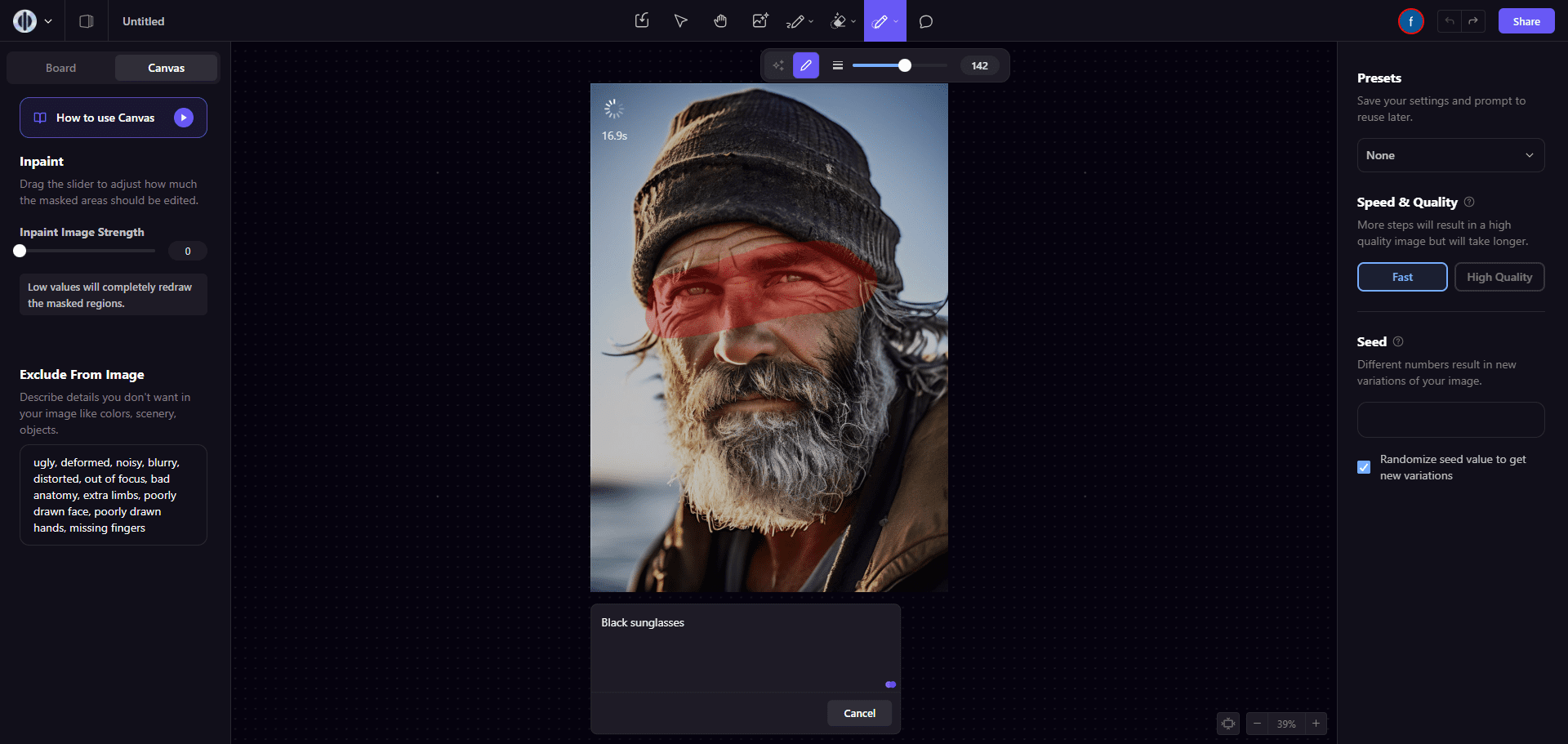
Playground image editing canvas
Function List
Provides commonly used Stable Diffusion models and Playground series models.
Support for text-to-map and map-to-map creation
Super image secondary editing functions, including super pixel, background removal, modify image elements, etc.
Community sharing and downloading of creative images
Playground Image Generation Mode Features
1. Basic functions (new version of the interface)
Playground provides a minimalist image generation interface that meets most image generation needs without complex configuration.
Description:
Basic parameter configuration: tap on "..." You can update the preset values
Image Generation Cues: Click on the three circles on the left to select different styles of LoRA
Hidden image editing area: Show "Actions" button, access to image editing functions
Reference image: Transforms an existing image into a new image using Image to Image.

2.Advanced Settings
Image control: support for edges, depth, pose.
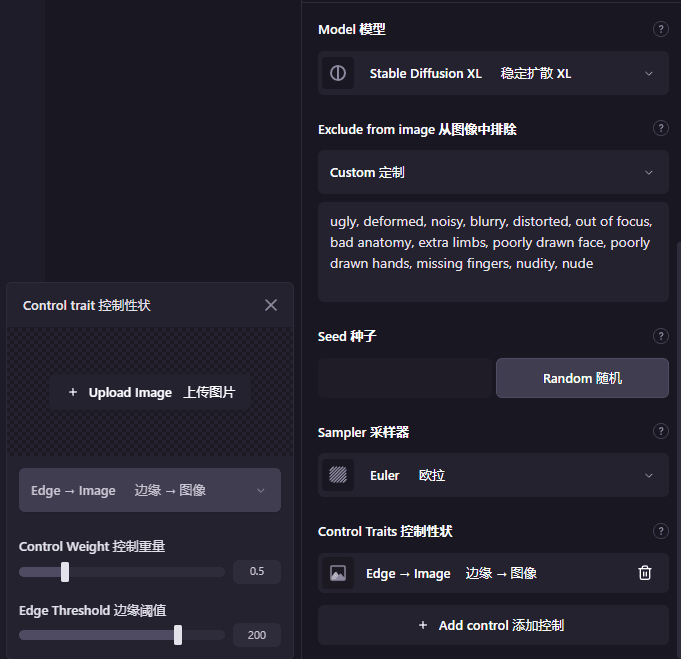
3. Image editing area
Quickly edit graphic areas, create variants, face repair, quadruple zoom images, remove backgrounds
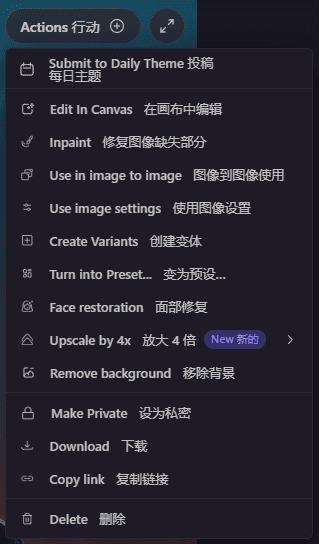
Playground Canvas Edit Mode Features
Canvas feature will go offline on September 30, 2024
1. Generate images in the canvas
Functionality consistent with image generation mode, full-featured display for easy image editing
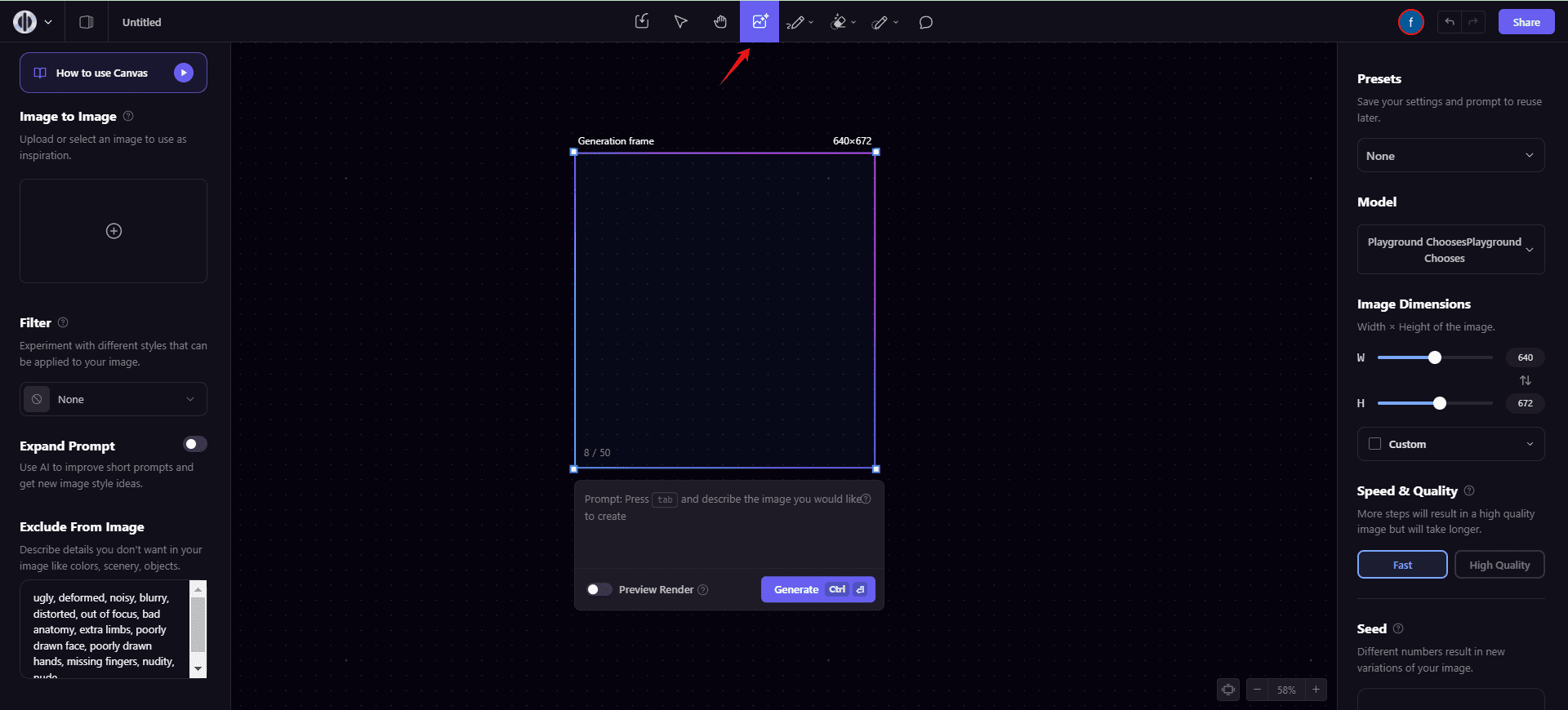
Expand the original picture, you can not enter any prompt word, according to the original style of expanding the picture width


2. Localized drawing
Add image elements to blank areas

3. Localized erasure

4. Image Restoration
There are similarities with partial drawing, with more emphasis on repairing, adding or subtracting image elements based on the original style of the image.

Using Help
After registering an account, select a model and enter a description to generate an image
Secondary editing and changes can be made to the generated image
Free users can create 100 images per day
© Copyright notes
Article copyright AI Sharing Circle All, please do not reproduce without permission.
Related articles

No comments...