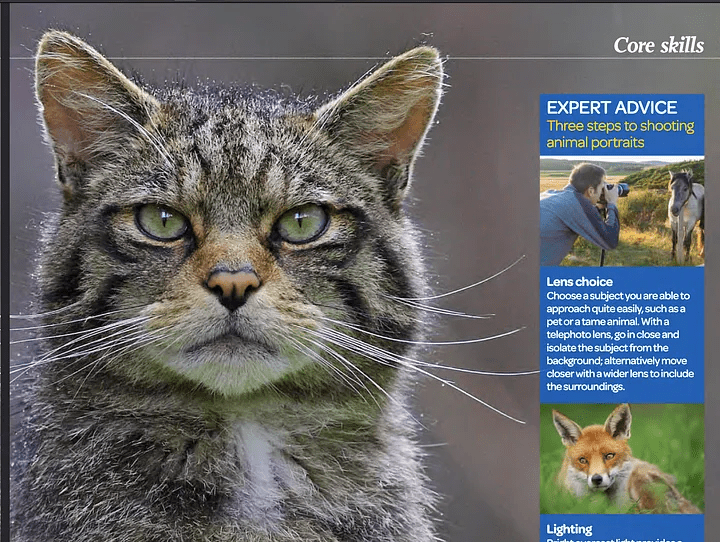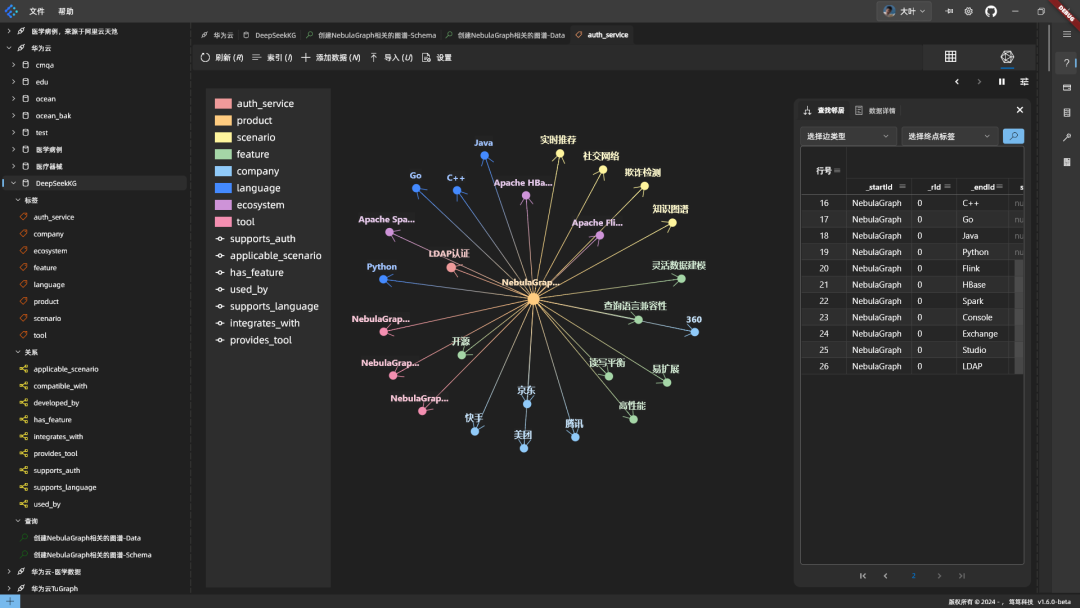PixVerse Tutorial: Creating Videos with Face Images using /Meme_face in Discord
1. Click and enter any generated room channel
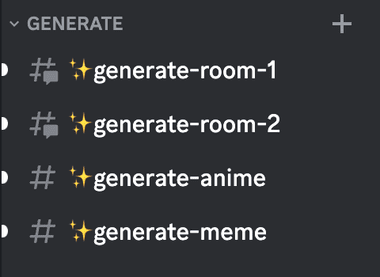
2. First type "/" and select the command "/meme_face" from the pop-up menu.
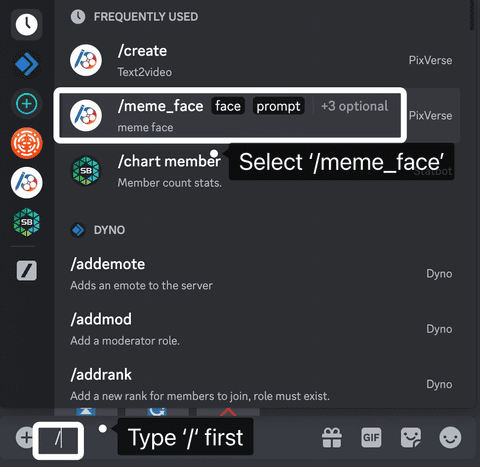
3. Upload a picture `image` and let's turn that face into an emoticon!
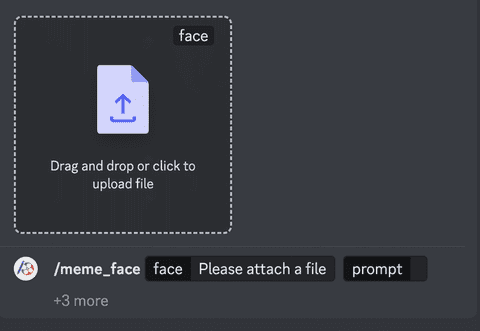
4. Write down anything you want as a prompt
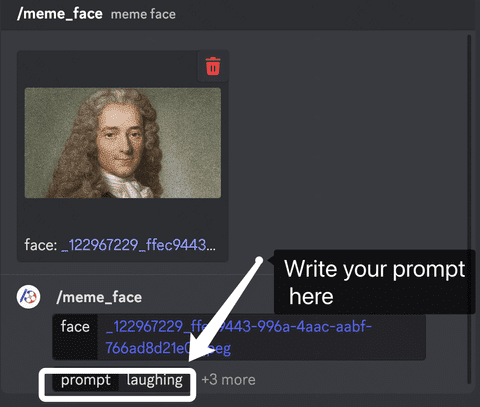
5. Selection of parameters
Click `+3 more` to select more parameters, e.g., negative-prompt, seed, and aspect-ratio.
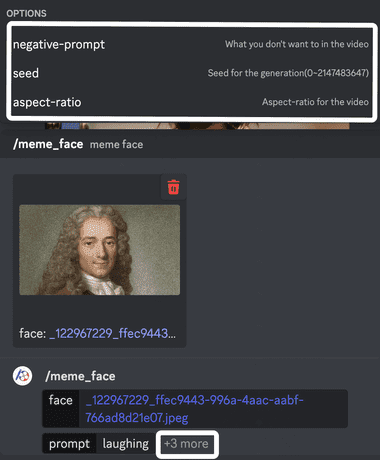
Select the desired aspect ratio `aspect-ratio`, e.g. 16:9, 9:16, 1:1, 4:3 or 3:4.
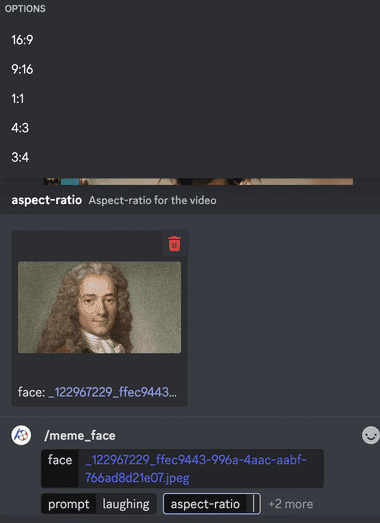
👉 `seed` is a parameter used in video generation to determine the content of the generated video. By changing the seed, you are free to choose and get different video results, or use a specific seed to generate a specific video generation effect.
A `negative prompt` is a negative keyword used during the video generation process to filter out unwanted content and ensure more accurate and desirable results. For example, enter `not moving' to emphasize the lack of motion.
6. Downloads
👉 Wait for the video to be ready.
👀 Check out your creations!
🤩 You can download and share it.
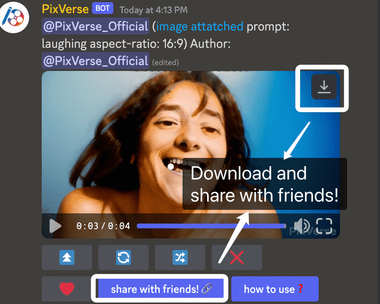
© Copyright notes
Article copyright AI Sharing Circle All, please do not reproduce without permission.
Related posts

No comments...