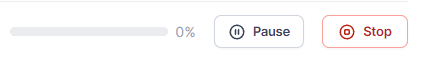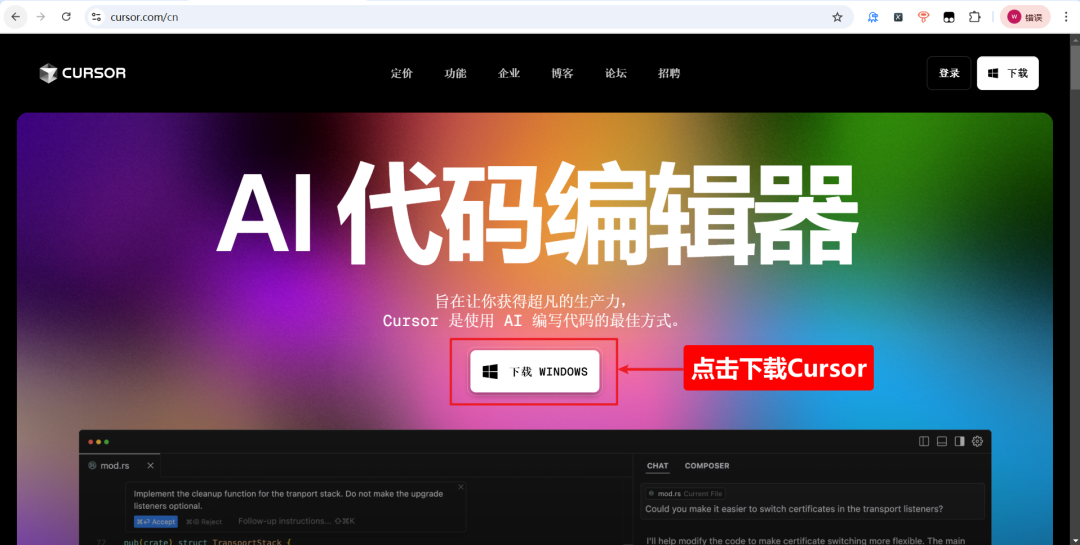PixVerse Tutorial: Using /Animate in Discord to bring your images to life in video!
1. Click and enter any generated room channel
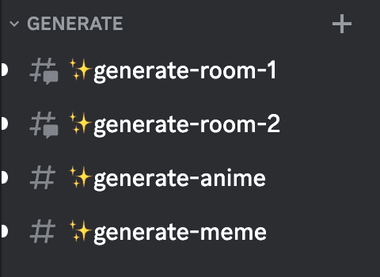
2. Type '/' and select the '/animate' command from the pop-up menu.
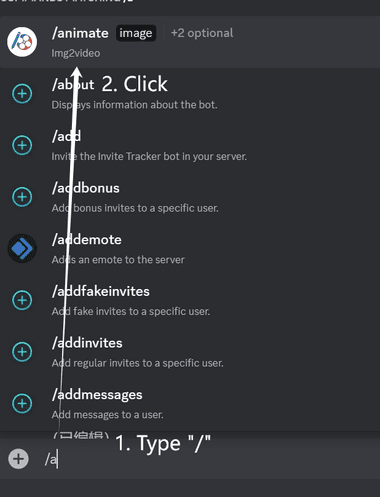
3. Upload the `image` you want to animate.
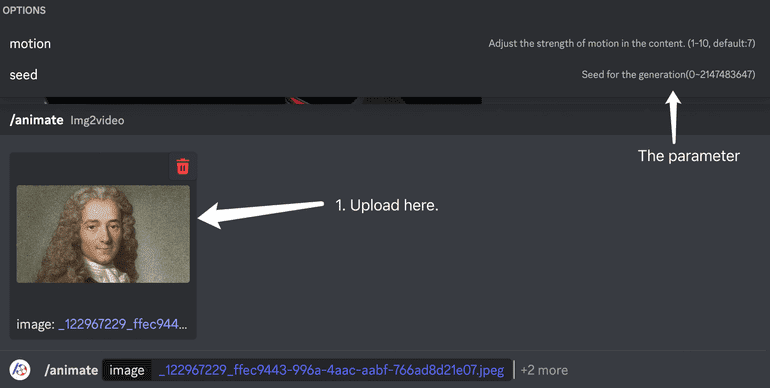
4. Movement
The `Motion` parameter can now be used in /animate to control the motion from the image to the video generated.
You can use a larger number for more motion effects (default is 7).
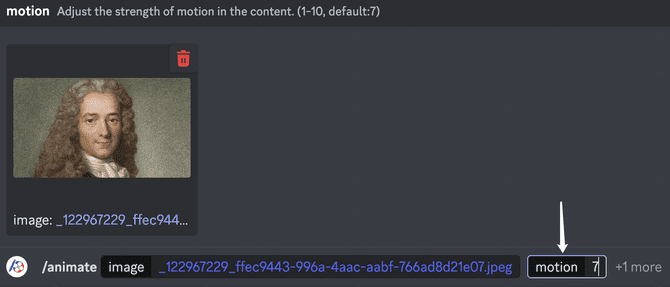
5. Downloading
👉 Wait for the video to be ready.
👀 Check out your creations!
🤩 You can download and share it.
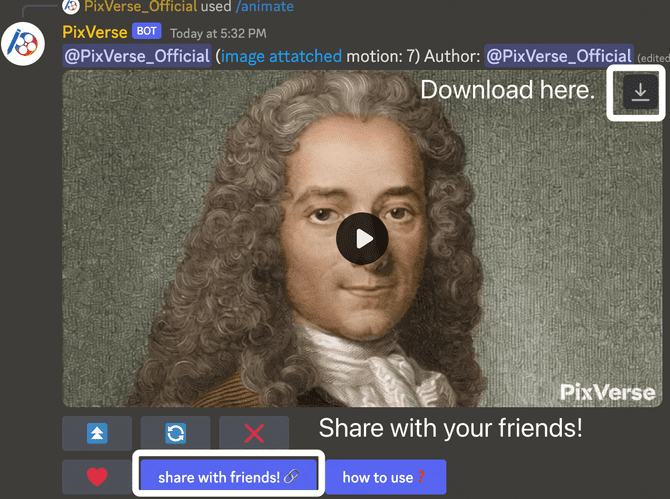
© Copyright notes
Article copyright AI Sharing Circle All, please do not reproduce without permission.
Related posts

No comments...