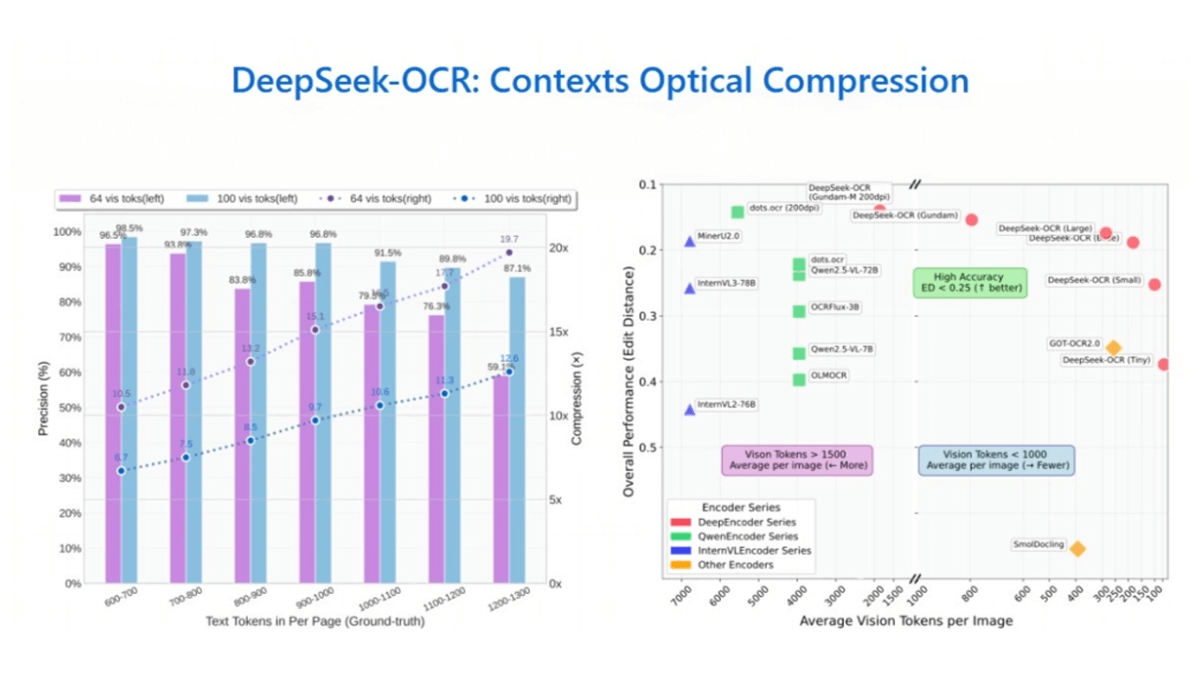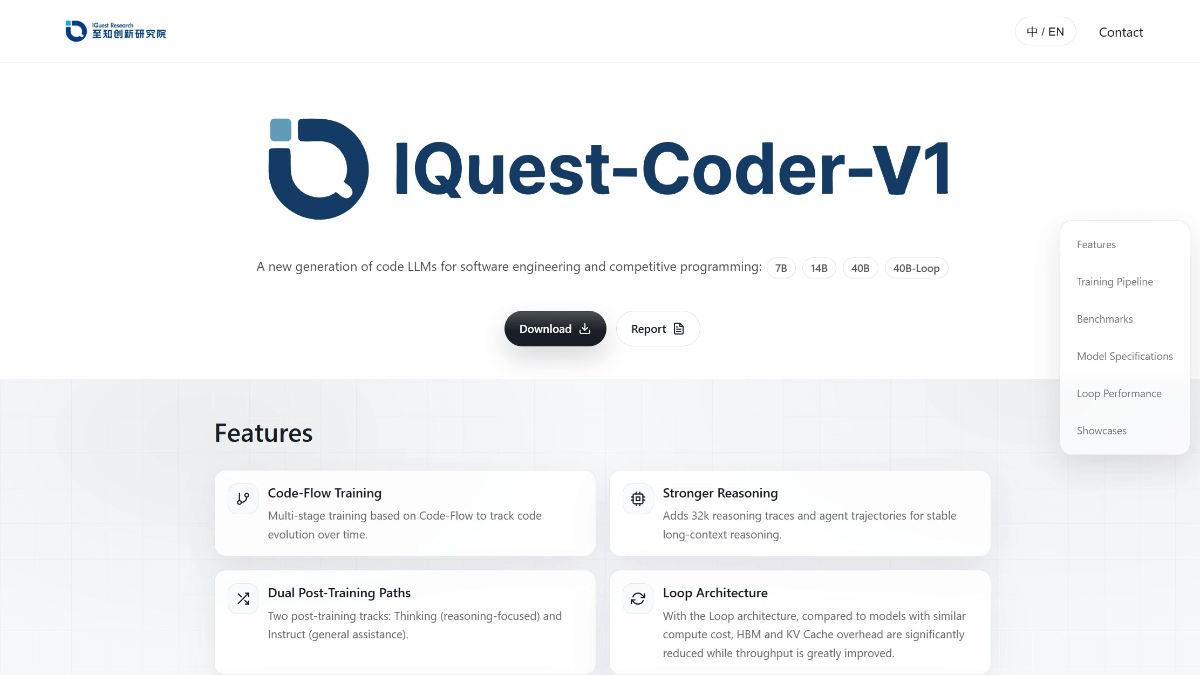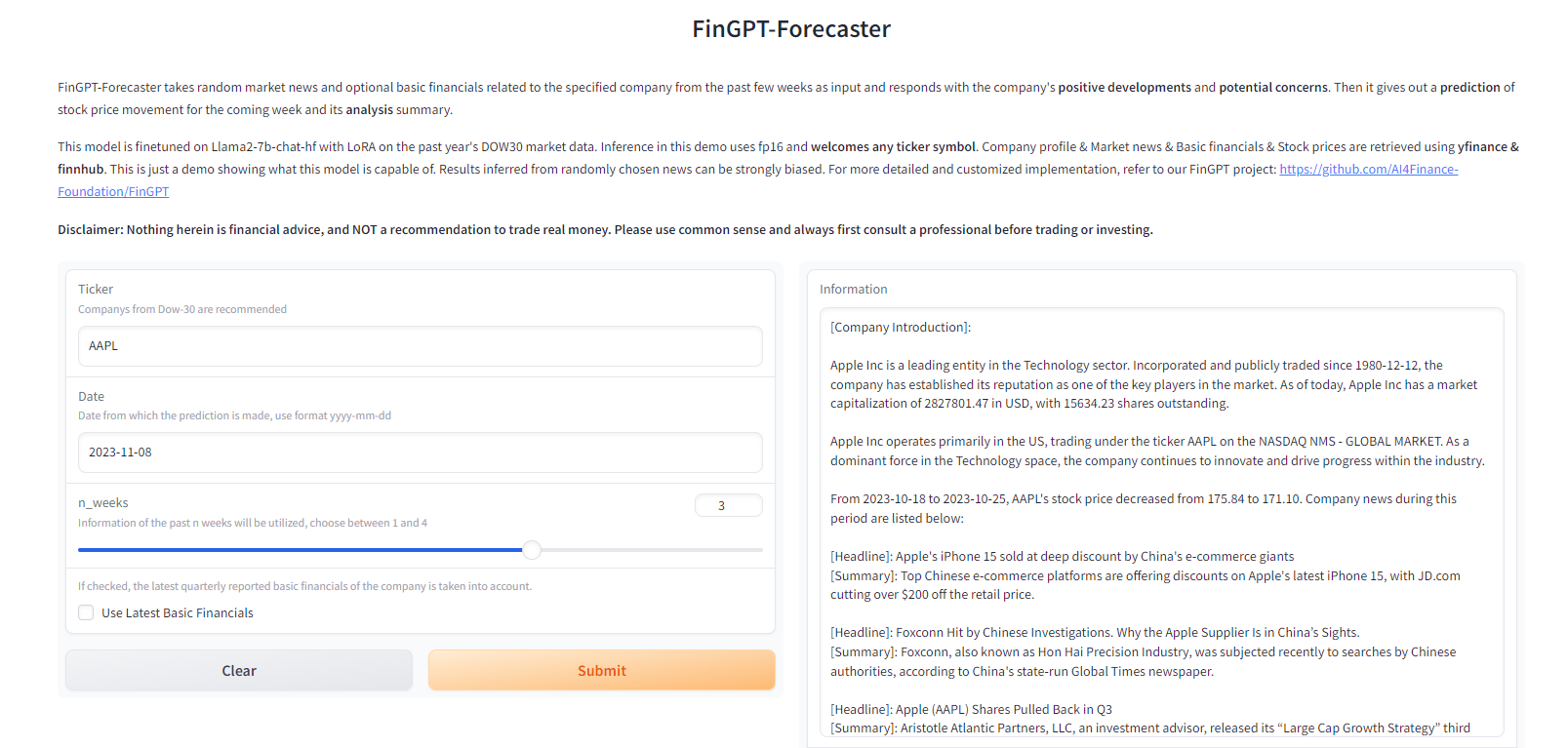PixVerse: Generate uniquely styled video clips with text or images
PixVerse AI General Introduction
pixverse is an innovative AI video creation platform that utilizes powerful generative AI to unleash the full potential of video creation and make your content stunning and memorable. pixverse can transform your ideas into stunning visuals through intelligent algorithms and deep learning technology. You can generate HD realistic videos in styles such as anime, realistic, 3D, and more by entering simple text prompts. You can also use Discord as an interactive interface to share and discuss your work with other users. Whether you are an individual, a company, an educational institution or a media organization, pixverse can provide you with efficient, convenient and interesting AI video creation services.
The more powerful PixVerse V2 version is now available!
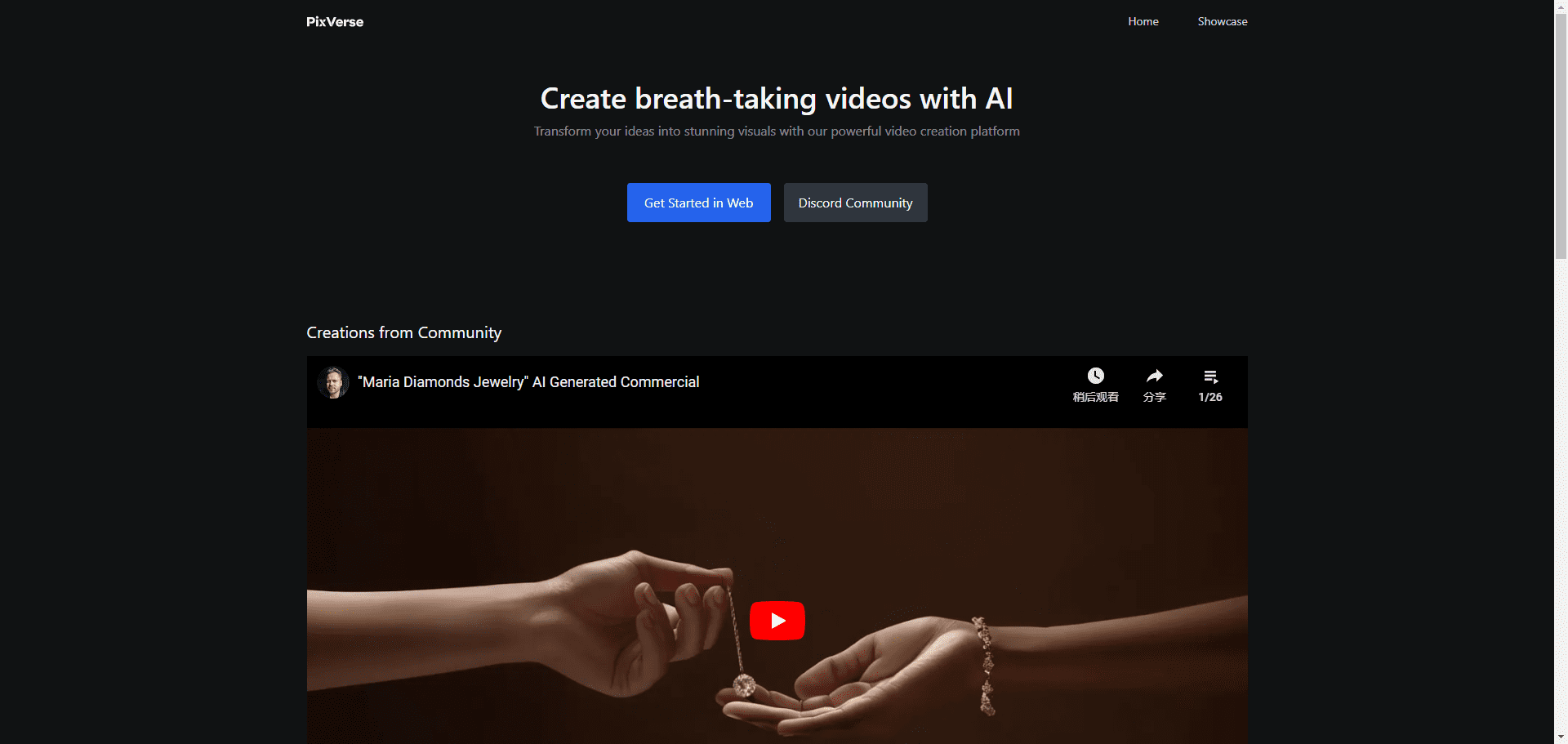
PixVerse AI Home
PixVerse AI Feature List
- Generate videos using text prompts
- Supports multiple video styles and themes
- Using Discord as an Interactive Interface
- Share and discuss your work with other users
- Free registration and use
PixVerse AI Help
Below is the process of using Discord, there are three basic operations after joining, text to video, image to video, and enhancement of picture quality:
- Join pixverse's Discord server
- Attempting to generate a video using the /create command in the #generate-room space
- View and comment on other users' work in the #showcase space
- Make your comments and suggestions in the #feedback space!
- Get more help in the #help space!
Discord command set:
- utilization
/Createto generate videos with text alerts - utilization
/AnimateBring your images to life - utilization
/Meme_faceCreate videos with your uploaded face - Enhance video quality (operate in video)
Using PixVerse in Discord

Using PixVerse in Discord
Using PixVerse on the Web
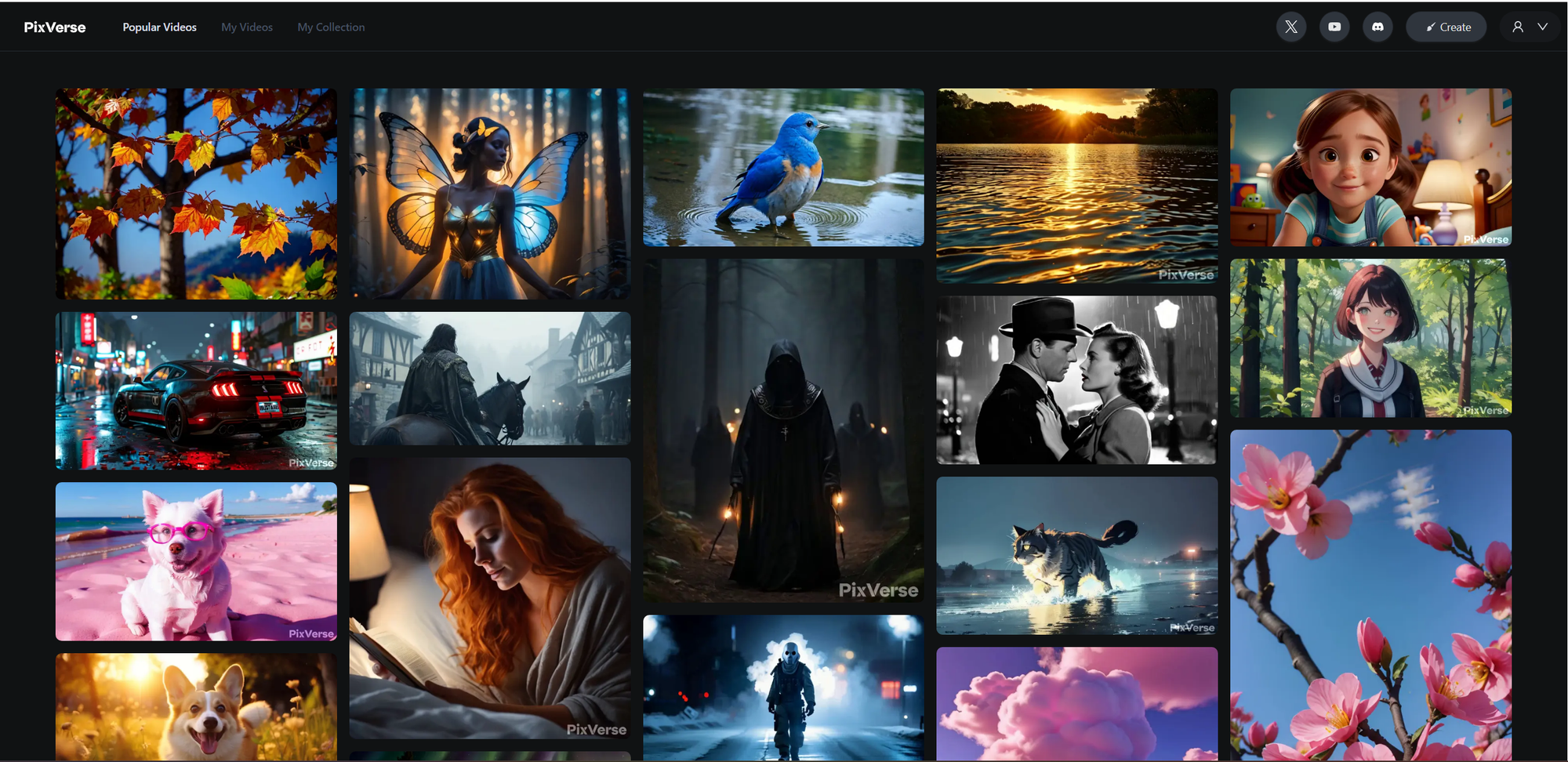
Using PixVerse in Web Pages
Experience the PixVerse web version of the operation process
Discord contains all the latest features, check out the detailed tutorials.
View a more detailed tutorial on how to use the web version of PixVerse:
- PixVerse Tutorial: Using Text Prompts to Generate Videos in Web Pages
- PixVerse Tutorial: Using Images to Generate Lifelike Videos on the Web
- http://PixVerse教程: web version improves the quality of generated videos
1. Enter basic information (text to generate video)
Positive Prompt, Negative Prompt, Inspiring prompt to dual clips, Style, Aspect Ratio, Random Seed.
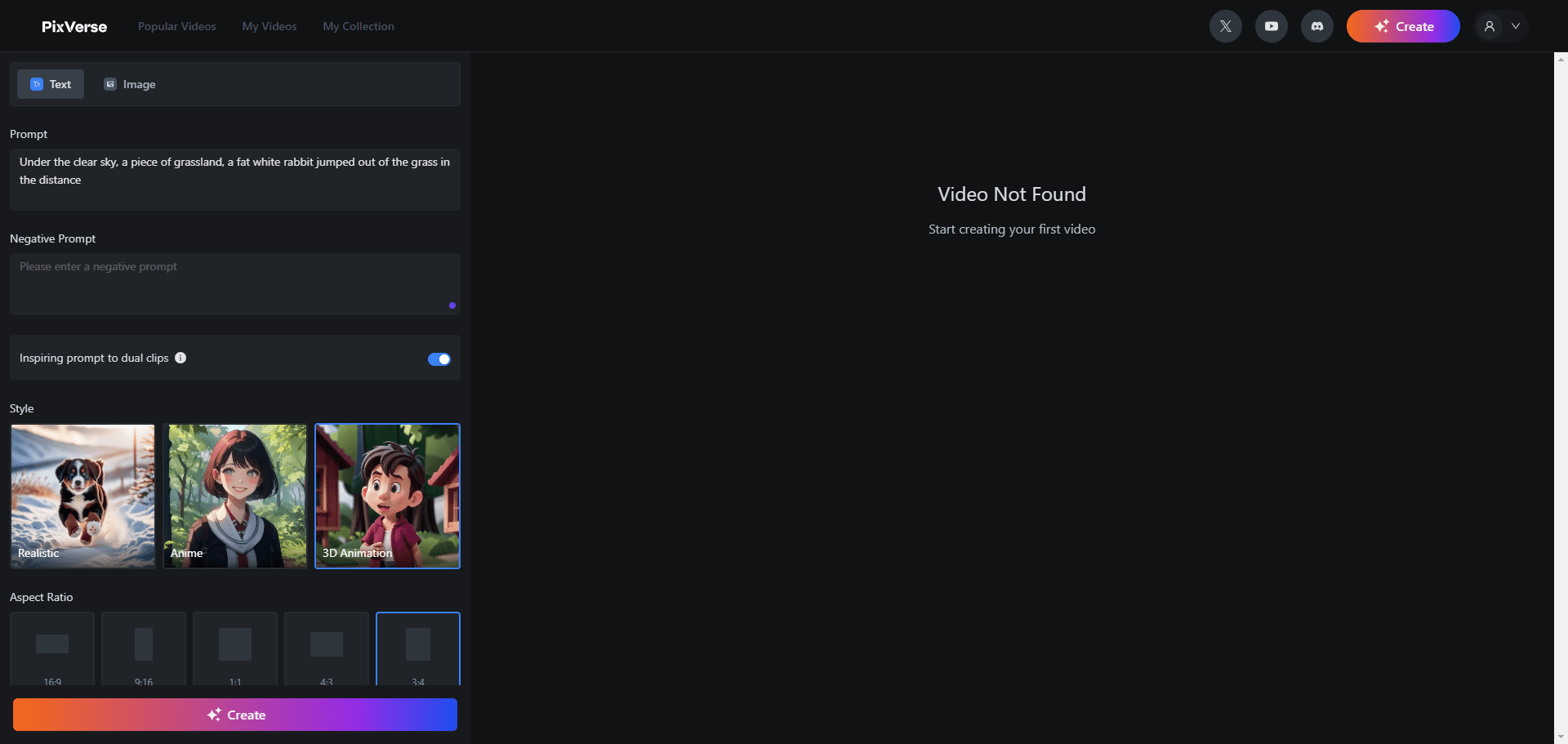
2. Generate video
This is the average for generated videos, and using images to generate videos can still result in subject distortion or missing information described by the cue as long as the motion is too large or the cue is complex.
3. Improve video quality
There are no commands or portals to enhance video quality as previously mentioned, this is a feature available in the generated video.
Boosting the image quality doesn't optimize the subject or the silhouette, so you need a satisfactory video before boosting.

4. Image Generation Video
Using the text of a text-generated video and a frame of an image, let's see the difference between text-generated video and graph-generated video.
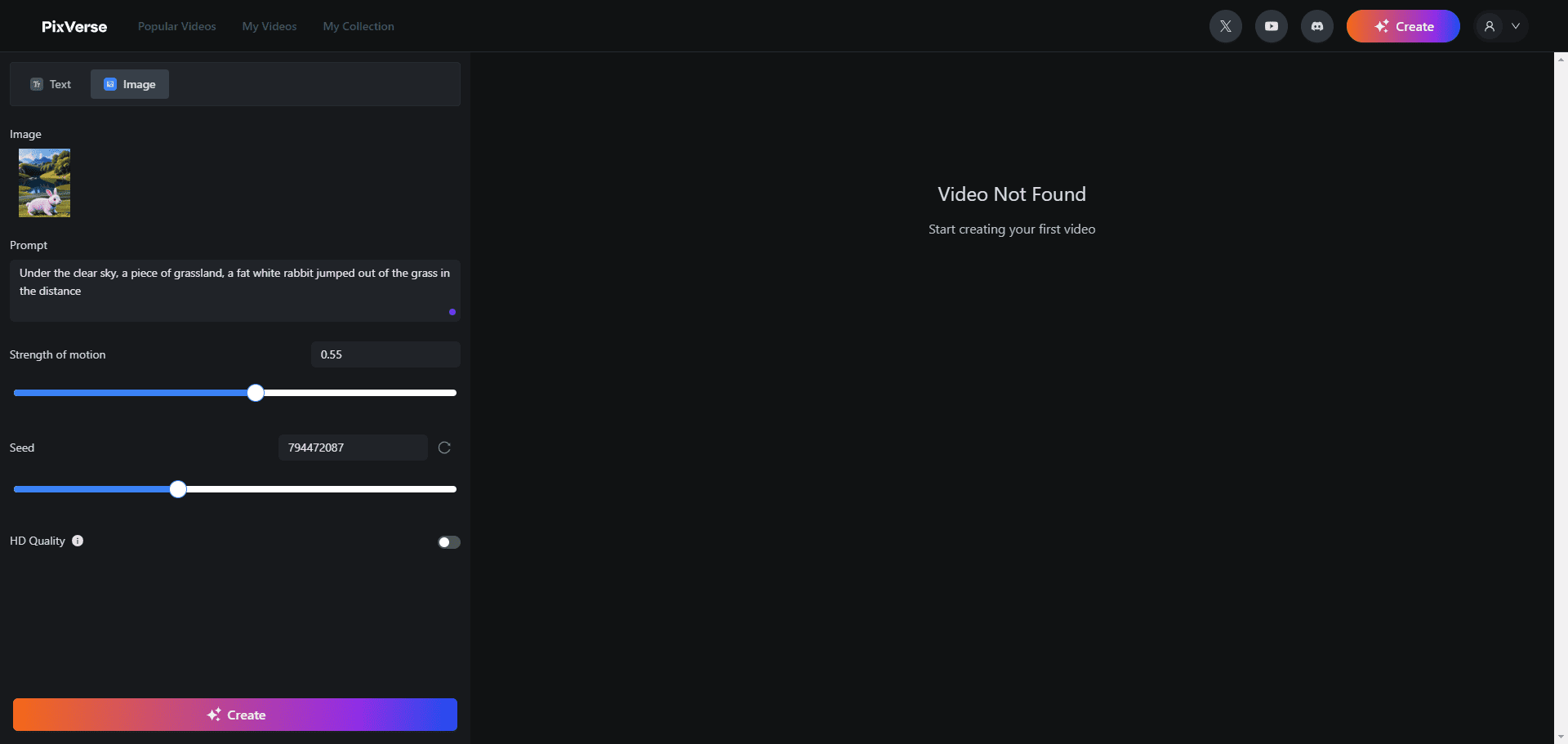
5. See better work
As you can see PixVerse video generation is not perfect, it doesn't matter, what we want to do is not to magnify the shortcomings of PixVerse, but to make good use of PixVerse's strengths, so I'm going to give a few positive examples:
Craft a vivid 8K representation of a serene appointment time in a breathtaking location, Infuse the scene with the essence of renewal and optimism, creating a visually stunning portrayal of the rejuvenating spirit of ambiguous style. creating a visually stunning portrayal of the rejuvenating spirit of ambiguous style: Anime aspect-ratio: 9:16 character: None)
The San Francisco Bay, morning light, sunrise , extreme wide shot, warm tone grading motion: 10 HD Quality: Yes)
beautiful mermaid swimming between neon plants style: 3D Animation aspect-ratio: 16:9 character: None)
© Copyright notes
Article copyright AI Sharing Circle All, please do not reproduce without permission.
Related posts

No comments...