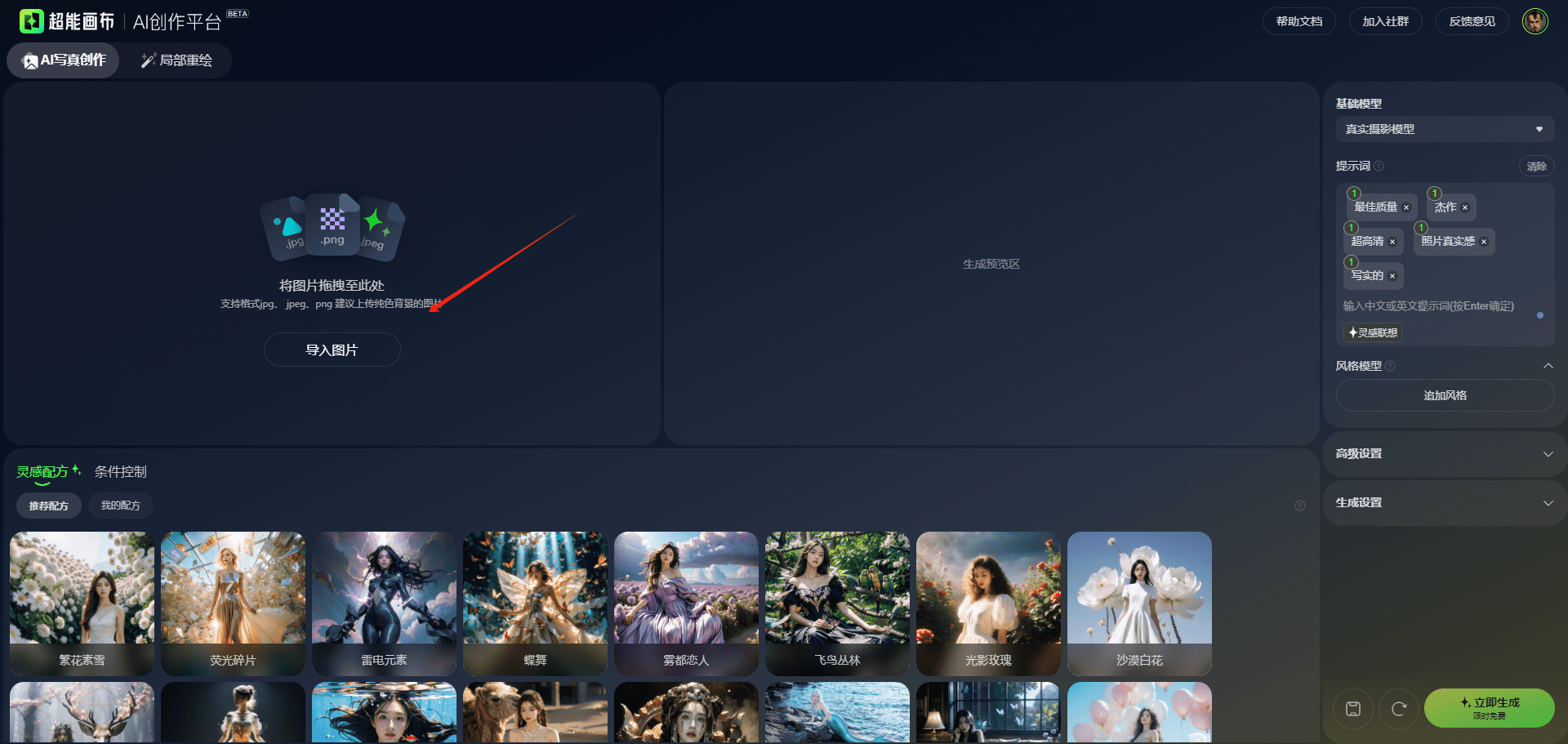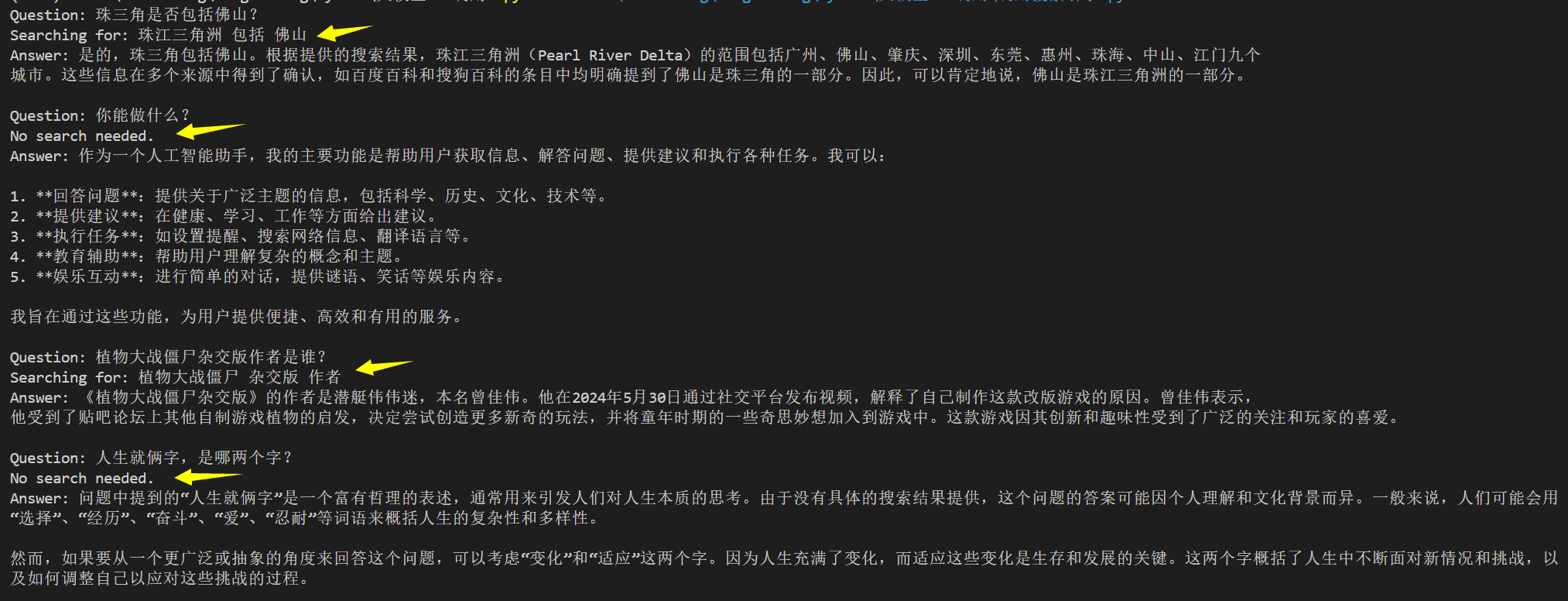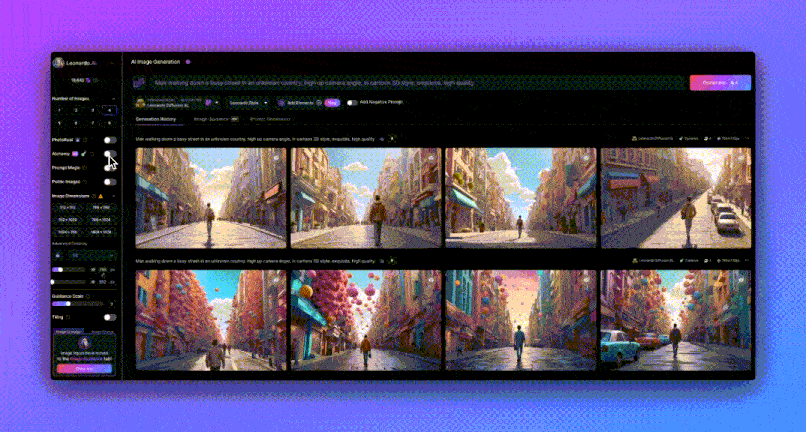PixVerse Tutorial: Using Text Prompts to Generate Videos in Web Pages
1. Check the `Text to Video` tab.
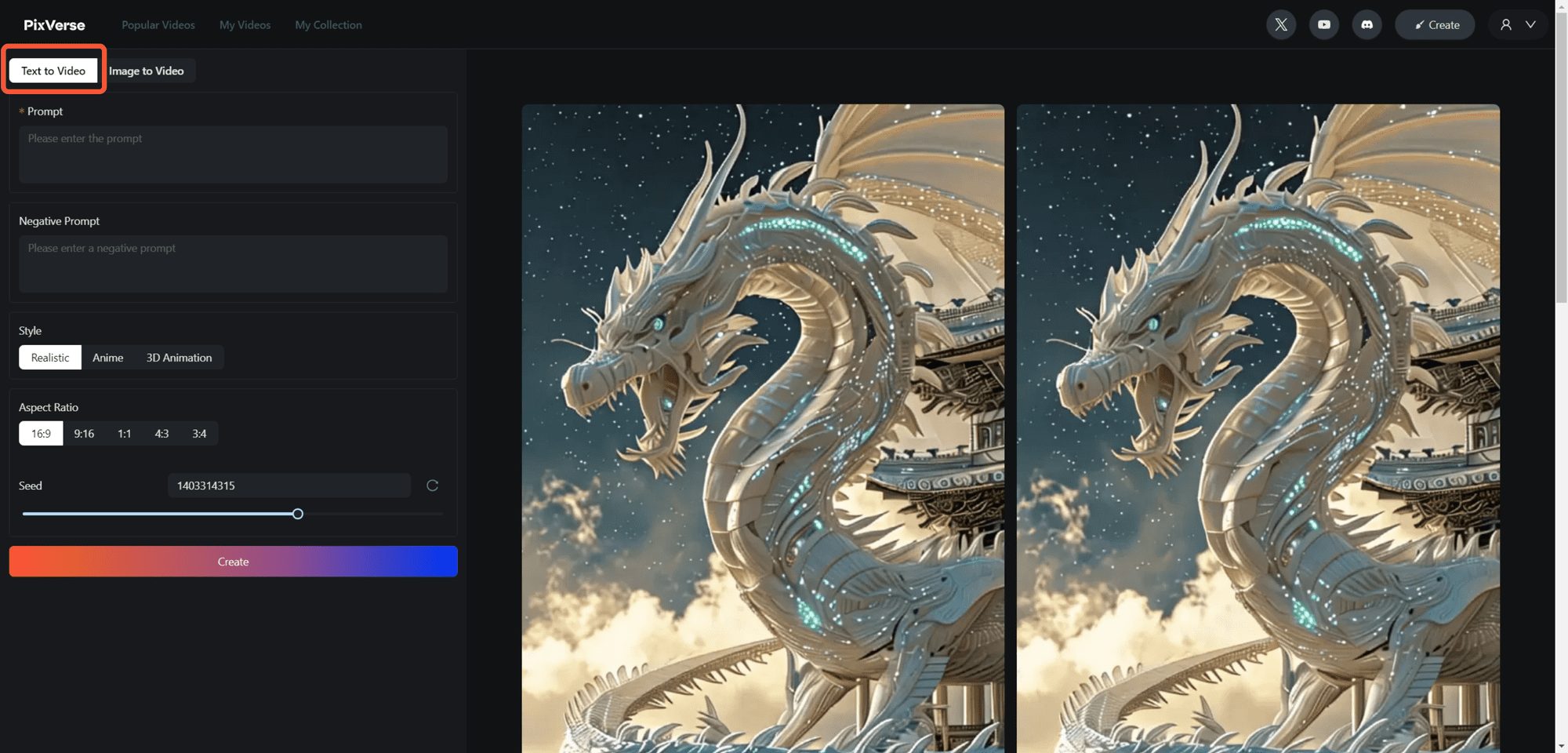
2. Describe and write what you want in the `Prompt` section
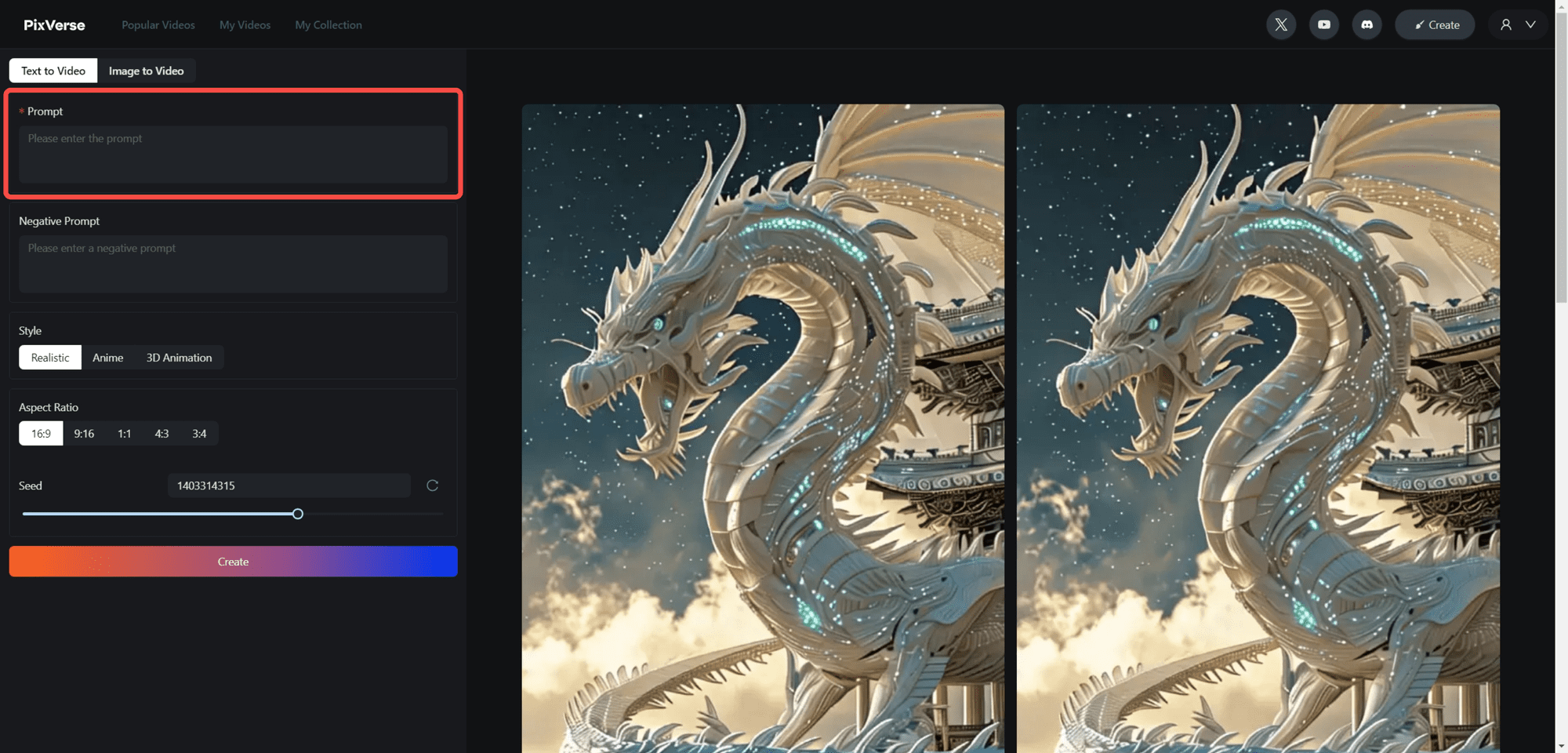
3. If there are certain things you don't want to appear in your video, write them in the `Negative Prompt` section, such as the morphing
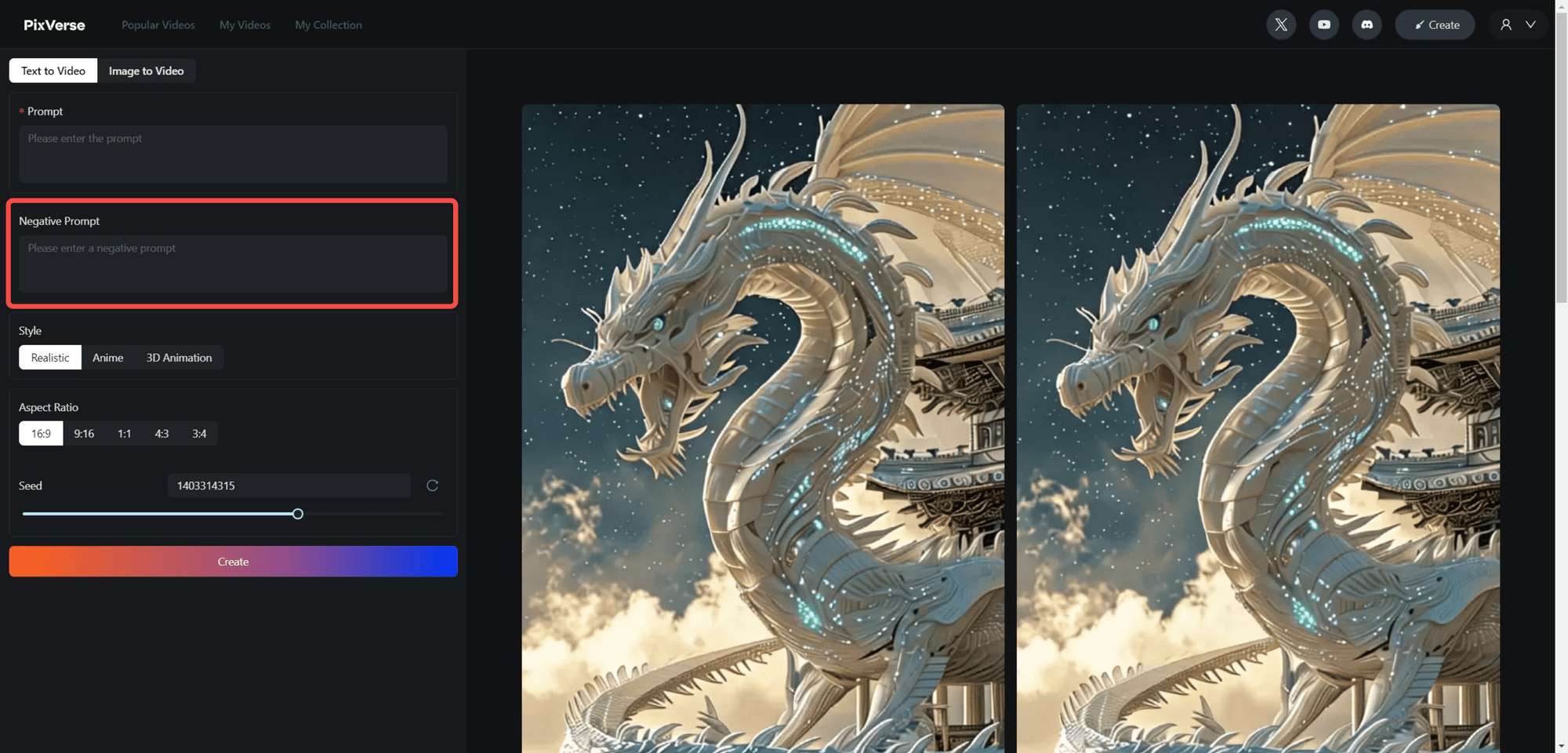
4. Select the desired style `Style` from the given options.
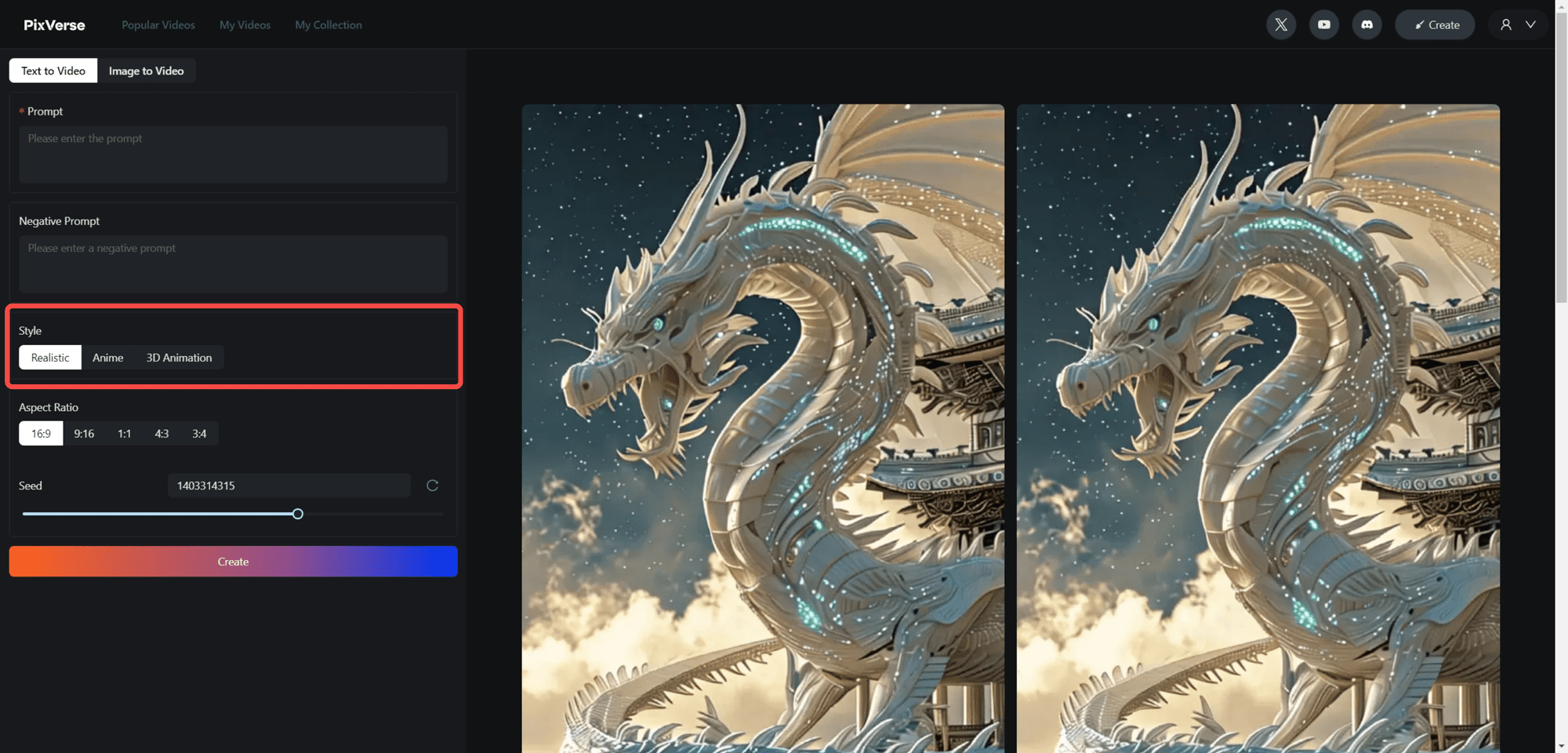
5. Select the desired aspect ratio `Aspect Ratio`.
Example.
- 16:9 is mainly used in landscape scenes, such as YouTube videos
- The 9:16 ratio applies primarily to vertical content, such as Reels and TikTok videos.
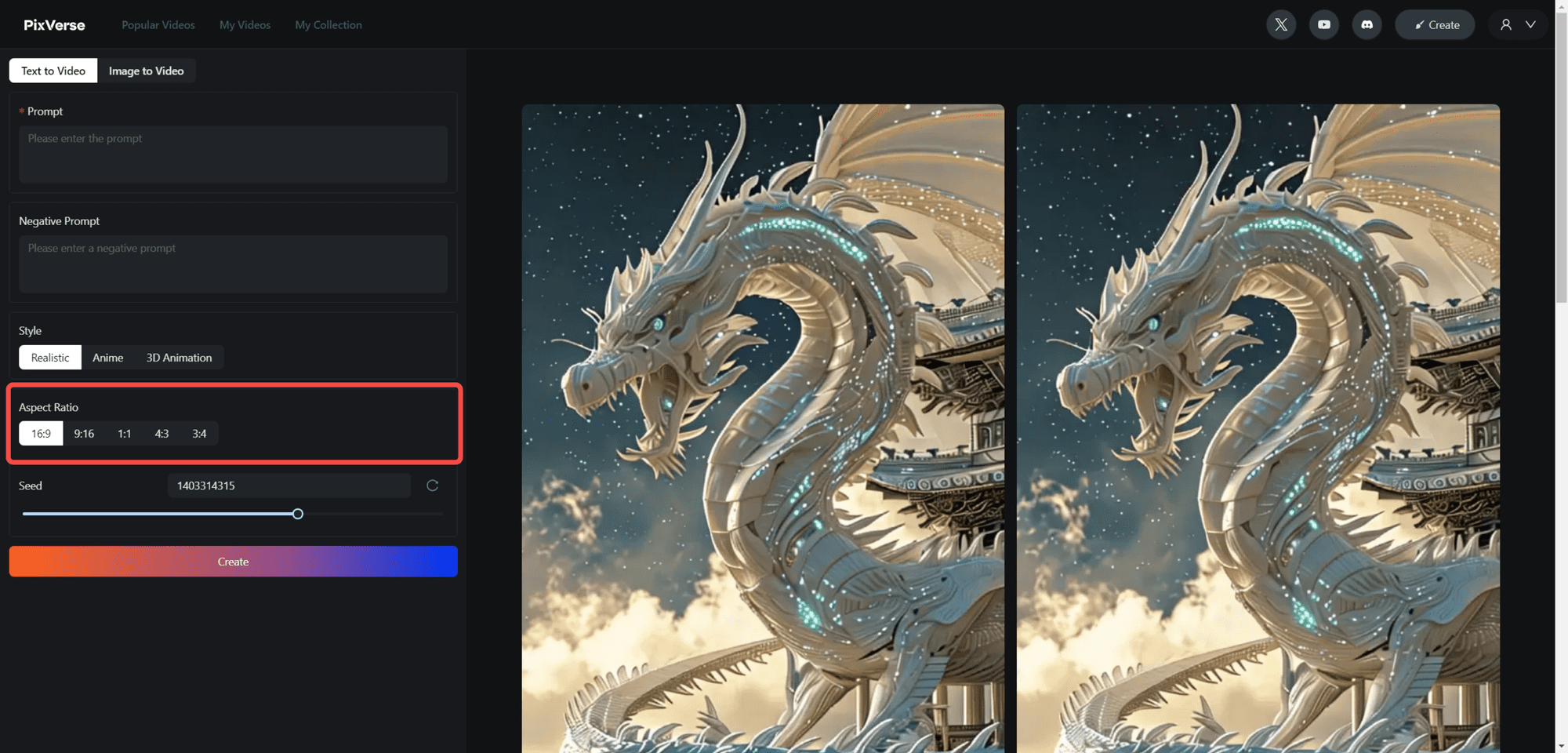
6. If you want to repeat a video, specify the seed `seed`.
The `Seed` in generative AI applications is used to generate the starting value of a random number, which then influences the entire generation process. It ensures that you always get the same result when using the same seed, resulting in consistency and repeatability in the generated content.
You can:
- Drag the slider to set the value
- Click the 🔁 button to randomly select a
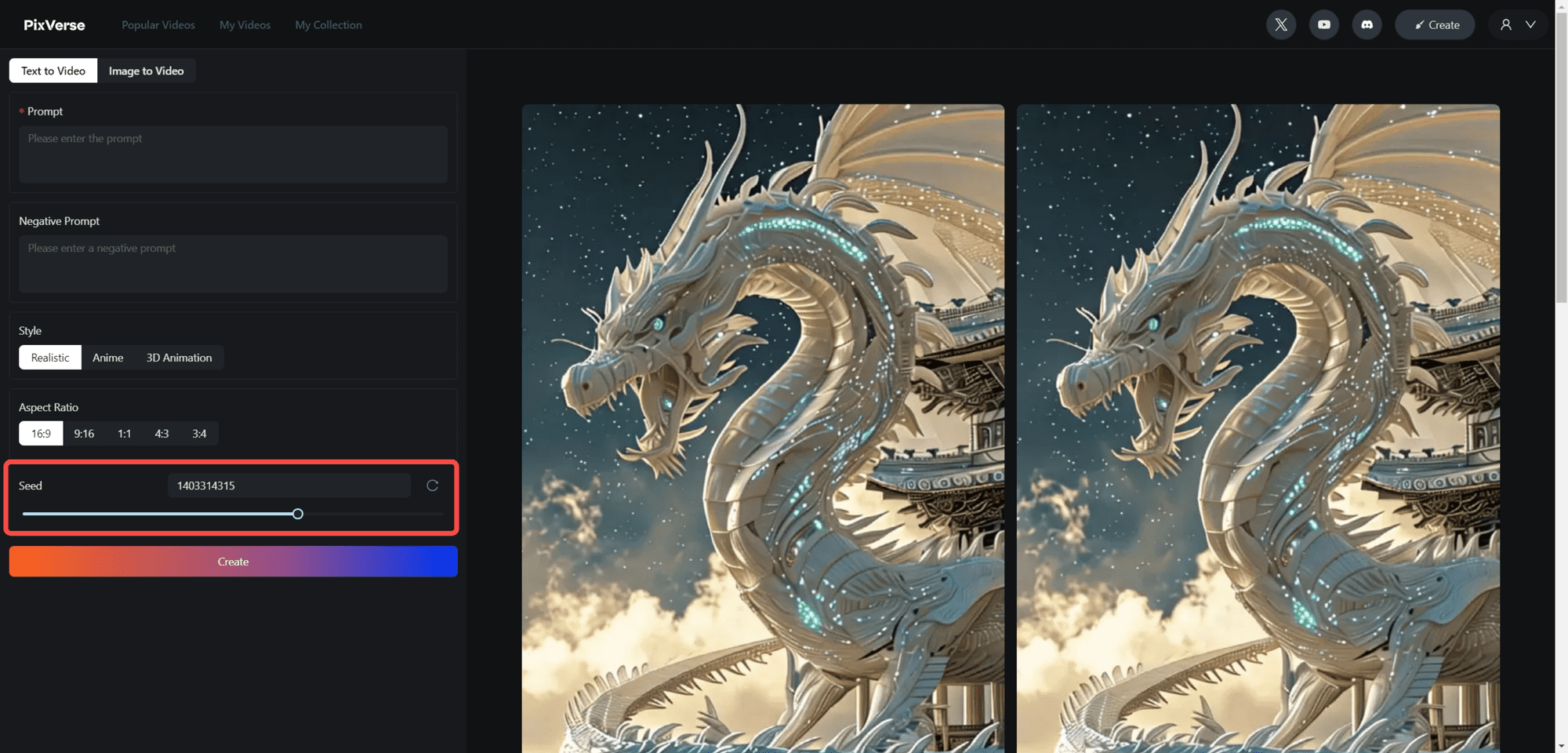
7. Click on `Create`
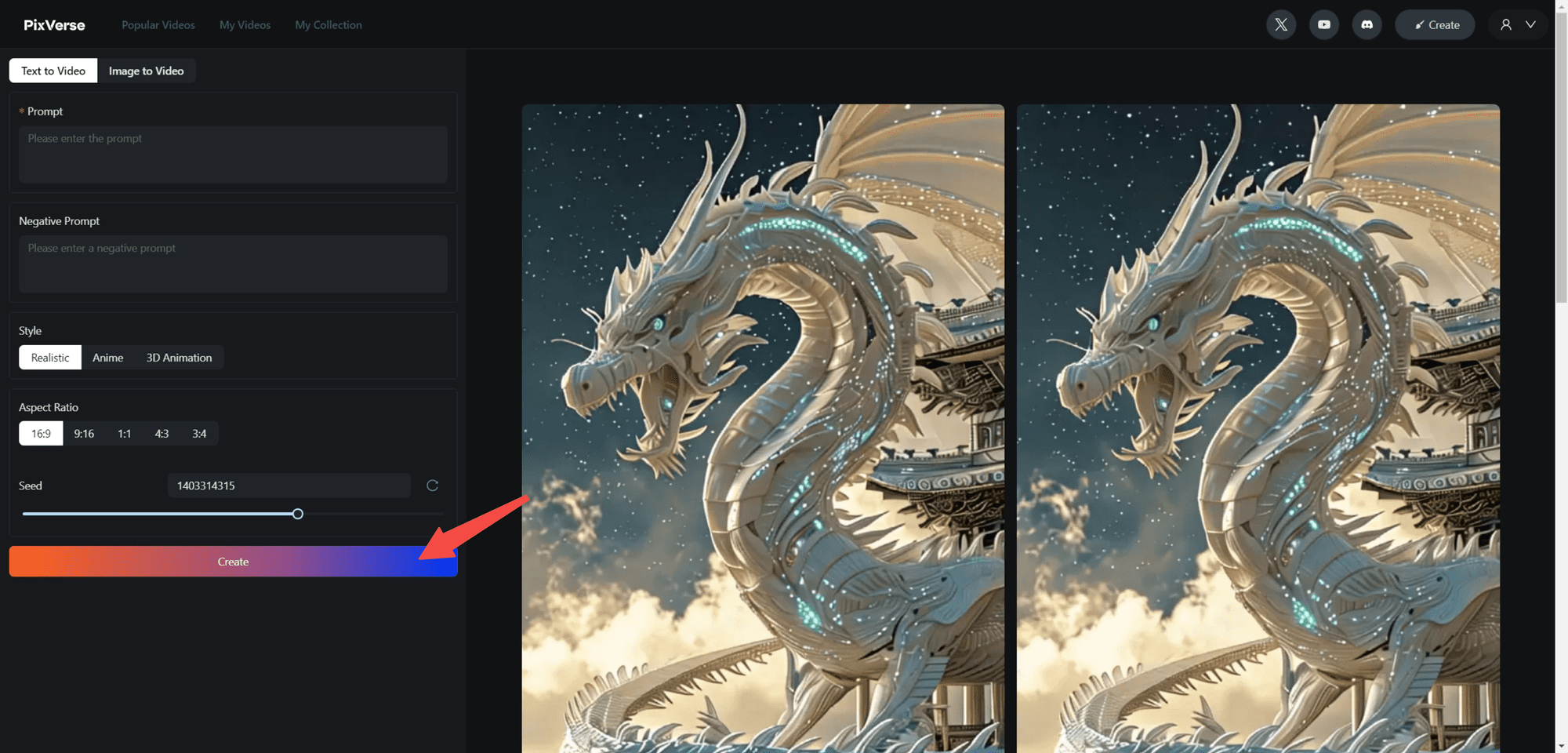
8. Wait for the video generation to complete and your video will automatically pop up in the block
Please note that the generation may take a few minutes to complete and the maximum number of concurrent jobs is 4 (this means you can only generate 4 videos at a time). We will continue to improve the overall performance of the product and appreciate your patience and understanding.
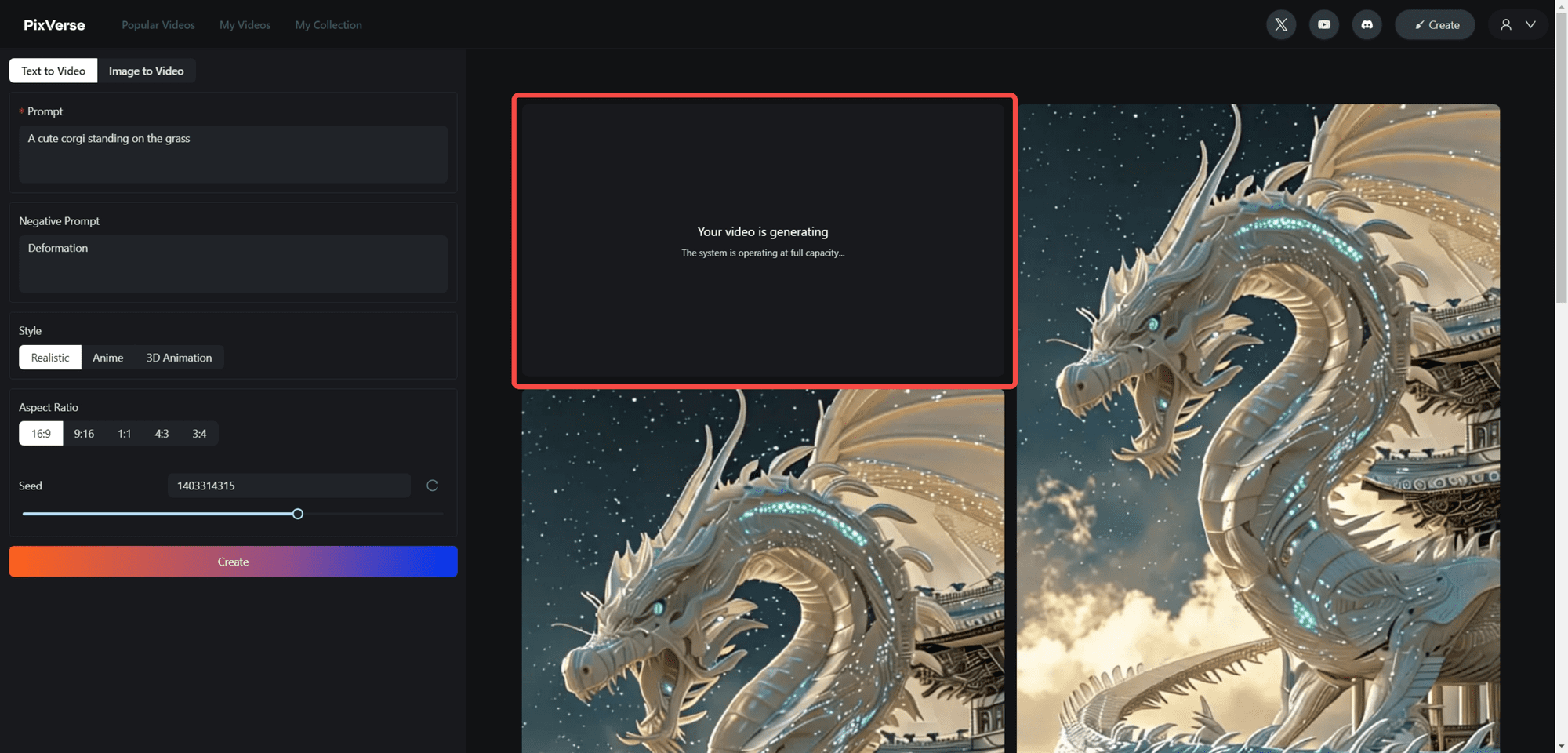
© Copyright notes
Article copyright AI Sharing Circle All, please do not reproduce without permission.
Related posts

No comments...