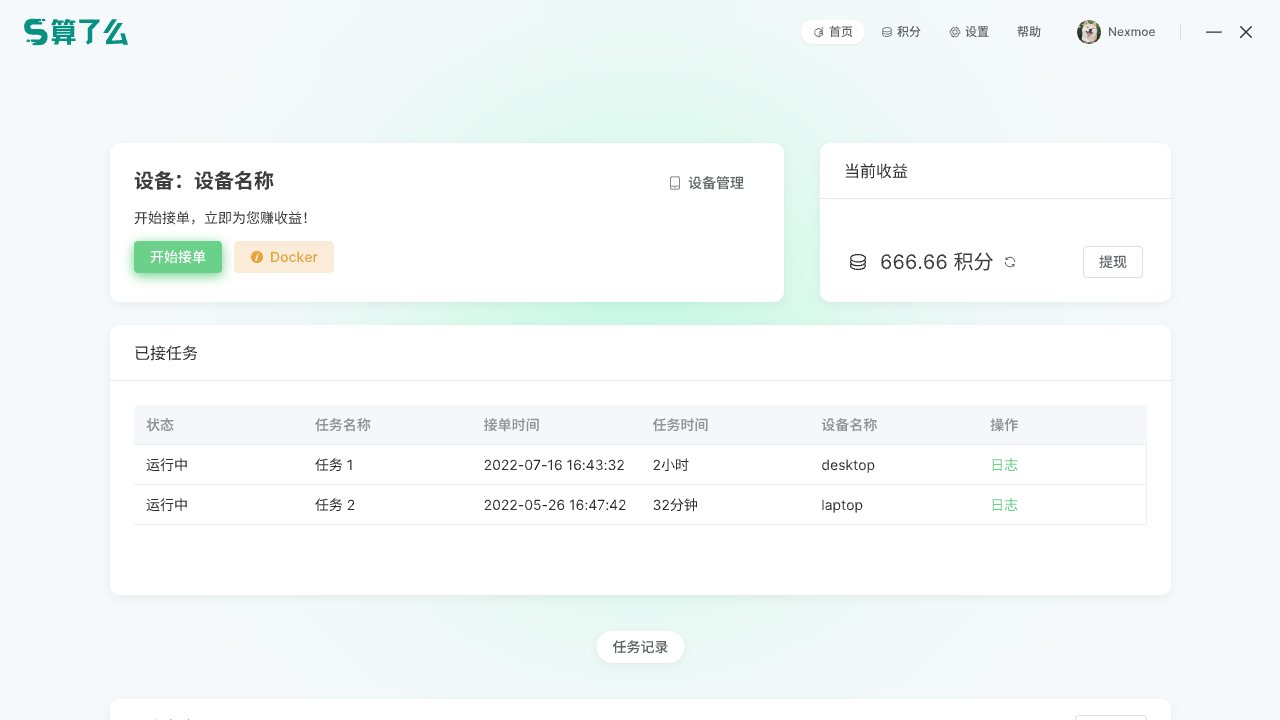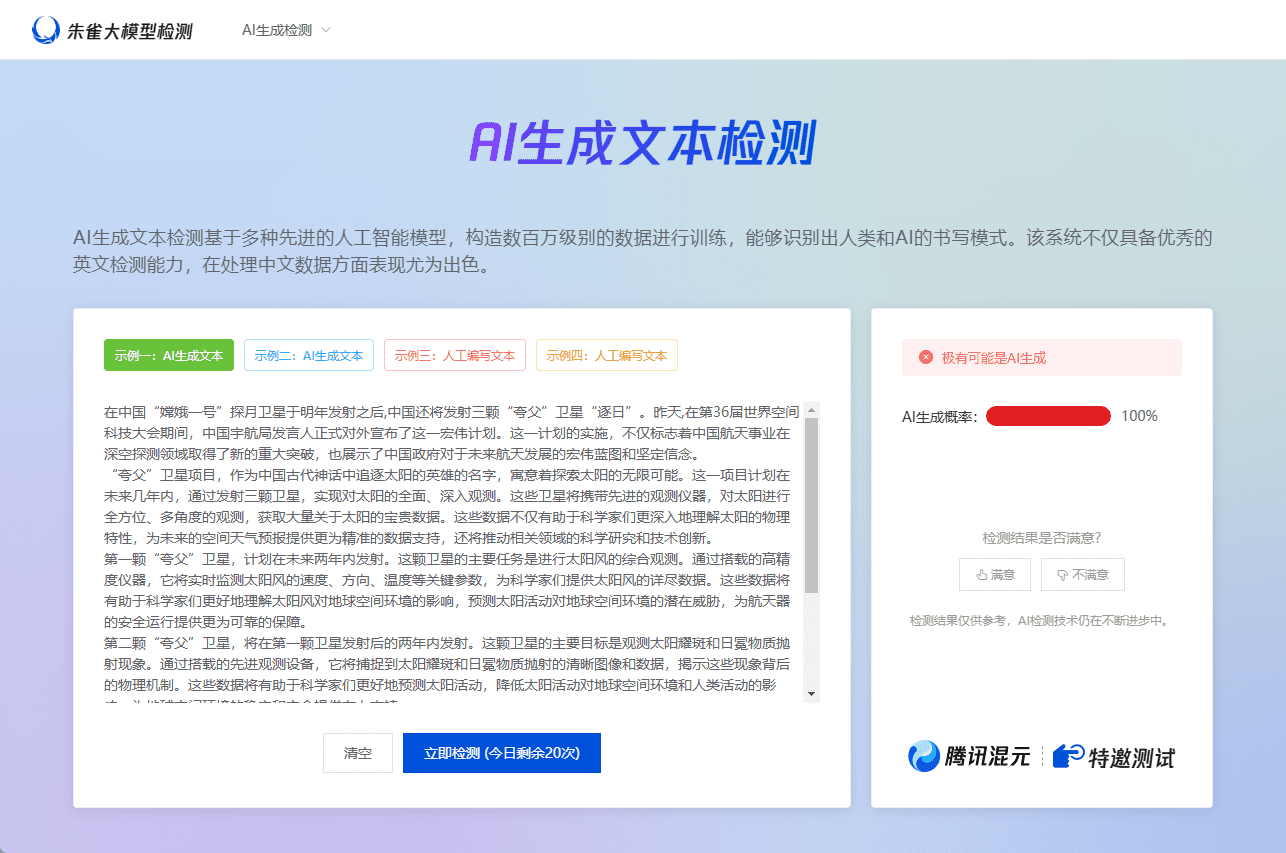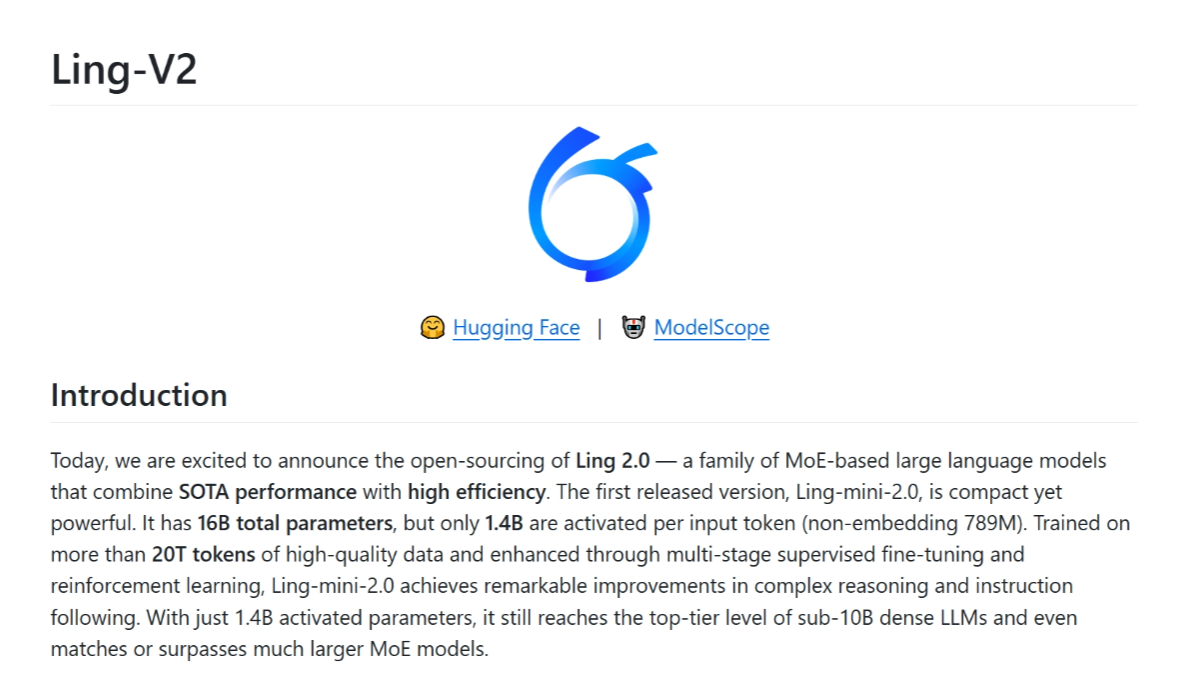Pixelcut: a one-click AI tool for editing photos
General Introduction
Pixelcut is an AI-powered photo editing platform designed to make it easy for users to create professional-grade visual content. It offers one-click background removal, object erasure, image enhancement, and more, and requires no specialized skills to operate. The platform is especially suited for e-commerce sellers, social media creators, and small businesses to help them quickly optimize product images or design marketing content.Pixelcut supports both web and mobile, and offers free basic features, with a paid Pro version that unlocks more advanced tools. It also offers an API service that makes it easy for developers to integrate features like background removal and image enhancement. The interface is simple, smooth operation, suitable for quick start.
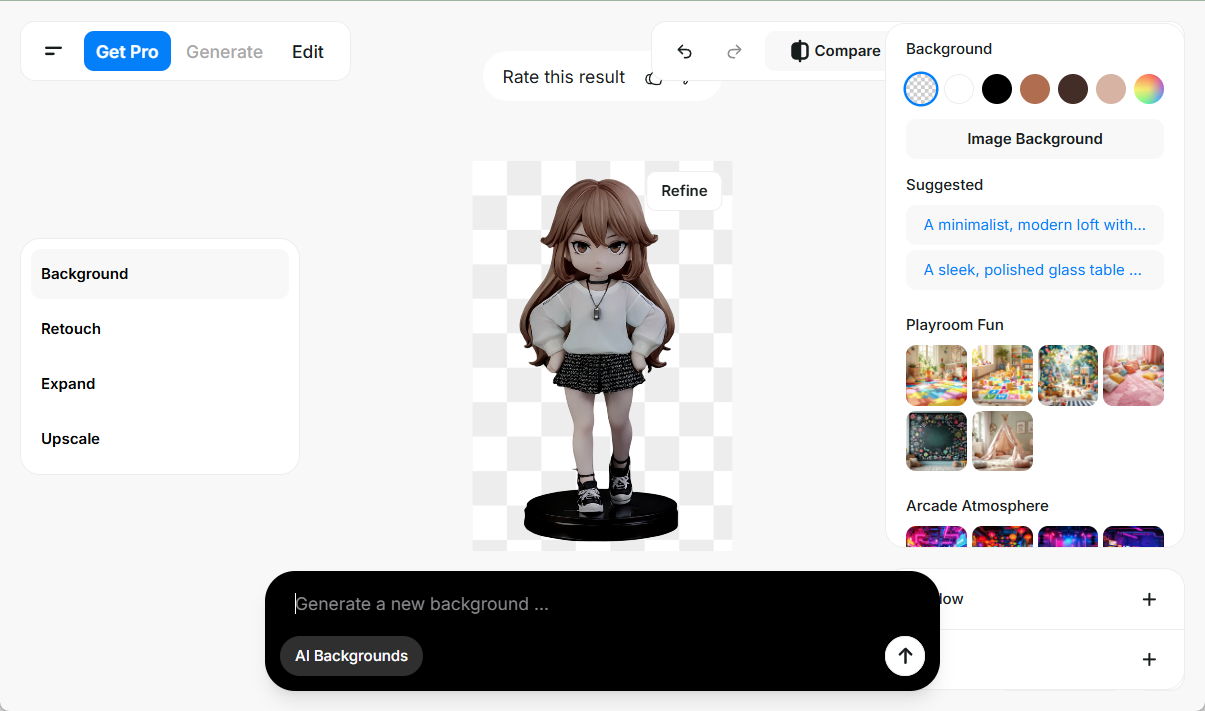
Function List
- Background Removal: Remove photo background with one click, support transparent, solid color or AI-generated background, suitable for product display.
- magic eraser: Quickly remove unwanted objects from your photos, such as passersby, text or clutter, to keep the image natural.
- image enhancement: Enhance photo resolution, fix blurry or low-quality images, and output clear pictures.
- AI background generation: Generate backgrounds that match the theme based on the description, such as professional photo studios or natural scenes.
- template library: Thousands of customized templates are available to cover e-commerce advertising, social media and marketing needs.
- Batch Edit: Process multiple images simultaneously and apply background removal or shadow effects uniformly.
- virtual try-on: Enhance the user buying experience with AI simulations of how a product (e.g., clothing) looks when tried on.
- recolor: Change the color of objects in a photo to show product diversity.
- AI simulation generation: Generate product models or scene images to simulate real photography effects.
- Teamwork: Supports team sharing of projects and templates to improve content creation efficiency.
- API integration: Provides background removal, image enhancement, and background generation APIs for developers to use.
Using Help
Installation and use
Pixelcut supports both web and mobile versions without complicated installation. Visit https://www.pixelcut.ai/ and sign up for the web version via email or social accounts. Mobile users can download the iOS version from the App Store (https://apps.apple.com/us/app/pixelcut-ai-photo-editor/id1534785237) or the Android version from Google Play (https://play. google.com/store/apps/details?id=com.circular.pixels). After installing and logging in, the free version offers basic features such as background removal and magic erase. A subscription to Pixelcut Pro unlocks unlimited editing, more templates, and advanced tools.
Main function operation flow
- Background Removal
- moveOnce you are logged in, click "Upload Image" or drag and drop a photo into the editing area. Select Background Remover and AI will automatically remove the background in 2-5 seconds.
- particulars: Choose from transparent background, white background (White Background), black background (Black Background) or custom colors. Suitable for e-commerce product images, white background can highlight the products.
- draw attention to sth.Upload an image with a clear contrast between the subject and the background for more accurate recognition by AI. Click "Download" when you are done. PNG (transparent background) or JPG format is supported.
- magic eraser
- move: Upload a photo and select Magic Eraser. Use your mouse or finger to paint the area to be deleted (e.g. text, pedestrians) and AI will automatically fill in the background.
- particulars: The system intelligently repairs surrounding pixels to keep the picture seamless. Ideal for cleaning up clutter in travel photos or blemishes in product images. Also removes text (Remove Text from Image) or people (Remove People from Photos).
- draw attention to sth.: Best results are obtained by erasing a small area. If results are unsatisfactory, adjust with multiple coats. Preview before saving to ensure there are no signs of repair.
- image enhancement
- move: Upload a photo and select Image Upscaler. Select the magnification (up to 4x) and AI will optimize details and increase resolution.
- particulars: Ideal for fixing blurred images (Unblur Image) or low resolution images (Unpixelate Image). Enhanced images can be used for e-commerce displays or high quality prints.
- draw attention to sth.: Avoid uploading heavily distorted images, results may be limited. Brightness or contrast can be adjusted after processing for further optimization.
- AI background generation
- moveAI Background Generator: After removing the background, select "AI Background Generator". Enter a description (e.g. "Modern Office") or select a preset scene and AI will generate a matching background.
- particulars: The background blends naturally with the subject, making it suitable for product photography (AI Product Photos) or social media content. Supports Blur Background to emphasize the subject.
- draw attention to sth.: Try different descriptions to find the most suitable style. Check that the background harmonizes with the subject and adjust the brightness or blur before saving.
- Template Library Usage
- move: Go to the "Templates" page and browse categories (e.g. Instagram posts, product ads). Choose a template, replace images or text, adjust fonts and colors.
- particulars: Templates support quick customization for marketing content or social media. Free users have access to some of the templates, Pro users unlock the full design.
- draw attention to sth.: Choose the right size according to the platform (e.g. 1080x1080 pixels for Instagram). Check the text clarity and layout before exporting.
Featured Function Operation
- virtual try-onUpload images of clothing or accessories and select "Virtual Try-On", an AI that simulates how a product would look on a model, perfect for e-commerce stores to enhance the user experience. Make sure you upload high-quality images and adjust the model's pose to optimize the display.
- recolor: Select an object in the photo (e.g. a shoe) and click Recolor Image. Pick a new color and AI automatically applies it. Ideal for displaying products with multiple color schemes and saving the cost of re-shooting.
- Batch Edit: Upload multiple images and choose a uniform operation (e.g. background removal or add AI background). The system processes them one by one, and they can be packaged and downloaded after completion. Suitable for e-commerce sellers to optimize product catalogs.
- Teamwork: Create team projects, share templates and edit files. Members can view and modify content in real time, suitable for marketing teams or design groups. Click "Share" to generate a link to invite members to join.
- API integration: Developers can access the Pixelcut APIs (https://www.pixelcut.ai/api), including the Background Remover API, Image Upscaler API, Generate Background API, and Try On API. Background API, Image Upscaler API, Generate Background API, and Try On API. You need to register for a developer account and get a key, see the official website for detailed documentation.
caveat
- Documentation support: JPG, PNG, HEIC formats are supported, and it is recommended that images be less than 10MB to speed up processing.
- network requirement: AI background generation, template access and API calls require a stable network. Offline mode only supports basic editing.
- output quality: The free version limits the output resolution, the Pro version supports higher resolutions (up to 4K).
- data security: Pixelcut abides by the privacy policy (https://www.pixelcut.ai/privacy) and uploads images for editorial purposes only and will not use them for any other purpose.
application scenario
- E-commerce product optimization
Sellers use the background removal and virtual try-on features to quickly generate professional product images. AI backgrounds are generated to simulate a photo studio effect, recolored to showcase multiple styles and enhance product appeal. - Social Media Marketing
Creators utilize a library of templates and magic erasures to produce high-quality posts. Remove clutter or change backgrounds to make content more engaging and increase fan interaction. - Small Business Advocacy
Enterprises generate design posters or ad graphics with templates and AI mockups. The team collaboration feature supports multiple editors and is suitable for teams with limited budgets who need efficient output. - developer integration
Developers use the Pixelcut API to embed background removal or image enhancement functionality into e-commerce platforms or apps, improving the user experience and saving development time. - Personal Creative Editing
Users enhance the clarity of old photos, erase unwanted elements, or generate creative backgrounds. Ideal for creating personalized gifts or sharing high-quality content.
QA
- Is Pixelcut completely free?
Pixelcut offers a free version that includes basic background removal, magic erase and template features. Advanced features (e.g., unlimited editing, high-resolution output) require a subscription to the Pro version; pricing is available at https://www.pixelcut.ai/pricing. - Need design experience?
No. Pixelcut's AI tools and templates are intuitively designed for newbies to get started quickly. - What platforms are supported?
Pixelcut is available as a web version (PC and tablet), iOS and Android app. Features sync across devices and edit anytime. - How does the API work?
Developers need to register an account to get the API key. Supports background removal, image enhancement, etc. Documentation is available at https://www.pixelcut.ai/api. - How fast are the images processed?
Single picture editing (e.g. background removal) usually takes 2-5 seconds. Batch editing time depends on the number of pictures and network conditions.
© Copyright notes
Article copyright AI Sharing Circle All, please do not reproduce without permission.
Related posts

No comments...