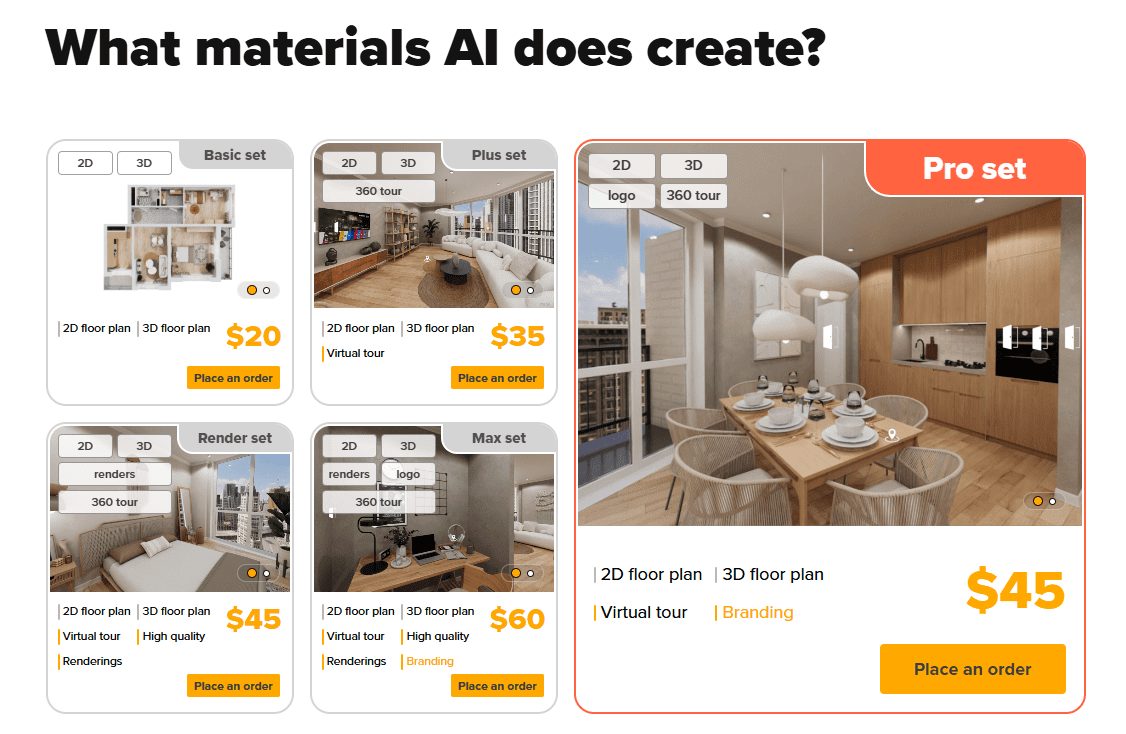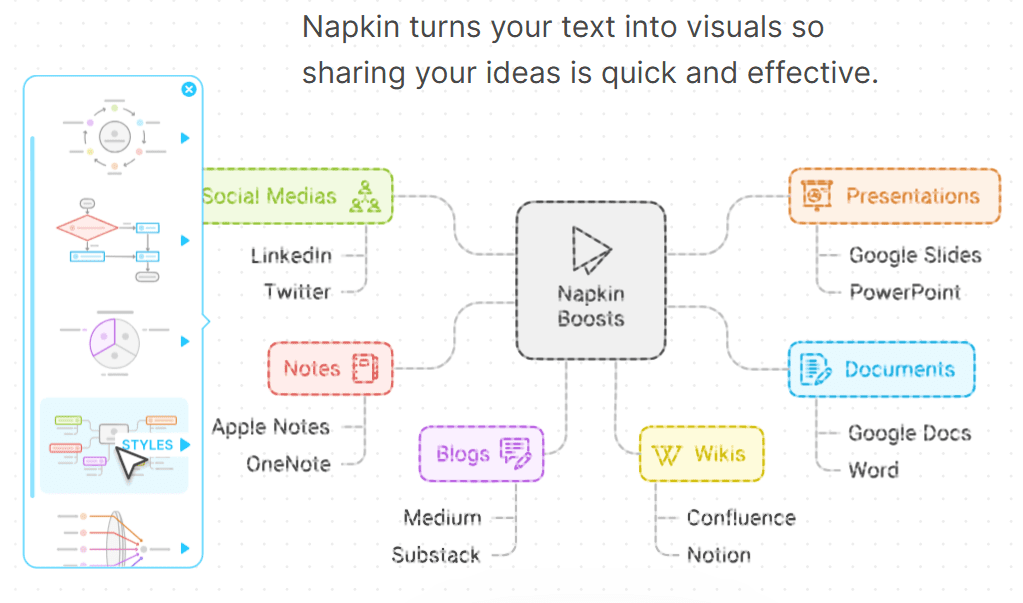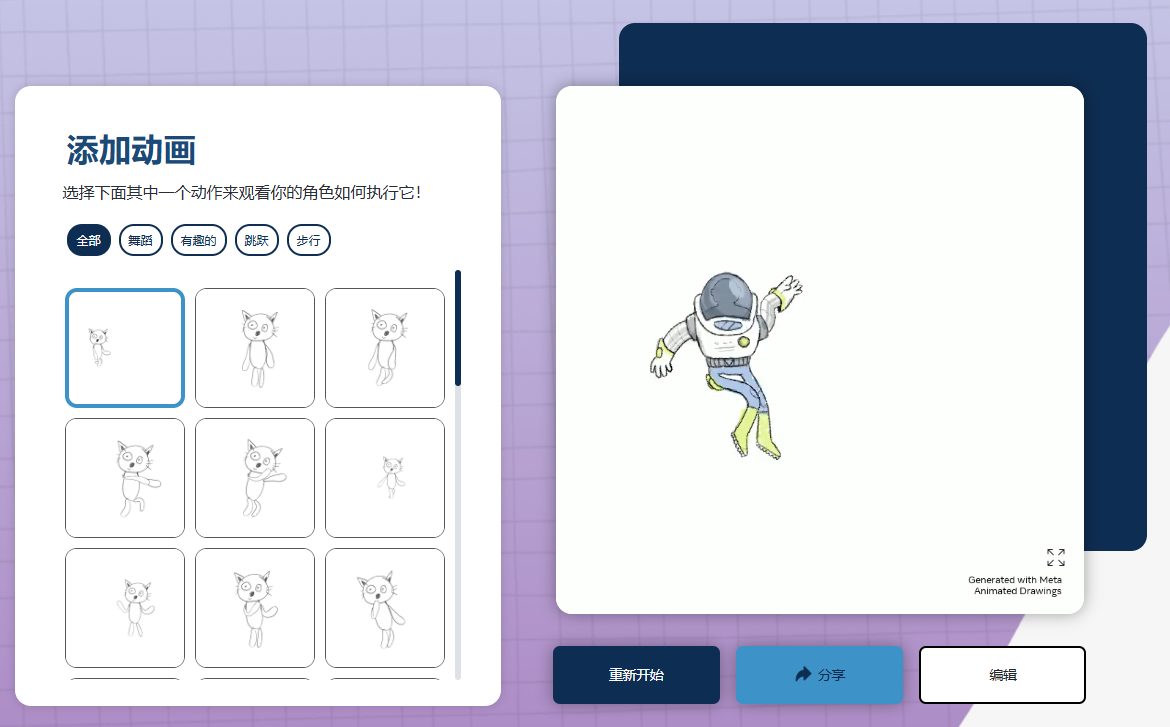Pippit AI: The Intelligent Creation Tool for Generating Marketing Videos and Images in One Click
General Introduction
Pippit AI is a smart authoring tool from CapCut focused on simplifying the process of producing marketing content. Users only need to enter product links or upload materials, and the platform can quickly generate videos, images and AI avatars for social media and e-commerce platforms.Pippit provides one-click generation, batch processing, auto-publishing, and data analytics to help merchants and creators improve efficiency. The interface is simple and intuitive, so you don't need professional design experience to get started. The platform also offers a large number of commercial templates and a 30-day free trial to help users easily create professional content.
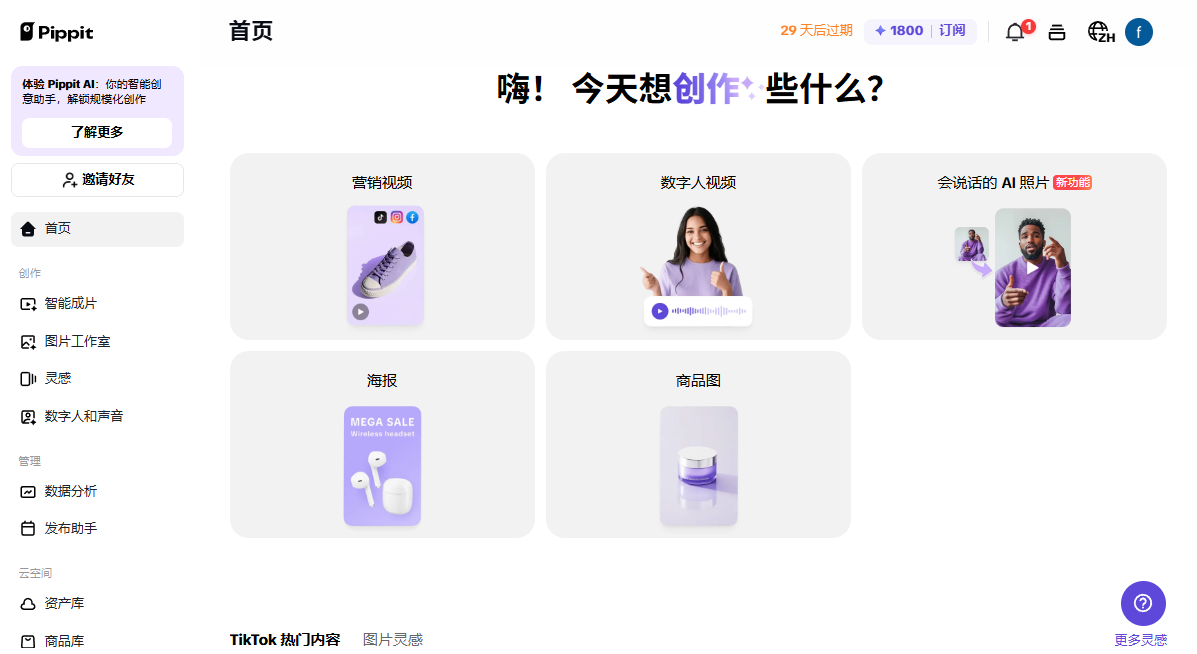
Function List
- One-Click Video Generation: Quickly generate multiple styles of marketing videos with product links or clips.
- Batch Image Generation: Generate product images required by e-commerce platform with one click, support background replacement and beautification.
- AI avatars and voiceovers: Create virtual anchors, support multi-language dubbing, suitable for personalized videos.
- Automated Publishing and Scheduling: Schedule content in advance to automatically post to TikTok, Instagram, and Facebook.
- data analysis: Provide data on playback and interaction rates to optimize content strategy.
- Commercial Template Library: Provides video, image and audio templates to support commercial use.
- Image Background Removal: Remove image backgrounds with one click to generate transparent backgrounds or customized scenes.
- Intelligent Trimming: Automatically adjusts the video ratio to adapt to different platforms.
- AI Try-On & Shade: Generate fitting effects for apparel products, adding realistic shadows and lighting.
- Text Quick Clip: Edit videos directly by transcribing text to speed up editing.
Using Help
How to get started with Pippit AI
Pippit AI is a purely web-based tool that requires no software download. Users access https://pippit.capcut.com/If you want to use CapCut, you need to sign up for an account to get started. First time users need to register for an account, which supports email, Google, TikTok, Facebook or CapCut mobile login. Sign up for a free 30-day trial, which includes 400 Creative Points (generates ~400 seconds of video or 200 images), no credit card required. The trial gives you access to all features, including AI tools and commercial templates. Subscribers can use the promo code PIPPIT45OFF Take advantage of the 45% discount.
Account Registration and Login
- Open the Pippit website and click "Sign Up" or "Start Free Trial" in the upper right corner.
- Select the login method, fill in the information or authorize the social account to complete the registration.
- Once logged in, go to the main dashboard and the toolbar on the left shows all the features.
Main Functions Operation Guide
Generate marketing videos with one click
This feature quickly generates videos from links or clips, suitable for advertisements or product presentations.
- Access FunctionsAfter logging in, click on "One Click Video Generation" in "Tools" on the left side.
- Input Material: Paste a product link (like a Shopify product link) or upload an image and text description.
- Select a template: The system recommends templates based on the material (e.g. promotional style, story style). Click to preview the effect.
- Generate Video: Click on "Generate" to generate multiple versions of the video in seconds.
- Editing and ExportingSelect the video to enter the editor, you can adjust the text, music, transitions or duration. When finished, click "Export", support 1080p MP4 format.
Batch generate product images
Ideal for e-commerce platforms to quickly generate professional product images.
- Access Functions: Click "AI Product Images" in "Tools".
- Upload Material: Upload product images (JPG, PNG, high resolution recommended).
- Select Background: Three modes are supported:
- Predefined context: Choose a template (e.g. minimalist white walls, wooden desktop).
- Customized backgrounds: Upload a reference image and AI generates a similar background.
- textual description: Enter a description of the scene (e.g. "Sunset on the beach") and AI generates the background.
- Generate Image: Click "Generate" and the system outputs multiple images. You can adjust the light and shadow, angle or crop.
- Batch Export: Select images, click "Export", support batch download, compatible with Amazon, TikTok Shop.
Create AI avatars and voices
This feature generates virtual anchors, suitable for branding or instructional videos.
- Access Functions: Click "AI Avatar & Voiceover" in "Tools".
- Choose an image: Pick from an avatar gallery (supports different genders and styles) or upload a photo to customize your image.
- Add Voiceover: Input script, select language (e.g. Chinese, English, Spanish). You can adjust the speed and pitch of speech.
- Generate Video: Click "Generate" and the system will synthesize the avatar and voiceover into a video.
- Editing and Exporting: You can add backgrounds or subtitles and export to MP4 format.
Automated Publishing and Scheduling
Support multi-platform auto-publishing to save manual operation time.
- Authorized Account Number: Select Publish & Analytics in Tools and click Authorize. Log in to TikTok, Instagram, or Facebook to grant permission to publish.
- Upload content: Select a video or image, write a title, tags and description.
- setup time: Select a time to publish and click "Schedule". The content will be automatically published at the specified time.
- caveat: Ensure that the content complies with the platform rules to avoid the risk of banning.
data analysis
Help users optimize content performance.
- Access FunctionsClick on "Publish and Analyze" in "Tools".
- View Data: Dashboard showing plays, likes, comments, and interactions (currently supports TikTok, expanding to other platforms in the future).
- Generating reportsClick "Export Report" to generate a PDF for easy sharing or archiving.
Featured Function Operation
Image Background Removal
Quickly remove image backgrounds to enhance product display.
- Go to "Background Removal" in "Tools".
- Upload a picture and click "One Click Remove". The system automatically recognizes the subject and generates a transparent background.
- You can choose a new background or export directly to PNG format.
AI Try-On & Shade
Suitable for apparel e-commerce to display products.
- Go to "AI Try On" in "Tools".
- Upload an image of your outfit and select an AI model (multiple body types are supported).
- Click "Generate" and the system will display the fitting result.
- Add light and shadow effects in AI Shadows to enhance realism.
- Export images for e-commerce platforms or social media.
Text Quick Clip
Editing videos via text is suitable for quickly adjusting content.
- Go to "Text Quick Clip" in "Tools".
- Upload a video and the system automatically transcribes it into text.
- Edit text (e.g. remove redundancies), video synchronized cropping.
- Export the edited video.
Commercial Template Library
Provide a wealth of resources to inspire creativity.
- Go to the "Resources" page to browse video, image, and audio templates.
- Click on the template preview to confirm it and go to the editor.
- Replace footage or text to generate content that matches your brand's style.
- The templates are supported for commercial use on the TikTok and CapCut platforms, for other platforms check the licensing instructions.
E-commerce platform synchronization
Supports automatic synchronization between Shopify and TikTok Shop.
- Select "Market Integration" from "Tools".
- Authorize a Shopify or TikTok Shop account to sync product listings.
- The system automatically generates videos or pictures based on product information, reducing manual input.
Recommendations for use
- Optimize material: Upload high-resolution images to ensure the quality of the generated content.
- Testing Style: Try multiple templates to find the style that works best for your audience.
- Regular analysis: Use data analytics to adjust content strategy and prioritize publishing highly interactive content.
- Checking Permissions: Confirm the license scope of commercial templates before publishing to avoid copyright issues.
application scenario
- E-commerce product promotion
Merchants can quickly create content for Shopify or TikTok Shop with one-click video and image generation. The auto-posting feature pushes promotional ads at regular intervals to drive traffic and sales. - Social Media Content Creation
Creators use AI avatars to make personalized short videos, combining them with templates to quickly generate Instagram Reels or TikTok content to engage fans. - Small Business Marketing
Businesses without a design team can use Pippit to create professional advertising videos and posters for online promotions or offline events, reducing outsourcing costs. - Education and Training Videos
Training organizations use AI avatars to generate multilingual instructional videos that quickly reach a global audience for online courses or branding.
QA
- Does Pippit AI require software to be downloaded?
No. Pippit is a web tool, used directly in the browser, with support for Chrome, Safari, and more. - What are the limitations of the free trial?
The 30-day trial includes 400 Creative Points to generate 400 seconds of video or 200 images, covers all features, and does not require a credit card. - Is the generated content commercially available?
Most templates are supported for commercial use on the TikTok and CapCut platforms, for other platforms check the license agreement for the specific template. - How do I unsubscribe?
Log in to your account, go to the "Subscriptions" page, and click "Cancel auto-renewal". After canceling, you can continue to use your subscription until it expires. - What platforms are supported for auto-publishing?
TikTok, Instagram and Facebook are currently supported, with more platforms expanding in the future.
© Copyright notes
Article copyright AI Sharing Circle All, please do not reproduce without permission.
Related posts

No comments...