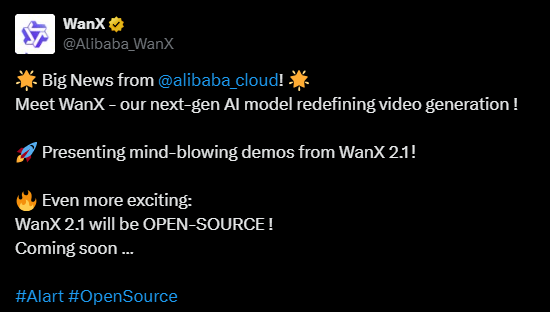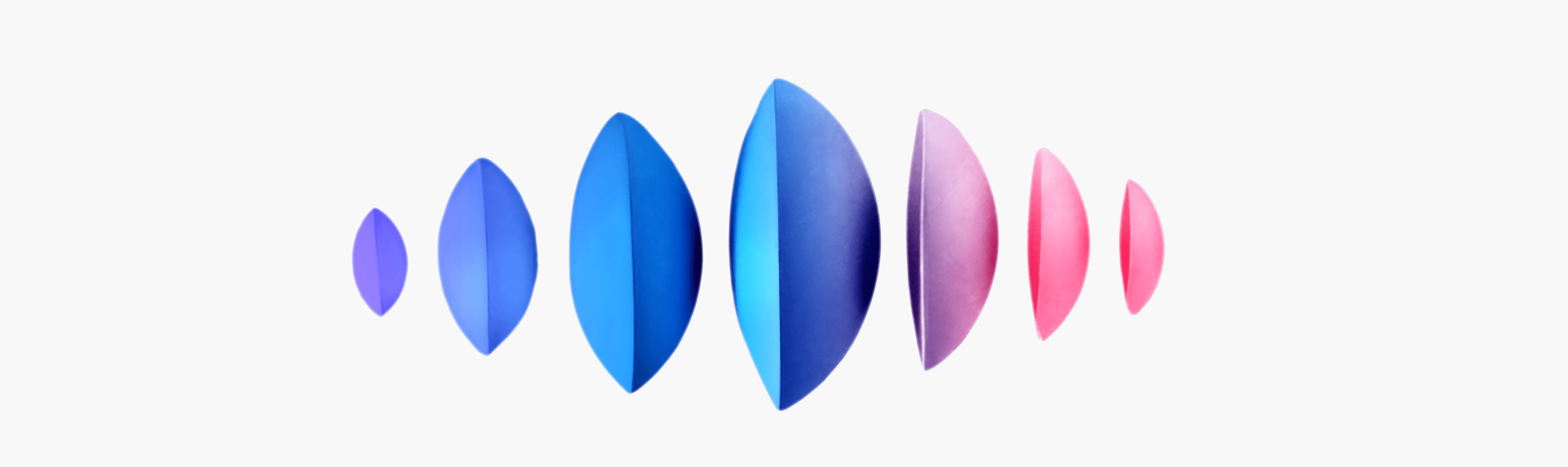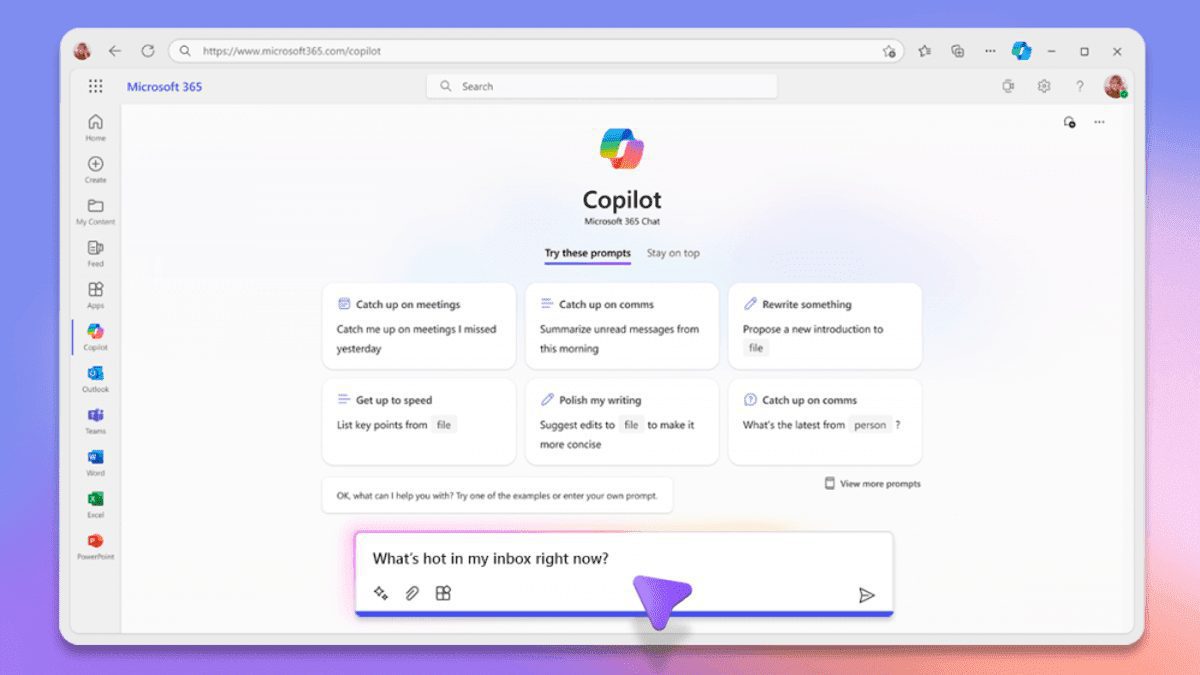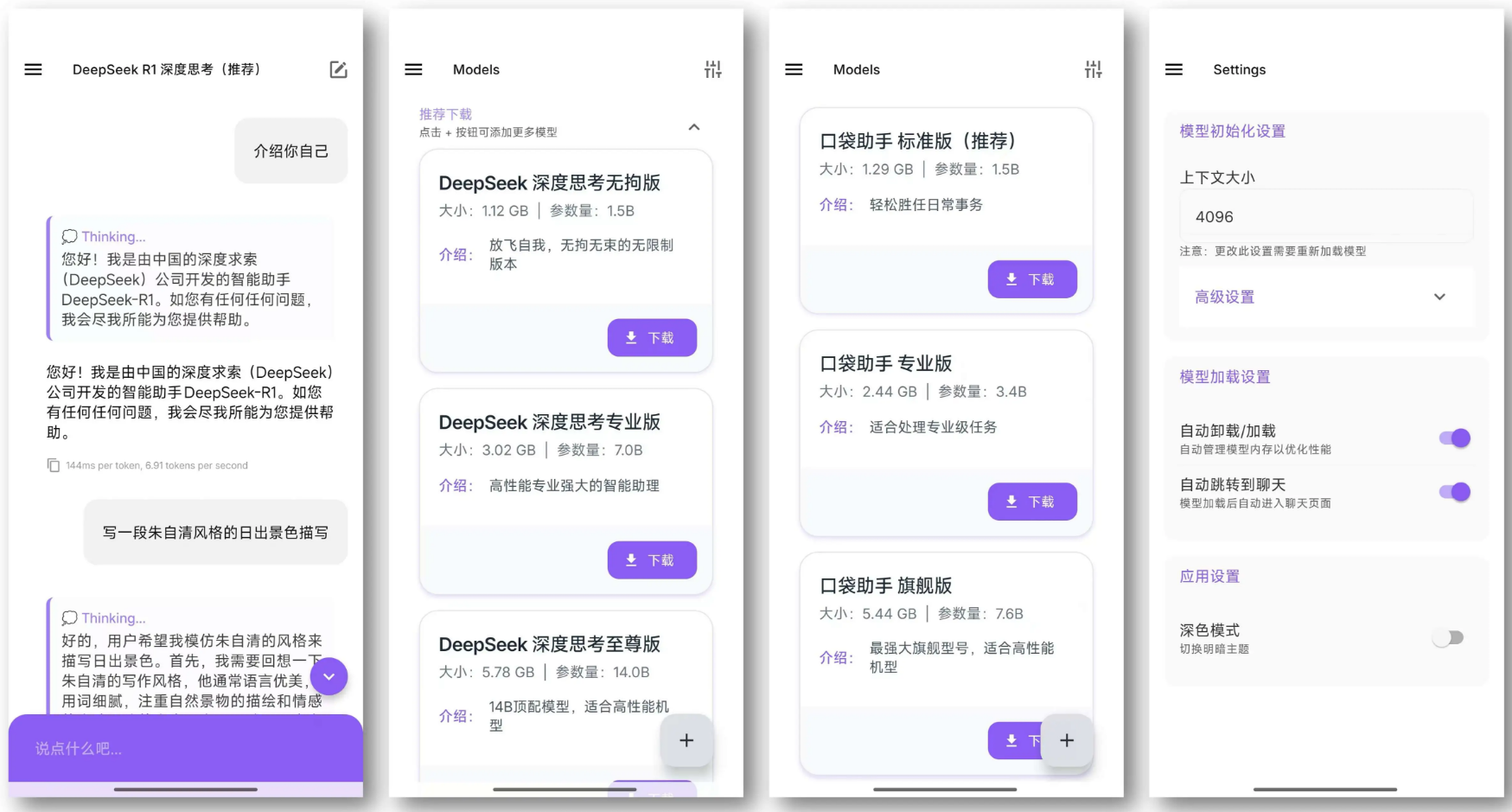Apple's Mac Studio Performance Monster Arrives: Reinventing Large Model Deployments and Professional Workflows
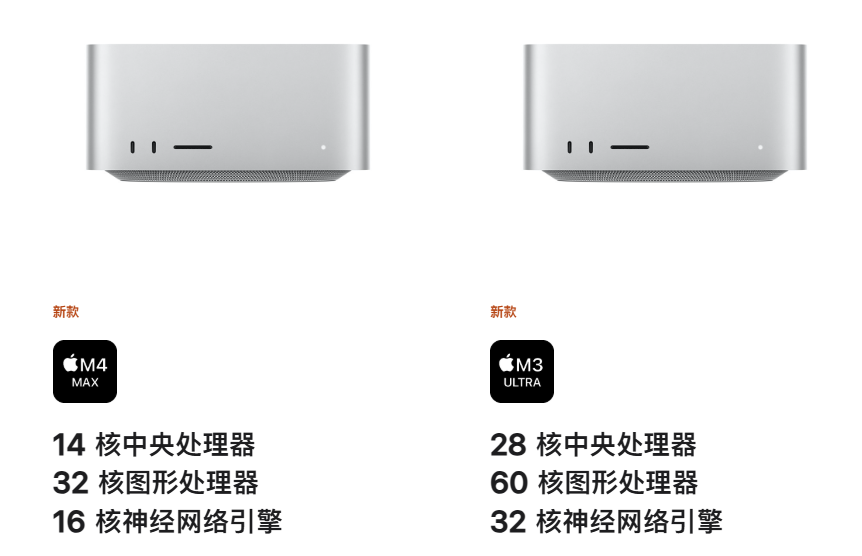
Apple recently unveiled the new Mac Studio, a desktop-class workstation for professionals that has received significant hardware upgrades. Most notably, for the first time in the Mac Studio lineup, Apple introduced the M4 Max Chip, with M3 Ultra Together, the chips form a powerful dual-core lineup that offers users more choices to meet different levels of professional needs. The new Mac Studio is available for pre-order on March 7 at 9 a.m. and will go on sale on March 12th.
Dual-Core Performance: The M4 Max and the M3 Ultra are each better than the other.
The centerpiece of this Mac Studio update is the chip selection, which allows users to tailor their workloads and budgets to the Apple M4 Max cap (a poem) Apple M3 Ultra Choose between the two chips.
Apple M4 Max: The all-in-one gas pedal for professional workflows.
Mac Studio with the M4 Max chip delivers a significant performance boost. With a 14-core CPU, 32-core graphics processor, and 16-core neural network engine, the M4 Max delivers blazing-fast response times, whether you're working on professional music production, high-resolution photo editing, smooth video editing, or complex code compilation.
The M4 Max chip also excels in graphics processing, with faster particle effects and physics simulation capabilities that take visual effects to the next level. For the increasingly popular AI applications, the M4 Max is also capable of handling AI tasks such as image super-resolution zoom, video content description generation, and real-time subtitle addition with ease. It is worth mentioning that the M4 Max is able to smoothly playback up to 18 ProRes 422 video streams, fully meeting the needs of professional video workers. In terms of monitor support, the M4 Max version of Mac Studio can be connected to up to five external displays at the same time, creating an efficient multi-screen work environment.
Apple M4 Max Mac Studio configuration at a glance:
- Chip. Apple M4 Max
- 14-core CPU
- 32-core graphics processor
- 16-core neural network engine
- Memory. 36GB unified memory (up to 128GB optional)
- Storage. 512GB Solid State Drive (up to 8TB optional)
- Interface (front).
- 2 x USB-C ports
- 1 x SDXC card slot
- Interface (back).
- 4 x Thunderbolt 5 ports
- 2 x USB-A ports
- 1 x HDMI port
- 1 x 10Gb Ethernet port
- 1 x 3.5 mm headphone jack
- Monitor Support. Up to 5 units
Apple M3 Ultra: The pinnacle of extreme performance
If the M4 Max is an all-rounder in the professional world, the M3 Ultra The chip represents the pinnacle of performance for the Mac platform. M3 Ultra features an even more powerful 28-core CPU, 60-core graphics, and the same 32-core neural network engine as M4 Max. Built for professionals who demand the ultimate in performance, this chip can handle the most demanding workloads with ease.
Whether you're running large language models with massive parameters locally, processing massive datasets, editing cinematic-quality Ultra HD video footage, or creating complex 3D animations and rendering scenes, M3 Ultra delivers unimaginable performance. the M3 Ultra version of Mac Studio goes one step further by enabling simultaneous playback of up to 24 ProRes 422 The M3 Ultra version of Mac Studio goes even further, with the ability to play up to 24 simultaneous ProRes 422 video streams, which is a testament to the power of graphics. With multi-monitor support for up to eight monitors, the M3 Ultra version is the perfect solution for those who need the ultimate in scalability.
Apple M3 Ultra Mac Studio configuration at a glance:
- Chip. Apple M3 Ultra
- 28-core CPU
- 60-core graphics processor
- 32-core neural network engine
- Memory. 96GB unified memory (up to 512GB optional)
- Storage. 1TB Solid State Drive (up to 16TB optional)
- Interface (front).
- 2 x Thunderbolt 5 Ports
- 1 x SDXC card slot
- Interface (back).
- 4 x Thunderbolt 5 ports
- 2 x USB-A ports
- 1 x HDMI port
- 1 x 10Gb Ethernet port
- 1 x 3.5 mm headphone jack
- Monitor Support. Up to 8 units
Unified memory and high-speed storage: for a smooth and efficient user experience
The new Mac Studio continues the Unified Memory architecture design of Apple chips. Unified Memory integrates the central processor, graphics processor, and neural network engine on the same chip and shares the same high-speed memory, breaking the bottleneck of traditionally separate memories for faster and more efficient data exchange.
The advantage of this architecture is that users can run multiple applications at the same time and switch between tasks quickly while the system remains responsive. Users can choose different memory capacities according to their needs, with the M4 Max version available with up to 128GB of unified memory, and the M3 Ultra version available with up to 512GB of unified memory, providing sufficient memory to cope with a variety of complex workloads.
In terms of storage, Mac Studio comes standard with high-speed solid state drives (SSDs) in a variety of capacities starting at 512GB. SSDs not only provide massive storage space, but more importantly, their blazing fast read and write speeds dramatically shorten the time it takes to boot up the system, load apps, and open files, so users can get right to work and stop the long waits. The M4 Max chip Mac Studio is available with up to an 8TB solid state drive, and the M3 Ultra version is available with up to a 16TB solid state drive, giving you the storage capacity you need.
Rich Interface Configuration: Powerful Expansion Capability
The new Mac Studio also makes no compromises when it comes to interface configurations, taking into account the expansion needs of professional users.
- M4 Max versionThe front of the device is equipped with two USB-C ports and an SDXC card slot, making it easy for users to quickly connect frequently used peripherals and read data from memory cards. On the back are four Thunderbolt 5 ports, two USB-A ports, one HDMI port, one 10Gb Ethernet port, and a 3.5mm headphone jack, making for a wide variety of ports.
- M3 Ultra versionThe front USB-C port has been upgraded to a Thunderbolt 5 port, which further enhances data transfer speeds and expansion capabilities.
One of the highlights of this upgrade is the addition of the Thunderbolt 5 port, which delivers up to 40Gbps of bandwidth - double the bandwidth of the previous Thunderbolt 4 - providing ample bandwidth for external high-speed storage, professional displays, and other high-performance peripherals, while the 10Gb Ethernet port meets the needs of professional users who want high-speed network connectivity for connecting to enterprise-class storage networks for big data transfers and collaboration.
Selection advice: choose according to need and make the best use of it
How do you choose between the M4 Max and M3 Ultra chip configurations of the Mac Studio?
- For users who need to handle high-performance professional workflows but have relatively limited budgetsThe M4 Max version of Mac Studio already delivers exceptional performance, whether for video editing, graphic design, or software development.
- For users seeking the ultimate in performance for the most demanding workloads, such as large model training, UHD video post, complex 3D rendering, and more.The M3 Ultra version of Mac Studio is ideal for unleashing creativity and boosting productivity.
Apple officials also offer flexible purchasing options, allowing users to choose to pay in monthly installments, or to reduce the purchase threshold by trading in their old devices for new ones and offsetting part of the purchase price with eligible old devices.
Conclusion: Professional Choice, Future Prospects
The release of the new Mac Studio once again solidifies Apple's leadership position in the professional desktop class, and with the dual-core M4 Max and M3 Ultra, it provides users with even more powerful performance options, making the Mac Studio the most reliable partner for professionals, whether they are dealing with daily professional workflows or challenging extreme application scenarios. With the official launch of the new Mac Studio approaching on March 12 (available at https://www.apple.com.cn/shop/buy-mac/mac-studio), we believe the new Mac Studio will win the hearts and minds of even more professional users, and become a powerful driving force for innovation and development in various industries.
© Copyright notes
Article copyright AI Sharing Circle All, please do not reproduce without permission.
Related posts

No comments...