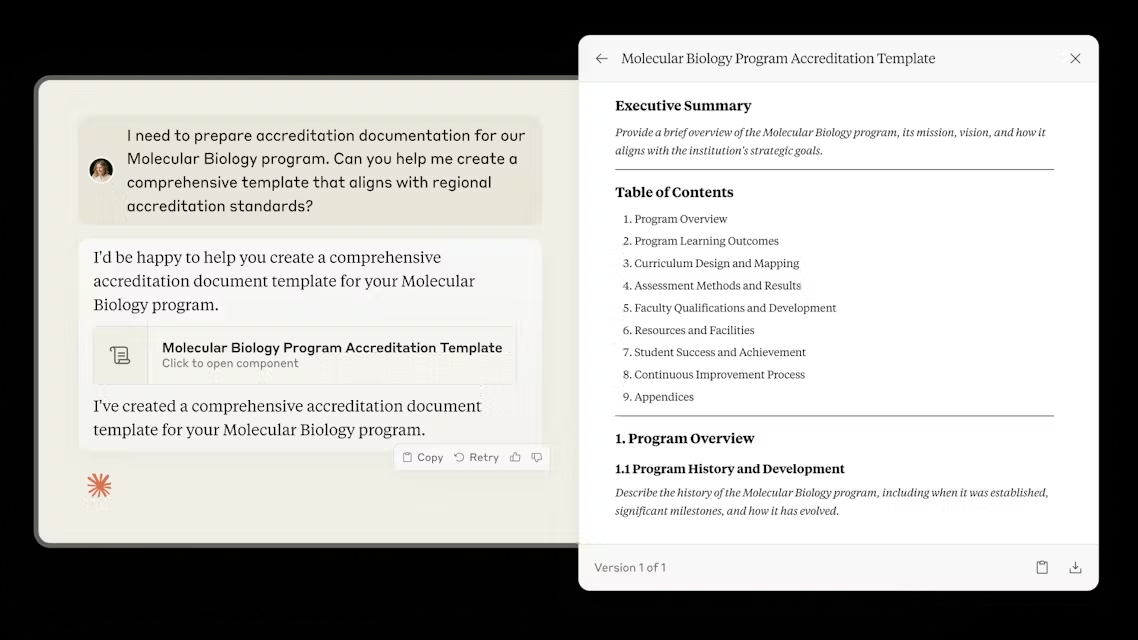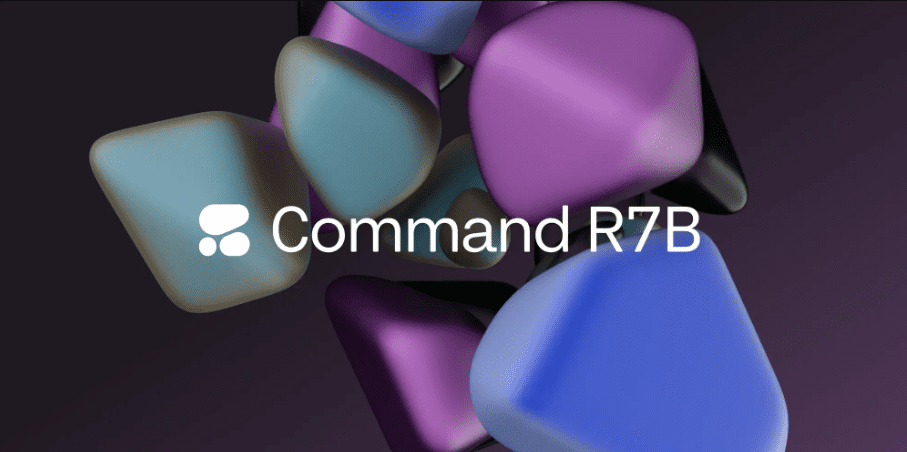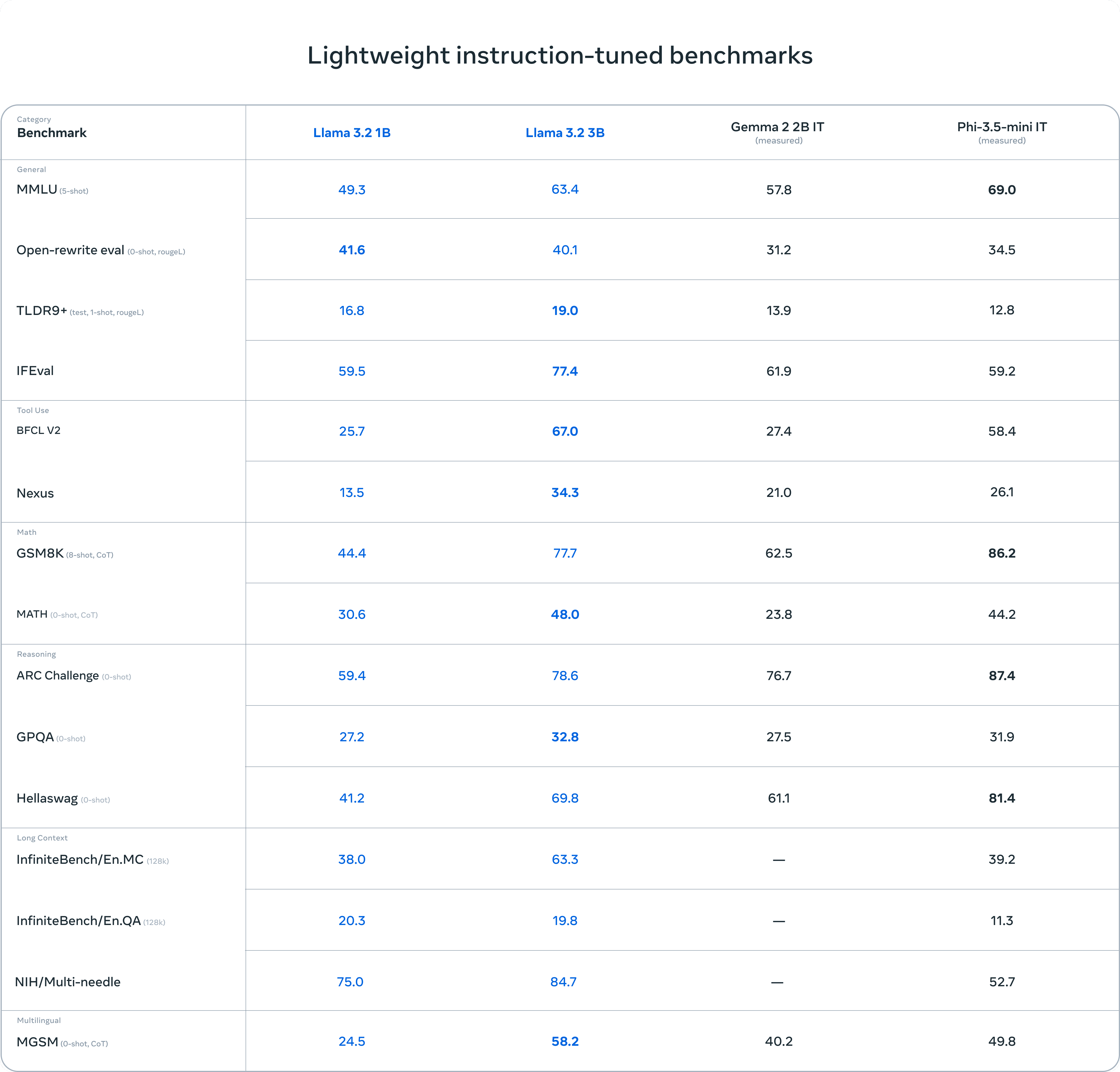Pika launches PIKAFFECT: instantly transform your photos into special effects videos!

Pika An exciting new feature was recently introduced - thePIKAFFECTThis will revolutionize the way users create special effects videos. The feature allows users to apply a variety of unique visual effects to video content, including:
- Crumble: Make objects look like they are instantly collapsing, creating a stunning visual experience.
- Dissolve: The object gradually disappears, as if melting in the air, bringing a sense of mystery.
- Deflate.: The object deflates quickly like a balloon, creating a humorous effect.
- Ta-Da (Magic Surprise Effect): A momentary transformation effect that surprises the audience.
This new feature will undoubtedly attract a large number of users to try their hand at creating personalized video content. With the advancement of AI technology, Pika provides a new platform for creators to realize high-quality visual effects with a lower threshold through PIKAFFECT.
Function
PIKAFFECTis designed to make video creation easier and more fun. Users simply upload a picture, select the desired effects, and they can easily generate creative videos. The process is fast and requires no specialized skills, making it possible for anyone to become a video creator.## Effects Features
- easy-to-use: The user interface is friendly and easy to operate, and the video production can be done in just a few steps.
- Diversity effect: A wide range of effects options are available, giving users the freedom to choose according to their creative needs.
- Social media friendly: The generated videos are suitable for sharing on all major social platforms and have great potential for distribution.
How to use the PIKA AI pinup clay effect
1. Choose the pinup clay effects (you can choose effects such as crushing, expanding, exploding, etc.)

2. Upload a photo

3.Download the Pincher Clay Effects video, wait about 3~5 minutes for the video to download.

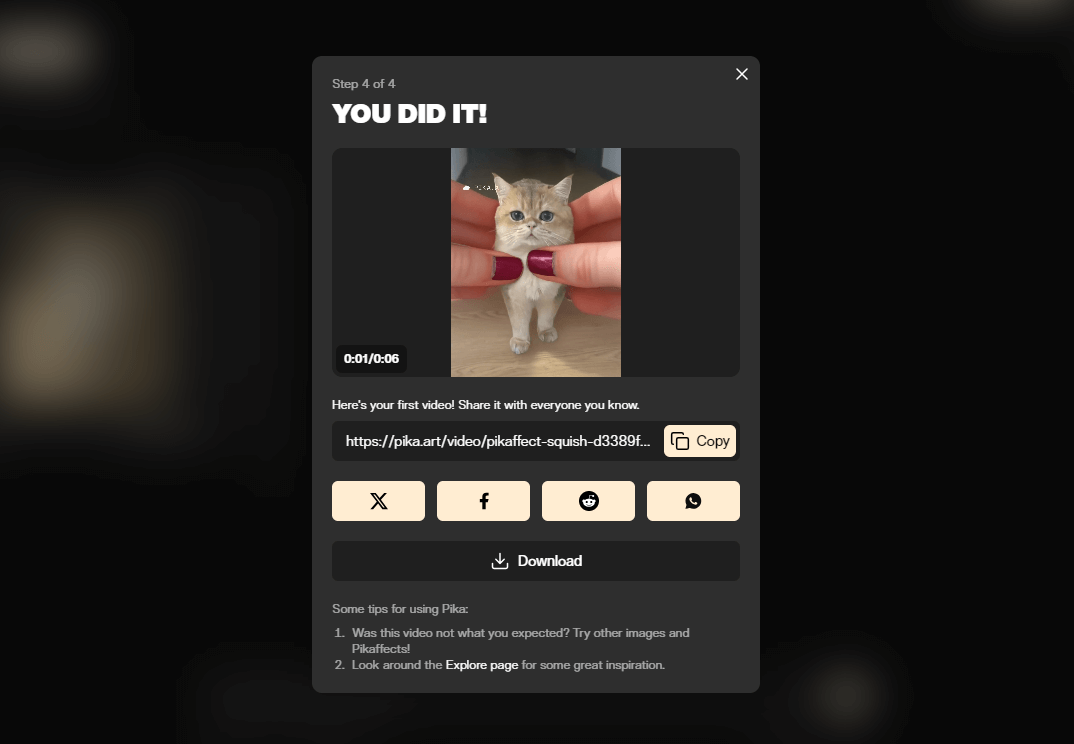
© Copyright notes
Article copyright AI Sharing Circle All, please do not reproduce without permission.
Related articles

No comments...