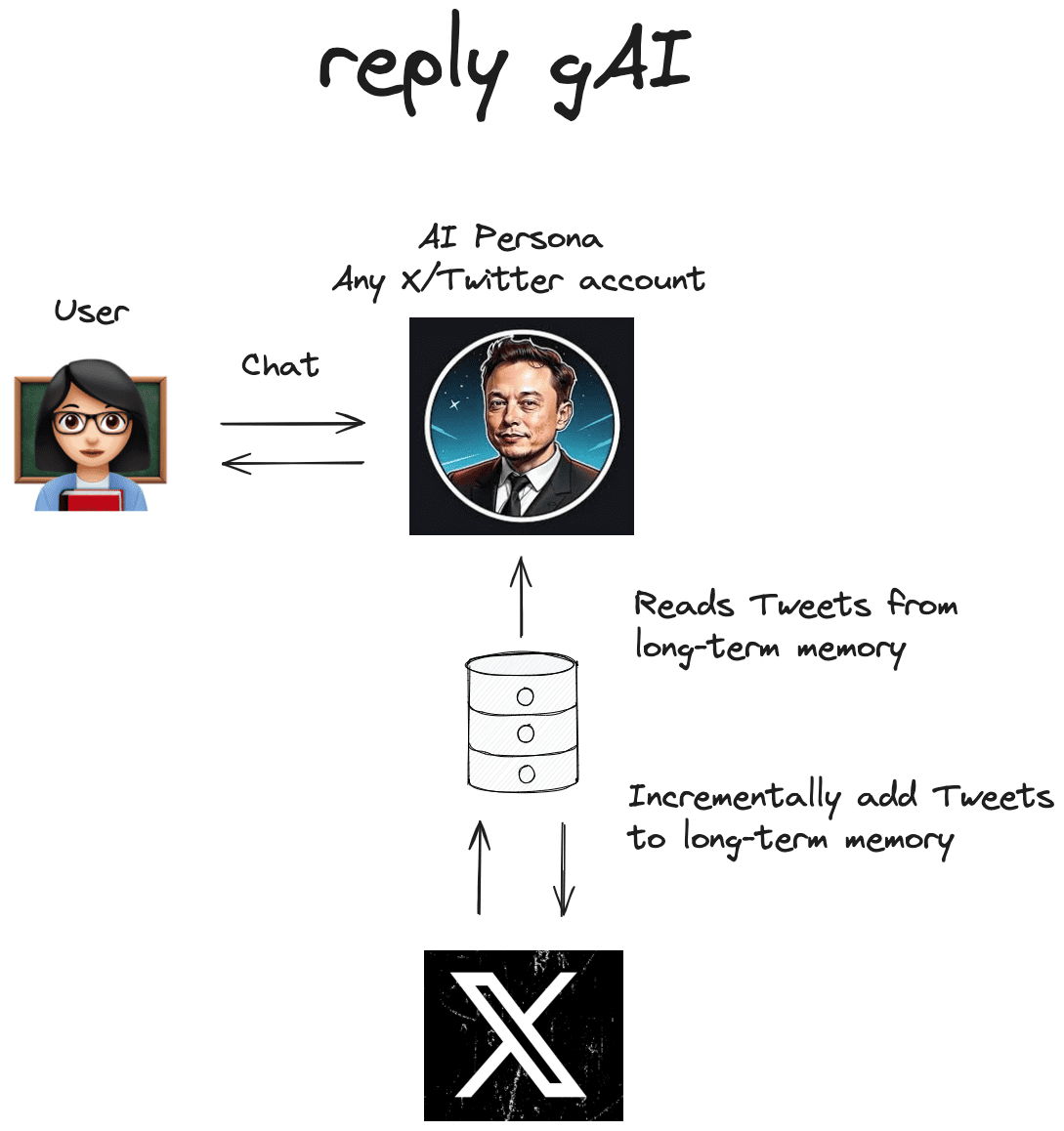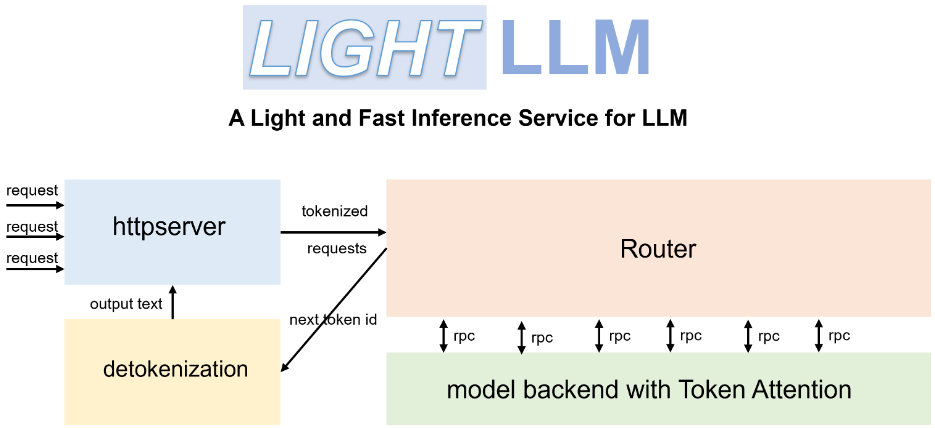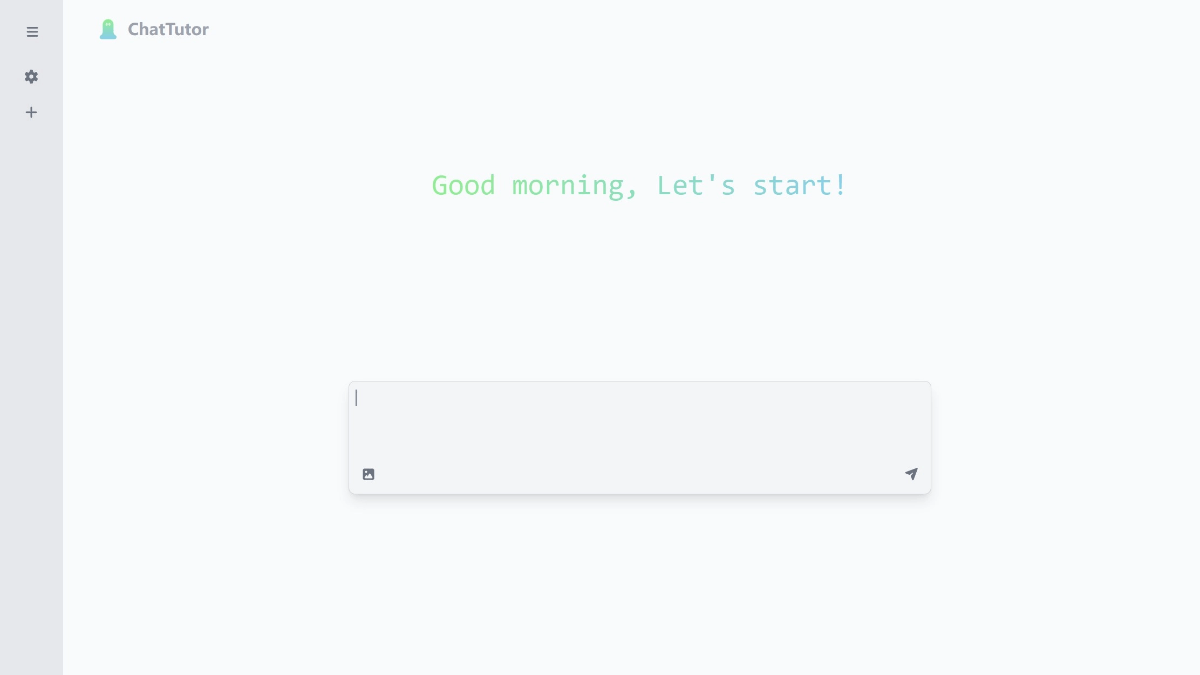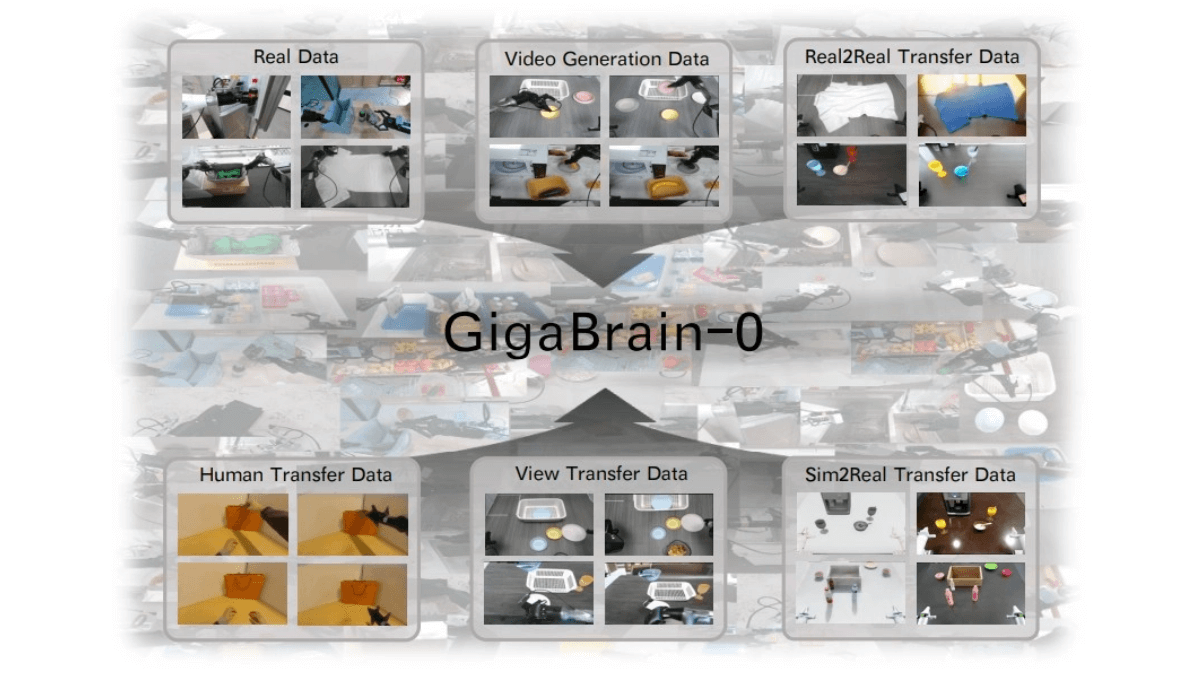Pieces for Developers: Long-term Memory for Code Snippets in Development, AI Assistant Provides Intelligent Suggestions Based on Memory
General Introduction
Pieces for Developers is an AI productivity tool designed specifically for developers, aiming for intelligent code snippet management, contextualized Copilot Interaction and proactive delivery of useful material to help developers manage workflow chaos. The tool supports multiple programming languages and development environments, captures real-time context from the browser to IDEs and collaboration tools, and processes data locally to ensure maximum control and security.
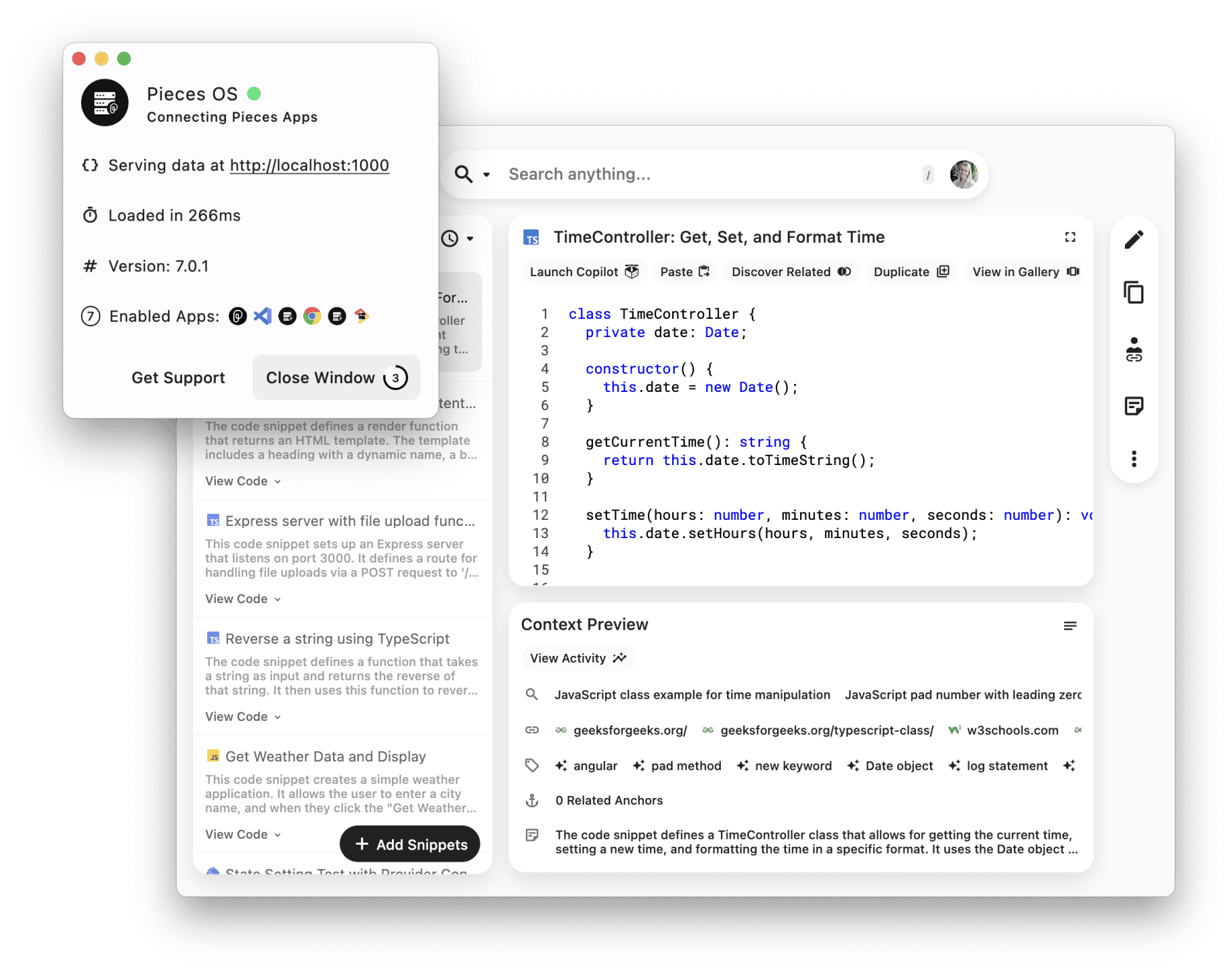
Function List
- Code Snippet Management: Easily organize and share code snippets with associated metadata.
- Multi-language model support: Choose from leading cloud and local providers, or use your own keys.
- Local data processing: All data 100% stored and processed offline to ensure code security.
- Long-term memory context: Easily continue previous work by referring to previous code errors or avoiding cold starts.
- Plug-in Support: Integrate into browsers, IDEs, and collaboration tools to improve workflow efficiency.
- safety: Process data offline to ensure user privacy and code security.
Using Help
Installation process
- Download and installVisit the Pieces website to download the desktop application for macOS, Windows or Linux.
- Browser plug-ins: Install the Chrome, Edge or Firefox plugin to save and manage code snippets directly in your browser.
- IDE plug-ins: Install the Jetbrains, VS Code, Azure Data Studio, Obsidian, or JupyterLab plug-ins to integrate the functionality of Pieces into your development environment.
Usage Process
- Code Snippet Management::
- Open the Pieces application and click on the New Piece button.
- Enter code snippets and add relevant metadata (e.g., tags, descriptions).
- Save clips and you can quickly find and reuse them at any time with the search function.
- Multi-language model support::
- Choose your preferred language model provider in the settings or enter your own API key.
- Pieces will provide the most appropriate code suggestions and contextual hints based on your choices.
- Local data processing::
- All data is stored and processed locally, ensuring that your code and workflow information is not leaked to external servers.
- You can back up and restore data at any time to ensure workflow continuity.
- Long-term memory context::
- Pieces automatically records your code snippets and contextual information to help you quickly review and continue your previous work.
- Use the search function to find previous code snippets and related context to avoid duplication of effort.
- Plug-in Support::
- In your browser, you can right-click on the code and select "Save to Pieces".
- In the IDE, use shortcuts or right-click menus to save code snippets to Pieces and quickly insert them when needed.
Detailed Operation Procedure
- Creating and managing code snippets::
- Open the Pieces application and click on the New Piece button.
- Enter code snippets and add relevant metadata (e.g., tags, descriptions).
- Save clips and you can quickly find and reuse them at any time with the search function.
- Integration into development environments::
- In your browser, after installing the Pieces plugin, you can right-click on the code and select "Save to Pieces".
- In the IDE, after installing the Pieces plugin, use shortcuts or right-click menus to save code snippets to Pieces and quickly insert them when needed.
- Using AI Assistants::
- In the Pieces app, click the "AI Assistant" button and enter your question or request.
- The AI Assistant will provide intelligent suggestions and solutions based on your context and code snippets.
© Copyright notes
Article copyright AI Sharing Circle All, please do not reproduce without permission.
Related articles

No comments...