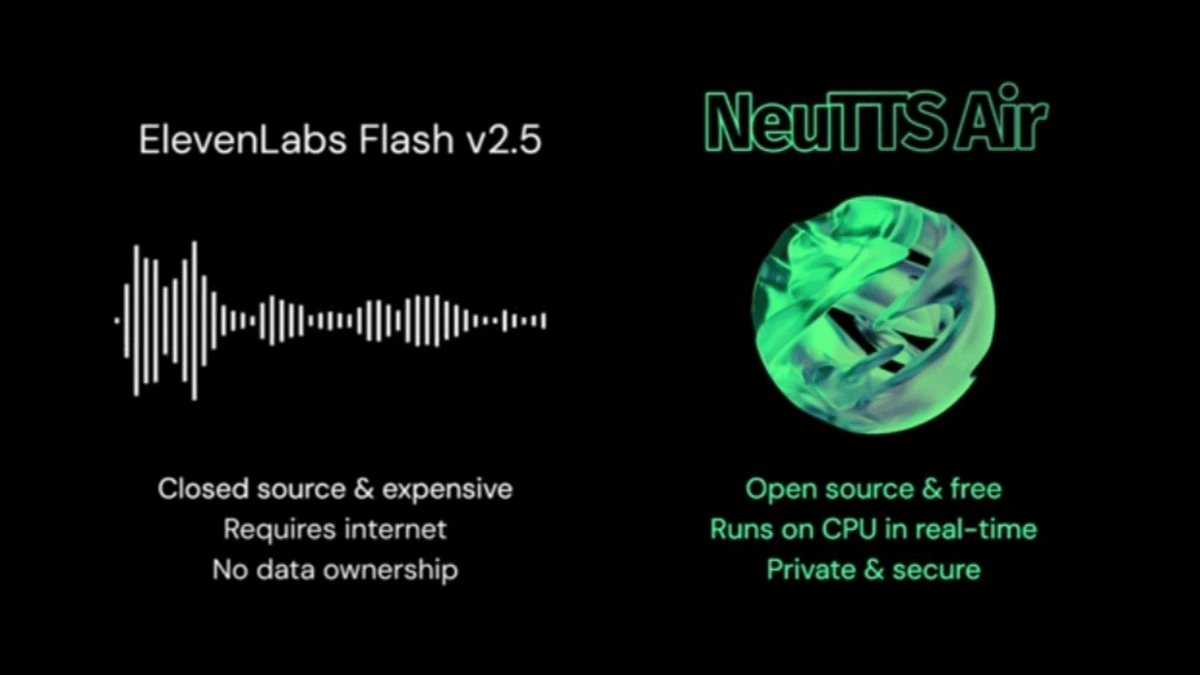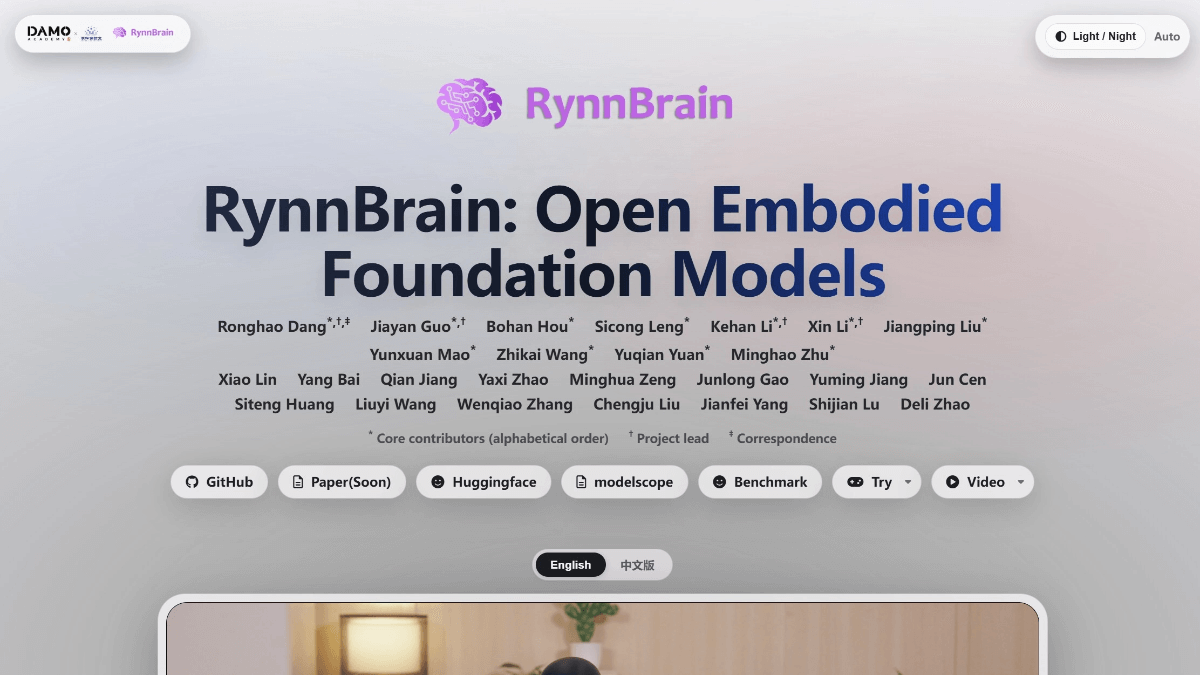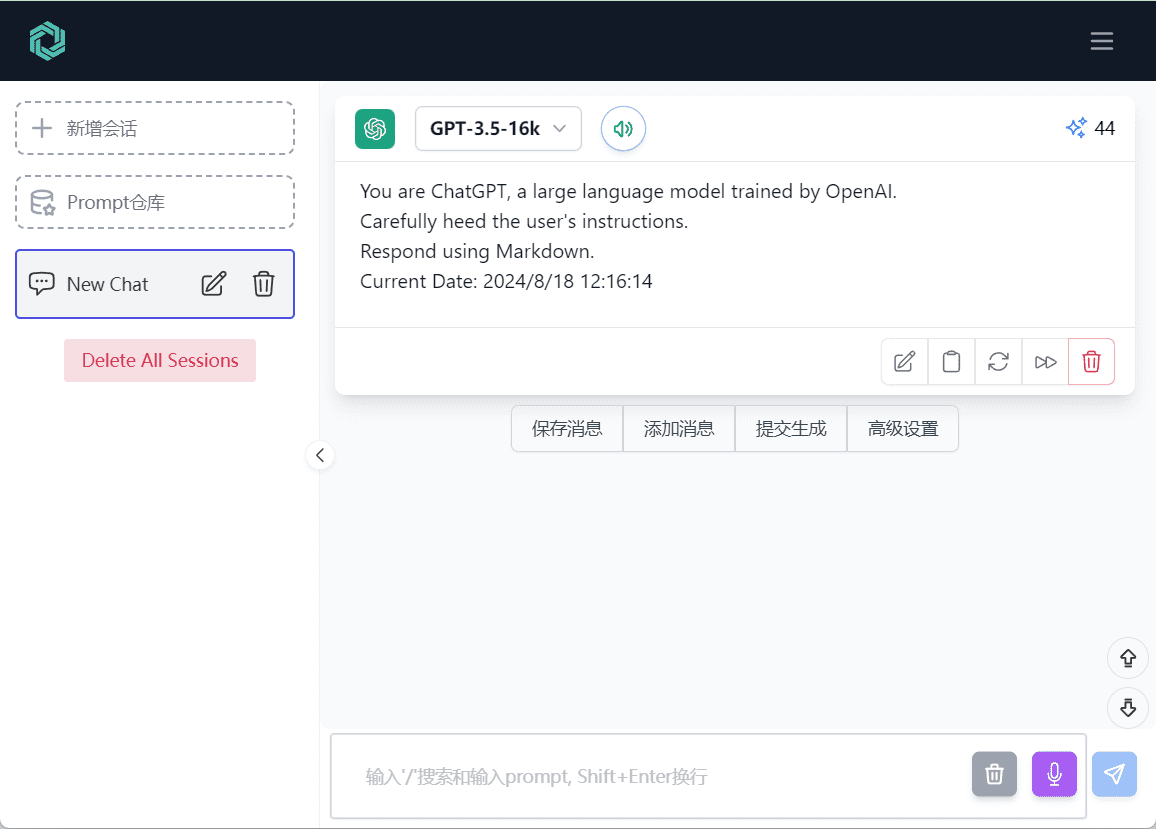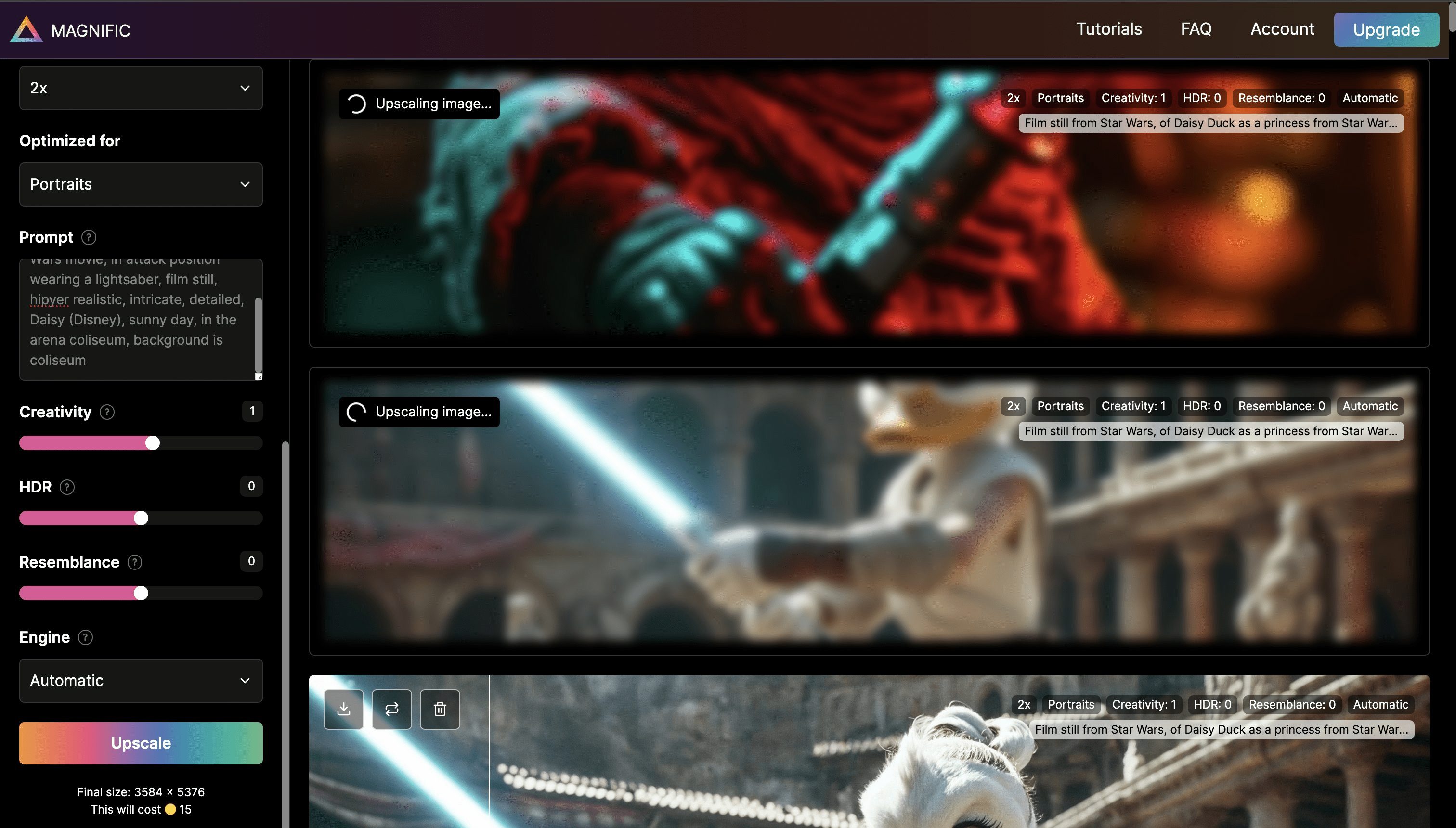PicMenu: Convert text menus into beautiful graphic menus
General Introduction
PicMenu is an innovative AI tool that transforms traditional paper menus into vivid and intuitive picture menus through a simple photo operation. The tool not only automatically generates high-quality images of each dish, but also provides rich information about the dishes, providing a new solution for the digital transformation of the restaurant industry.

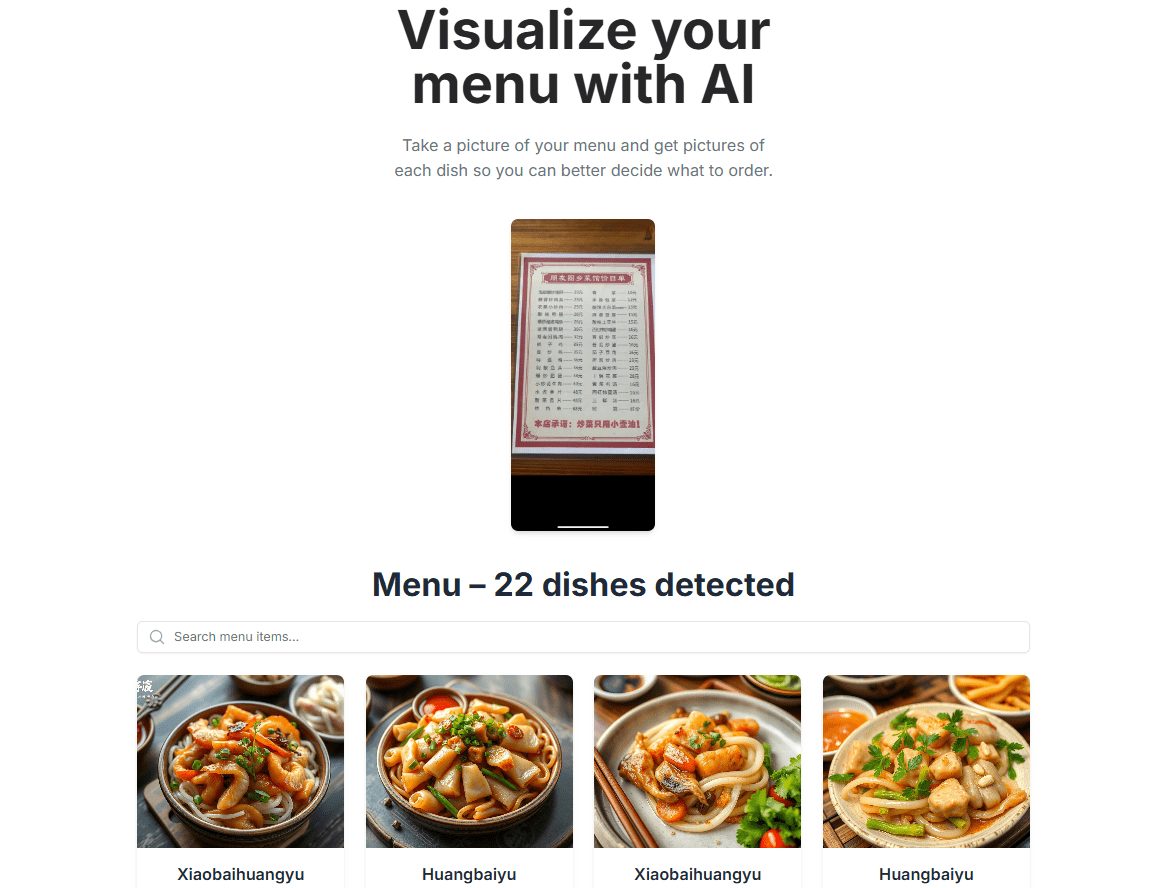
Online demo: (Chinese not adapted) https://www.picmenu.co/
Function List
- Menu Image Generation: Generate high quality images of each dish by taking photos.
- Menu Information Extraction: Use AI models to extract menu item information from images.
- Structured Data Generation: Generate structured data (JSON format) containing dish information.
- Detailed information on dishes: In the future, detailed information on ingredients, sources, calories, flavors, etc. will be provided.
- Multi-language support: plan to extend multi-language support to provide menu display in multiple languages.
- Labeling system: A labeling system for dishes, such as spicy and vegetarian, will be introduced to facilitate personalized choices.
- Data Analysis and Monitoring: Integrate with Plausible and Helicone for data analysis and performance monitoring.
Using Help
Installation process
- Cloning Warehouse:
git clone https://github.com/Nutlope/picmenu - establish
.envfile and add the Together AI API key:TOGETHER_API_KEY= - Create an S3 storage bucket and add credentials to the
.envfile. All required values are in the.env.exampleDocumentation. - (of a computer) run
npm installcap (a poem)npm run devto install dependencies and run them locally.
Usage Process
- Photo upload: Users just need to take a photo of the menu and upload it, the system will automatically recognize and extract the dish information.
- Dish Image Generation: The system generates a high quality image of each dish and displays it on the interface.
- Display of dish information: Clicking on the image of a dish, the system will display detailed information about the dish (e.g., ingredients, sources, calories, flavors, etc.).
- Tag filtering: Users can filter dishes based on tags (e.g. spicy, vegetarian, etc.) to facilitate personalized selection.
- Data Analytics: Integrated Plausible and Helicone tools analyze and monitor user behavior and system performance to help optimize the user experience.
future functions
- Enhancing the realism of dish images: by improving the image generation algorithm, the generated dish images are more realistic.
- Infinite scrolling function: optimize the loading state and improve user experience.
- Multi-language support: Extend multi-language support to provide menu display in more languages.
- Label Filtering System: Introduces a label-based filtering system that facilitates users to filter dishes according to their dietary preferences.
© Copyright notes
Article copyright AI Sharing Circle All, please do not reproduce without permission.
Related posts

No comments...