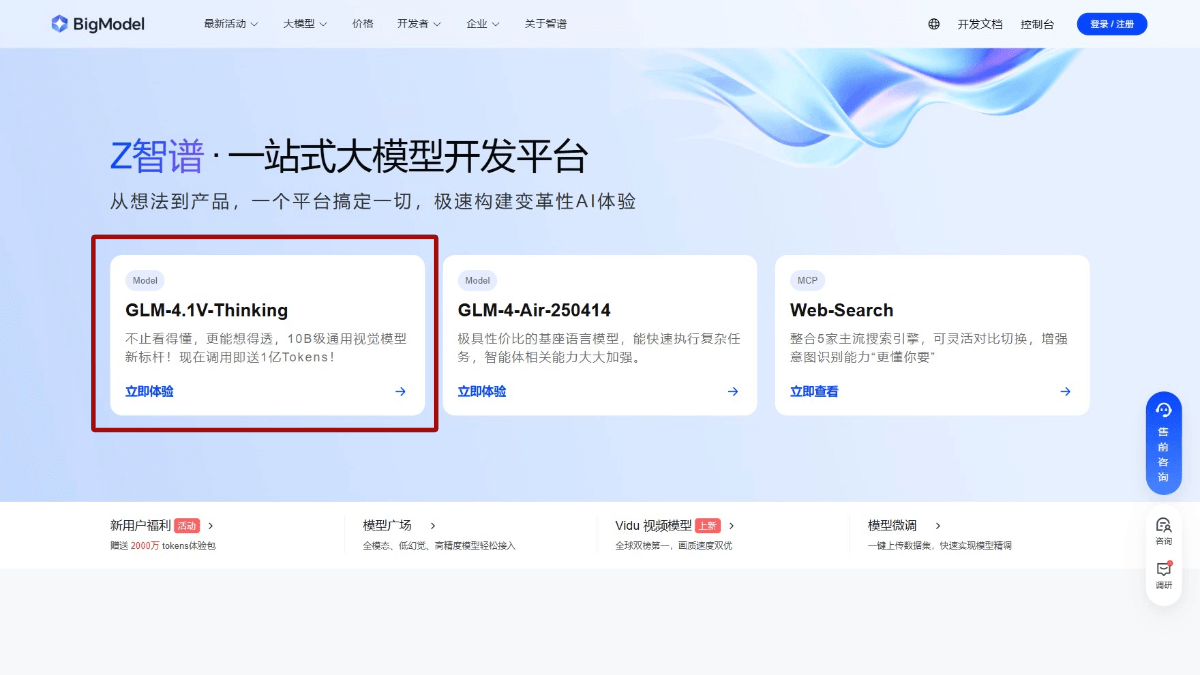Perplexica: an open source AI search engine that replicates Perplexity AI's features and interface 1 to 1
General Introduction
Perplexica is an open source AI-driven search engine designed to provide answers that reach deep into the Internet. It uses advanced machine learning algorithms, such as similarity search and embedding techniques, to optimize search results and provide clear answers with cited sources.Perplexica stays up-to-date and ensures user privacy is not compromised through SearxNG.
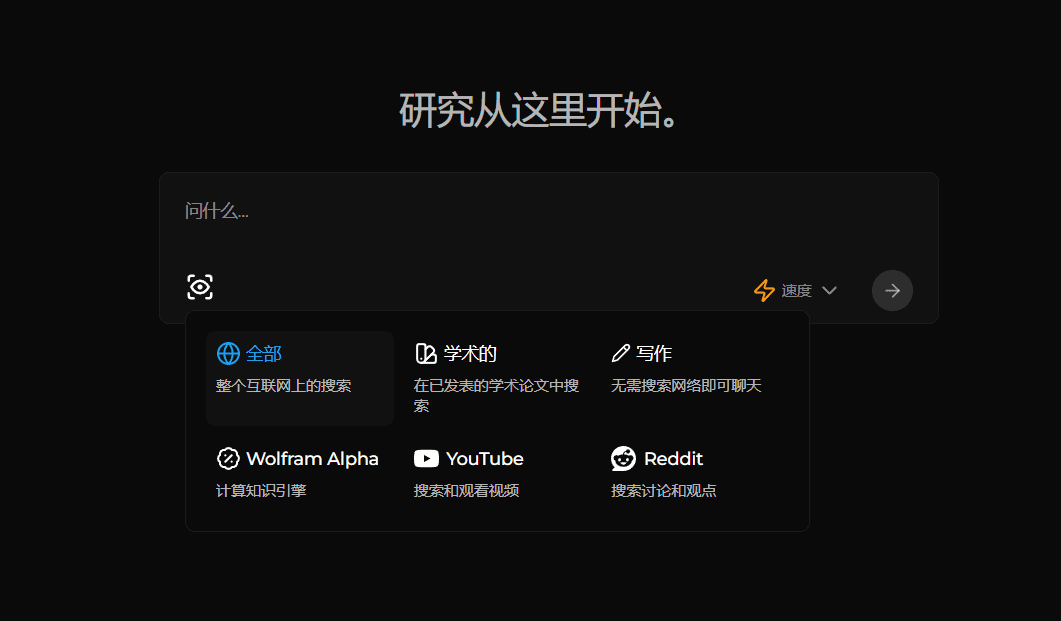
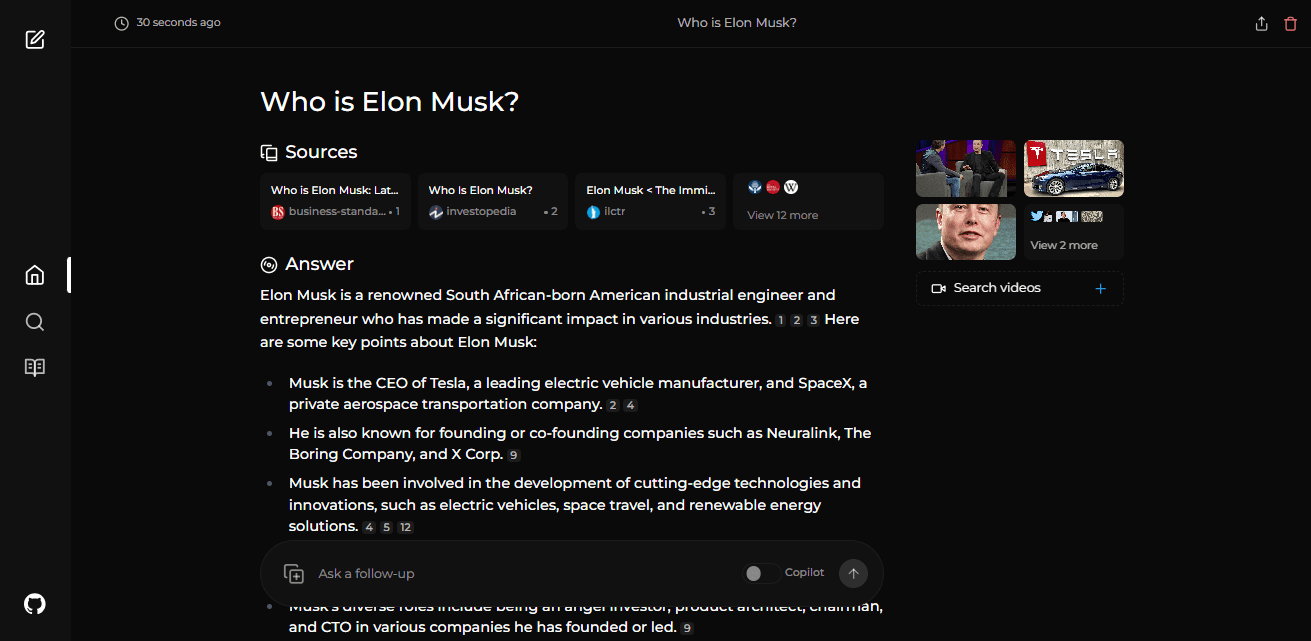
Function List
- Local LLM Support: Supports the use of native LLMs such as Llama3 and Mixtral.
- Two main models::
- Copilot Mode: Generate different queries to find more relevant Internet resources.
- normal mode: Process queries and perform web searches.
- Focused Mode: Providing better answers to specific types of questions, there are currently six focus modes:
- network-wide model: Search the entire Internet to find the best results.
- Writing Assistant Mode: Help with writing tasks that don't require a web search.
- Academic Search Mode: Find articles and papers for academic research.
- YouTube Search Mode: Find YouTube videos based on a search query.
- Wolfram Alpha Search Mode: Use Wolfram Alpha for queries that require calculations or data analysis.
- Reddit Search Mode: Search Reddit for discussions and comments related to the query.
Using Help
Installation process
- Docker Installation (recommended)::
- Download and install Docker.
- Cloning of the Perplexica repository:
git clone https://github.com/ItzCrazyKns/Perplexica.git - Go to the project catalog:
cd Perplexica - Run Docker Compose:
docker-compose up
- Non-Docker Installation::
- Cloning of the Perplexica repository:
git clone https://github.com/ItzCrazyKns/Perplexica.git - Go to the project catalog:
cd Perplexica - Install the dependencies:
yarn install - Launching the project:
yarn start
- Cloning of the Perplexica repository:
Guidelines for use
- Use of search engines::
- Access a locally running instance of Perplexica.
- Enter a query and select the appropriate focus mode (e.g., Academic Search Mode).
- View search results and click on the cited source for details.
- Using the Perplexica API::
- Configure the API endpoint: in the
config.tomlfile to set the API endpoint. - Send a query request to the API endpoint to get the search results in JSON format.
- Configure the API endpoint: in the
- Exposing Perplexica to the Web::
- modifications
docker-compose.yamlfile to configure network settings. - Restart Docker Compose:
docker-compose up
- modifications
common problems
- connection error: Check the network settings and API configuration to make sure the endpoints are correct.
- Inaccurate search results: Try switching focus modes, or adjusting query keywords.
© Copyright notes
Article copyright AI Sharing Circle All, please do not reproduce without permission.
Related articles

No comments...