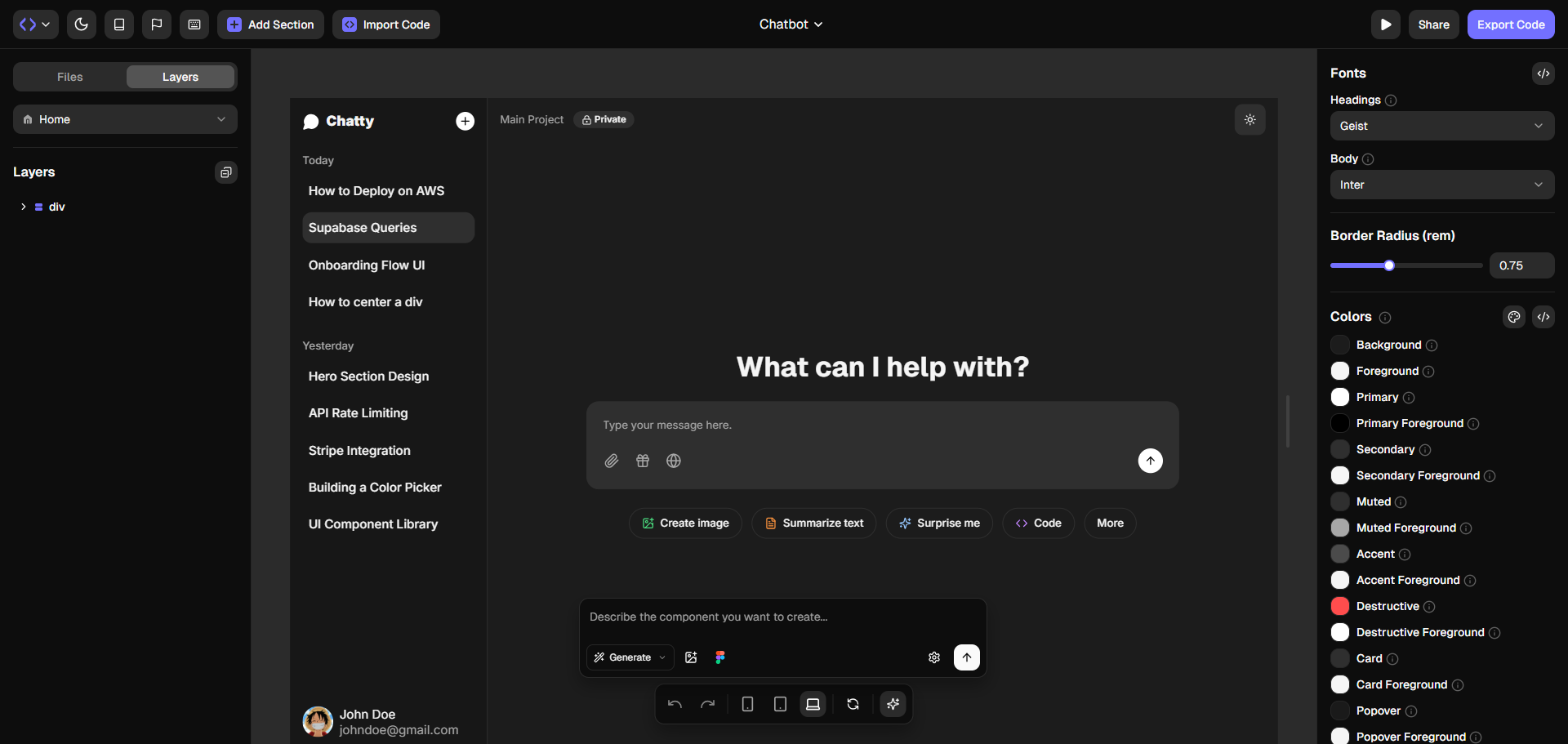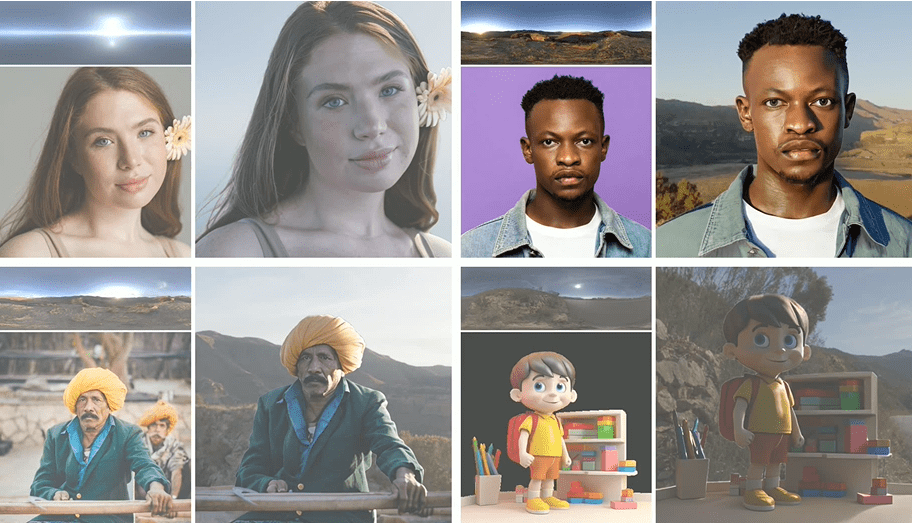PearAI: open source AI code editor, integrating a variety of excellent AI tools to write code
General Introduction
PearAI is an open source AI code editor designed to accelerate the development process by integrating state-of-the-art AI tools. It provides features such as automated code generation, real-time debugging, and code context search to help developers accomplish coding tasks more efficiently.PearAI is built on VSCode, ensuring that users can seamlessly transition to this powerful AI-driven development environment.
PearAIde DifferenceCompetitors are tackling the monumental task of coding with AI with a one-size-fits-all approach. With an eye toward the future, PearAI has launched the PearAI Inventory, which integrates the best tools from each part of the AI technology stack - chat assistants, code generation, search, collaboration, memory, and more - into a unified and seamless user experience. While the leading tools in each section are rapidly updating, they individually outperform tools that take a holistic approach to AI coding in their respective domains. With PearAI, we ensure that you experience the best AI coding experience on the market at all times.
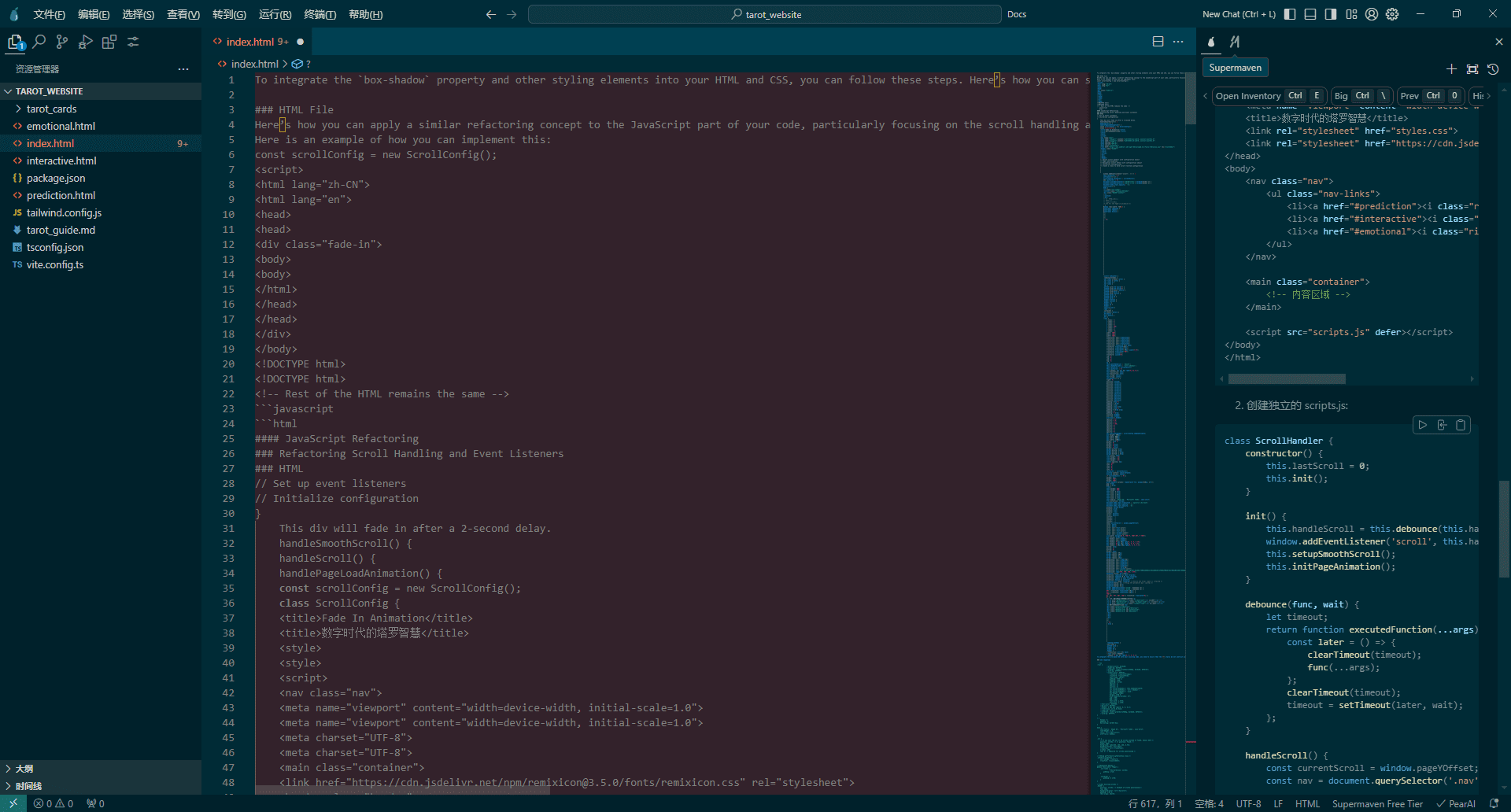
Function List
- code generation: Code is automatically generated and applied to the file through the integrated aider tool.
- code debugging: Use Continue tool for real-time code debugging, add print statements to help debugging.
- Code Search: Integration Perplexity Search engine with up-to-date documentation and information.
- memory function: The Mem0 tool provides a self-improving memory layer to enhance the personalized encoding experience.
- user experience: Built on VSCode to provide a seamless transition and unified user experience.
Using Help
Function Operation Guide
code generation
- Open the PearAI editor and select the file for which you need to generate code.
- Using the aider tool, enter a description of the feature or bug to be generated or fixed.
- The aider tool automatically generates the code and applies it to the file.
code debugging
- Open the file to be debugged in the PearAI editor.
- Use the Continue utility to add print statements or other debugging code.
- Run the code, review the debugging output, and make changes accordingly.
Code Search
- Use the Perplexity search engine for code or document searches in the PearAI editor.
- Enter the keywords you need to search and view the search results.
- Select the appropriate document or code snippet to apply to the project.
memory function
- Use the Mem0 tool to document common code snippets and operations.
- Mem0 automatically improves based on usage and provides personalized recommendations.
Featured Functions
- Real-time code debugging: Debug your code in real time and quickly locate problems with the Continue tool.
- Automatic code generation: The aider tool automatically generates code to improve development efficiency.
- Latest Document Search: The Perplexity search engine provides up-to-date documentation and information to ensure that the code is always up-to-date.
© Copyright notes
Article copyright AI Sharing Circle All, please do not reproduce without permission.
Related posts

No comments...