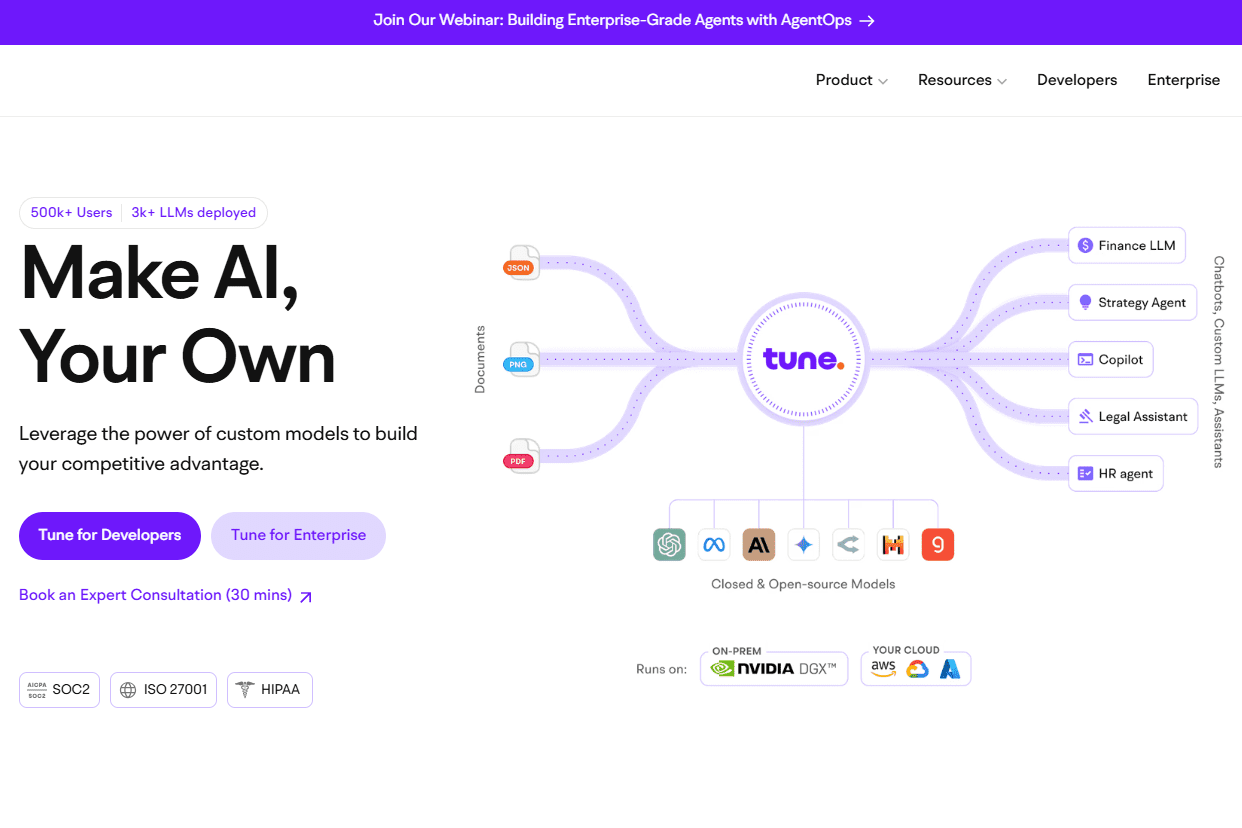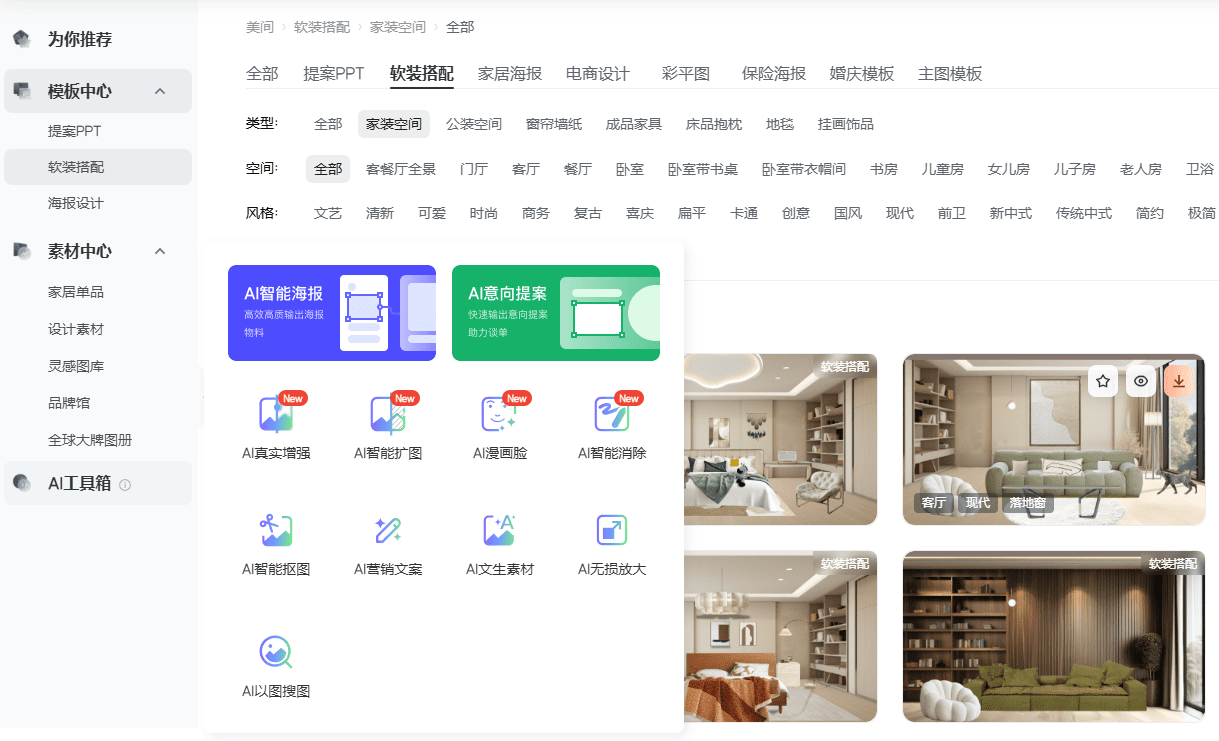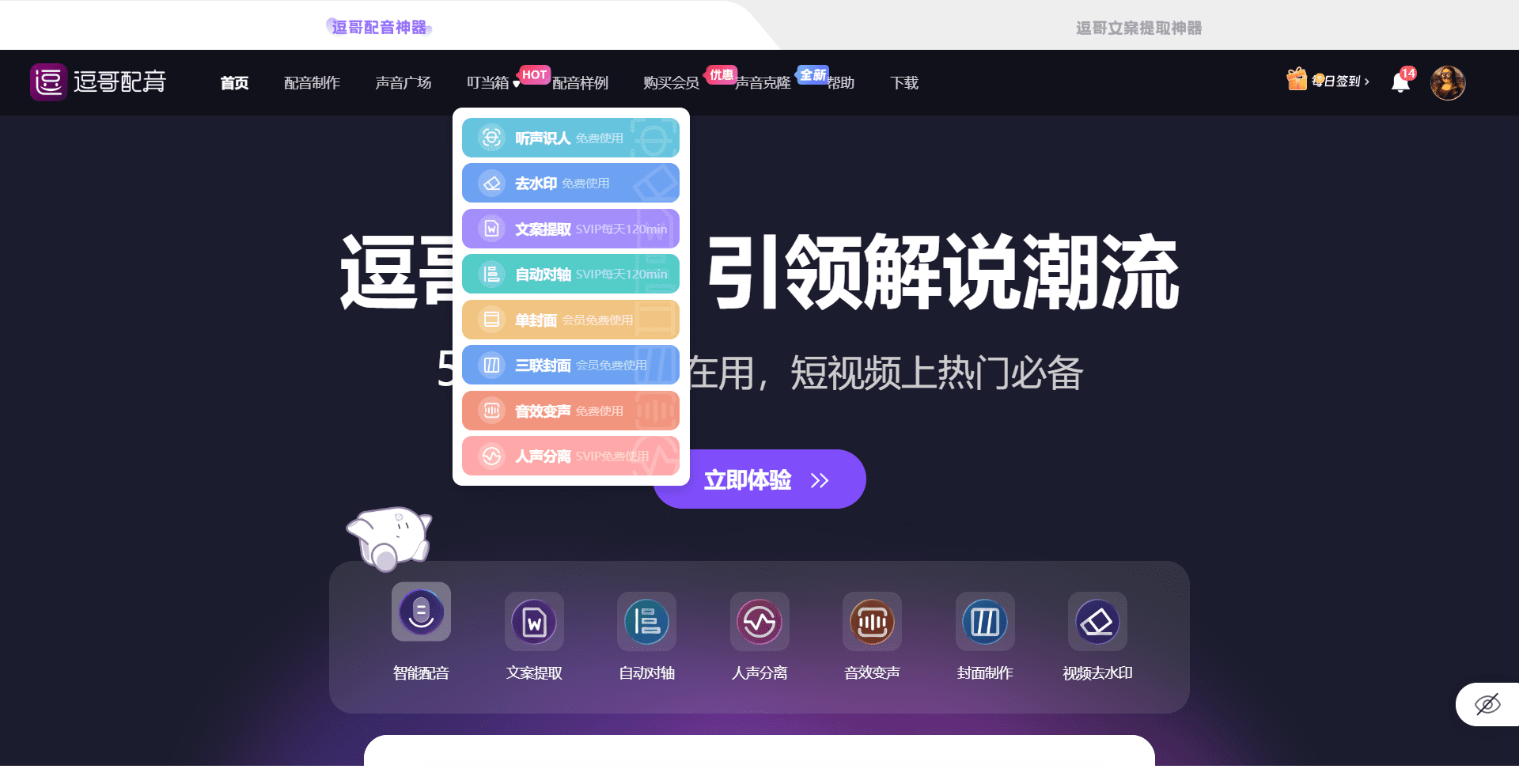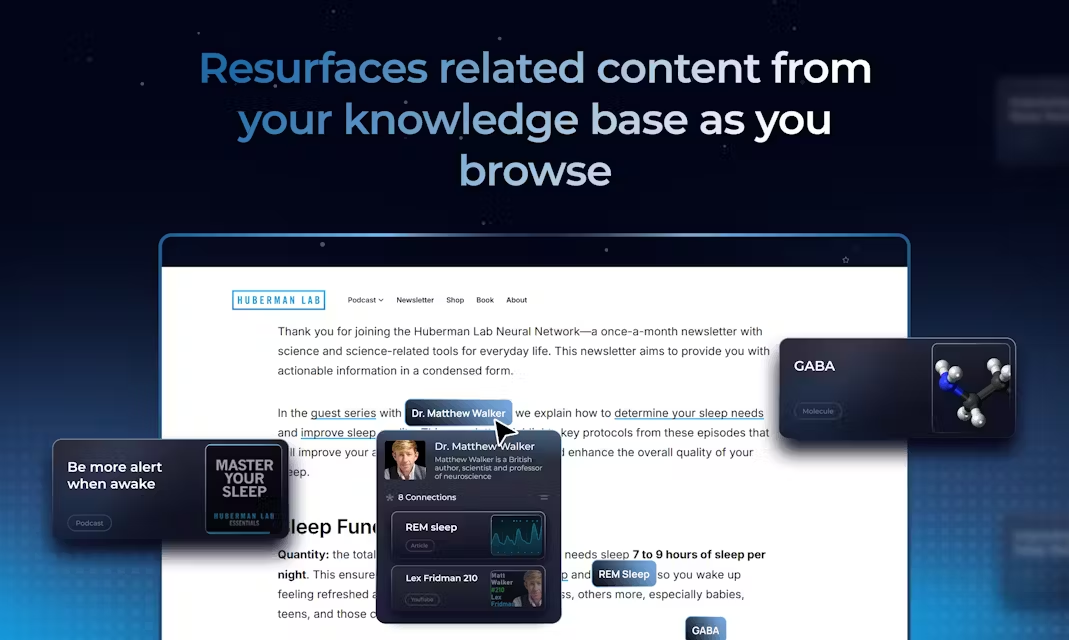PDF.ai: Interpret complex PDF documents such as legal agreements, financial reports, books, scientific papers, etc.
General Introduction
PDF.ai is a platform that utilizes artificial intelligence technology to interact with PDF documents. Users can upload PDF files and talk to the documents through AI technology to ask questions, get summaries, find information, etc. The platform is suitable for processing legal agreements, financial reports, books, scientific papers, user manuals and employee training materials. The platform is suitable for dealing with a wide range of document types such as legal agreements, financial reports, books, scientific papers, user manuals and employee training materials, etc. PDF.ai provides convenient document uploading capabilities and supports interaction with native PDF files directly in the browser via Chrome extensions. Users can register and use it for free without a credit card.
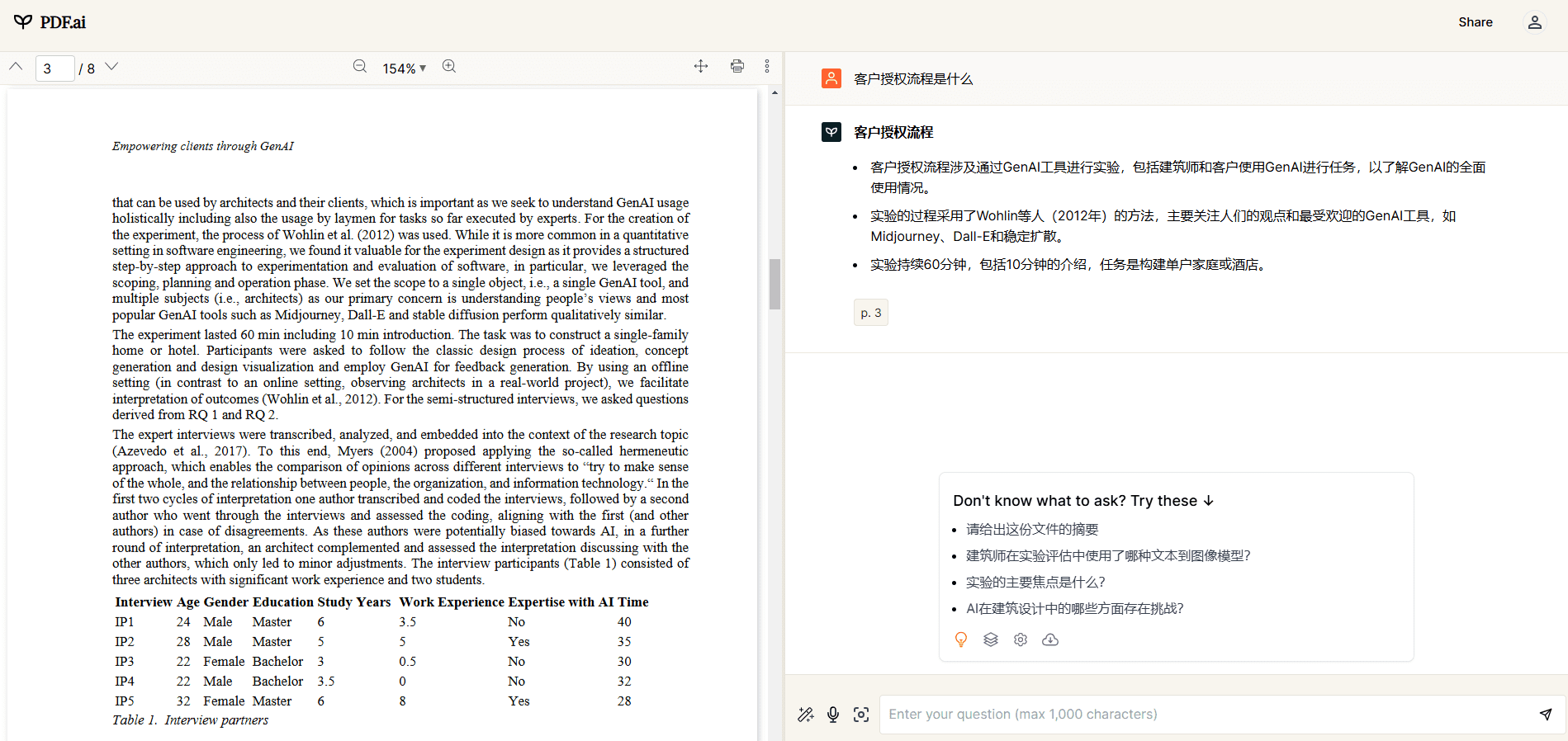
Function List
- Document Upload: Easily upload PDF documents and start talking to them.
- Instant Answer: Ask questions and get instant answers through AI technology.
- document summary: Generate a brief overview of the document for a quick overview of the content.
- Information Finding: Save time by looking for specific information in a document.
- Multiple Document Type Support: Support for legal documents, financial reports, books, scientific papers, user manuals and staff training materials.
- Chrome extension: Interact directly with native PDF files via browser extensions.
- Free Registration: No credit card required to register and use.
Using Help
Installation and Registration
- Register for an account: Visit the PDF.ai website and sign up using your email address or Google/Github account.
- log in: After registering, use your account to log into the platform.
- Upload a documentClick the "Upload Document" button and select the PDF file you want to interact with to upload.
Function Operation Guide
- Questions and Answers::
- After uploading a document, enter a question in the dialog box and the AI will extract the relevant information from the document and provide the answer.
- Sample questions include, "What are the major findings of this report?" "How long is the contract valid for?" etc.
- Generate a summary::
- Enter "Generate Summary" or a similar command in the dialog box and the AI will generate a brief overview of the document.
- Ideal for quickly getting to the heart of a long document.
- Find Information::
- Enter a keyword or question and the AI will find and return relevant information from the document.
- For example: "Find all mentioned financial data" or "Show all legal terms".
- Using Chrome Extensions::
- Install the Chrome extension for PDF.ai and sign in to your account.
- Open a local PDF file in a browser and use extensions to interact with the document.
Featured Functions
- Multi-Document Support: Upload and process multiple PDF files at the same time, suitable for batch processing needs.
- Source file references: Each answer is accompanied by a source to ensure the accuracy and traceability of the information.
- user-friendly interface: Simple and intuitive interface design, easy for users to get started quickly.
Through the above steps and features, users can take full advantage of the powerful features of the PDF.ai platform to enhance the efficiency of document processing.
© Copyright notes
Article copyright AI Sharing Circle All, please do not reproduce without permission.
Related posts

No comments...