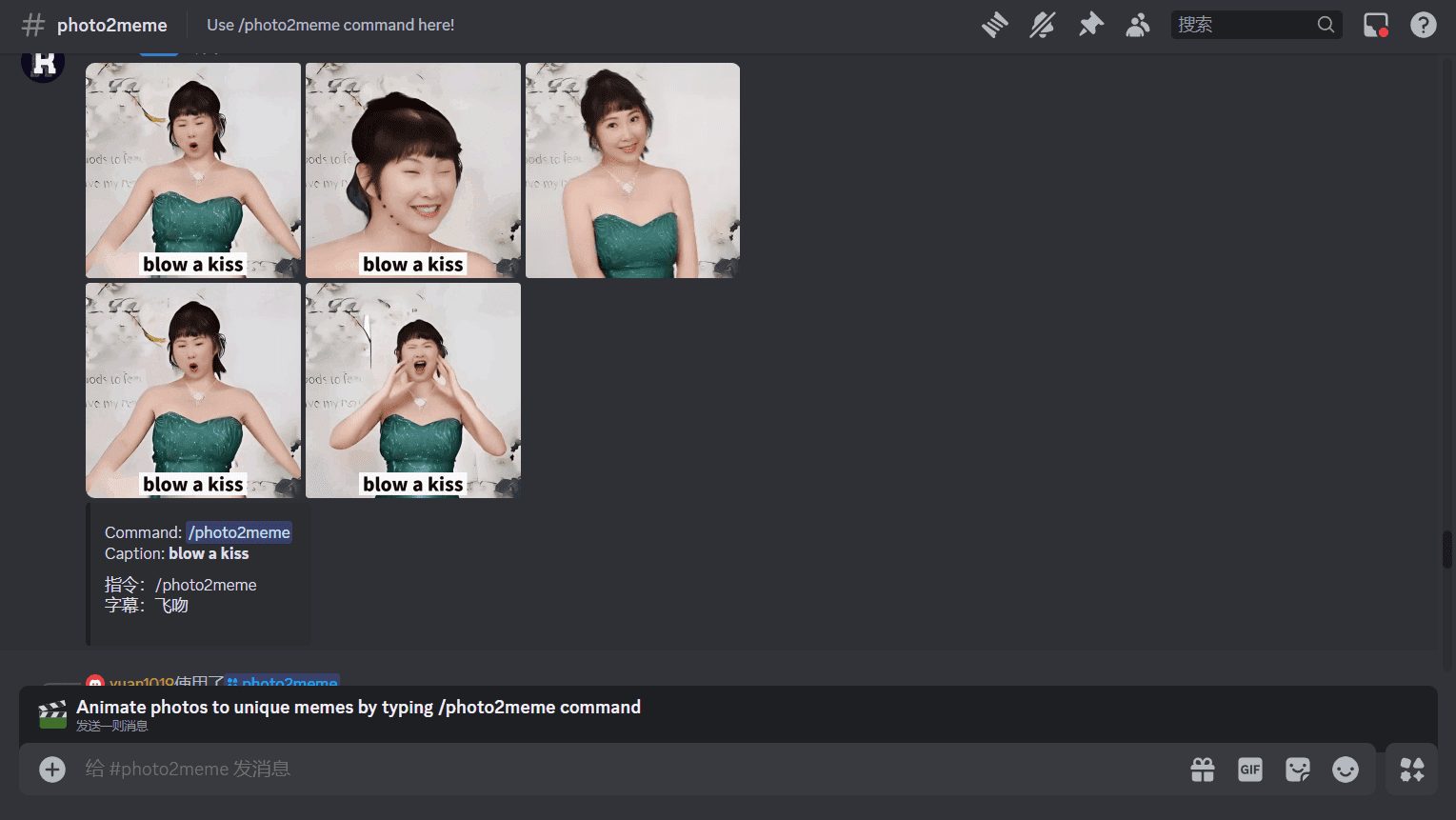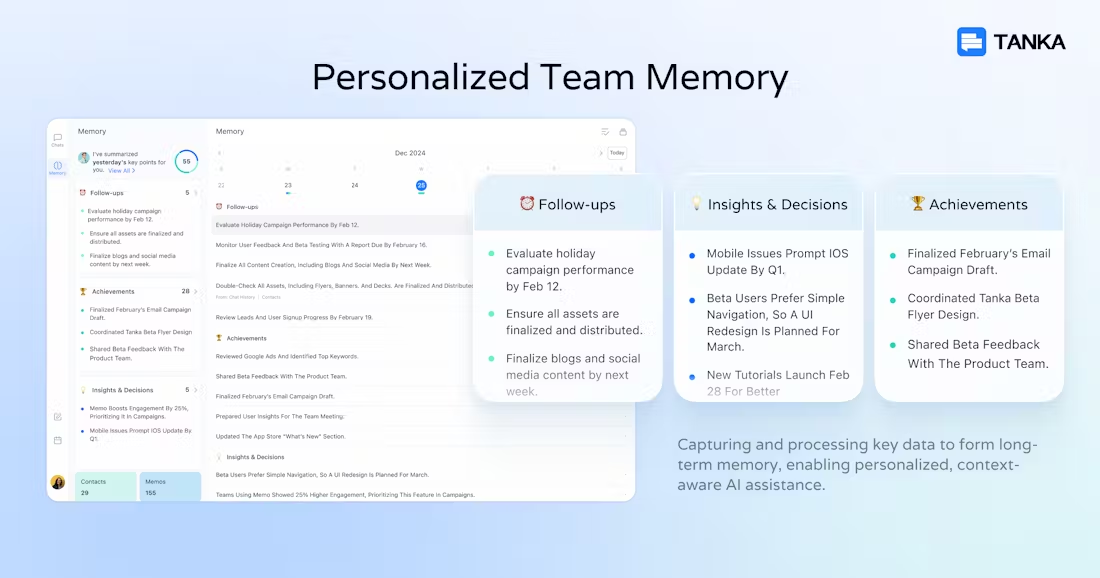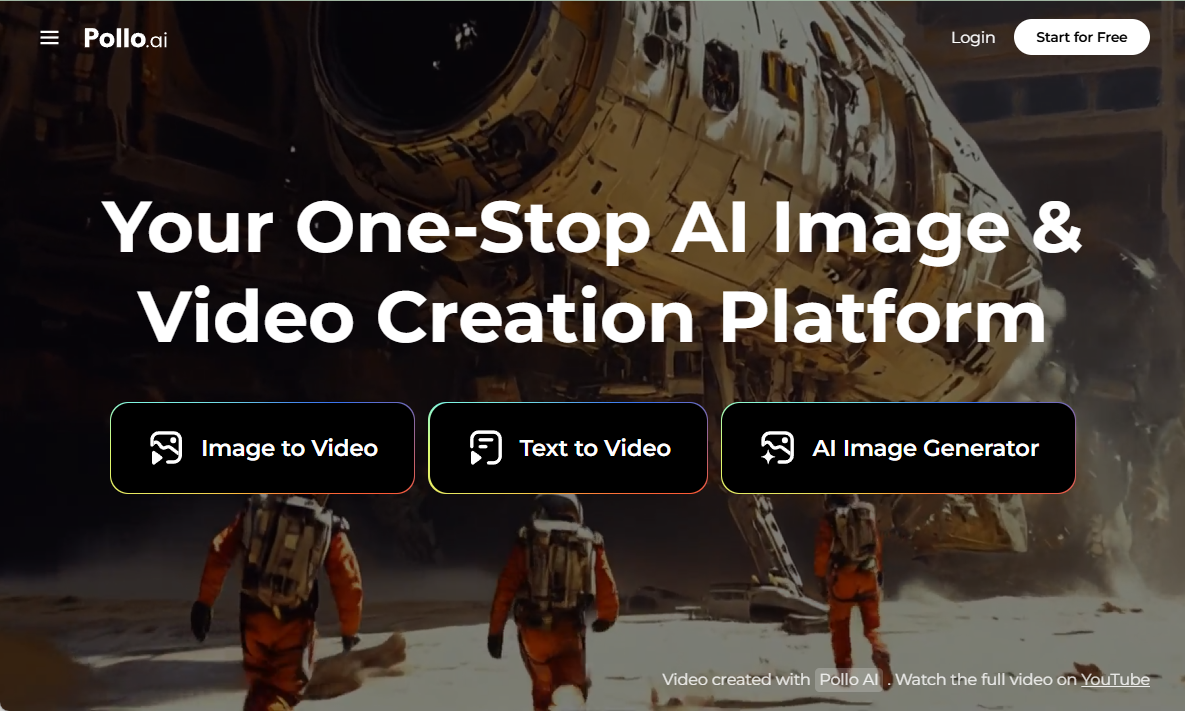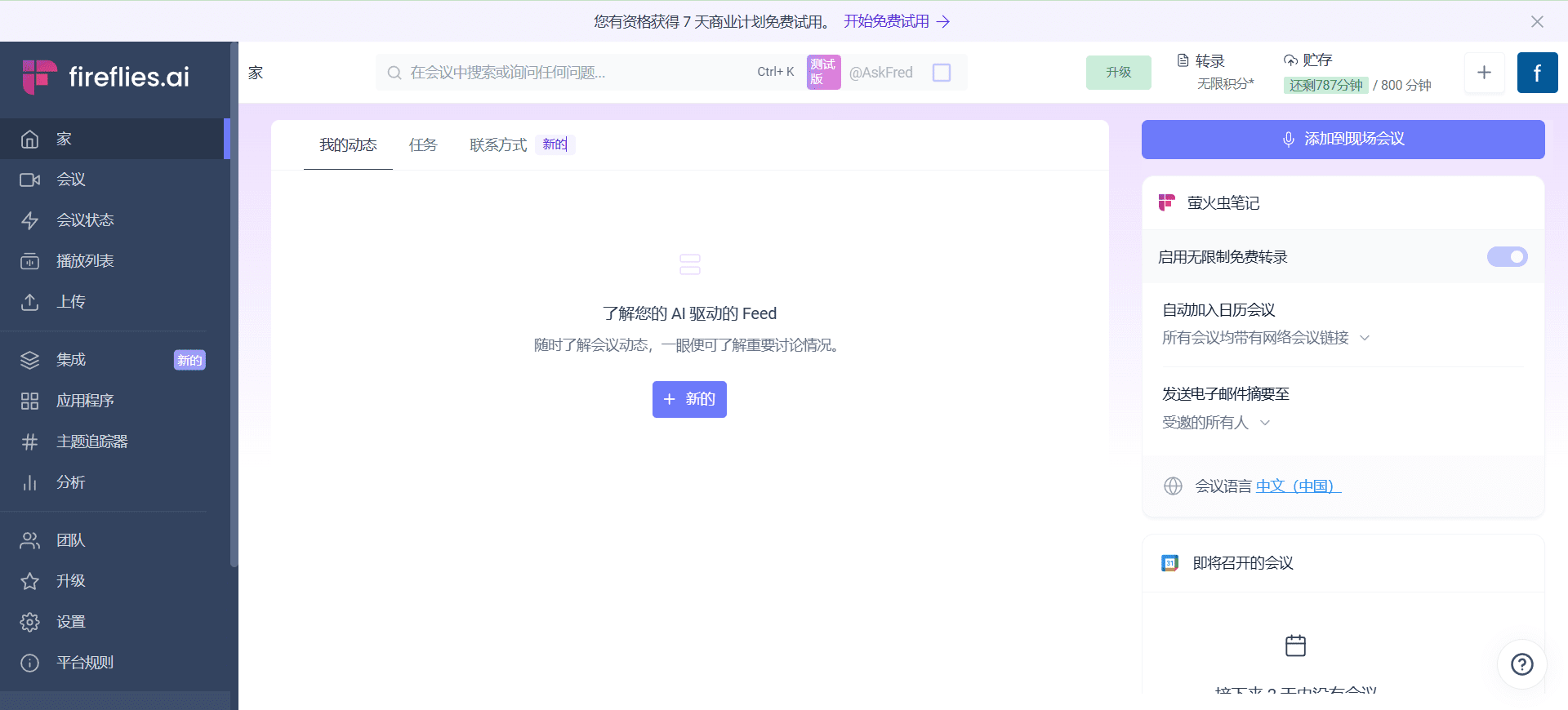Paperless-AI: Automatically analyze and tag documents using AI for the paperless-ngx document management system.
General Introduction
Paperless-AI is an innovative document automation analysis tool designed specifically for the Paperless-ngx document management system. It cleverly combines the OpenAI API with the Ollama The project uses a variety of advanced AI models (including Mistral, LLaMA, PHI-3, and Gemma 2) to realize intelligent analysis and automatic tagging of documents. The project is open-sourced under the MIT license and supports multiple operation modes, either using OpenAI's cloud service or localized deployment through Ollama, which fully guarantees the privacy and security of user data. The system is equipped with a modern and intuitive web interface that not only supports automated processing modes, but also provides manual analysis options, allowing users to choose flexibly according to their specific needs. In particular, it is worth mentioning that it also has a built-in intelligent document Q&A function, which allows users to have AI conversations with documents directly, significantly improving the efficiency of document management and information access.


Function List
- Automatic mode: AI automatically analyzes and marks newly uploaded documents
- Manual Mode: Allows the user to manually select documents to be analyzed by AI
- Dual engine support: option to use OpenAI API or Ollama native models
- Intelligent document Q&A: supports AI dialog interaction with document content
- Multi-model support: compatible with Mistral, LLaMA, PHI-3, Gemma 2 and other AI models
- Modern Web Interface: Intuitive and easy-to-use user interface
- Automatic tagging system: intelligent generation of document-related tags
- Document Content Analysis: Automatically extract and understand key document information
- Flexible configuration options: support for customizing API settings and model parameters
- Real-time processing status: provide real-time feedback on document processing progress
Using Help
1. Installation configuration
1.1 Pre-requirements:
- Paperless-ngx system installed and configured
- Node.js environment (v18 or higher recommended)
- Optional: OpenAI API key or Ollama local deployment
1.2 Basic installation steps:
# 克隆仓库
git clone https://github.com/clusterzx/paperless-ai
cd paperless-ai
# 安装依赖
npm install
# 配置环境变量
cp .env.example .env
1.3 Environment variable configuration:
Edit the .env file to set the necessary configuration items:
- PAPERLESS_URL: your Paperless-ngx instance URL
- PAPERLESS_TOKEN: Paperless-ngx API Token
- OPENAI_API_KEY: If using OpenAI, fill in the API key.
- OLLAMA_URL: if using Ollama, fill in the local service URL
2. Operational use
2.1 Starting services:
npm start
Visit http://localhost:3000 to access the web interface after startup
2.2 Functional operation guide:
- Auto Mode:
- Enabling Auto Mode in the Web Interface
- The system automatically detects newly uploaded documents
- AI automatically analyzes document content and generates tags
- Manual Mode:
- Select the document to be analyzed in the document list
- Click on the "Analyze" button to start processing
- Wait for the AI to complete the analysis and view the results
- AI Conversation feature:
- Select any processed document
- Click on the "Start Conversation" button.
- Enter a question in the dialog box
- AI will provide answers based on the content of the document
3. Advanced configuration
3.1 Model selection:
- OpenAI mode: suitable for scenarios requiring high-precision results
- Ollama Local Mode: for scenarios where privacy is important or offline processing is required
3.2 Customized settings:
- Adjustable processing queue size
- Configuring AI model parameters
- Setting up label generation rules
- Customize the depth of document analysis
4. Troubleshooting
- Checking network connectivity and API key configuration
- Verify the status of the Paperless-ngx service
- Viewing log files to troubleshoot problems
- Ensure adequate system resources
© Copyright notes
Article copyright AI Sharing Circle All, please do not reproduce without permission.
Related articles

No comments...