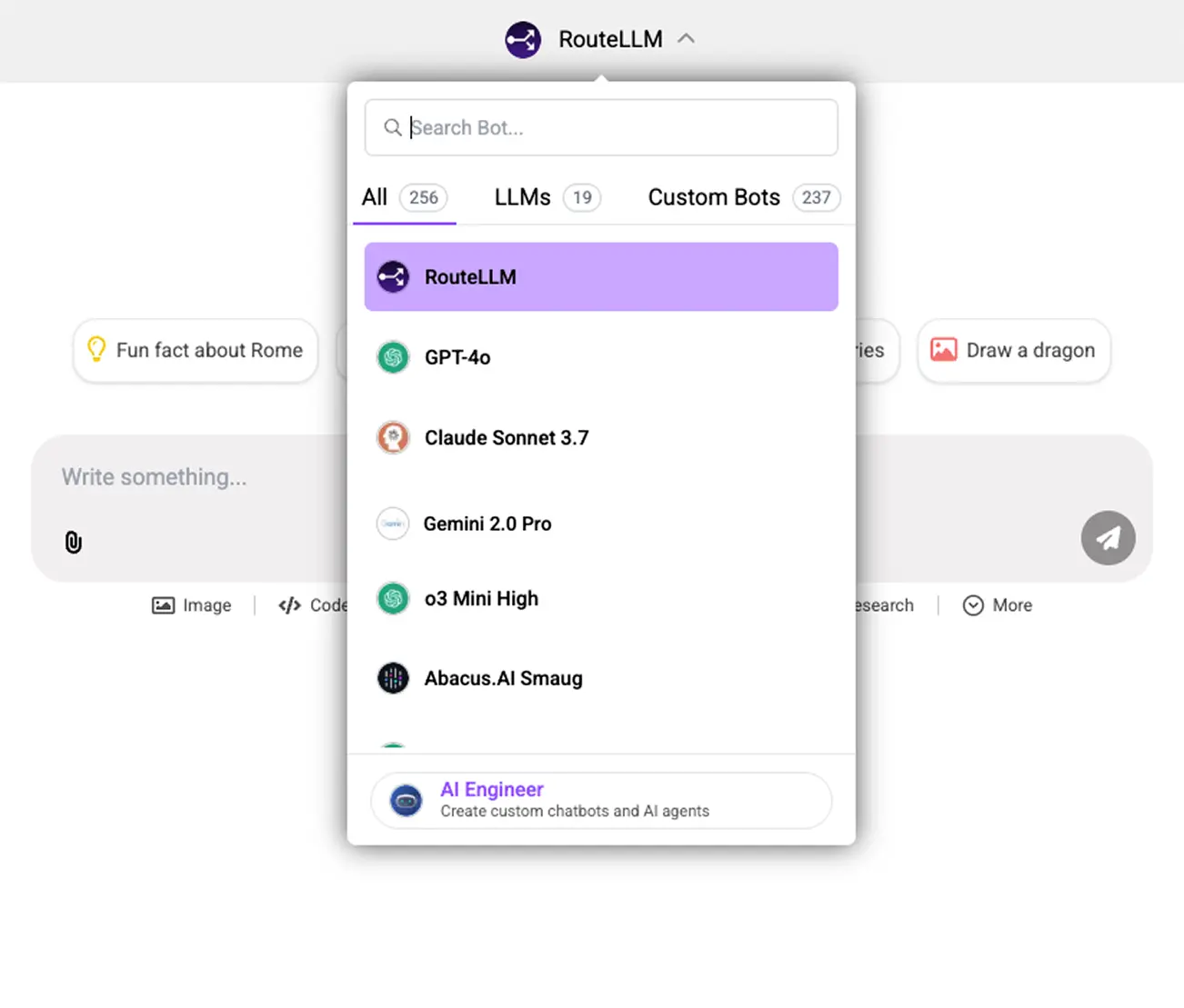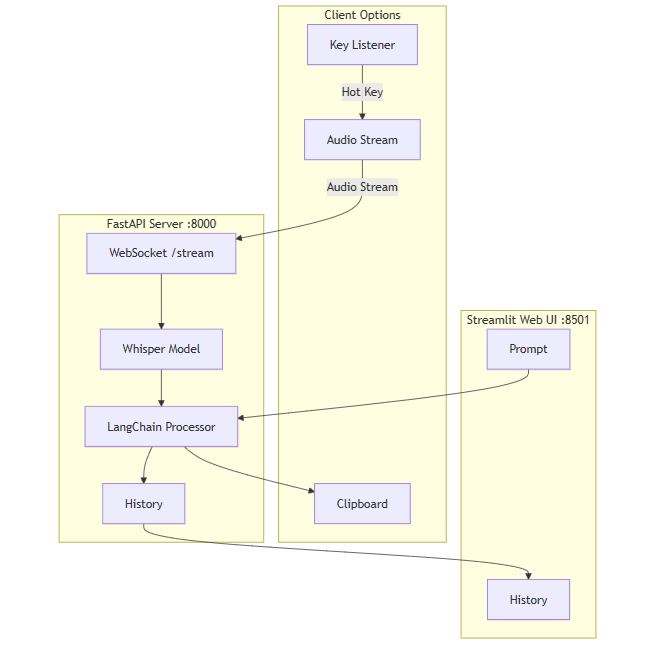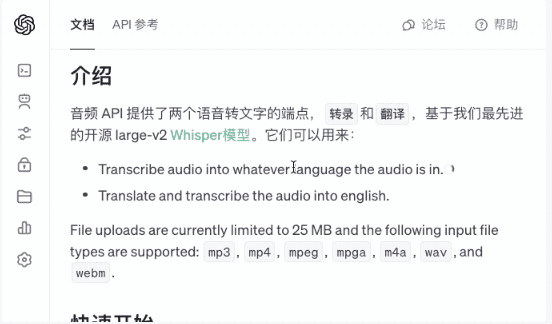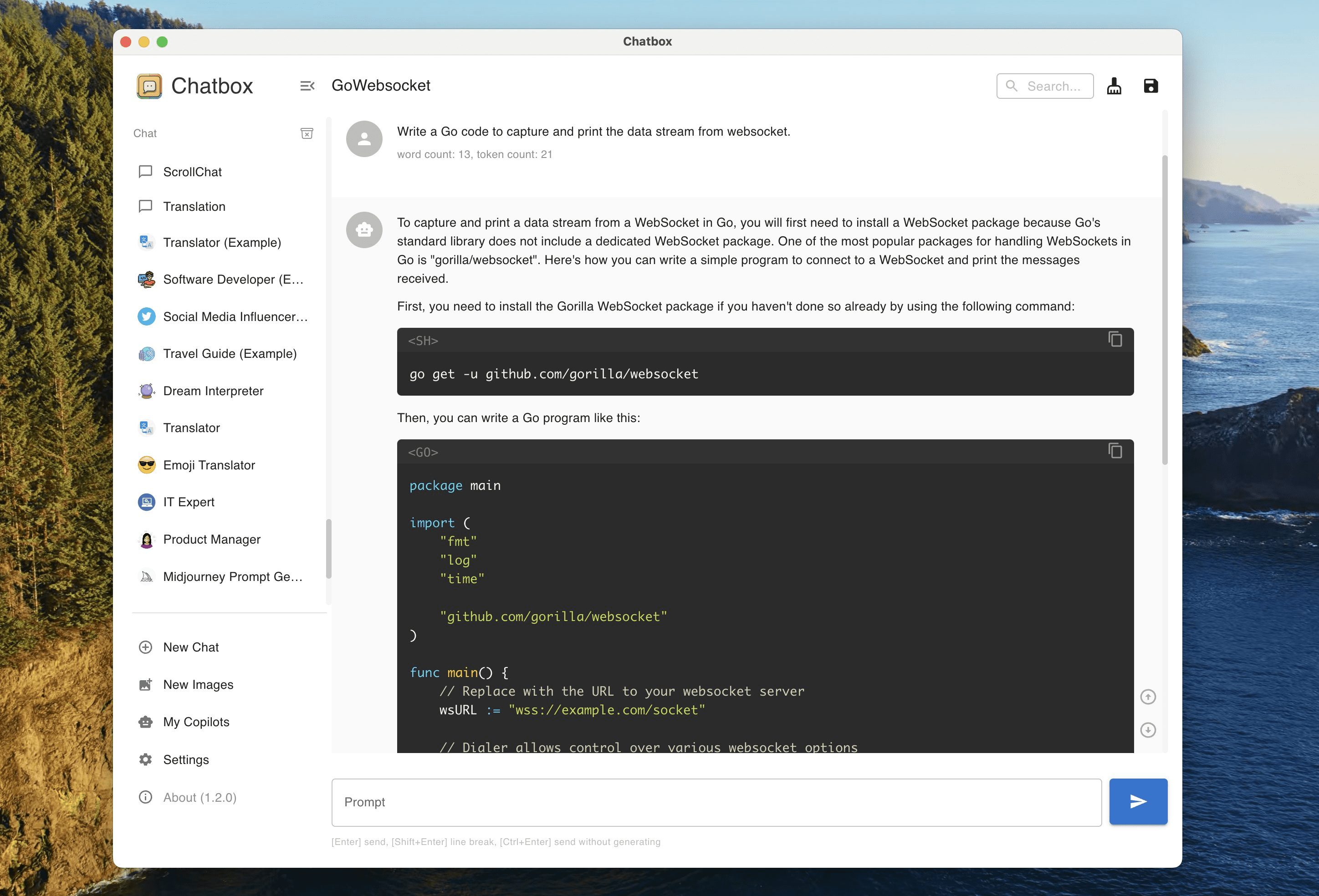PandaWiki - AI Big Model Driven Open Source Knowledge Base Building System
What is PandaWiki?
PandaWiki is an open source AI knowledge base building system that helps users quickly build an intelligent knowledge management system. The system is based on powerful AI big model capabilities, providing AI-assisted creation, Q&A and search functions, significantly improving the efficiency and intelligence of knowledge management.PandaWiki supports rich text editing, compatible with Markdown and HTML format, support for export to Word, PDF and other file formats.PandaWiki supports integration with third-party applications, such as web page PandaWiki supports integration with third-party applications, such as web widgets or chatbots, for easy use in different scenarios. PandaWiki supports integration with third-party applications, such as web widgets or chatbots, making it easy to use in different scenarios. Users can import content based on web page URLs, sitemaps, RSS feeds, offline files, and other methods, making it easy to build and manage a knowledge base.
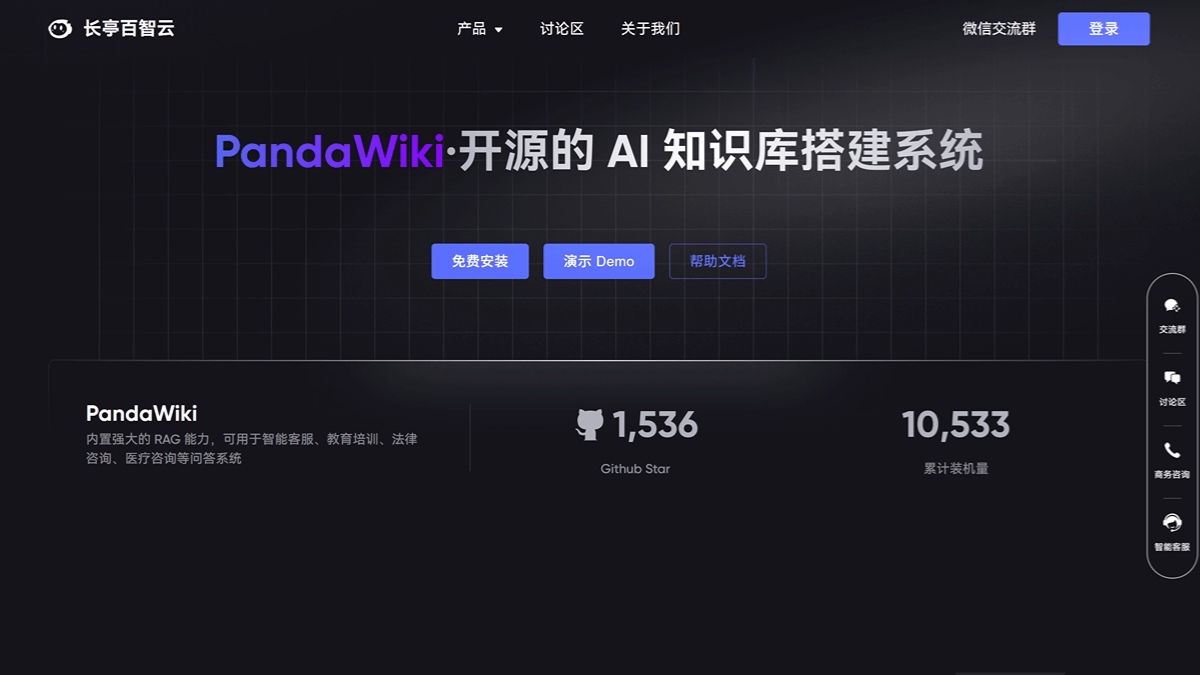
Main features of PandaWiki
- AI-assisted creation: Quickly generate document content, embellish copy, and improve creative efficiency.
- AI intelligent Q&A: Accurately match questions and answers based on the content of the knowledge base and support natural language interaction.
- AI-enhanced search: Enhanced semantic search based on AI technology, intelligent sorting to quickly locate required information.
- Rich Text Editor: Supports Markdown and HTML editing and is compatible with exporting in multiple formats.
- Multi-Platform Integration: Support for integration into other applications as web widgets or chatbots.
- Multi-source content import: Supports importing content from web pages, Sitemap, RSS and offline files.
PandaWiki's official website address
- Project website::https://baizhi.cloud/landing/pandawiki
- GitHub repository::https://github.com/chaitin/PandaWiki
How to use PandaWiki
- clone warehouse: To access PandaWiki's GitHub repository click on the "Code" button, copy the HTTPS or SSH address of the repository, and clone the repository by running the following command in a local terminal:
git clone https://github.com/chaitin/PandaWiki.git- Installation of dependencies::
- Go to the cloned project directory::
cd PandaWiki- Install the dependencies required by the project. Typically, PandaWiki uses Python and some front-end frameworks, so you will need to install Python and Node.js. Based on the project's README.md file, run the following command to install the dependencies:
# 安装 Python 依赖
pip install -r requirements.txt
# 安装前端依赖(如果适用)
cd frontend
npm install- Configuring Environment Variables: PandaWiki needs some environment variables to configure the database, API keys or other services. Create an .env file according to the instructions in README.md and fill in the necessary configuration information. Example:
# 示例环境变量
DATABASE_URL=sqlite:///example.db
API_KEY=your_api_key_here- Running Projects: Start the back-end and front-end services according to the project's instructions. Use the following commands:
# 启动后端服务
python app.py
# 启动前端服务(如果适用)
cd frontend
npm start- Access to applications: Open a browser and visit the address where PandaWiki is running locally (usually http://localhost:8000 or http://localhost:3000, depending on the configuration of the project).
- Importing and using content::
- The imported content is based on PandaWiki's interface or API to import the desired knowledge base content, e.g. from a web page URL, Sitemap or local file.
- Editing and management: Edit and organize the content with a rich text editor.
- Using AI Features: AI-assisted authoring, Q&A, and search functions.
PandaWiki's core strengths
- Efficient content generation and managementAI-assisted authoring and multi-source content import features, combined with rich text editing and export in multiple formats, greatly enhance the efficiency of content creation and management.
- Intelligent Q&A and search functions: AI intelligent Q&A and semantic search optimization to help users quickly find the information they need and improve the accuracy and convenience of knowledge retrieval.
- Powerful integration and expansion capabilitiesSupport multi-platform integration and API interfaces to facilitate docking with existing systems and realize seamless expansion and flexible applications.
- Open Source and Flexibility: The open source model provides a high degree of flexibility for users to customize and optimize according to their needs, while enjoying community support.
- Enhancing Knowledge Management Efficiency: Promote team knowledge sharing and transfer, reduce duplication of work, and help companies operate efficiently.
- Reduced operating costs: The system is open source, free and supports flexible deployment, reducing the cost of enterprise knowledge management and operation and maintenance costs.
Who PandaWiki is for
- Head of Enterprise Knowledge Management: The need to build and maintain an enterprise knowledge base to improve knowledge management efficiency.
- Technical Team: Used to manage technical documentation, code comments, and development guidelines, and to facilitate teamwork.
- Customer Service Team: Quickly answer customer questions based on intelligent Q&A system to improve service efficiency.
- content creator: Includes bloggers, copywriters, and others who need to create and manage content efficiently.
- Project Team: There is a need to share project experience, documentation and knowledge to facilitate teamwork and knowledge transfer.
© Copyright notes
Article copyright AI Sharing Circle All, please do not reproduce without permission.
Related articles

No comments...