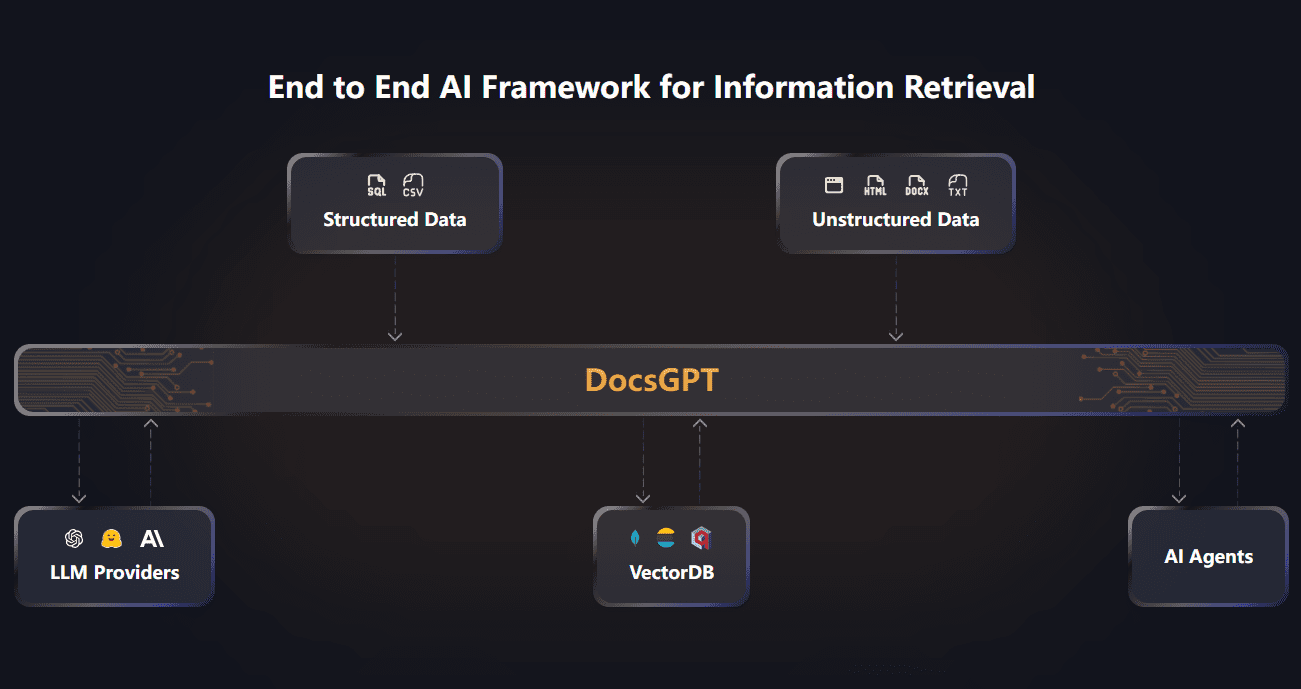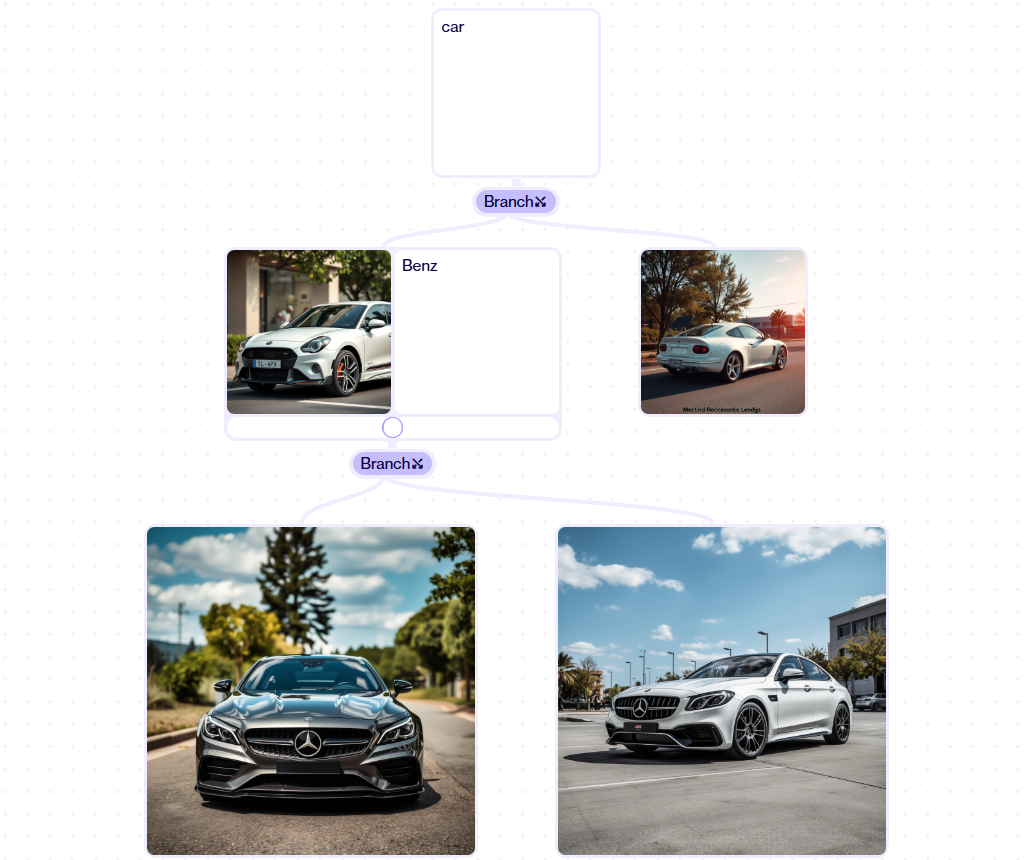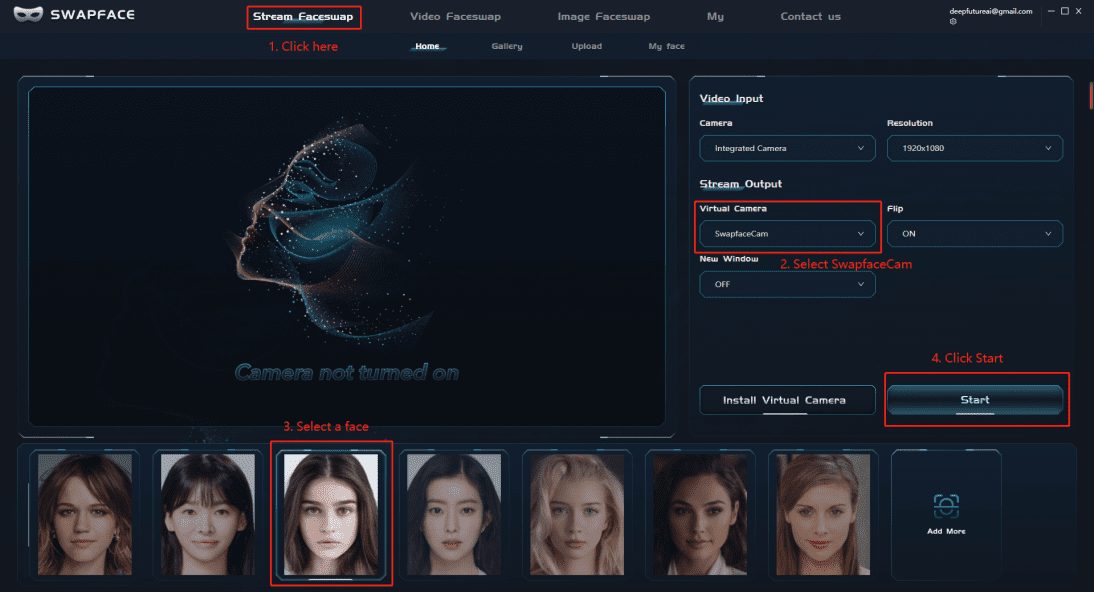PageGen: Quickly Convert Text Content, Screenshots to Responsive Static Pages
General Introduction
PageGen-AI Page Generator is a tool that utilizes artificial intelligence technology to quickly generate web pages. Users can generate aesthetically pleasing web pages with a single click by entering text, screenshots, images, files or templates. The platform supports multiple front-end technology stacks, such as React, TailWind and Shadcn UI, and provides features such as real-time preview, code export and one-click publishing, which greatly improves the efficiency of web development.

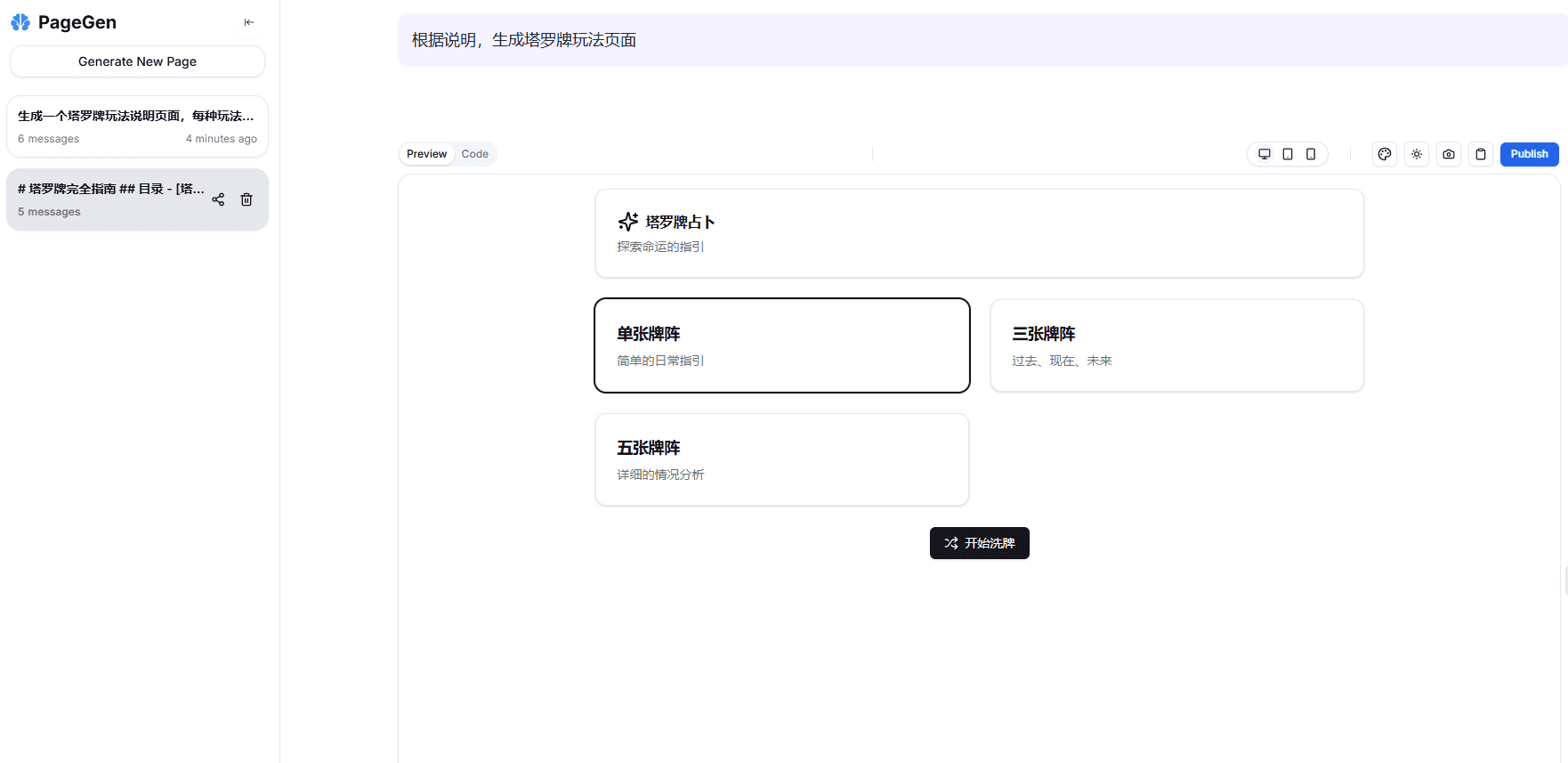
Function List
- Text to web page generation: Convert text content into aesthetically pleasing web pages.
- Image Generation Web Page: Convert screenshots and images into responsive websites.
- Template Generated Web Pages: Quickly generate web pages from pre-defined templates.
- AI Search Optimization: Search engine optimization using AI technology.
- Real-time preview: Preview web page effects in real time on different devices.
- One Click Publishing: Publish web pages to the web with one click.
- Code Export: Export the generated code to an existing project.
- UI component generation: Generate UI components that meet design requirements.
- Built-in dark mode support: Supports dark mode preview and switching.
Using Help
Installation and use
- Select Generation Method::
- Text to web page generation: In the "Text to Page" module, type or paste the text content and click the "Generate" button to generate a web page.
- Image Generation Web Page: In the "Image to Page" module, upload a screenshot or image and click the "Generate" button to generate a responsive website.
- Template Generated Web PagesIn the "Template to Page" module, select a preset template and click the "Use Template" button to quickly generate a web page.
- Live Preview and Editing::
- In the generated web page preview interface, you can see in real time how the web page will be displayed on different devices.
- Use the built-in editor for code modification and styling, with support for VSCode-style syntax highlighting and auto-completion.
- Publishing and Exporting::
- Click the "Publish with one click" button to publish the generated web page to the web.
- Use the "Export" function to export the generated code to an existing project for further development and integration.
- Advanced Features::
- AI Search Optimization: Search engine optimization using AI techniques to improve the ranking of web pages in search engines.
- UI component generation: Generate UI components that meet design requirements, supporting front-end technology stacks such as React, TailWind and Shadcn UI.
- Built-in dark mode support: Support dark mode preview and switching to enhance user experience.
© Copyright notes
Article copyright AI Sharing Circle All, please do not reproduce without permission.
Related articles

No comments...