Page Assist: Web Assistant Plugin for Native AI Modeling Conversations and Retrieving Documents
General Introduction
Page Assist is an open source browser extension designed to provide users with an easy way to interact with local AI models. With this extension, users can open a sidebar on any web page and interact with a locally running AI model.Page Assist supports multiple browsers including Chrome, Brave, Edge and Firefox.Users can talk to the AI model through the sidebar or web page UI to get information and suggestions about the web page content.
If your computer can't run locally Ollama Please refer to:Deploying DeepSeek-R1 Open Source Models Online with Free GPU Computing Power
Use the ChatGPT web AI assistant directly:ChatGPT Mirror Station (domestic access to GPT4 series models)

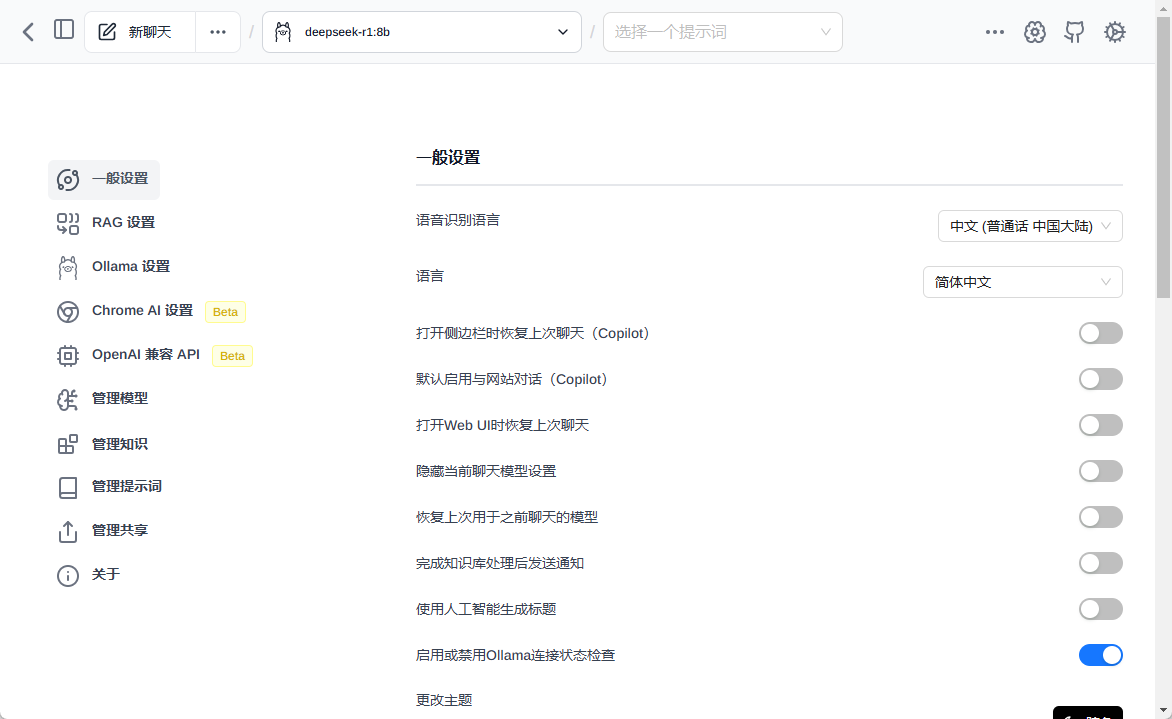
Function List
- a side-bar (in software): Open the sidebar on any web page to interact with local AI models.
- Web UI: Provide a ChatGPT-like web interface to talk to AI models.
- webchat: Dialog directly with the content of a web page to get relevant information.
- Multi-browser support: Compatible with Chrome, Brave, Edge and Firefox.
- shortcut operation: Quickly open the sidebar and web UI with shortcuts.
- development model: Supports developer mode for easy development and testing of extensions.
Using Help
Installation process
- pre-conditions::
- Install Bun (a JavaScript runtime environment).
- Install Ollama (local AI provider).
- Prepare an endpoint compatible with the OpenAI API (e.g. LM Studio, llamafile, etc.).
- clone warehouse::
git clone https://github.com/n4ze3m/page-assist.git
cd page-assist
- Installation of dependencies::
bun install
- Building extensions::
- Default build Chrome version:
bun run build- Build the Firefox version:
bun build:firefox - Load Extension::
- Chrome::
- Open the Extension Management page:
chrome://extensions - Enable developer mode.
- Click the "Load Extended Extensions" button and select the build directory.
- Firefox::
- The Add-ons page opens:
about:addons - Click on the "Extensions" tab.
- Click on the "Manage your extensions" button.
- Click on the "Load Temporary Add-ons" button and select the
manifest.jsonDocumentation.
Guidelines for use
- Open the sidebar::
- After installing the extension, you can use the right-click menu or shortcut keys (default:
Ctrl+Shift+Y) Open the sidebar. - In the sidebar, it is possible to talk to a local AI model to get information about the content of the web page.
- After installing the extension, you can use the right-click menu or shortcut keys (default:
- Using the Web UI::
- Clicking on the extension icon will open the web UI in a new tab.
- In the web UI, it is possible to talk to the AI model as if you were using ChatGPT.
- development model::
- Run the development server:
bash
bun dev - This will start a development server and monitor the source files for changes.
- You can load the extension in your browser and test the changes.
- Run the development server:
Functional operation flow
- Sidebar Interactive::
- When the sidebar opens, enter a question or command.
- The AI model will provide appropriate answers or suggestions based on the input.
- The conversation can continue for more information.
- Web UI Interactive::
- In the web UI, enter a question or command.
- The AI model will display the answer in a dialog box.
- Conversation records can be saved for subsequent review.
© Copyright notes
Article copyright AI Sharing Circle All, please do not reproduce without permission.
Related posts

No comments...




