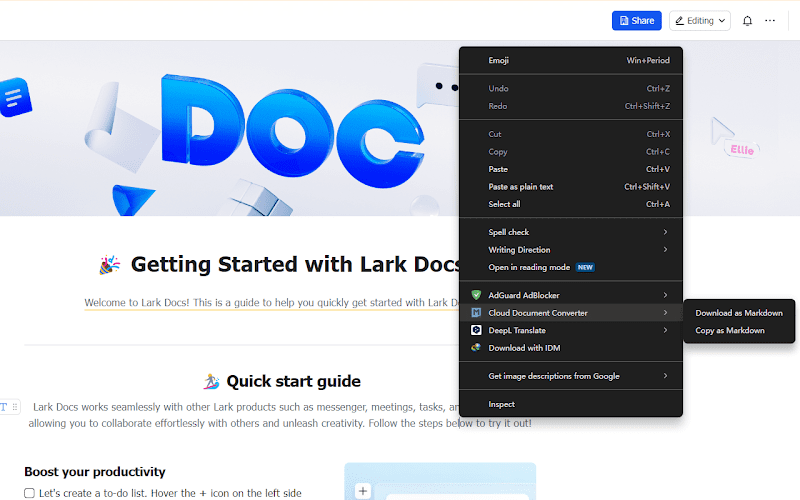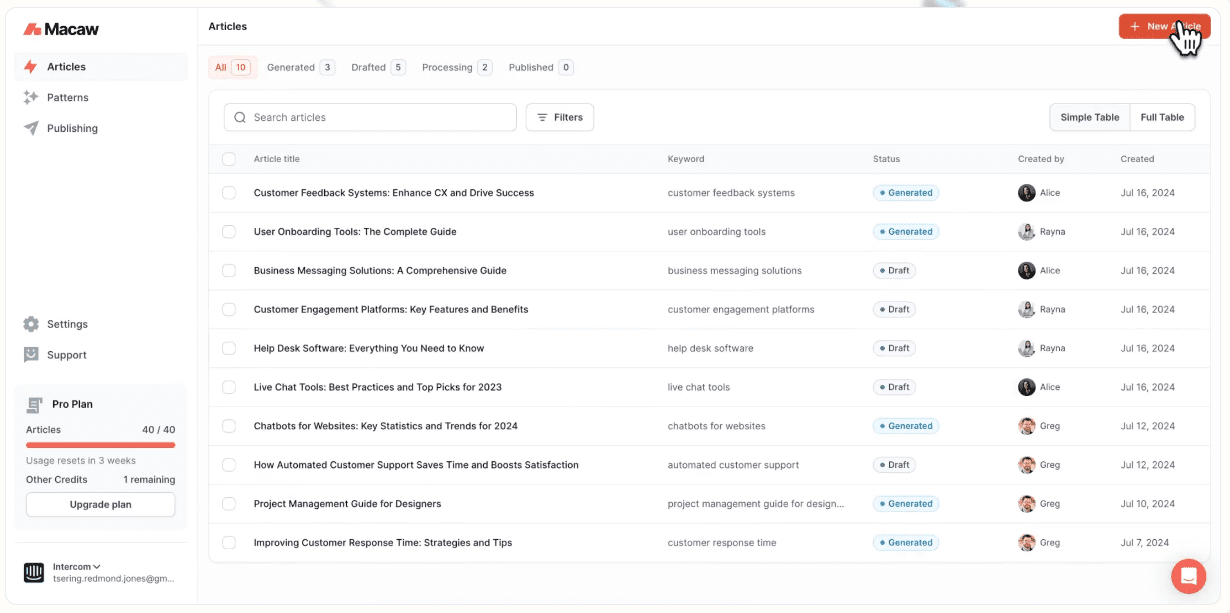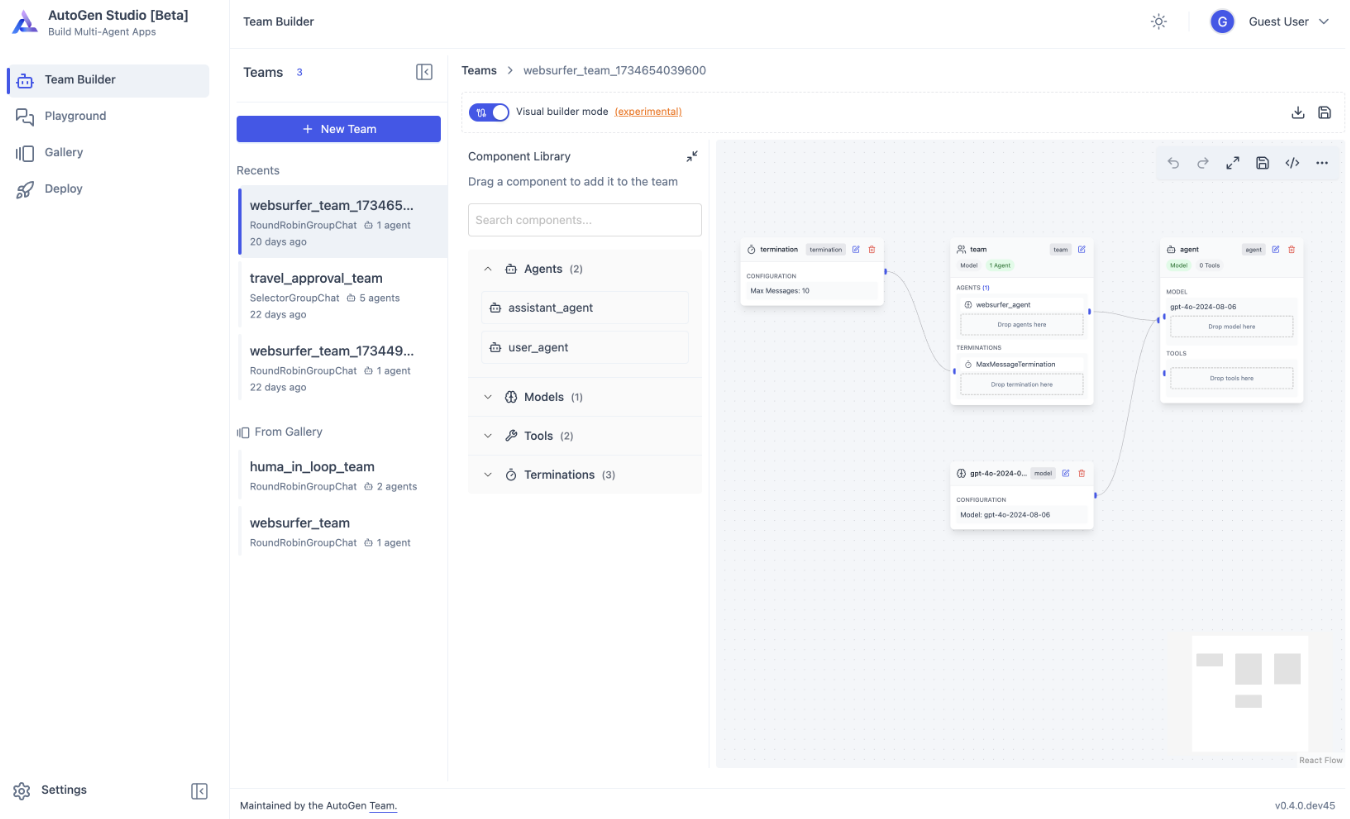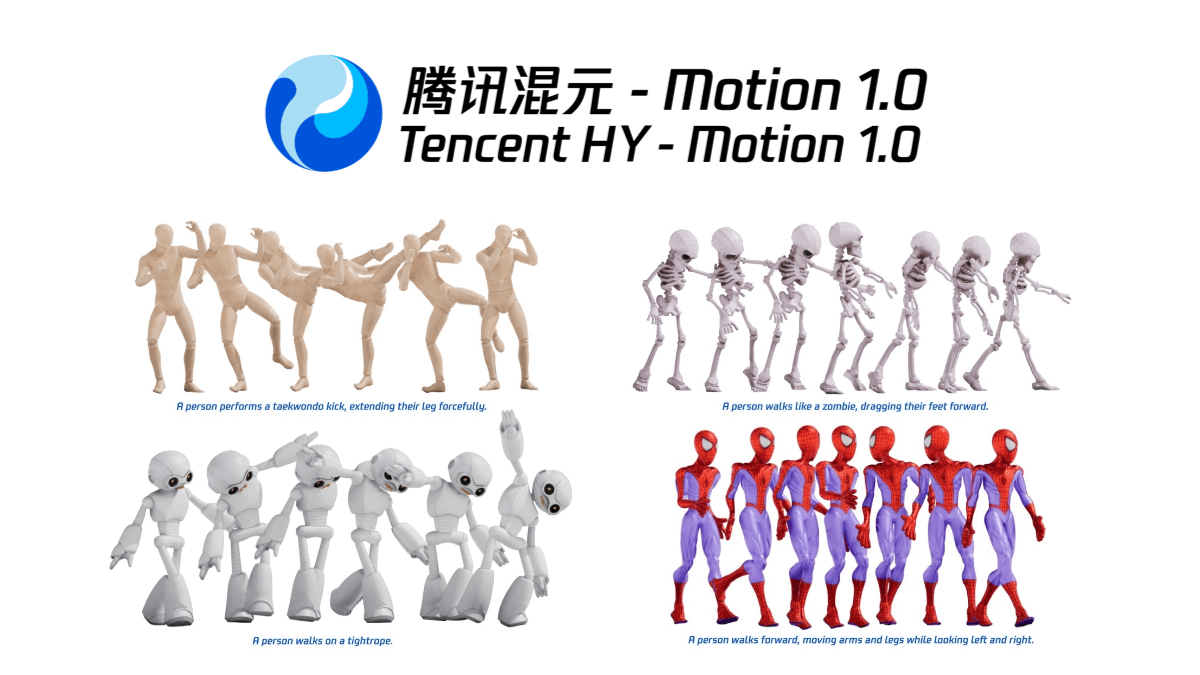Outerspan: Rapidly Deploying AI Intelligence for Automated Email Processing
General Introduction
Outerspan is a rapid deployment platform that provides standalone mailboxes for AI intelligences. With a simple API or dashboard, users can create an intelligent body with a mailbox in seconds to handle tasks such as email communication, customer support or data organization. The platform eliminates the need for users to build complex servers on their own, and automatically manages the mailbox identity of intelligent bodies to secure communication. It is suitable for developers, enterprises and teams to simplify the automation of email-related tasks.Outerspan's core strengths are quick onboarding, flexible functionality, enterprise-grade security and scalability to meet the needs of small projects to large-scale businesses.
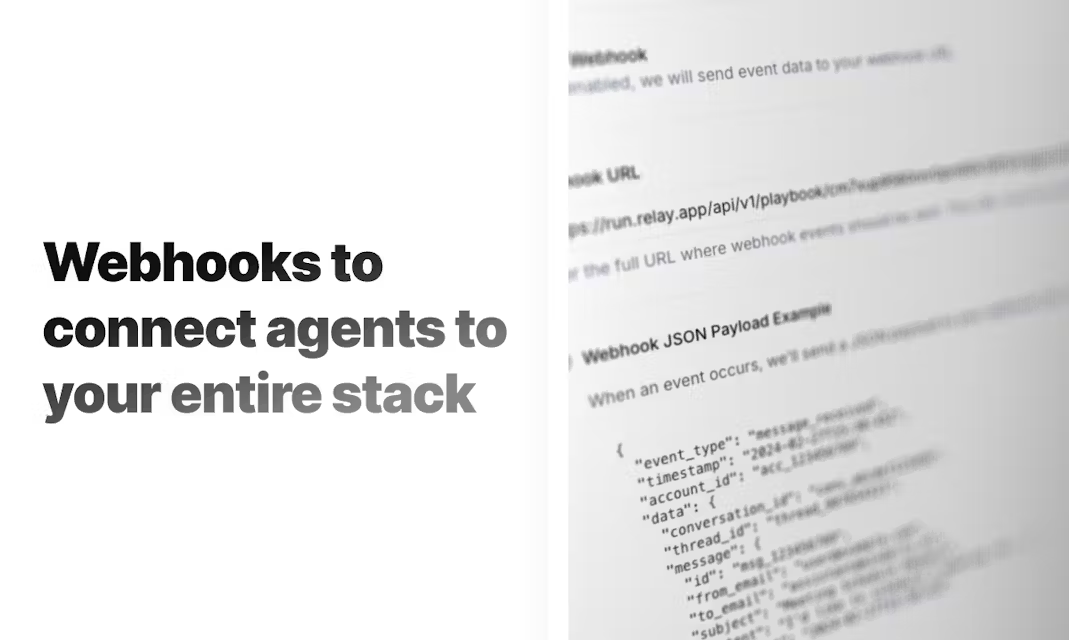
Function List
- Separate mailbox allocation: Generate a unique email address for each smart body and automatically handle email sending and receiving.
- Rapid deployment: Intelligentsia creation and configuration in seconds via API or dashboard.
- real time monitoring: The dashboard displays mail logs, processing speeds, and performance data for the intelligences.
- Knowledge Base Integration: Connect to company documents or knowledge bases, and intelligences can reply to emails based on content.
- Data collation: Parses email content and automatically enters data into Google Sheets or CRM systems.
- Customer Support Automation: Intelligent bodies answer common questions and complex questions are transferred to human customer service.
- Enterprise Security: Secure email and data with TLS encryption and identity management.
- Developer Support: Provides APIs, command-line tools, and detailed documentation for easy integration by technical teams.
- high scalability: Support for scaling from a single intelligence to hundreds to meet the needs of growing organizations.
Using Help
Outerspan is designed to make it easy for non-technical people and developers alike to get started. Below is a detailed user guide covering registration, deployment, feature operation and FAQs to ensure that users can quickly master the platform's features.
Register & Login
- Open your browser and visit
https://www.outerspan.com/The - Click the "Sign Up" button in the upper right corner and enter your email, password and company name.
- The system will send a verification email, click the link in the email to activate the account.
- Return to the website, log in with your email and password, and go to the dashboard.
- If you already have an account, click "Login" to log in directly.
draw attention to sth.: It is recommended to use a company email address when registering for subsequent team collaboration and administrative privileges.
Deploying AI Intelligence
Outerspan supports deployment of intelligences via dashboards or APIs. Dashboards are good for quick configuration and APIs are good for developers to automate.
Deployment via Dashboard
- Log in to the dashboard and click the "Create Agent" button.
- Enter the name of the smart body, such as "CustomerBot" or "WeeklyCheckIn".
- By selecting the "Enable Email" option, the system will automatically assign an e-mail address, such as
agent123@outerspan.comThe - Set the task type of the smartbody, for example "Customer Support" or "Team Check-In".
- Click on "Deploy" and the smartbody will be ready to run in a few seconds.
- The dashboard displays the status of the smartbody, and a mark of "Active" indicates a successful deployment.
Deployment via API
Developers can realize batch or automated deployment through APIs. Here are the basic steps:
- In the dashboard, click "API Keys" to generate and copy the API key.
- Use the following commands to create intelligences:
curl -X POST https://api.outerspan.com/v1/agents \ -H "Authorization: Bearer <your_api_key>" \ -H "Content-Type: application/json" \ -d '{"name": "SupportBot", "email_enabled": true, "task": "customer_support"}'
- The API returns a JSON response containing the ID and email address of the smartbody.
- Save this information for subsequent monitoring or adjustment of the configuration.
official document <https://docs.outerspan.com/api> Provides instructions for additional parameters, such as setting the response frequency or connecting an external tool.
Using the main functions
At its core, Outerspan allows intelligentsia to complete email communication, data organization, and customer support through a standalone mailbox. Here's how it works.
email communication
Each smart body has an independent mailbox to automatically send and reply to emails:
- In the dashboard, select the smart body and click "Settings".
- Go to "Email Rules" and set up trigger rules. For example, if you receive an email containing the word "pricing", reply with the preset pricing details.
- If you need to reference a company document, click "Connect Knowledge Base" and upload a PDF, Word or enter a URL.
- After saving the rules, the Intelligent Body will process the emails automatically. You can view the details of each email in "Communication Log".
- To adjust the tone of your response, go to "Response Templates" to customize the template, for example, to use more formal or friendly language.
draw attention to sth.: It is recommended to check the Communication Log periodically to ensure that the intelligences are responding as expected.
Data collation
Intelligentsia parses email content and organizes it into external tools such as Google Sheets or CRM:
- In the dashboard, select Intelligences and click on "Integrations".
- Select "Google Sheets" and follow the prompts to authorize Outerspan to access your Google account.
- Create a rule, for example, "When you receive the weekly report email, extract the name and task and fill in the specified form".
- Once the configuration is complete, the Intelligent Society automatically enters the data into the specified columns of the target table.
- In "Integration Status", check whether the data synchronization is normal.
typical exampleWeekly Team Reporting Intelligence organizes members' emails into a "Name | Task | Completion Time" table for easy viewing by managers.
Customer Support
Intelligent bodies can be used as 24/7 customer service to handle customer inquiries:
- In "Settings", select "Customer Support" mode.
- Upload a FAQ document or manually enter the answers.
- Set up redirection rules, for example, when the email mentions "refund", it will be forwarded to the human customer service mailbox.
- Intelligence will reply to customers based on documents and mark emails as processed or pending in the dashboard.
- If Customer Feedback is enabled, you can view satisfaction ratings in Customer Feedback.
draw attention to sth.: The more detailed the document uploaded, the more accurate the response from the smart body. It is recommended that the knowledge base be updated regularly.
real time monitoring
Outerspan offers comprehensive monitoring tools:
- In the dashboard, click on the name of the smartbody to go to the details page.
- View Performance Metrics, including email throughput, average response time, and error rate.
- In "Communication Log", you can check the sending time, receiving time, and content of each e-mail.
- If the intelligence is not performing well, you can adjust the rules or retrain it in "Settings".
Featured Function Operation
Outerspan's unique features include knowledge base integration, enterprise-grade security, and developer tools. Below is a detailed description.
Knowledge Base Integration
Knowledge bases allow intelligences to answer complex questions:
- In the dashboard, click on "Knowledge Base".
- Select "Upload Files" to upload documents, or enter an external knowledge base URL.
- The system parses the documents and generates the Q&A pairs, a process that takes about 1-2 minutes.
- When finished, the smart body replies to the email by quoting from the documentation. For example, if a customer asks "How to set up the API", the smart body will quote the steps in the documentation.
- You can update or delete documents at any time on the Knowledge Base screen.
draw attention to sth.: Multiple document formats are supported, including PDF, Word and Markdown, and it is recommended that clearly structured files are uploaded.
Enterprise Security
Outerspan values data security:
- All emails are encrypted using TLS to prevent theft by third parties.
- In "Settings", you can enable two-factor authentication (2FA) to improve account protection.
- The "Security Log" in the dashboard records logins and sensitive operations for easy auditing.
- For GDPR or HIPAA compliance, contact official support (
support@outerspan.com) Get customized solutions.
Developer Tools
Outerspan offers strong developer support:
- interviews
<https://docs.outerspan.com>Get API documentation and code samples. - Rapid deployment using command line tools:
outerspan deploy --name="support-agent" --email="support@company.com" - Supports Webhook integration to receive event notifications from intelligences in real time.
- The documentation covers examples in Python, JavaScript, and other languages, making it easy to get started quickly.
Pricing & Subscriptions
Outerspan offers free trials and paid subscription plans. Detailed pricing is available at <https://www.outerspan.com/pricing> View. The free plan is suitable for testing and supports a limited number of intelligences and email processing. Paid plans unlock more features such as high-priority support, unlimited knowledge base uploads, and large-scale deployments. Exact prices vary by subscription type, so we recommend visiting the official website to confirm.
Frequently Asked Questions
- Intelligent bodies do not respond to emails: Check that the "Email Rules" are correct, or make sure that the mailbox is not marked as spam.
- API request failed: Verify that the API key is valid, check the network connection, or refer to the documentation for error codes.
- Data not synchronized to CRM: Ensure that the CRM authorization is valid by checking that the target fields match.
- Inaccurate smart body responses: Update knowledge base content, or adjust keyword weights for reply templates.
More help is available at <https://docs.outerspan.com/support> Find it and the official support team usually responds within 24 hours.
application scenario
- Customer Support Automation
Outerspan's intelligence handles customer emails and answers common questions such as product features or pricing details. Complex questions are automatically routed to human customer service, making it ideal for e-commerce or SaaS companies to reduce customer service stress. - Team Weekly Report Management
Intelligentsia sends weekly reminders, collects team responses, and organizes data into Google Sheets.Ideal for remote teams or project management to ensure clear task progress. - Lead Screening
Intelligent bodies reply to prospect emails asking key questions (such as company size or needs) and enter the answers into the CRM. suitable for marketing teams to improve lead conversion efficiency. - Technical Support Response
Intelligentsia answer user questions, such as API configuration or troubleshooting, based on technical documentation. Ideal for software companies to reduce the burden on support teams.
QA
- Does Outerspan support customized email domains?
Currently using the system assigned email address, in the future may support custom domain names, please pay attention to the official website updates. - Programming experience required?
Not required. The dashboard is simple to use and allows non-technical people to quickly configure intelligences. Developers can use APIs to implement more complex functionality. - Can intelligent bodies handle multilingual emails?
Supports email processing in common languages, but the reply language needs to be preset in the template, and it is recommended to specify the target language explicitly. - How do I view pricing details?
interviews<https://www.outerspan.com/pricing>View specific information on free and paid plans.
© Copyright notes
Article copyright AI Sharing Circle All, please do not reproduce without permission.
Related posts

No comments...