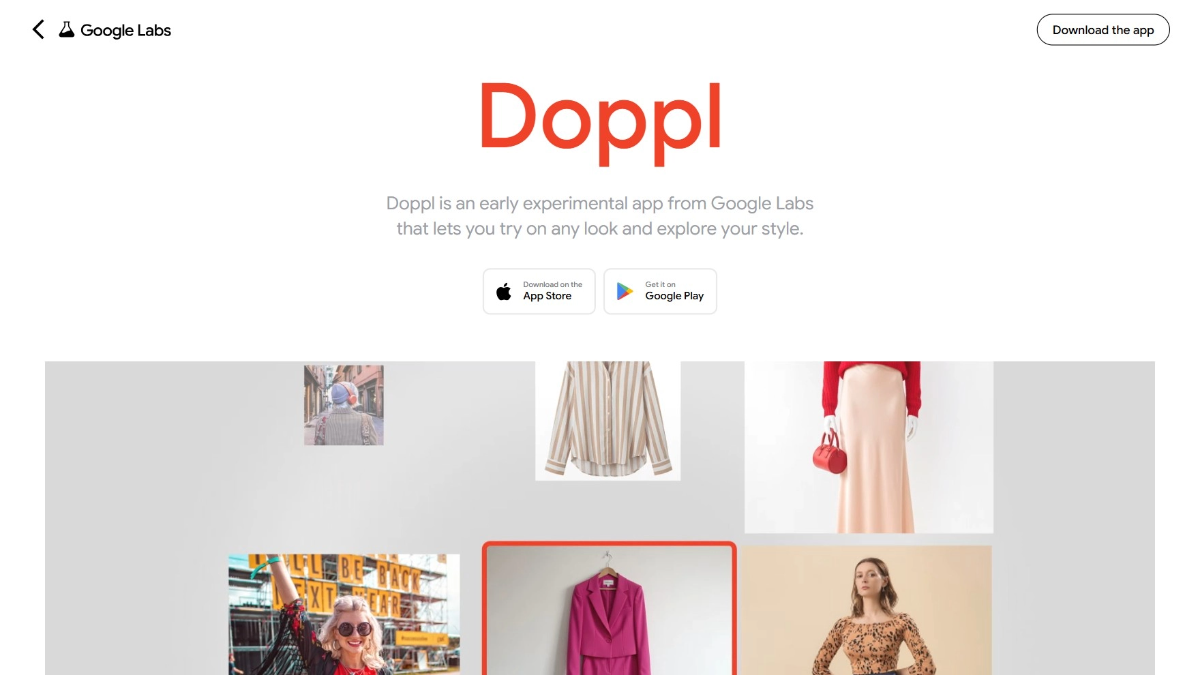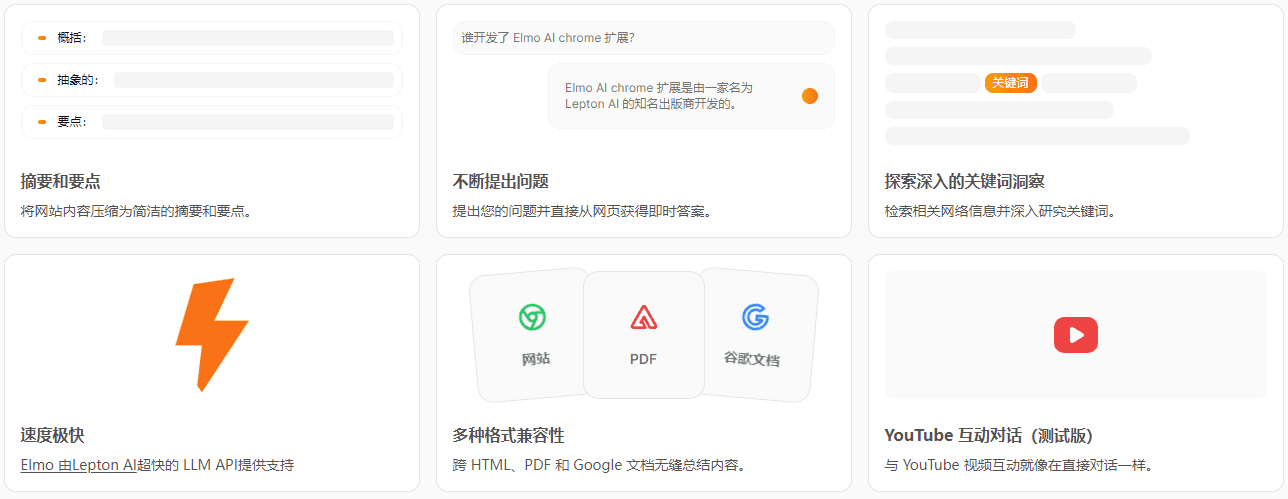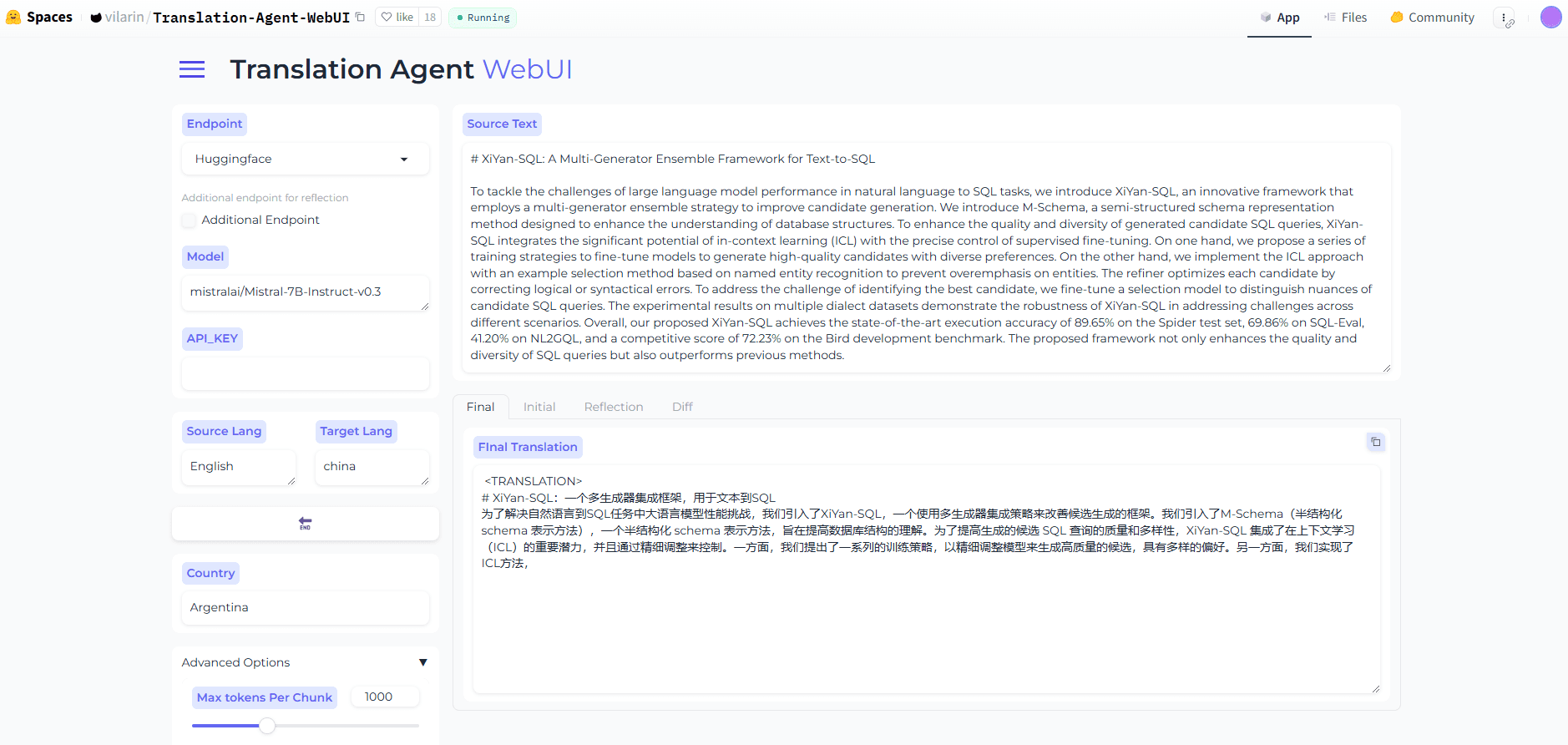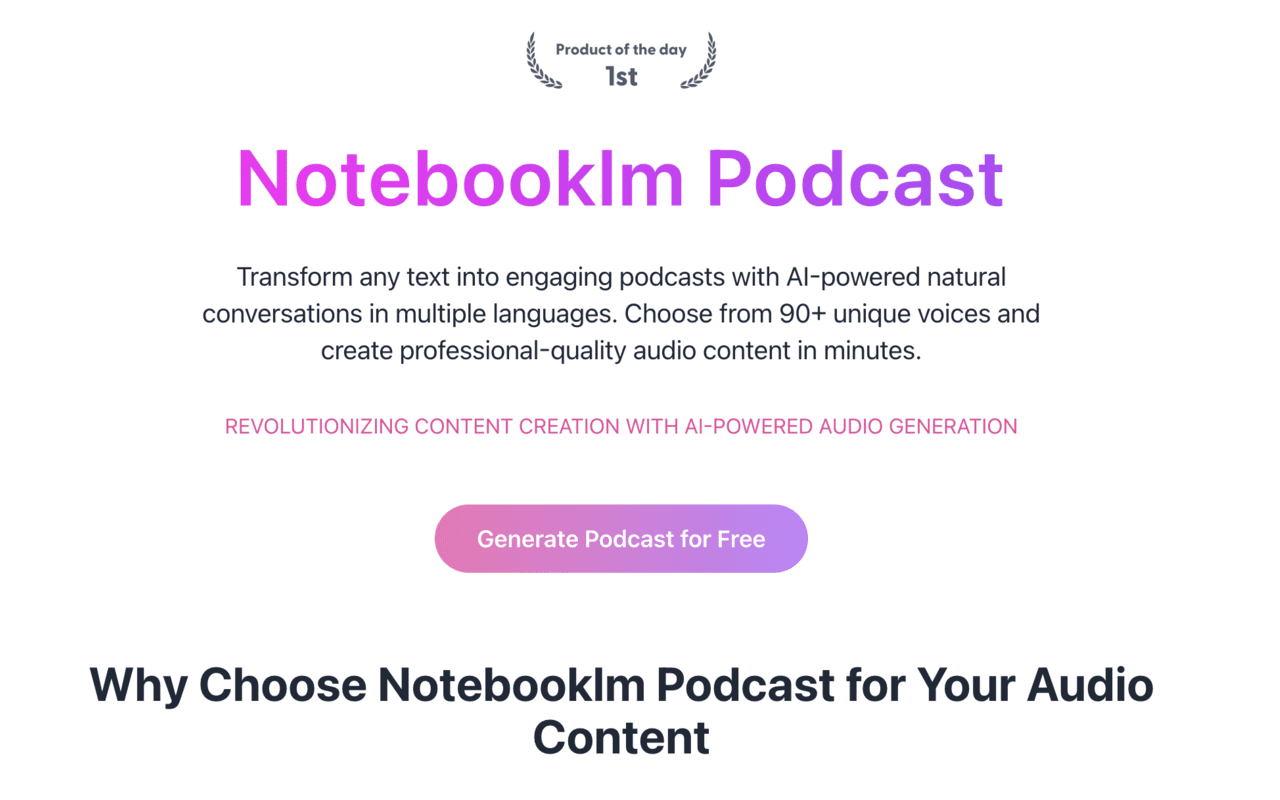Open WebUI: Locally Hosted AI Chat WebUI
General Introduction
Open WebUI (formerly known as Ollama WebUI) is a friendly AI interactive user interface designed for LLMs (Large Language Models). It is scalable, feature-rich, and runs completely offline. outstanding features of Open WebUI include chatty interface design, high responsiveness, easy setup using Docker or Kubernetes, code highlighting, Markdown and LaTeX support, local and remote RAG integration, voice/video call functionality, image generation integration, and many more. features, and more.
About OpenWebUI:
OpenWebUI is a user community platform that provides multi-purpose modeling files covering programming, writing, productivity, education, business and data analysis. Users can explore and download these model files to enhance the efficiency of their tasks and projects. The platform has over 15,000 users and communicates and learns based on contributor rankings and shared smart chat logs.
For free cloud deployment method, please refer to Deploying a personalized set of miniatures chat tools on low-profile computers The following is a description of Koyeb's deployment of Open WebUI.


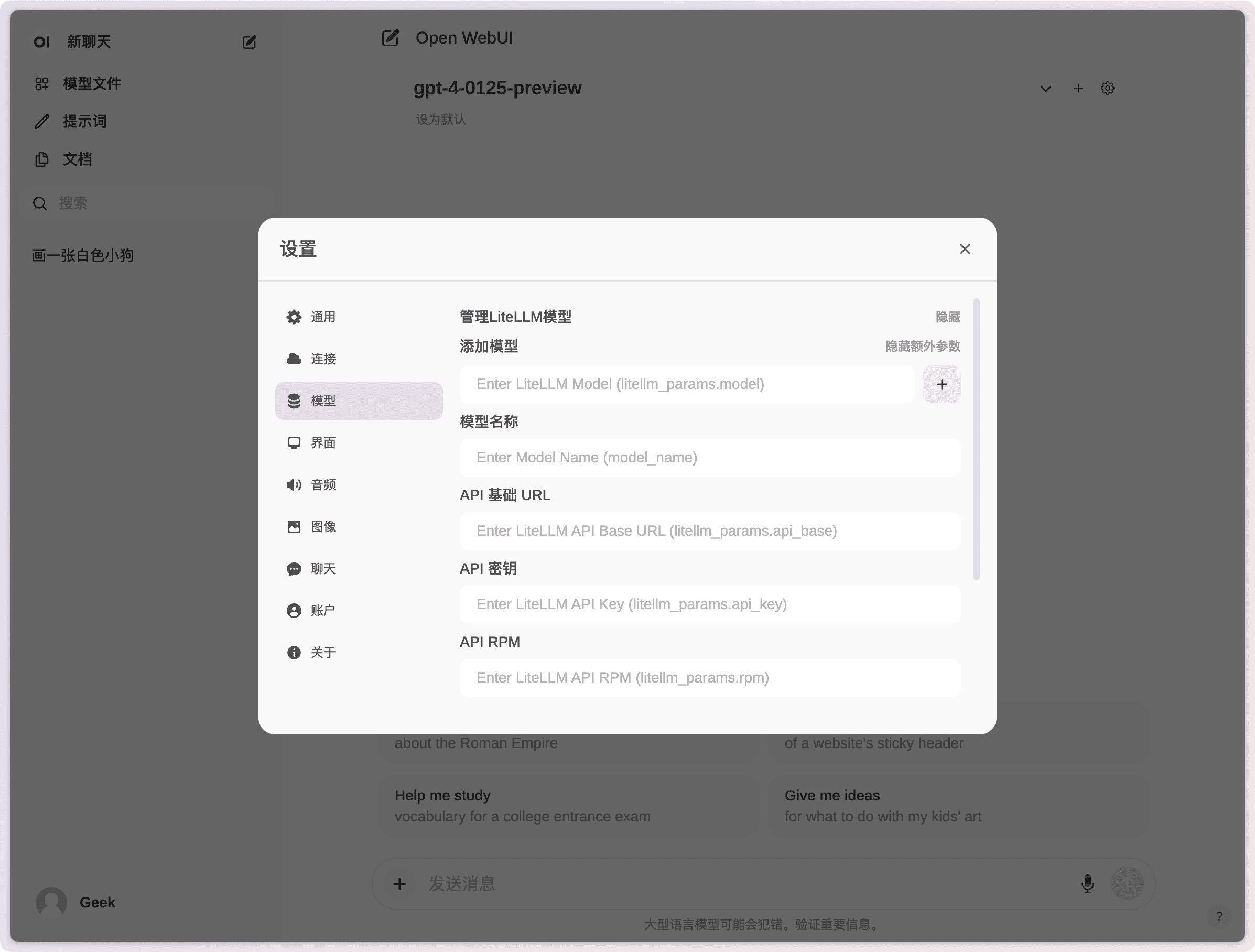
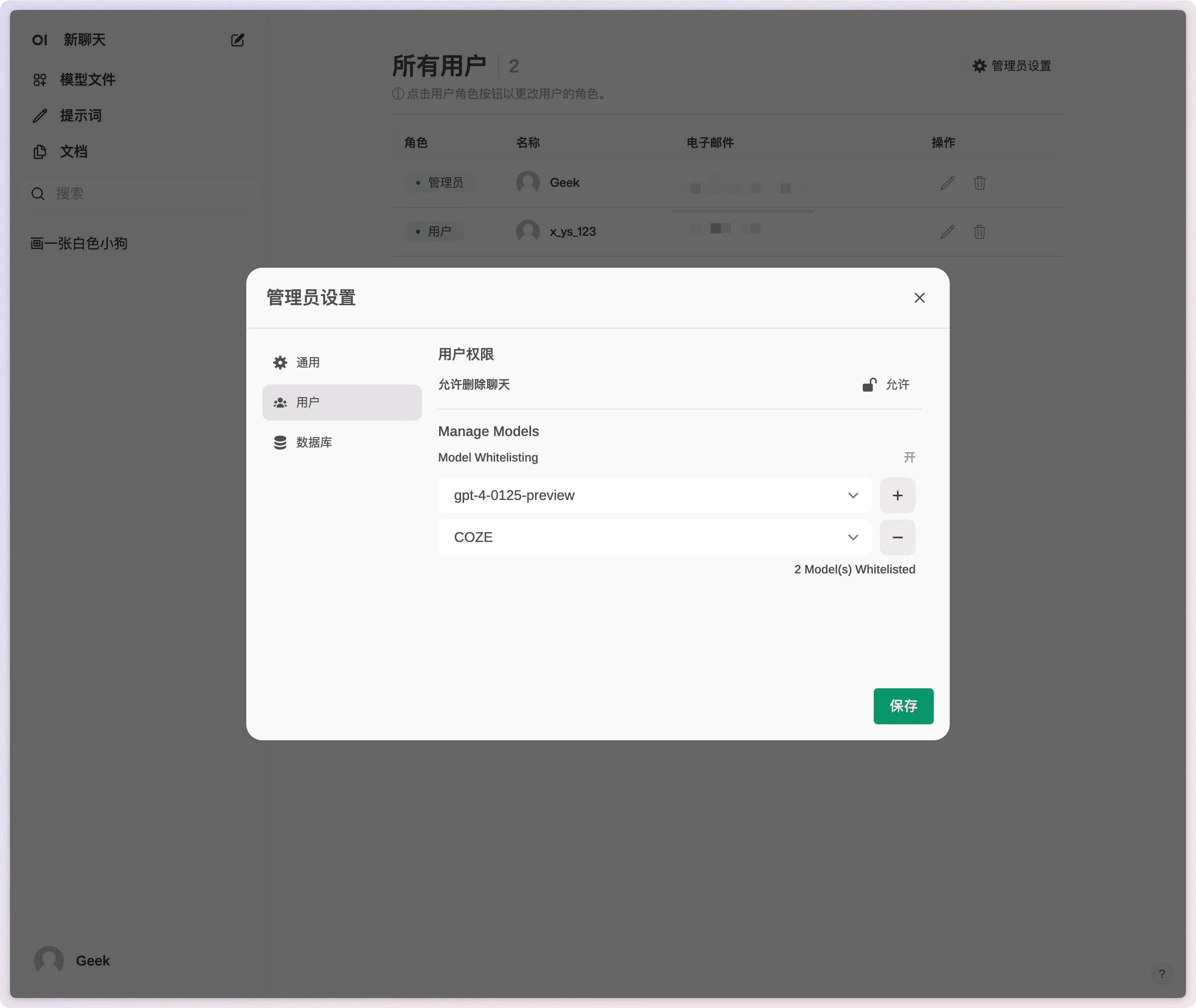

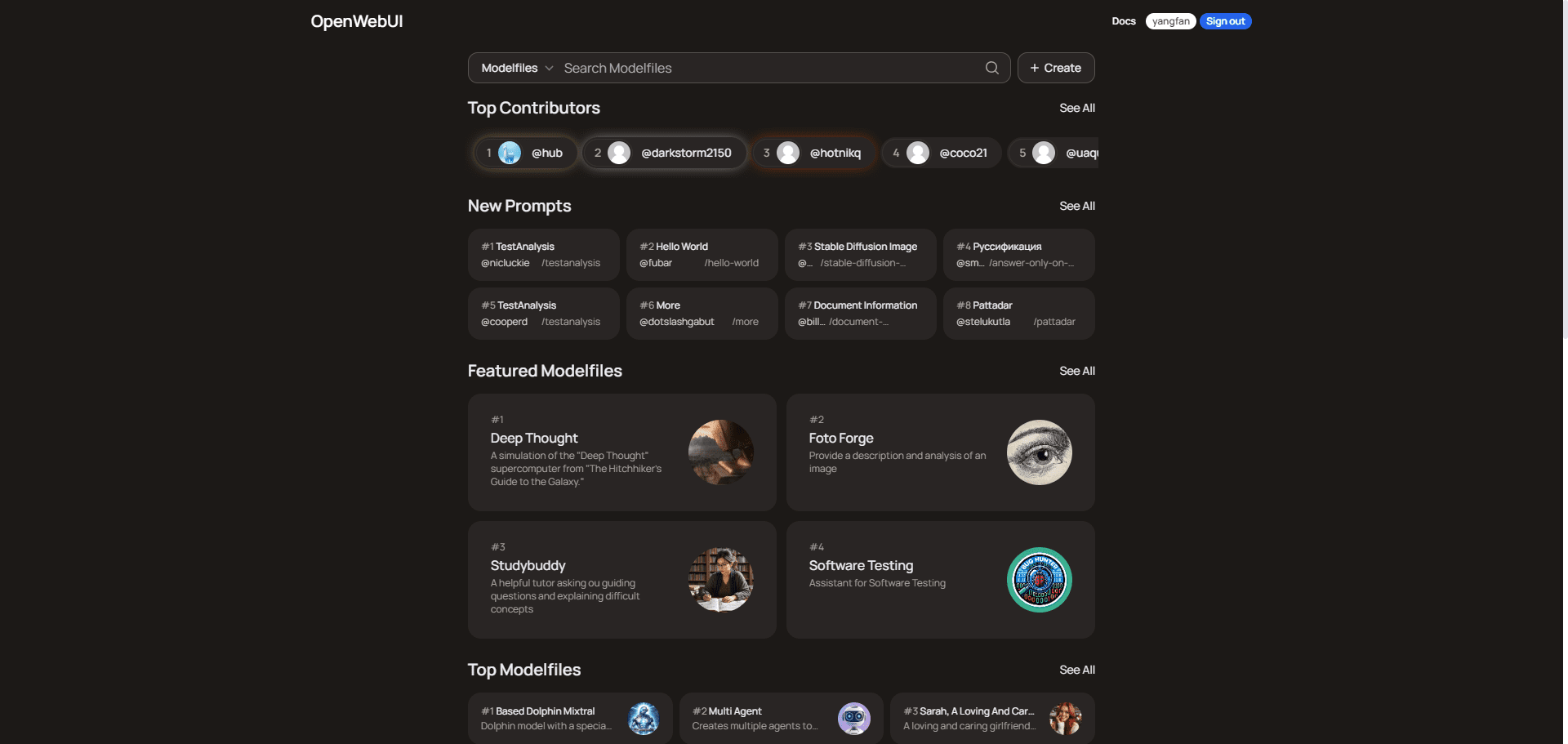
Function List
- Seamless installation: Easy installation via Docker or Kubernetes, with support for Ollama and CUDA-tagged images.
- API integration: Easy integration with OpenAI-compatible APIs and support for multiple dialog models.
- Fine-grained permissions and user groups: Administrators can create detailed user roles and permissions to ensure a secure user environment.
- responsive design: Enjoy a seamless experience on desktop PCs, laptops and mobile devices.
- Progressive Web Application (PWA): Provide a native app-like experience on mobile devices with support for offline access.
- Markdown and LaTeX support: Provide comprehensive Markdown and LaTeX functionality to enhance the interactive experience.
- Voice/video calls: Integrated hands-free voice and video calling features for a more dynamic chat environment.
- model builder: Easily create Ollama models and add custom roles/agents via Web UI.
- Local RAG Integration: Supports Retrieval Augmented Generation (RAG) to seamlessly integrate document interaction into the chat experience.
- Image Generation Integration: Supports AUTOMATIC1111 API, ComfyUI and OpenAI's DALL-E to enrich the chat experience.
- multimodel dialog (math.): Interacts with multiple models simultaneously, utilizing their unique strengths to provide the best possible response.
- Role-Based Access Control (RBAC): Ensure secure access, with only authorized personnel having access to Ollama and model creation/pullup permissions.
- Multi-language support: Internationalization support is provided so that users can choose their preferred language.
- Plug-in Support: Seamless integration of custom logic and Python libraries through the Pipelines plugin framework.
Using Help
Installation process
Installation with Docker
- Pulling Mirrors: Run the following command in a terminal to pull the latest Open WebUI Docker image from the GitHub container registry:
docker pull ghcr.io/open-webui/open-webui:main - Running containers: Run the container with default settings to ensure persistent data storage:
docker run -d -p 3000:8080 -v open-webui:/app/backend/data --name open-webui ghcr.io/open-webui/open-webui:main- volume mapping: Ensure persistent data storage to prevent data loss when the container is restarted.
- port mapping: Expose the WebUI to port 3000 on the local machine.
Installation using Python
- Installation of Open WebUI: Make sure to use Python 3.11 to avoid compatibility issues. Run the following command in the terminal:
pip install open-webui - Running Open WebUI: After the installation is complete, execute the following command to start Open WebUI:
open-webui serveThis will start the Open WebUI server, which you can find at http://localhost:8080访问.
Function Operation Guide
Voice/video calls
- initiate a call: Click on the Voice or Video Call button in the Chat screen to select a contact and start the call.
- call control: During a call, you can use the control buttons on the interface to mute and hang up.
Image Generation
- Select Image Generator Tool: Select AUTOMATIC1111 API, ComfyUI or OpenAI's DALL-E in the chat screen.
- Input Description: Enter the image description in the input box and click the Generate button.
- View Results: The generated image will be displayed in the chat interface and can be saved or shared by the user.
Local RAG Integration
- Loading Documents: Use the # command in the chat interface to load documents or add files to the document library.
- retrieve: Enter a query in the chat and the system will automatically retrieve the relevant information from the loaded documents and generate a response.
common problems
- connectivity issue: If you encounter connection issues, make sure that the Docker container has access to the Ollama server. Use the following command to resolve it:
docker run -d --network=host -v open-webui:/app/backend/data -e OLLAMA_BASE_URL=http://127.0.0.1:11434 --name open-webui --restart always ghcr.io/open-webui/open-webui:main - Updating the Docker Installation: Use Watchtower to update your local Docker installation to the latest version:
docker run --rm --volume /var/run/docker.sock:/var/run/docker.sock containrrr/watchtower --run-once open-webui
Deploying Open WebUI in One Click at Cuddleface
https://codeberg.org/fossandroid/Open-WebUI.git
https://linux.do/t/topic/274417
© Copyright notes
Article copyright AI Sharing Circle All, please do not reproduce without permission.
Related articles

No comments...