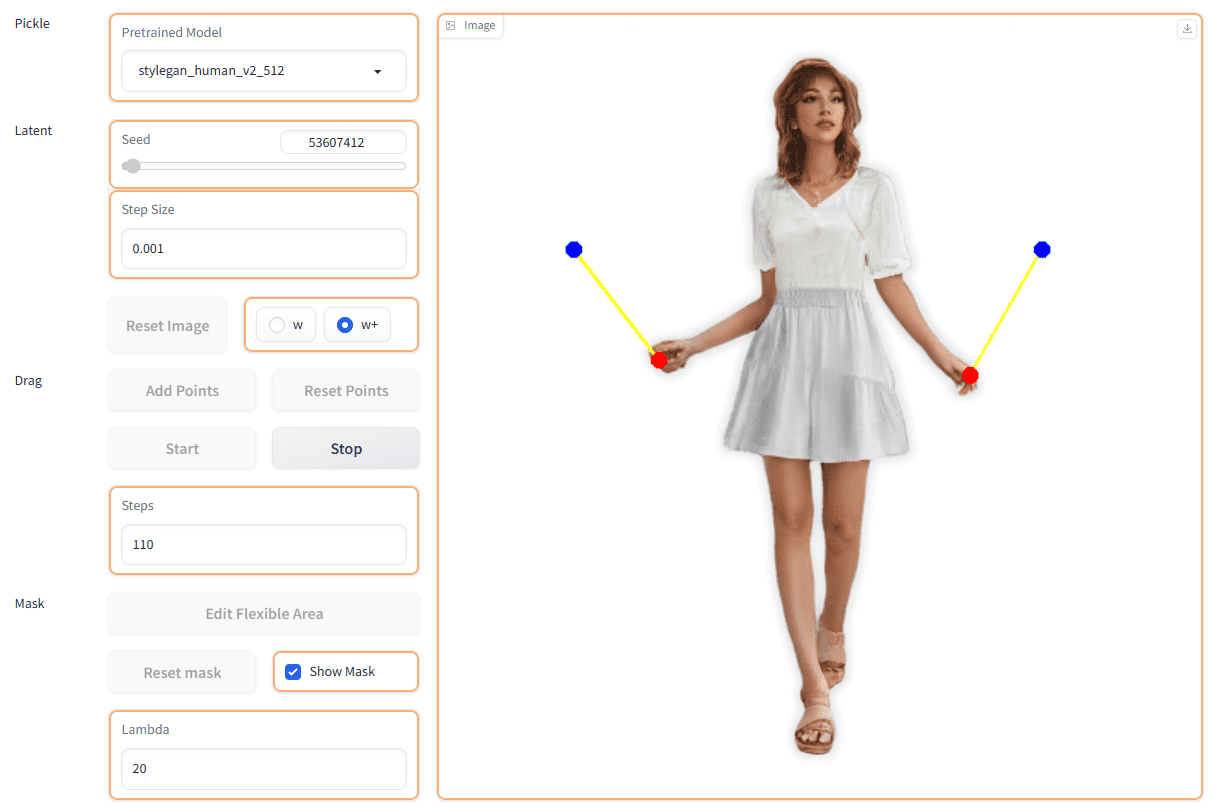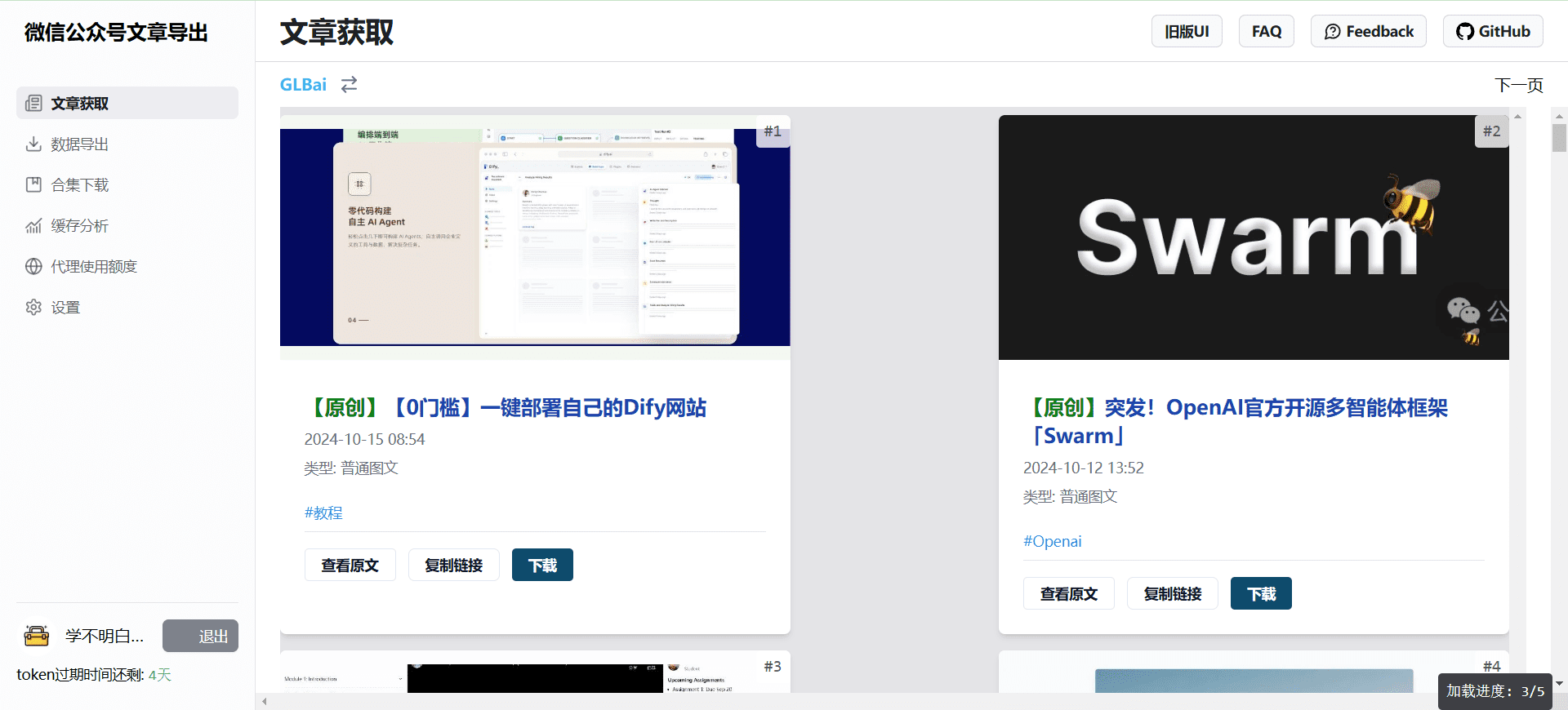OpenHands: AI-driven Multi-Intelligent Agent Assistant for Software Development, Covering All Types of Developer Operations
General Introduction
OpenHands is an open source project developed by the All-Hands-AI team to streamline the software development process through AI technology. Formerly known as OpenDevin and now renamed OpenHands, the platform provides a powerful AI-driven development assistant that can perform anything a human developer can do, including modifying code, running commands, browsing the web, calling APIs, and even copying code snippets from Stack Overflow. openHands is installed via Docker and supports multiple LLM providers and provides documentation and community support. installation, supports multiple LLM providers, and provides detailed documentation and community support.
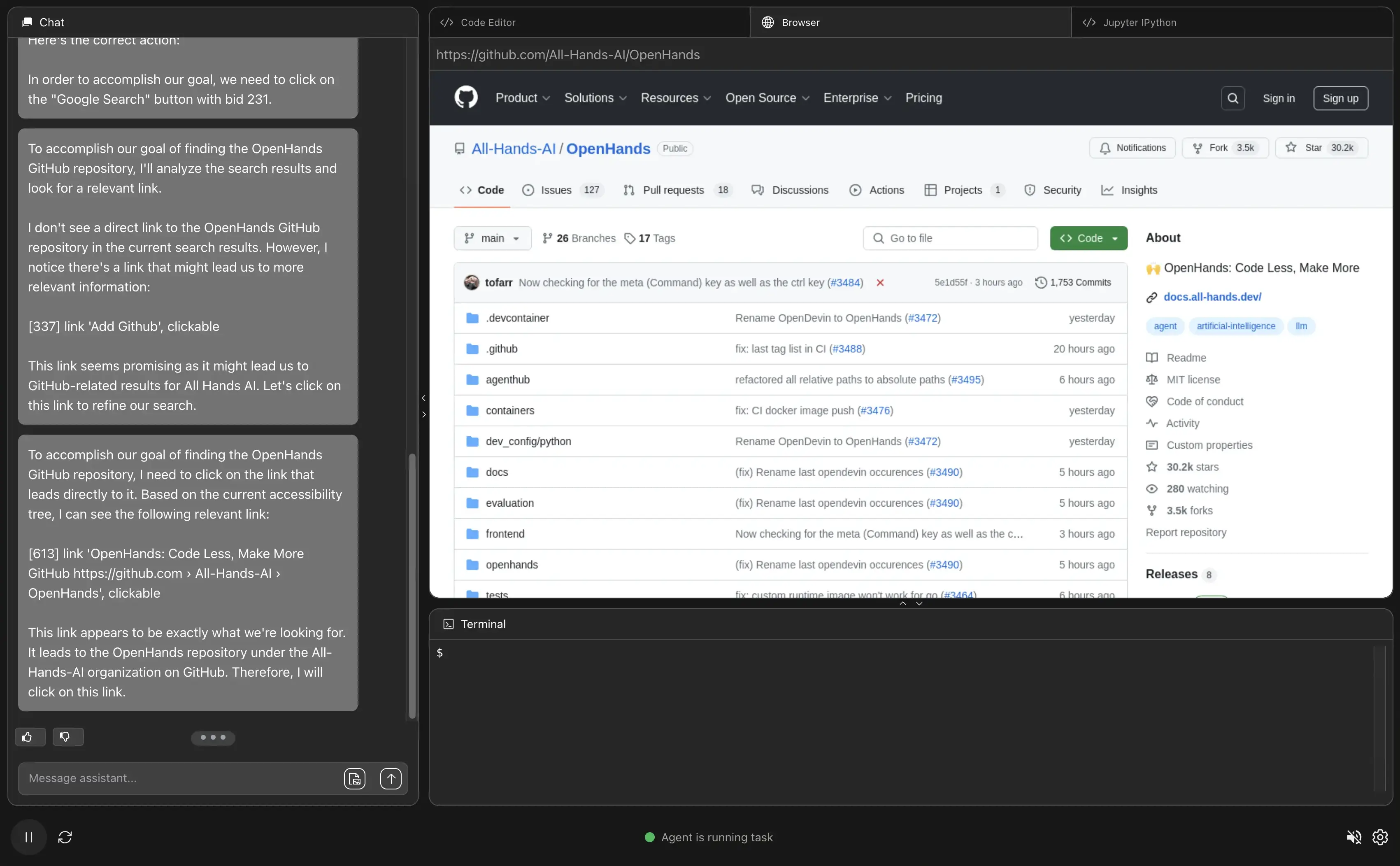
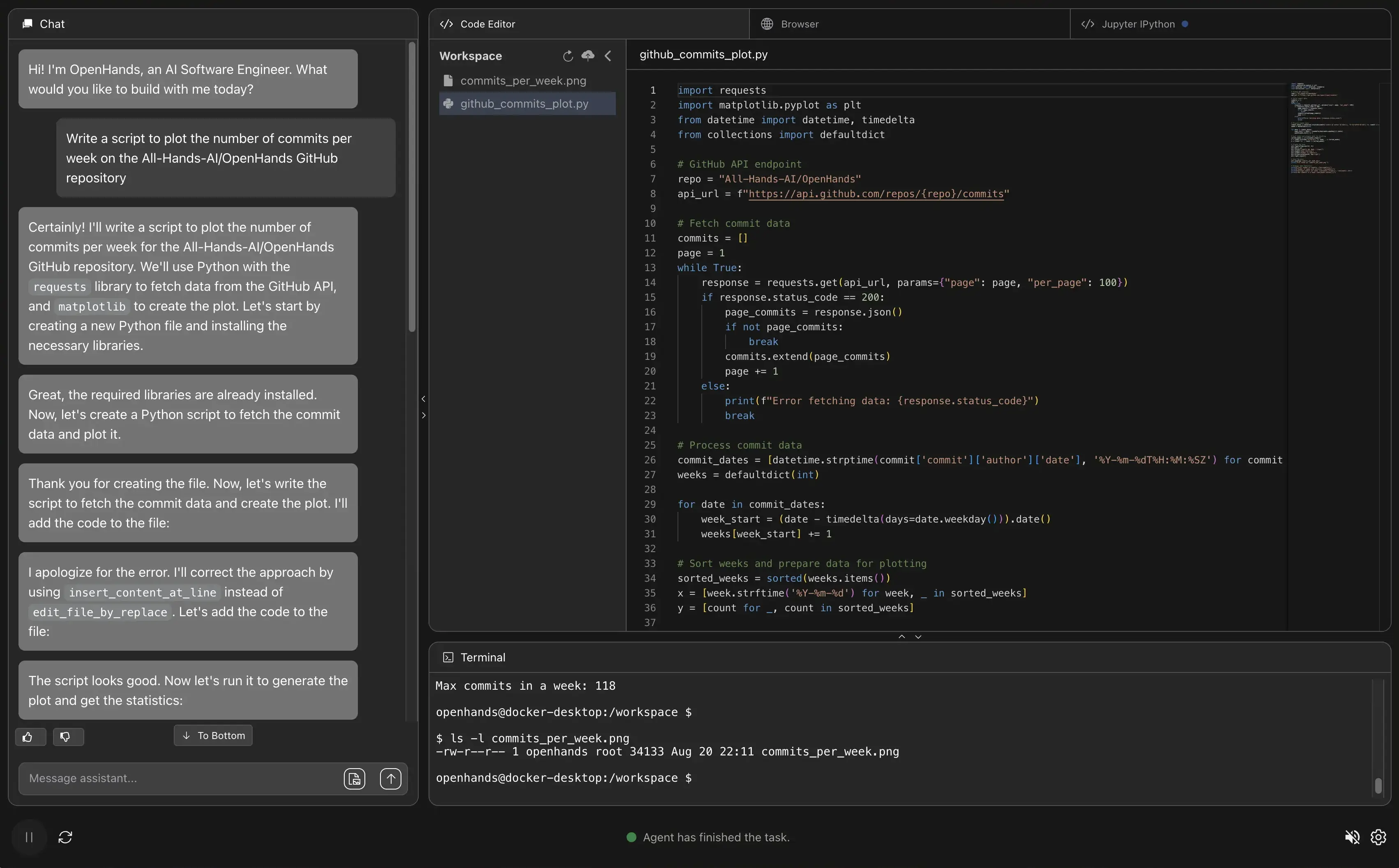
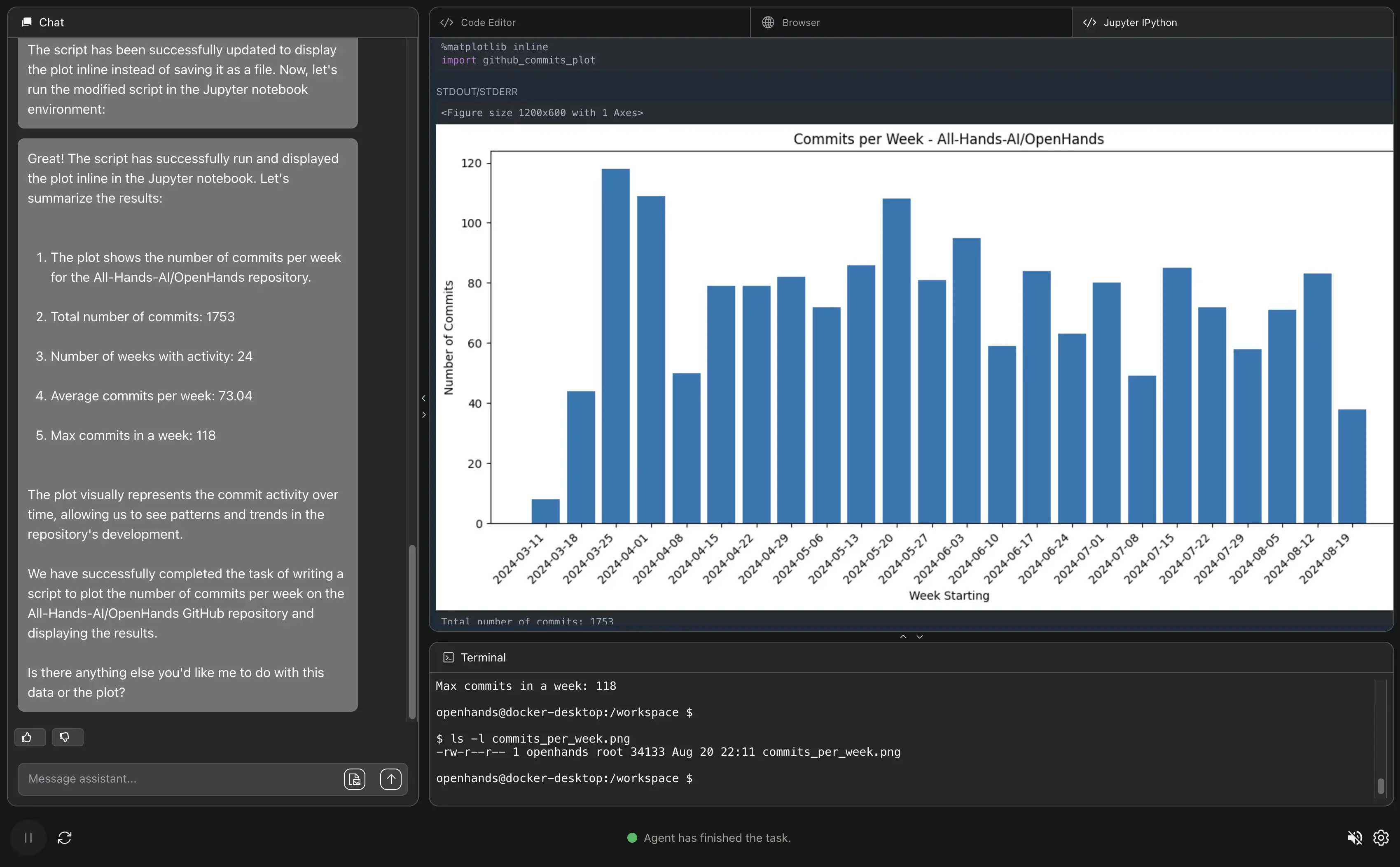
Function List
- code modification: Automatically generate and modify code to improve development efficiency.
- command run: Execute various development commands to simplify the operation process.
- API Calls: Integrate a variety of API interfaces for developers to call.
- Project Clone: Save time by quickly cloning project code.
- Code Submission: Automate the code submission process to reduce manual operations.
- browse the web: Web browsing directly on the platform through the built-in browser function.
- StackOverflow Integration: Get code snippets from StackOverflow to solve development problems.
Using Help
Installation process
- Installing Docker: Ensure that Docker is installed on your system.
- Pulling Mirrors: Run the following command to pull the OpenHands image:
docker pull docker.all-hands.dev/all-hands-ai/runtime:0.13-nikolaik - Running containers: Start the OpenHands container using the following command:
docker run -it --pull=always \ -e SANDBOX_RUNTIME_CONTAINER_IMAGE=docker.all-hands.dev/all-hands-ai/runtime:0.13-nikolaik \ -v /var/run/docker.sock:/var/run/docker.sock \ -p 3000:3000 \ --add-host host.docker.internal:host-gateway \ --name openhands-app \ docker.all-hands.dev/all-hands-ai/openhands:0.13 - Access platforms: Open in browser
http://localhost:3000The OpenHands platform can be accessed at any time.
Usage Process
- Starting OpenHands: Accessed in the browser
http://localhost:3000The OpenHands platform is accessible to the public. - Select Model: Choose the right AI model for your needs, such as Claude 3.5 Sonnet.
- Create a project: Create new projects or import existing projects on the platform.
- code modification: Using OpenHands' code generation and modification features, enter a requirement description and the platform will automatically generate the appropriate code.
- Run command: Enter the command you want to execute in the command line interface, and OpenHands will run it automatically and return the result.
- Calling the APIThe platform will automatically call and return the result by entering the API request parameters through the integrated API interface.
- Submit Code: After completing development, use the platform's code commit feature to submit changes to the code repository.
Advanced Configuration
- local file system connection: Configure the local file system path in the setup interface, the system will automatically connect and access the local files.
- Scripted headless mode: Run the following command at the command line to initiate headless mode:
docker run -it --pull=always \ -e SANDBOX_RUNTIME_CONTAINER_IMAGE=docker.all-hands.dev/all-hands-ai/runtime:0.13-nikolaik \ -v /var/run/docker.sock:/var/run/docker.sock \ -p 3000:3000 \ --add-host host.docker.internal:host-gateway \ --name openhands-app \ docker.all-hands.dev/all-hands-ai/openhands:0.13 \ --headless - GitHub Action Integration: Configure OpenHands Action in the GitHub repository and the system will automatically run on the specified issue.
© Copyright notes
Article copyright AI Sharing Circle All, please do not reproduce without permission.
Related posts

No comments...