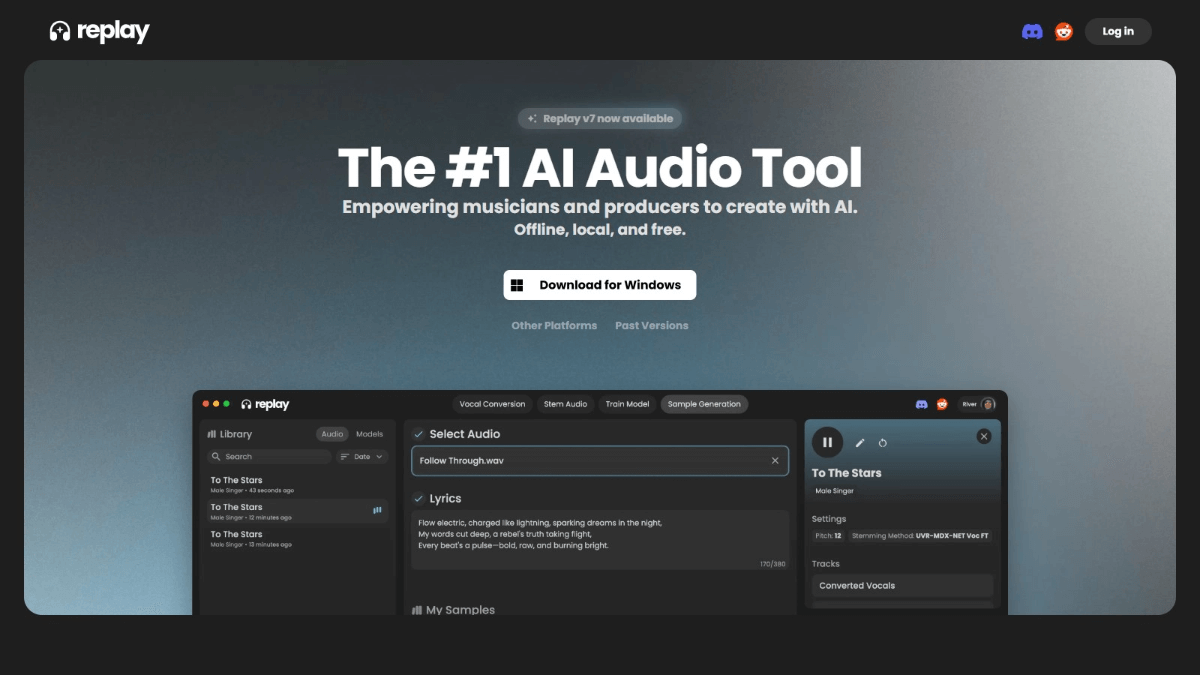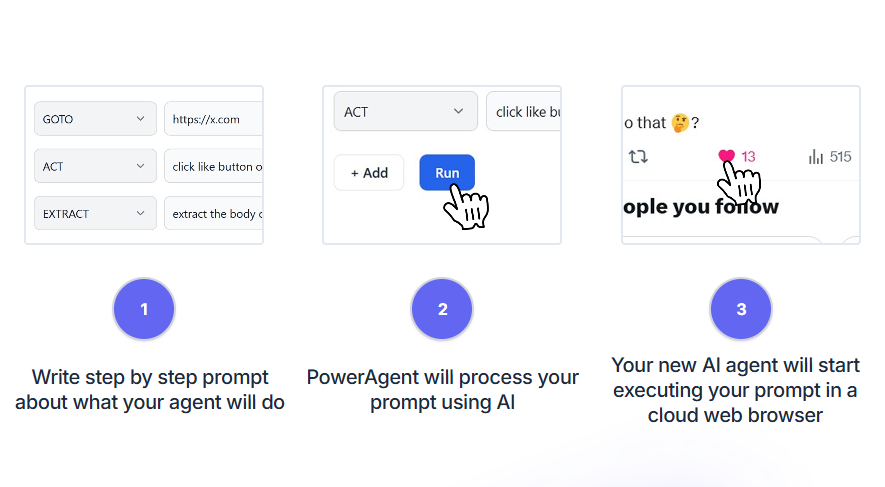OpenAlternative: a selection of open source software alternatives to commonly used SaaS products, finding the best open source alternatives
General Introduction
OpenAlternative is a platform focused on providing open source software alternatives, aiming to help users find suitable open source tools to replace the commercial SaaS products they use on a daily basis. The site helps users save money and increase productivity with a curated collection of open source tools. openAlternative not only provides a wealth of open source software options, but also includes detailed usage profiles and user reviews to help users make informed choices. Whether it's for project management, data analysis, or team collaboration, OpenAlternative offers reliable open source solutions.
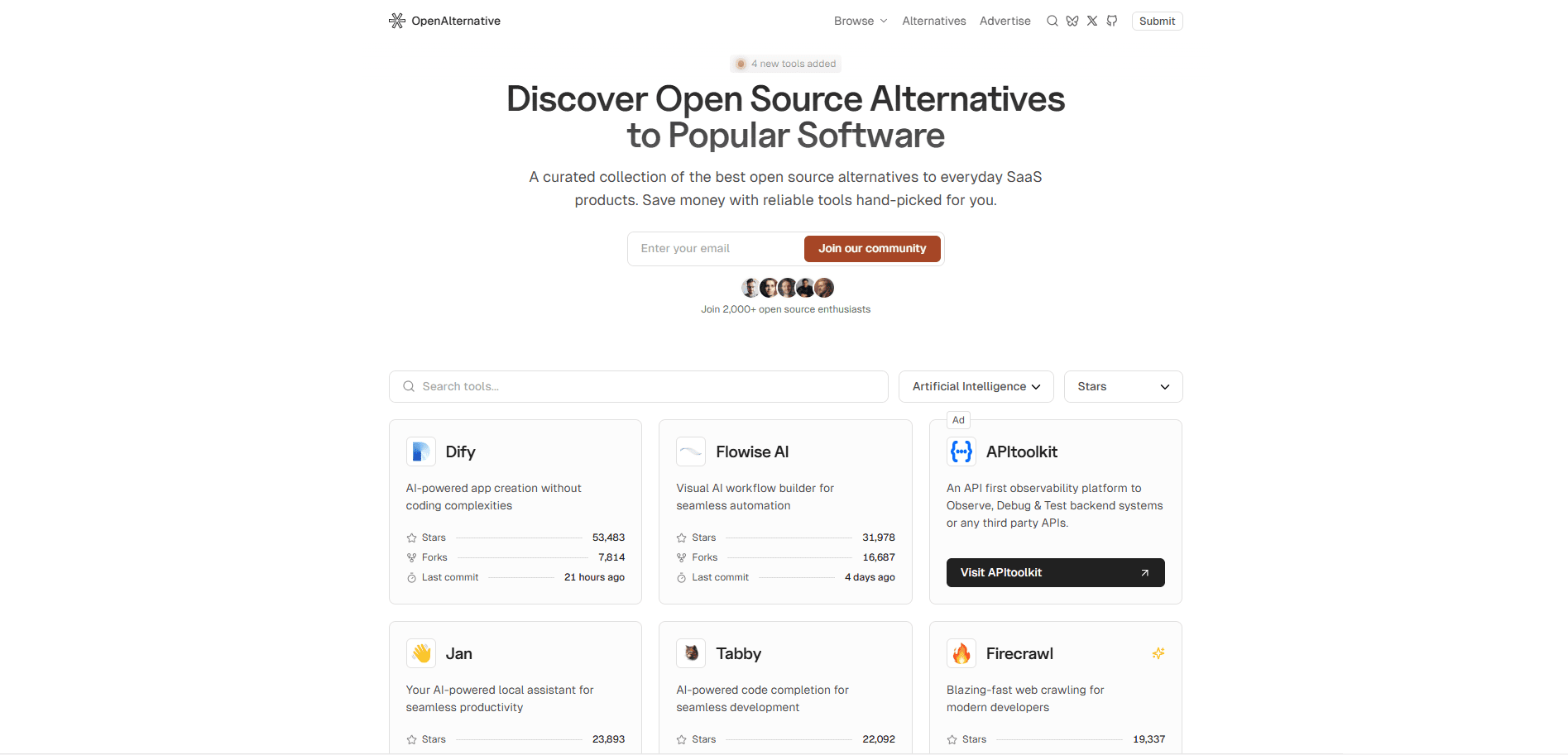
Function List
- Open Source Software Recommendations: Provides detailed descriptions and recommendations for a wide range of open source software, covering all types of application areas.
- User reviews and ratings: Users can evaluate and rate used open source software to help other users make choices.
- Detailed instructions for useEach program comes with a detailed user guide and steps to get started.
- Community Interaction: Users can share tips and experiences in the community and help each other solve problems.
- regular update: The website is regularly updated with new open source software and alternatives to keep the content current and useful.
Using Help
Installation process
- Access to the website: Open your browser and enter the URL https://openalternative.co/ to visit the homepage.
- Browse Software List: Browse the list of recommended open source software on the home page or category page and select the software of interest.
- View Details: Click on the name of the software to go to the detailed introduction page to view the features, user reviews, and instructions for using the software.
- Download and Installation: Download the software installation package according to the download link provided on the page and follow the steps in the User Guide.
Guidelines for use
- Select Software: Select the desired open source software on the homepage or category page of the website, and click to enter the detailed introduction page.
- Reading introduction: Read in detail about the software's features, user reviews and ratings to understand its strengths and weaknesses.
- Download Software: Follow the download link provided on the page to download the software installation package.
- Installing the software: Follow the steps in the User's Guide to ensure that the software is installed correctly.
- Utilization Software: After the installation is complete, open the software and follow the steps in the User's Guide.
- Sharing of experience: Share tips and experiences in the community to help other users use the software better.
Featured Functions Operation Procedure
- Project management tools: Choose project management open source software such as Notion alternatives, read the detailed introduction and usage guide, download and install it, and follow the steps in the guide to create a project, assign tasks, and track progress.
- Data analysis tools: Choose an open source software for data analysis such as the Fathom Analytics alternative, read the detailed description and usage guide, download and install it, and then follow the steps in the guide to import data, perform analysis, and generate reports.
- Team Collaboration Tools: Choose open source software for team collaboration, such as Monday alternatives, read the detailed introduction and usage guide, download and install it, and then follow the steps in the guide to create teams, assign tasks, and collaborate.
© Copyright notes
Article copyright AI Sharing Circle All, please do not reproduce without permission.
Related posts

No comments...