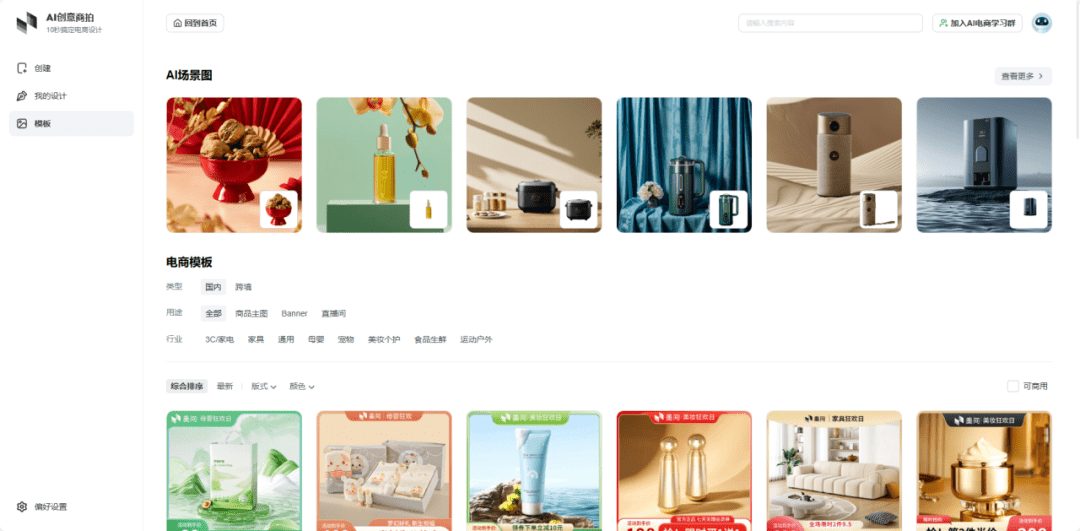OpenAi on the new Project, 0 base to build research knowledge base! The elimination of artificial is a foregone conclusion
0 base customization per person"Research Knowledge Base Model". It's a foregone conclusion that models will eliminate manual customer service!
[Openai releases Project features]
1. Support for uploading files to Project, buildingDomain-specific knowledge baseThe
2. Supporting networked searches.Real-time accessLatest data.
3. Support will varyDialogue subsumptionEach Project is managed more efficiently.
4. Support the definition of customized prompts for Project to enhance the performance of specific tasks.
5. Integration of Canvas functionality, providing canvas and visualization capabilities.
OpenAI recently introduced new features that enable users to build customized knowledge bases, upload personal or business-related documentation into the GPT environment, and focus the GPT on efficient output for specific tasks with specific command prompts.

This function is positioned as "Personalized Knowledge Base Assistant", providing research scholars, corporate teams and individual users with unprecedented access to customized productivity tools.
In the short term, Projects is just a platform for efficient collaboration, but in the long term, OpenAI also intends to enter the ERP and CRM space, moving towards enterprise-level efficiency management applications and competing for more market share.
"Project"After the release, foreign researchers blew up straight away

It is very convenient for users of multi-research project management and history chat management!
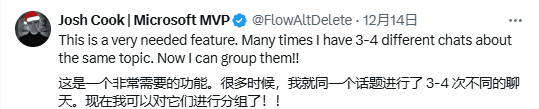
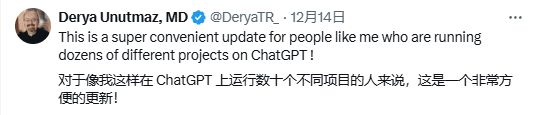
It was even praised as a revolutionary upgrade!
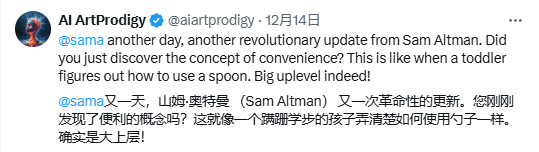
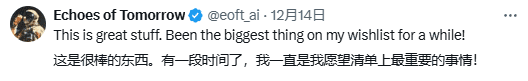
Functional interpretation
In "Project", the user can set all project-related document resources (e.g.Research papers,code library,Experimental Records,Interview text(or style guide) uploaded to the GPT system to form a personal reference library for you.
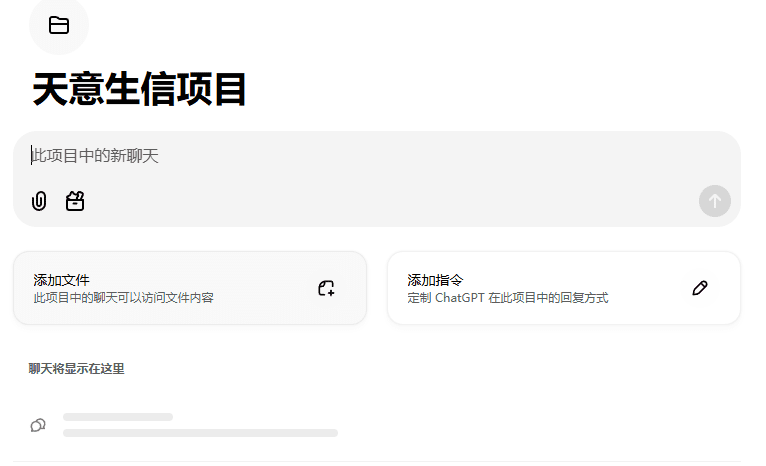
On this basis, the user defines the working direction and output style of the GPT by entering specific commands (Prompt) to make it better meet the needs of a particular project.
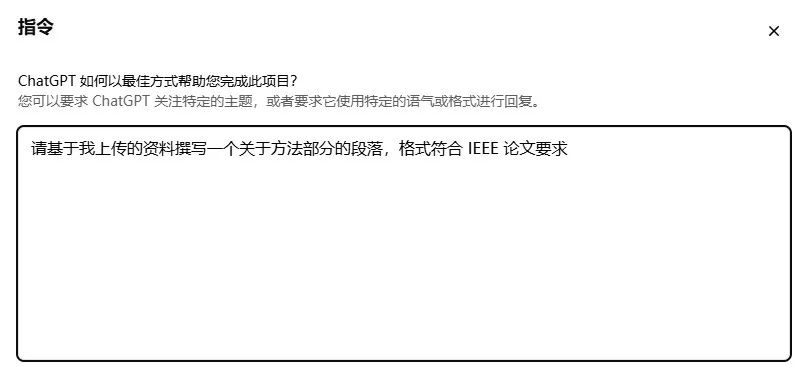
For example, research scholars can upload experimental data, literature reviews, and code files, and set GPT to focus on paper writing or data analysis tasks.Ensure output is more relevant to the research directionand academic style.
Usage Process
1. New Project
exist ChatGPT On the left side of the interface, click the "New Project" option.
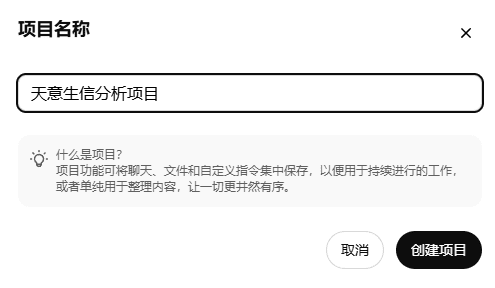
Created successfully:
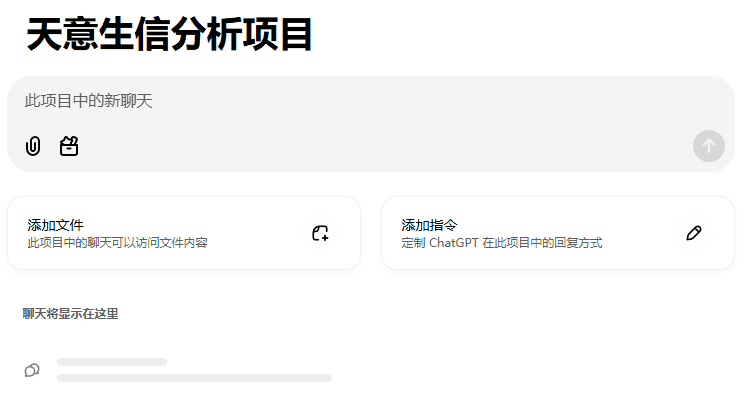
2.File upload
Users can addResource files in multiple formats, including documentation, code files, images, and other content to build a project library.
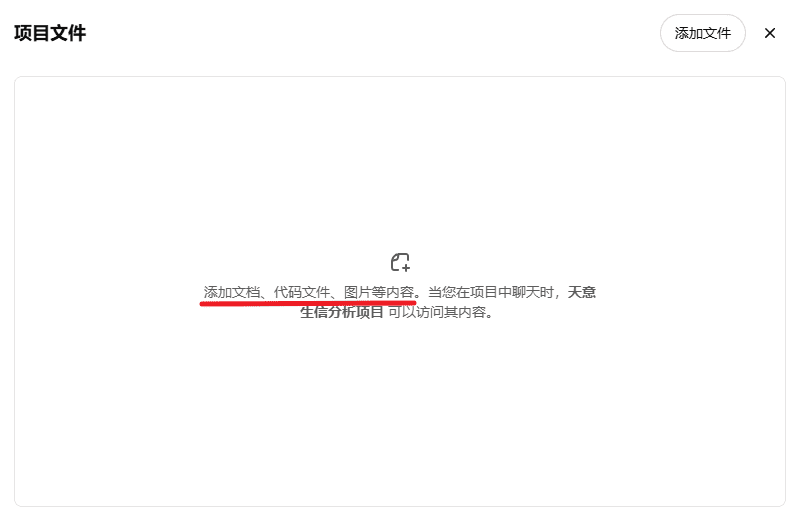
3. Setting instructions
By writing a specificclueand constraints, the user can precisely define how GPT responds, such as style, format, and logical framework.
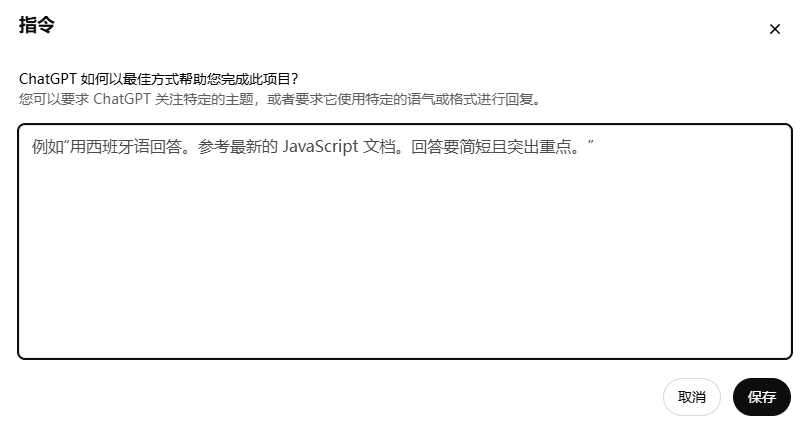
4. Mandate implementation
During program conversations, GPT willAutomatic referencing of uploaded material, extracting key information and outputting content as per user requirements.
application scenario
I. Research paper writing and data analysis
Suppose you are writing a paper on "Deep Learning Models for Medical Image Analysis".Research Papers. You can use Project by following these steps:
1. File upload:Upload relevant literature review, experimental data, code files and previous drafts of the paper to Project.
2.GPT instruction:Write prompts such as "Please write a paragraph on the methods section based on the information I have uploaded, formatted to meet IEEE paper requirements."
3. Mandate implementation:In the dialog window, GPT automatically references the uploaded material to generate content that meets formatting requirements and is academically rigorous.
This feature greatly improves the efficiency of researchers when writing papers, especially in the process of integrating literature and data, which can avoid a lot of repetitive work.
II. Corporate reports and project summaries
Suppose you are a project leader in an organization and need to complete a quarterly summary report:
1. File upload:Upload project progress reports, team meeting minutes, client feedback and key data forms to Project.
2.GPT instruction:For example, "Please write a quarterly summary based on the meeting minutes and data I provided, focusing on project progress, challenges, and future plans in a formal and easy-to-read style."
Mission Implementation:GPT generates well-organized and focused summary reports based on the uploaded content, reducing the time cost of organizing data and writing the first draft.
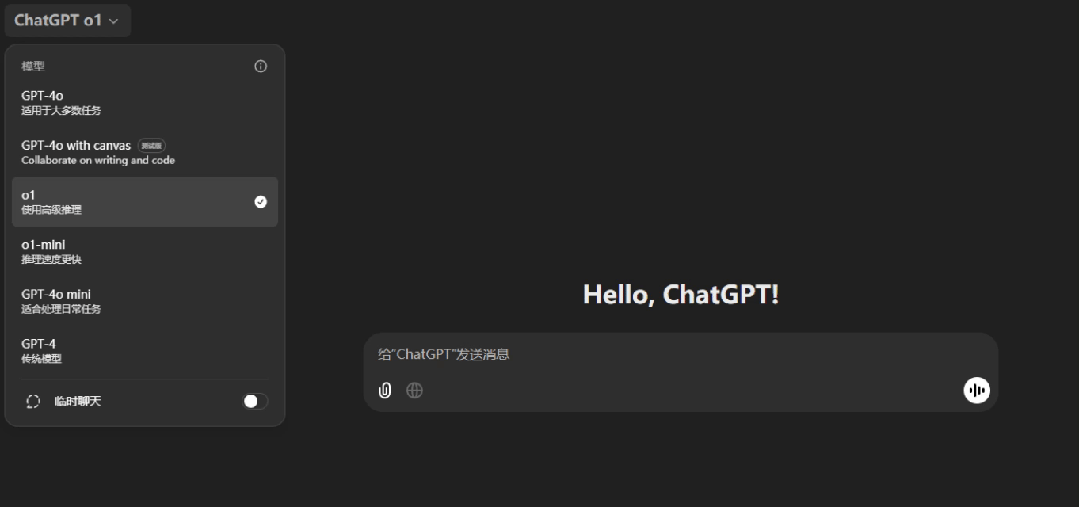
© Copyright notes
Article copyright AI Sharing Circle All, please do not reproduce without permission.
Related posts

No comments...