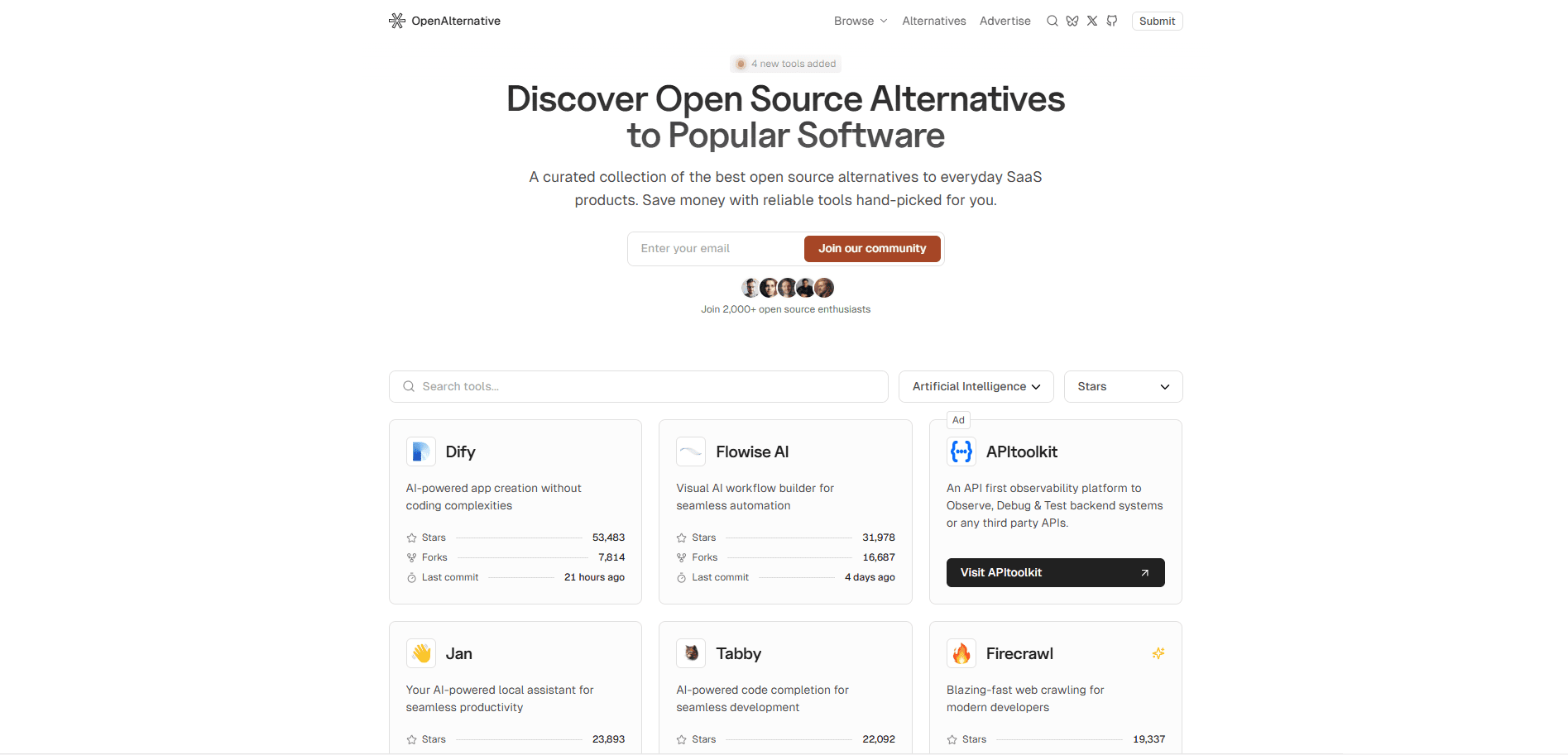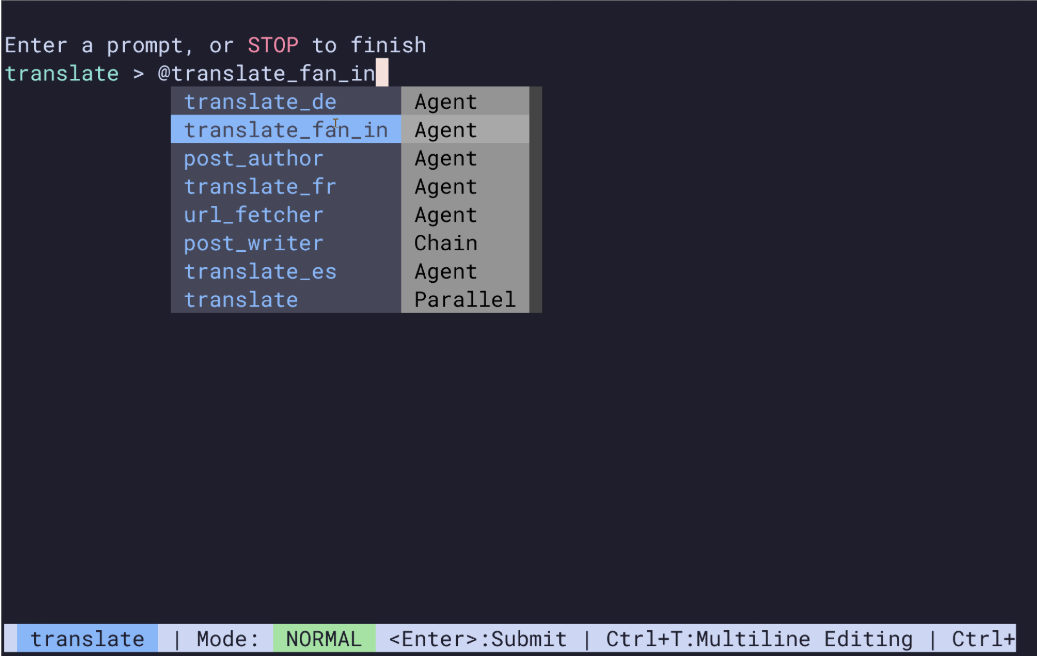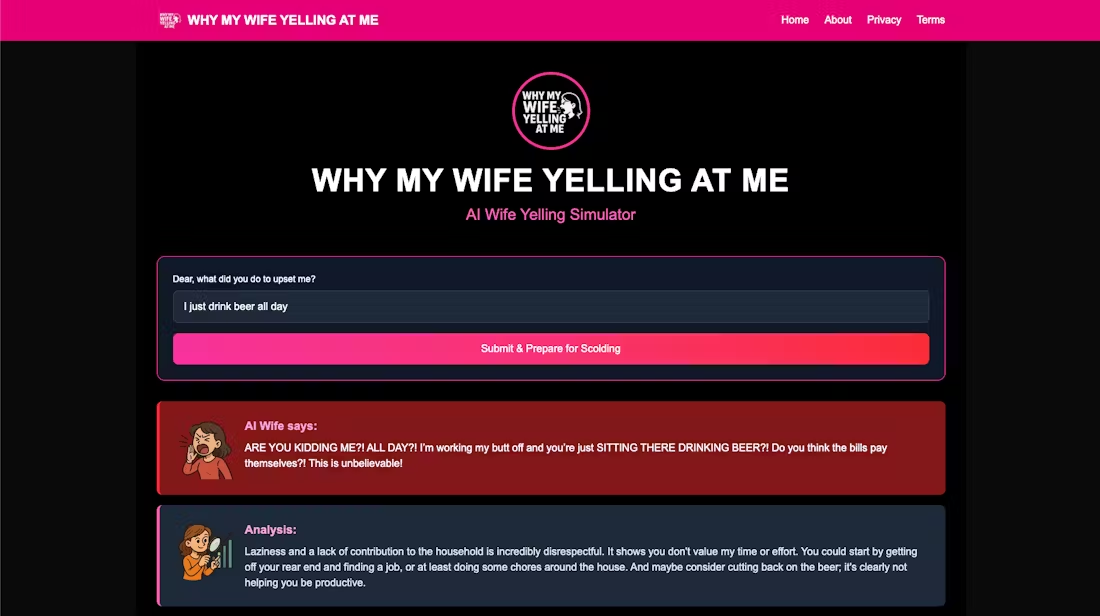Open Operator: Performing Automation in Cloud Browsers with AI Intelligence
General Introduction
Open Operator Open Operator is an open source project that aims to automate operations in the browser through AI intelligences. Developed by Browserbase, the project combines the technologies of Stagehand and Browserbase to enable users to control the behavior of their browsers through natural language commands.Open Operator does not provide a direct service, but rather serves as a reference implementation that demonstrates how web browsing capabilities can be integrated into an AI tool. It is suitable for developers looking to build and test their own browser automation tools, or to understand the complexities of AI interaction with web pages.

Function List
- AI Driver Browser Operation: Use natural language commands to allow AI to simulate manual operation of a browser.
- Natural Language to Browser Operations Conversion: Translate the user's natural language into specific browser actions with the Stagehand tool.
- Open Source and Scalability: Provide full source code, encourage community participation, and support users to extend functionality as needed.
- Integration with Browserbase: Utilizes Browserbase's cloud browser infrastructure to ensure efficient and stable operations.
- Educational resources: Includes extensive documentation and sample code to help novice and professional developers learn and apply.
Using Help
Installation process
Since Open Operator is an open source project, there are no installation steps in the traditional sense, but you can follow the steps below to get started or develop:
1.clone warehouse::
- Open a terminal or command prompt.
- utilization
git clonecommand to clone the project locally:git clone https://github.com/browserbase/open-operator.git - Go to the project catalog:
cd open-operator
2.Installation of dependencies::
- Make sure you have Node.js and npm installed, as the project uses the pnpm package manager.
- Install pnpm (if not already installed):
npm install -g pnpm - Install project dependencies:
pnpm install
3.Running Projects::
- Start the local server:
pnpm dev - Open your browser and visit
http://localhost:3000to see Open Operator in action.
Guidelines for use
Understanding the project structure::
src/catalog containing all source code.src/agent/The table of contents is of particular interest, where the logic of AI intelligences is defined.examples/Sample code is included to help you quickly understand how to use the program.
Write your first AI mission::
- compiler
examples/example.tsHere is a simple example showing how to use AI for web manipulation. The code sample is below:
import { Agent } from '@browserbase/open-operator';
import { OpenAI } from 'langchain/llms/openai';
async function run() {
const agent = new Agent({
llm: new OpenAI({ temperature: 0 }),
});
const task = await agent.run({
task: "Search for 'Browserbase' on Google and click on the first result.",
});
console.log(task.result);
}
run();
- This code shows how to instantiate an Agent and then perform a simple search and click task.
Testing and debugging:
- Use your browser's developer tools to observe the real-time effects of AI operations. Network requests, console logs, and more can be viewed in Chrome DevTools to monitor every step of an AI operation.
- Test different AI tasks by modifying example.ts or adding new script files.
Extension and customization:
- You can extend the functionality of Open Operator by modifying the Agent class or adding new processing logic as needed.
- Refer to Stagehand's documentation for more precise control of browser operations.
With the above steps and guidelines, you can begin to explore Open Operator and understand its design philosophy, and in turn develop more sophisticated AI-powered browser automation applications.
© Copyright notes
Article copyright AI Sharing Circle All, please do not reproduce without permission.
Related articles

No comments...