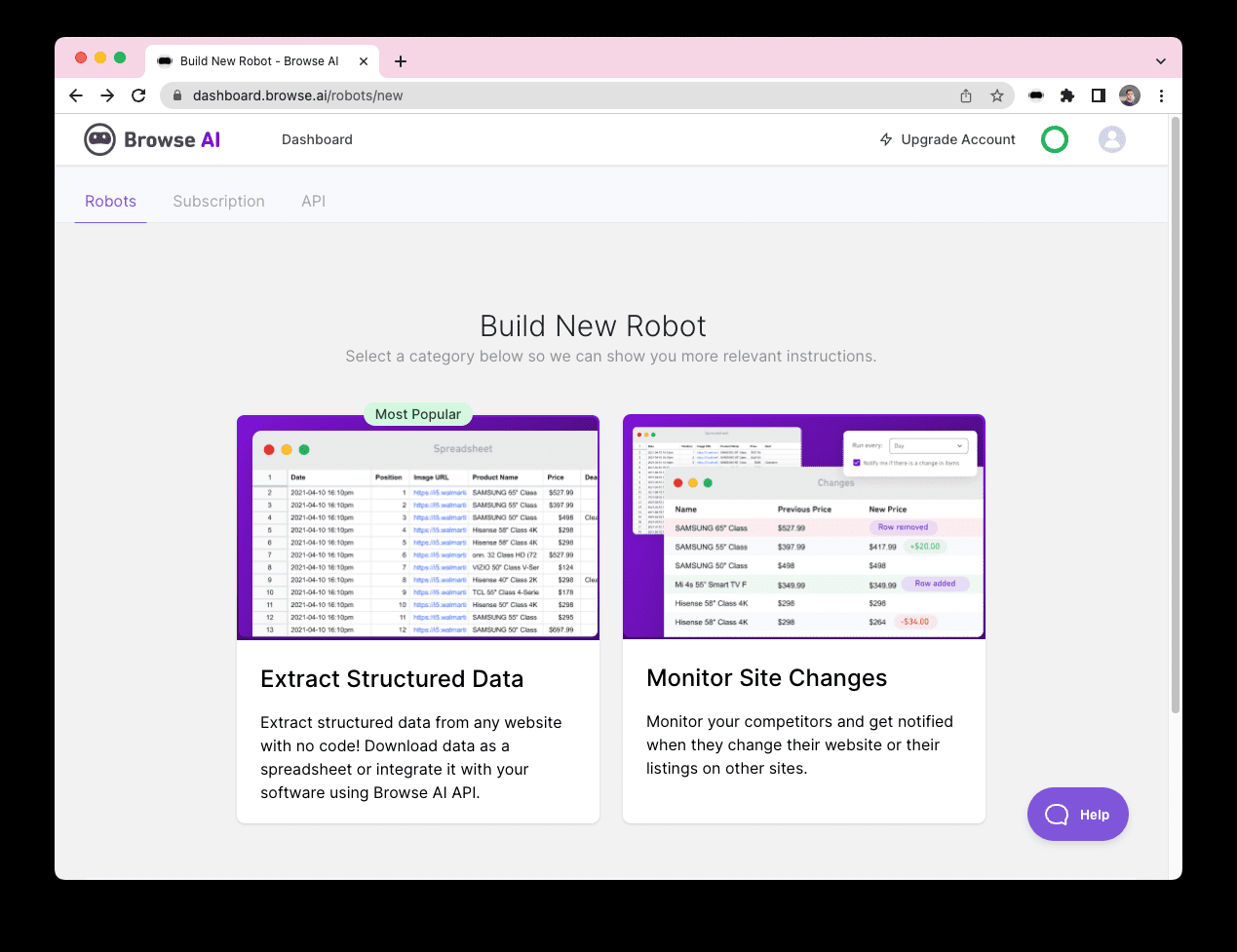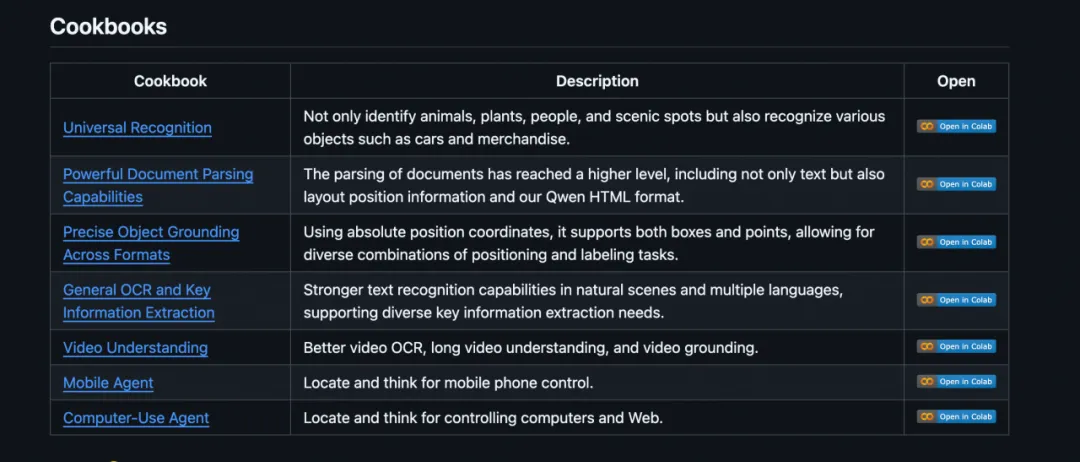OOTDiffusion: open source model for dressing up characters
OOTDiffusion is an open source virtual clothing fitting tool based on latent diffusion modeling technology, designed to provide a highly controlled virtual fitting experience. This tutorial will detail its features, usage, and installation and deployment steps.
I. Functional overview
OOTDiffusion mainly provides the following features:
1. High quality garment image generation and fusionOOTDiffusion utilizes latent diffusion modeling techniques to generate high-quality garment images that blend naturally and realistically into user-supplied model images.
2. Automatic adjustment of clothingThe garment is automatically adjusted to fit the model's body shape according to the user's gender and body type, ensuring a perfect fit.
3. Personalized fitting experience: Users can adjust the fitting according to their needs and preferences, including the selection of different clothing styles and colors.
4. Supports half and full body models: Half-body models (for upper body garments such as T-shirts and blouses) and full-body models (for full-body garments including tops, bottoms and dresses) are available.
II. Installation and deployment
Environmental requirements
Python 3.6 or higher
PyTorch 1.7 or higher
CUDA 10.2 or higher (if using GPU acceleration)
move
1. Cloning Codebase::
git clone https://github.com/levihsu/OOTDiffusion.git
2. Installation of dependencies::
cd OOTDiffusion
pip install -r requirements.txt
III. Methods of use
Configuration parameters
Before using OOTDiffusion, some parameters need to be configured to suit your specific needs:
model path: Specify the path to your model file.
Clothing Path: Specify the path to your costume image file.
zoom ratio: Adjusts the scaling between the garment image and the model image.
sampling times: Set the number of samples of the generated image to optimize the image quality.
start trying on
Use the following command to start a virtual fitting:
python run_ootdiffusion.py --model_path [model path] --clothing_path [clothing path] --scale_factor [scale] --num_samples [number of samples]
IV. Examples
Assuming that you have prepared the model image and the costume image, you can follow the example below:
python run_ootdiffusion.py ---model_path . /models/example_model.png --clothing_path . /clothes/example_clothes.png --scale_factor 1.0 --num_samples 100
This command generates an image that naturally blends the specified garment onto the specified model.
V. Precautions
Make sure all image files have clean backgrounds for better blending results.
Adjust the number of samples and scaling to your system's performance for optimal fitting.
By following these steps, you can effectively use OOTDiffusion for virtual clothing fittings, providing an innovative and practical solution for both personal entertainment and commercial presentations.
© Copyright notes
Article copyright AI Sharing Circle All, please do not reproduce without permission.
Related posts

No comments...

![[转]从零拆解一款火爆的浏览器自动化智能体,4步学会设计自主决策Agent](https://aisharenet.com/wp-content/uploads/2025/01/e0a98a1365d61a3.png)