NVIDIA and LangChain Launch: An Advanced Guide to Writing Structured Reports for Analytics, Enabling AI-Driven Technical Report Generation
General Introduction
This is a structured report generation blueprint project co-developed by LangChain and NVIDIA, showcased in a Jupyter notebook tutorial on GitHub. The project utilizes advanced AI techniques, specifically the Llama-3.3-70b model, to automate the generation of professional technical reports. The core feature of the project is a multi-stage report generation system built using LangChain's LangGraph, including report planning, web research, and content writing. The system is able to automatically plan report chapters based on user-defined topics and structural outlines, conduct intelligent web searches for relevant information through Tavily, and generate clearly structured, professional technical reports. The program is especially suitable for developers and technical teams who need to quickly generate high-quality technical documents.
Recommended:STORM: Search web data based on Topic to generate papers with citations, long paper reports
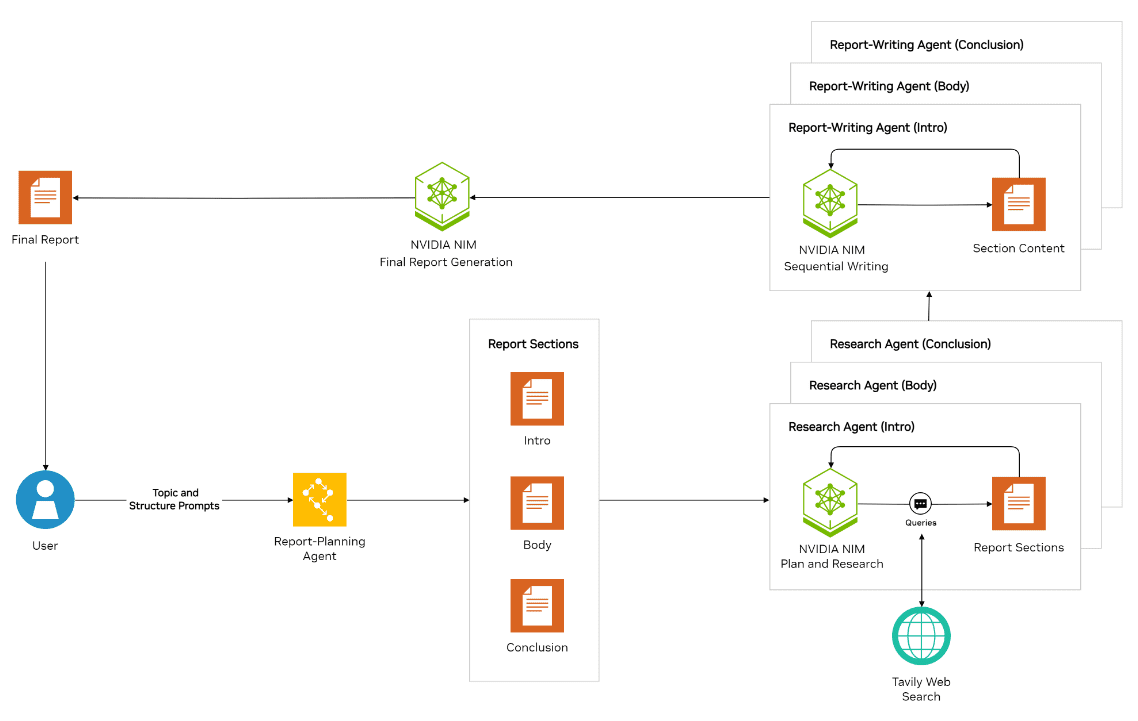
Function List
- Automated report structure planning: generating report outlines based on user-entered topics and organizational requirements
- Intelligent web research: targeted web search and information gathering using the Tavily API
- Parallel processing of report chapters: supports simultaneous research and writing of multiple chapters
- Flexible report customization: select news or general content search on demand
- Structured output control: support for tables, lists and other markup language formats
- Source citation tracking: automated collection and formatting of reference sources
- Quality control mechanisms: including word limits and formatting checks
- Interactive development environment: complete Jupyter notebook implementation
Using Help
1. Environmental preparation
- Install the necessary dependency packages:
%pip install --quiet -U langgraph langchain_community langchain_core tavily-python langchain_nvidia_ai_endpoints
- Configure the API key:
- NVIDIA NIM Trial API Key
- interviewsNVIDIA NIM PageRegister and get API key
- 1,000 API trial credits for new users
- LangChain API Key
- existLangChain Settings PageCreate an account
- Navigate to "API Keys" to create a new API key.
- Tavily API Key
- interviewsTavily Homeregister an account
- Creating API Keys
2. Project initialization
- Setting environment variables:
Python
import os
os.environ["NVIDIA_API_KEY"] = "your-nvidia-api-key"
os.environ["LANGCHAIN_API_KEY"] = "your-langchain-api-key"
os.environ["TAVILY_API_KEY"] = "your-tavily-api-key"
- Initialize the necessary clients:
Python
from tavily import TavilyClient, AsyncTavilyClient
tavily_client = TavilyClient()
tavily_async_client = AsyncTavilyClient()
3. Report generation process
- Define the reporting structure:
Python
report_structure = """
This report type focuses on comparative analysis.
The report structure should include:
1. Introduction
2. Main Body Sections
3. Conclusion with Comparison Table
"""
- Setting the theme of the report:
Python
report_topic = "你的报告主题"
- Configure search parameters:
Python
tavily_topic = "general" # 或 "news"
tavily_days = None # 仅适用于新闻主题
- Generate a report plan:
Python
sections = await generate_report_plan({
"topic": report_topic,
"report_structure": report_structure,
"number_of_queries": 2,
"tavily_topic": tavily_topic,
"tavily_days": tavily_days
})
4. Use of advanced functions
- Customized query generation:
- Modify query_writer_instructions to optimize search queries
- Adjust the number_of_queries parameter to control the number of queries per section
- Content formatting controls:
- Setting the Header Hierarchy Using Markdown Syntax
- Support for structured content such as tables and lists
- You can control the word limit for each chapter
- Source Content Management:
- Processing search results with the deduplicate_and_format_sources function
- The max_tokens_per_source parameter can be adjusted to control the length of the source content
- Parallel processing optimization:
- Multi-chapter parallel research using LangGraph
- Optimize the processing flow by adjusting the StateGraph configuration
5. Cautions
- API usage restrictions:
- Be careful to monitor the amount of NVIDIA API usage
- Reasonable setting of query frequency to avoid exceeding the limit
- Content quality control:
- Ensure report_structure provides clear section guidance
- Regularly validate the accuracy of generated content
- System Requirements:
- Ensure Python environment version compatibility
- Keep dependency packages up to date
- Error handling:
- Implement appropriate error handling mechanisms
- Save intermediate results to avoid processing interruptions
© Copyright notes
Article copyright AI Sharing Circle All, please do not reproduce without permission.
Related posts

No comments...




