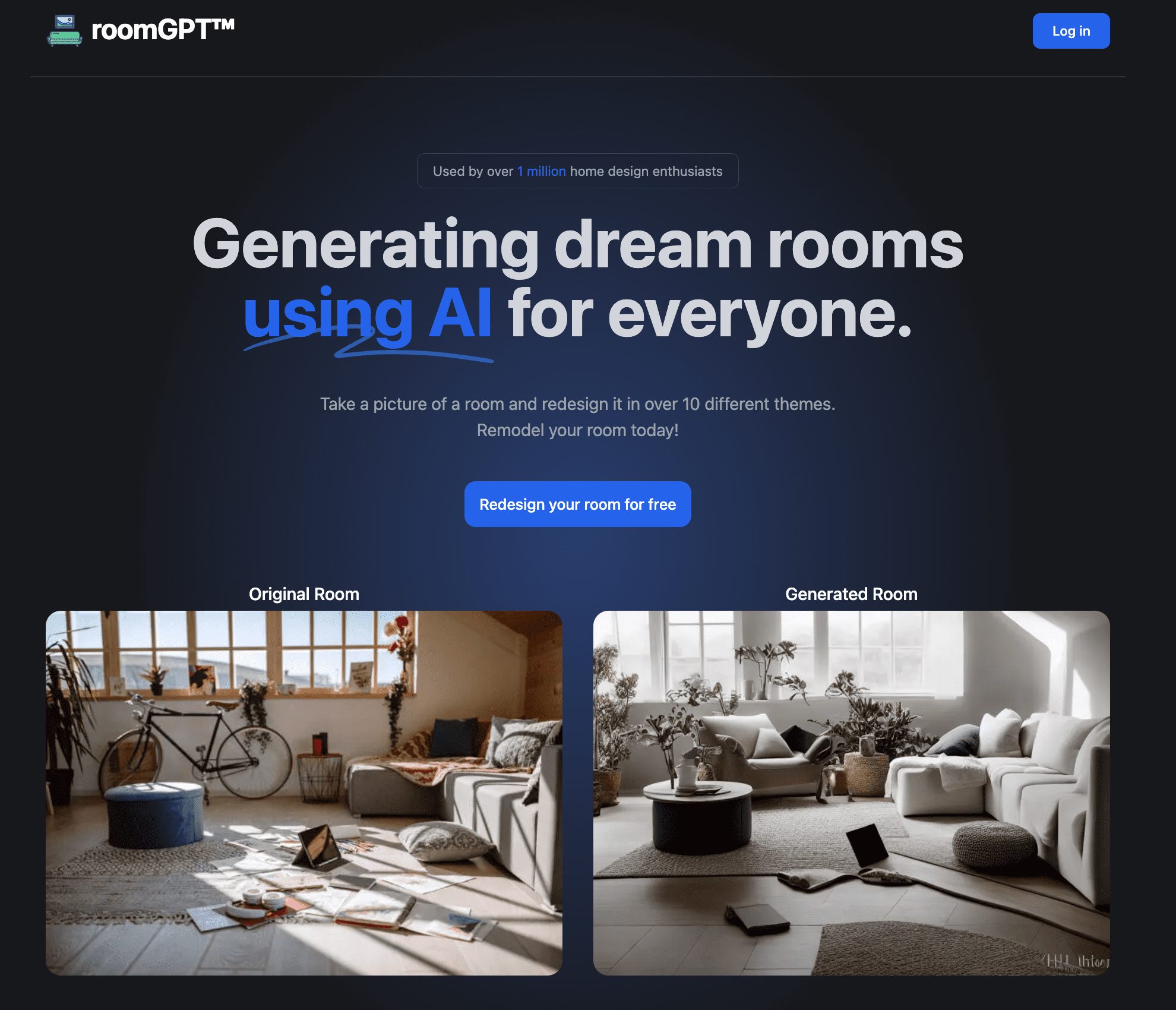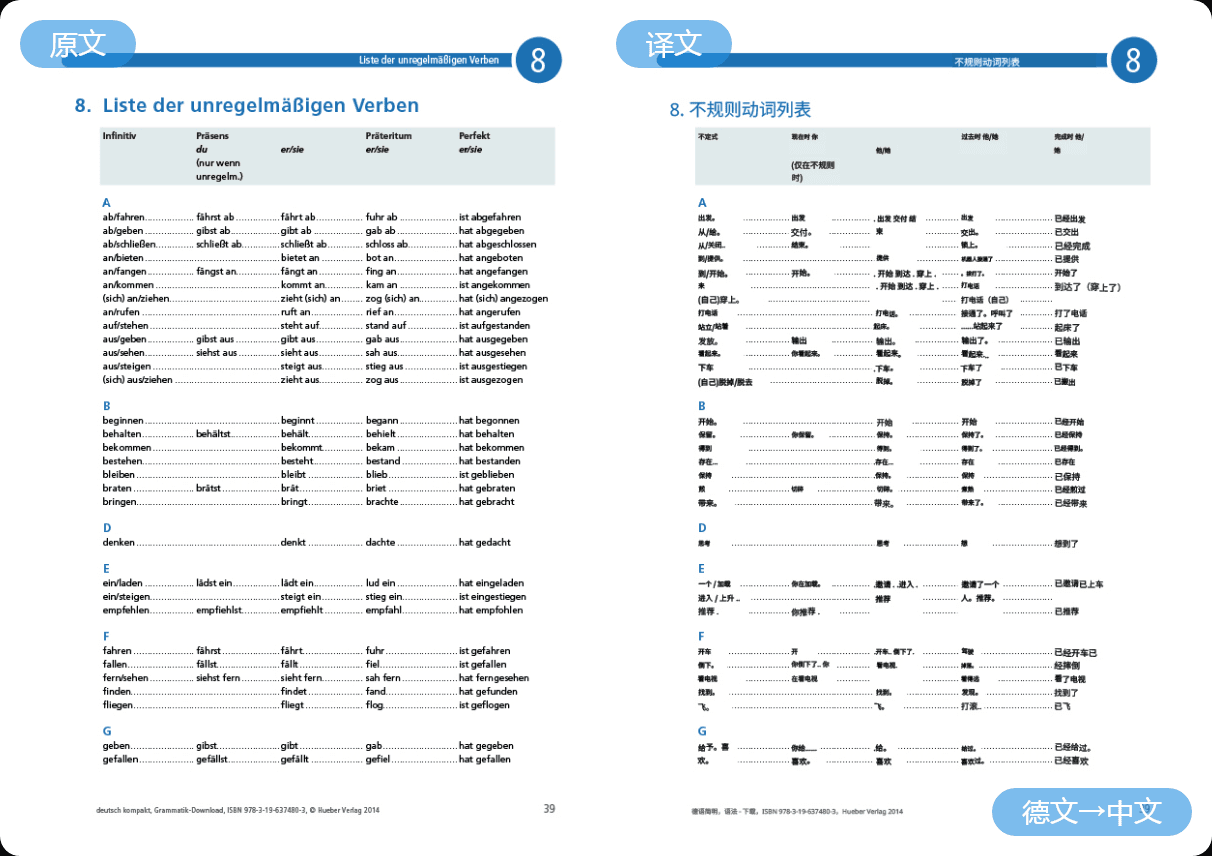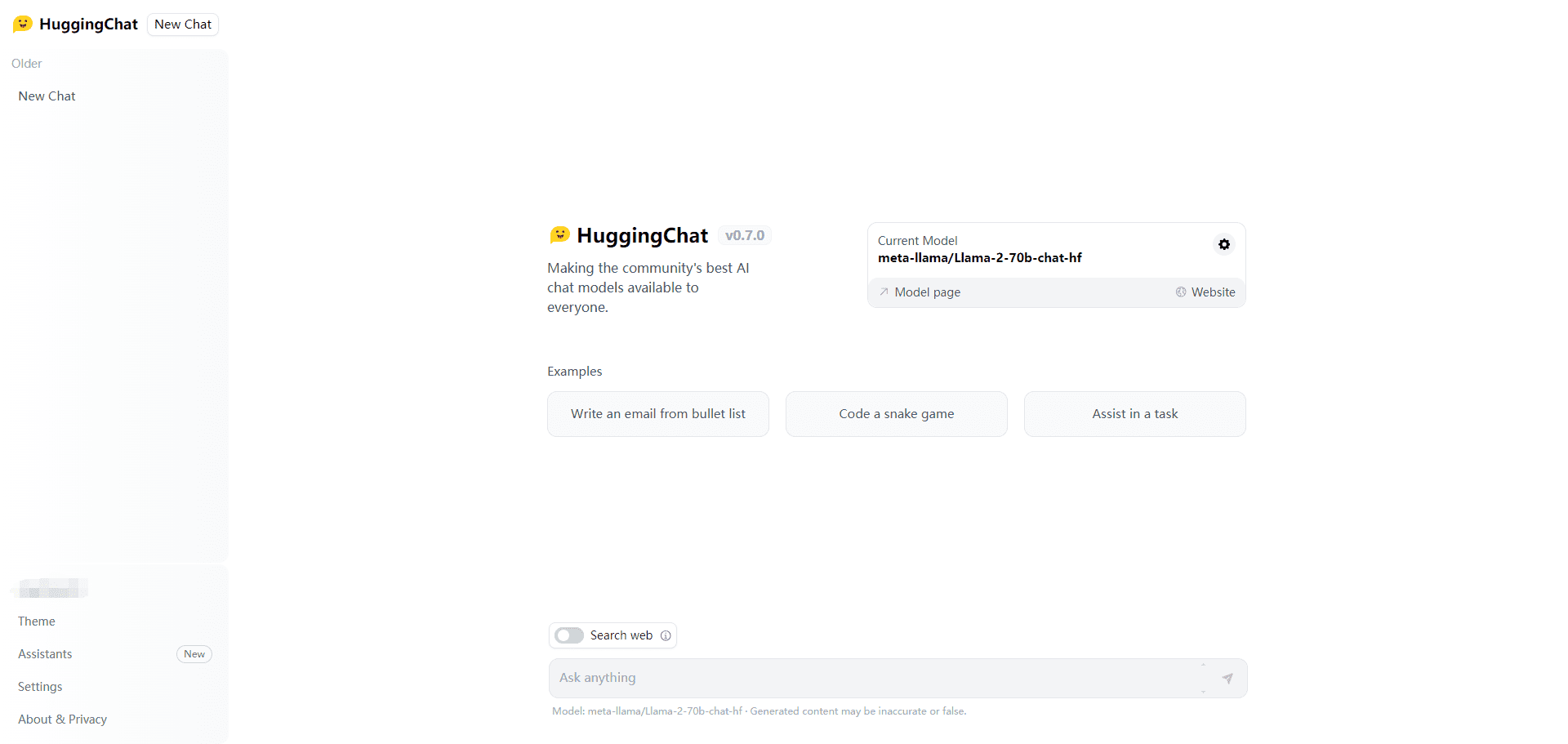NoneBot DeepSeek Plugin: Intelligent dialog for customer service based on NoneBot & DeepSeek.
General Introduction
NoneBot DeepSeek The plugin is a NoneBot plugin that integrates the DeepSeek model and is designed to provide intelligent dialog and Q&A functionality. By accessing the DeepSeek model, users can realize multi-round conversations, deep thinking and other functions on the NoneBot platform. The plugin supports multiple installation methods and provides detailed configuration options for users to customize according to their needs.NoneBot DeepSeek plugin is suitable for various scenarios that require intelligent conversation and Q&A functions, such as customer service systems, intelligent assistants, etc.
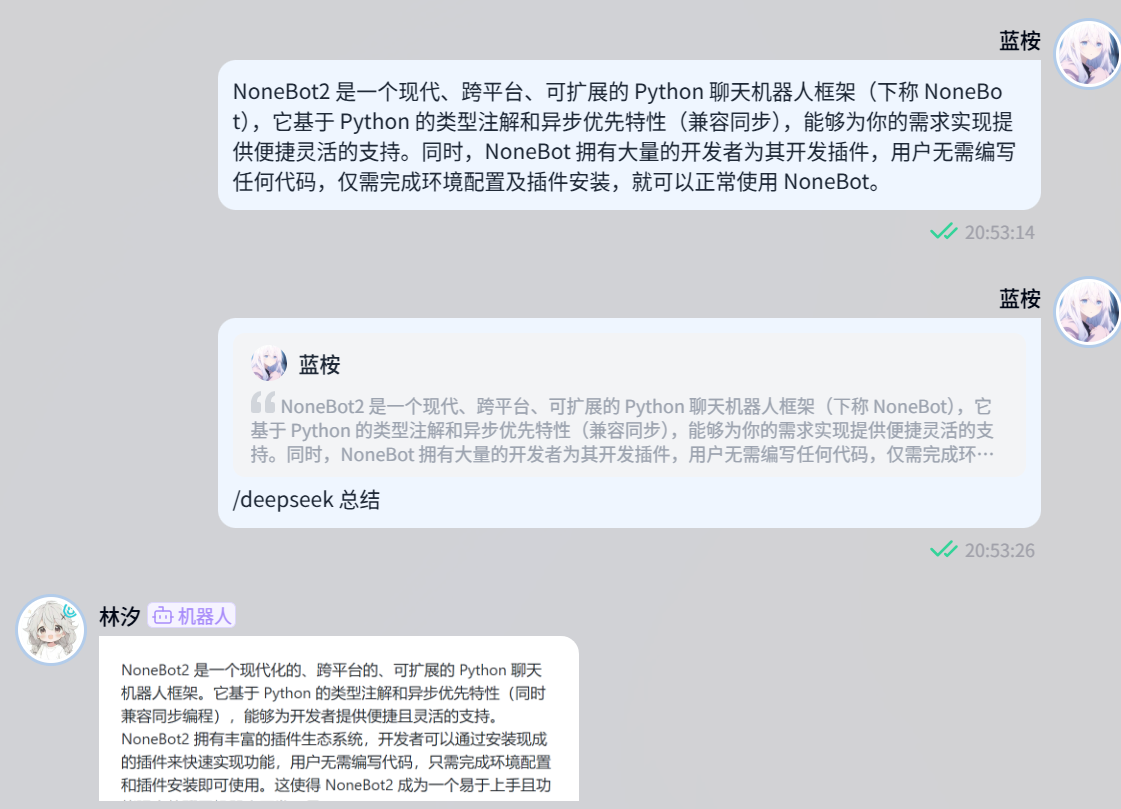
Function List
- intelligent dialog: Supports multi-round conversations, providing a natural and smooth dialog experience.
- reflect in depth: Deep thinking and reasoning through the DeepSeek model.
- Markdown to Image: Support for converting Markdown content to images.
- Customized shortcut commands: Users can customize shortcut commands according to their needs to enhance the efficiency of use.
- Model Configuration: Multiple model configurations are supported so that users can select different models according to their needs.
- Balance inquiry: Provide a balance inquiry function to facilitate user management of utilization.
Using Help
Installation process
- Installation with nb-cli: Open a command line in the root directory of the Bot and enter the following command to install it:
nb plugin install nonebot-plugin-deepseek
- Installation using a package manager::
- Use pip to install:
bash
pip install nonebot-plugin-deepseek - Use poetry to install:
bash
poetry add nonebot-plugin-deepseek - Use pdm to install:
bash
pdm add nonebot-plugin-deepseek
- Use pip to install:
configure
Add the following configuration item to the project's configuration file:
deepseek__api_key: API Key obtained from the DeepSeek Open Platform.deepseek__enable_models: A list of enabled models in the form of a dictionary of CustomModel structures.deepseek__prompt: Model presets (optional).deepseek__md_to_pic: Whether or not to enable Markdown-to-image feature (optional).deepseek__enable_send_thinking: Whether to send a chain of thought (optional).
Usage
- Basic use::
- Q&A:
bash
/deepseek [内容] - Quick Command:
bash
/ds [内容]
- Q&A:
- many rounds of dialogue::
- Use the command:
bash
/deepseek --with-context [内容] - Quick Command:
bash
/ds --with-context [内容]
- Use the command:
- reflect in depth::
- Use the command:
bash
/deepseek [内容] --use-model deepseek-reasoner - Quick Command:
bash
/深度思考 [内容]
- Use the command:
- Setting the Default Model::
- View a list of supported models:
bash
/deepseek model -l | --list - Set the default model:
bash
/deepseek model --set-default [模型名] - Quick Command:
bash
/模型列表
/设置默认模型 [模型名]
- View a list of supported models:
- Balance inquiry::
- Use the command:
bash
/deepseek --balance - Quick Command:
bash
/ds --balance
/余额
- Use the command:
Customized shortcut commands
This feature relies on Alconna shortcut commands. The commands can be customized to suit your needs and do not include COMMAND_START, which must be filled in manually if necessary.
- Add custom commands:
/deepseek --shortcut <自定义指令> /deepseek
- Deletes custom commands:
/deepseek --shortcut delete <自定义指令>
- Lists custom commands:
/deepseek --shortcut list© Copyright notes
Article copyright AI Sharing Circle All, please do not reproduce without permission.
Related posts

No comments...