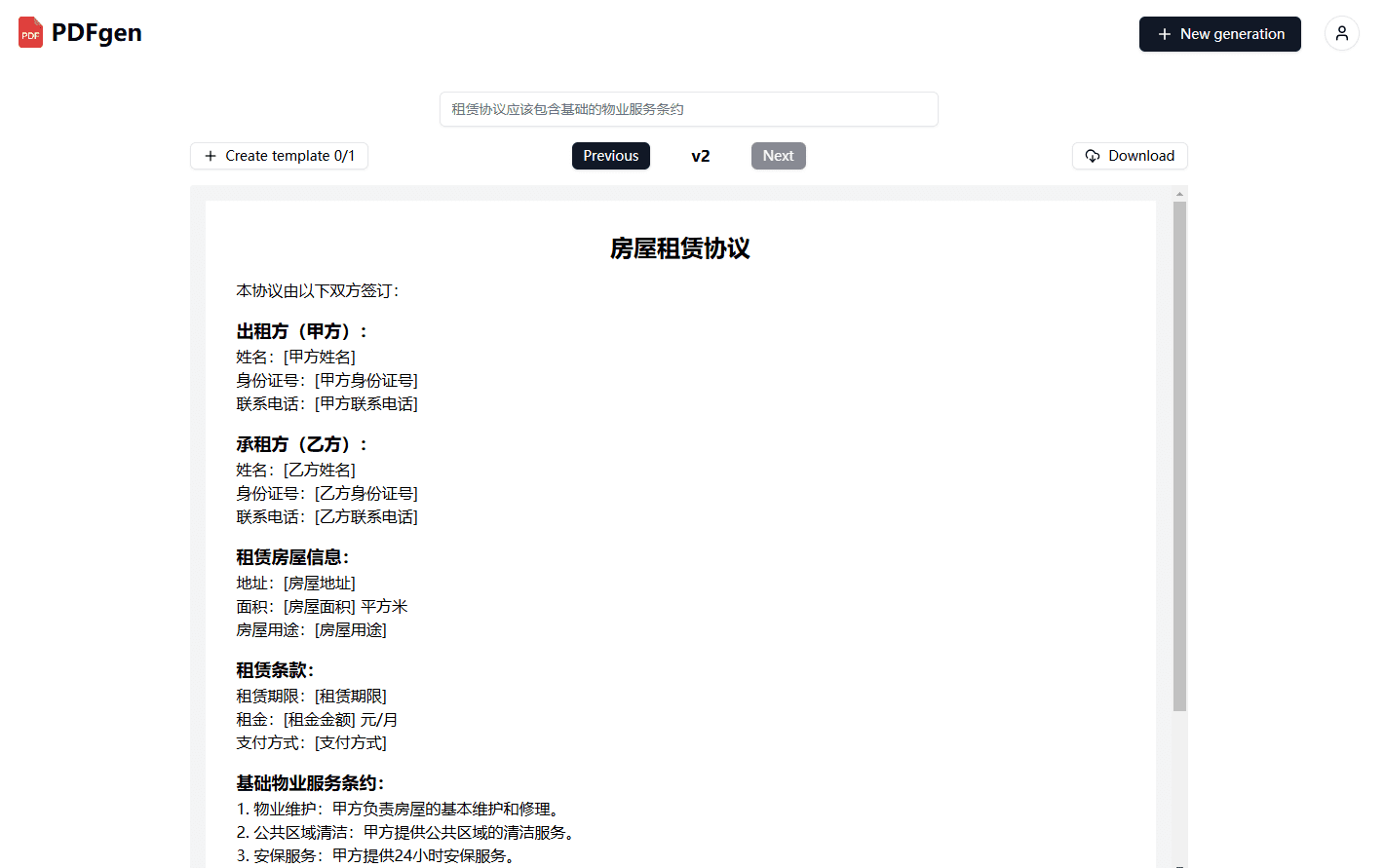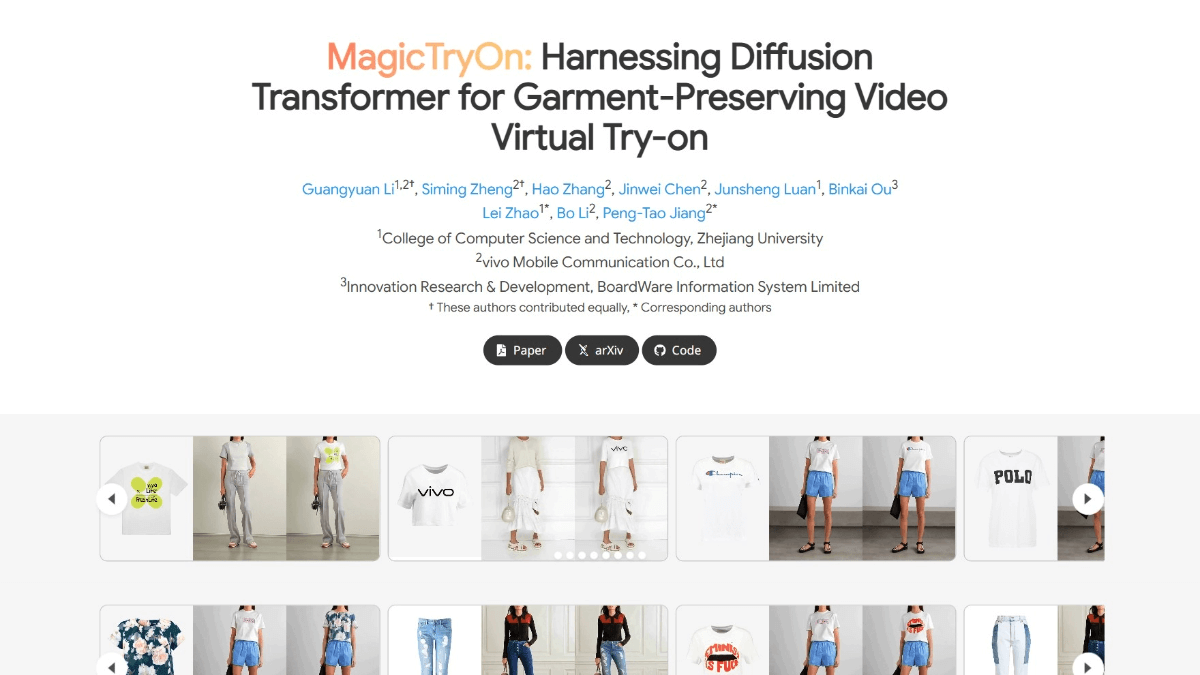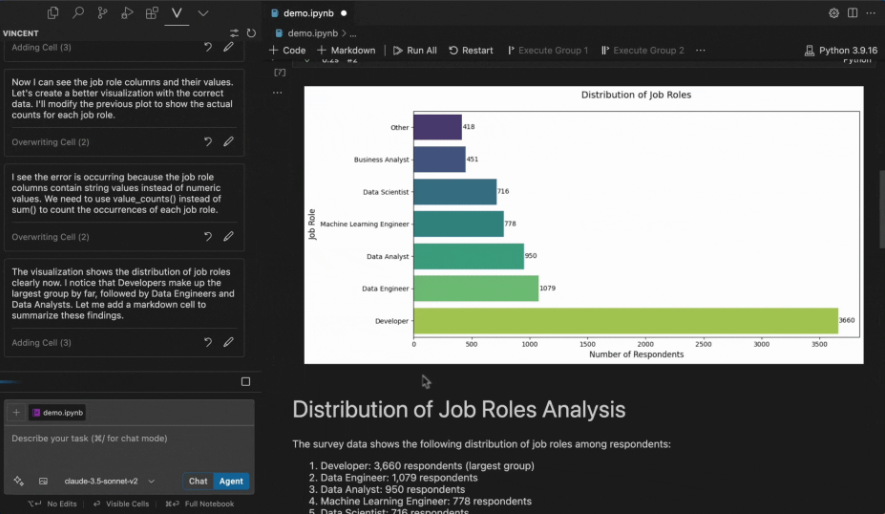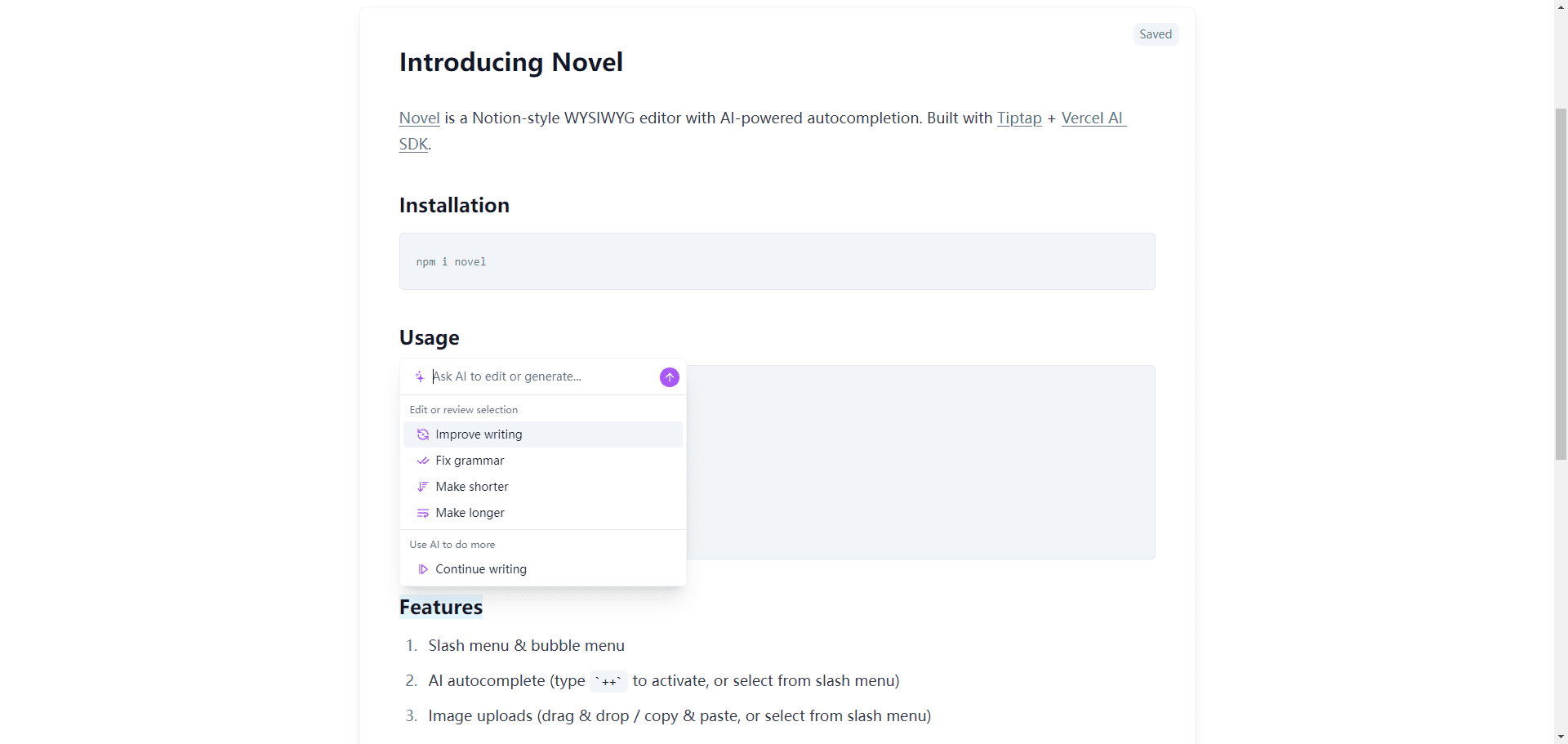Noisee AI: Generating stylistically consistent MV motion videos with musical melodies
General Introduction
Noisee is an AI music video generation tool developed by Tranquilitatis Inc, a subsidiary of Dark Side of the Moon, which has demonstrated great functionality and a wide range of applications in the field of music creation and visual arts.
Noisee AI is an innovative music visualization platform that allows users to transform music melodies into dynamic music videos. The platform combines advanced artificial intelligence algorithms to provide users with an easy-to-use interface to quickly generate engaging music video content. Both music creators and music lovers can experience a new way of music expression and visual enjoyment through Noisee AI.
Registration is now open for uploading local or online music addresses to generate videos that match the style of the music!
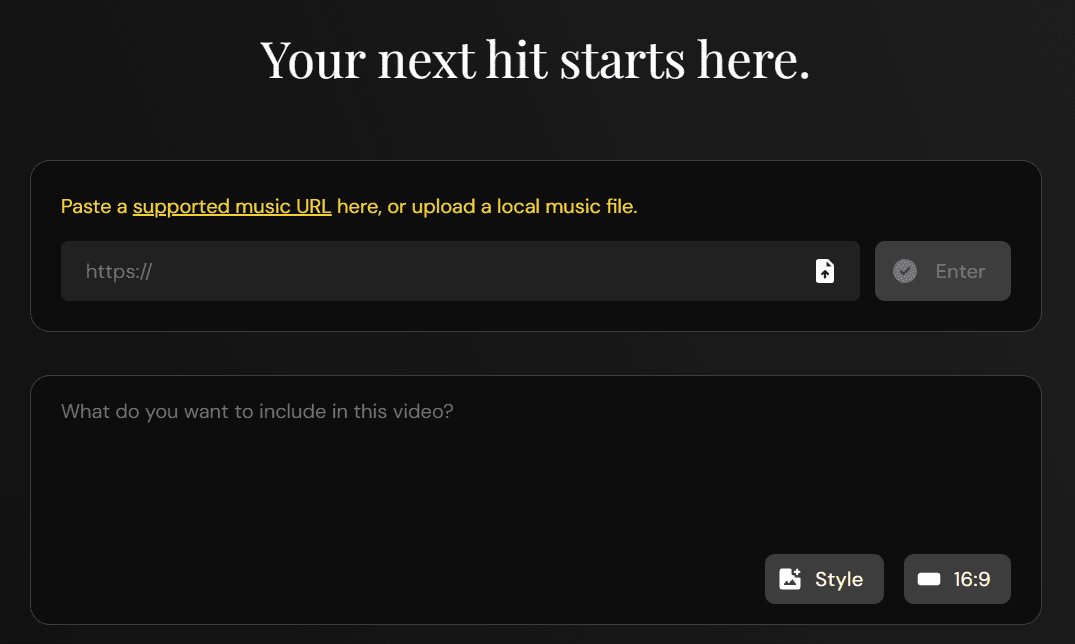
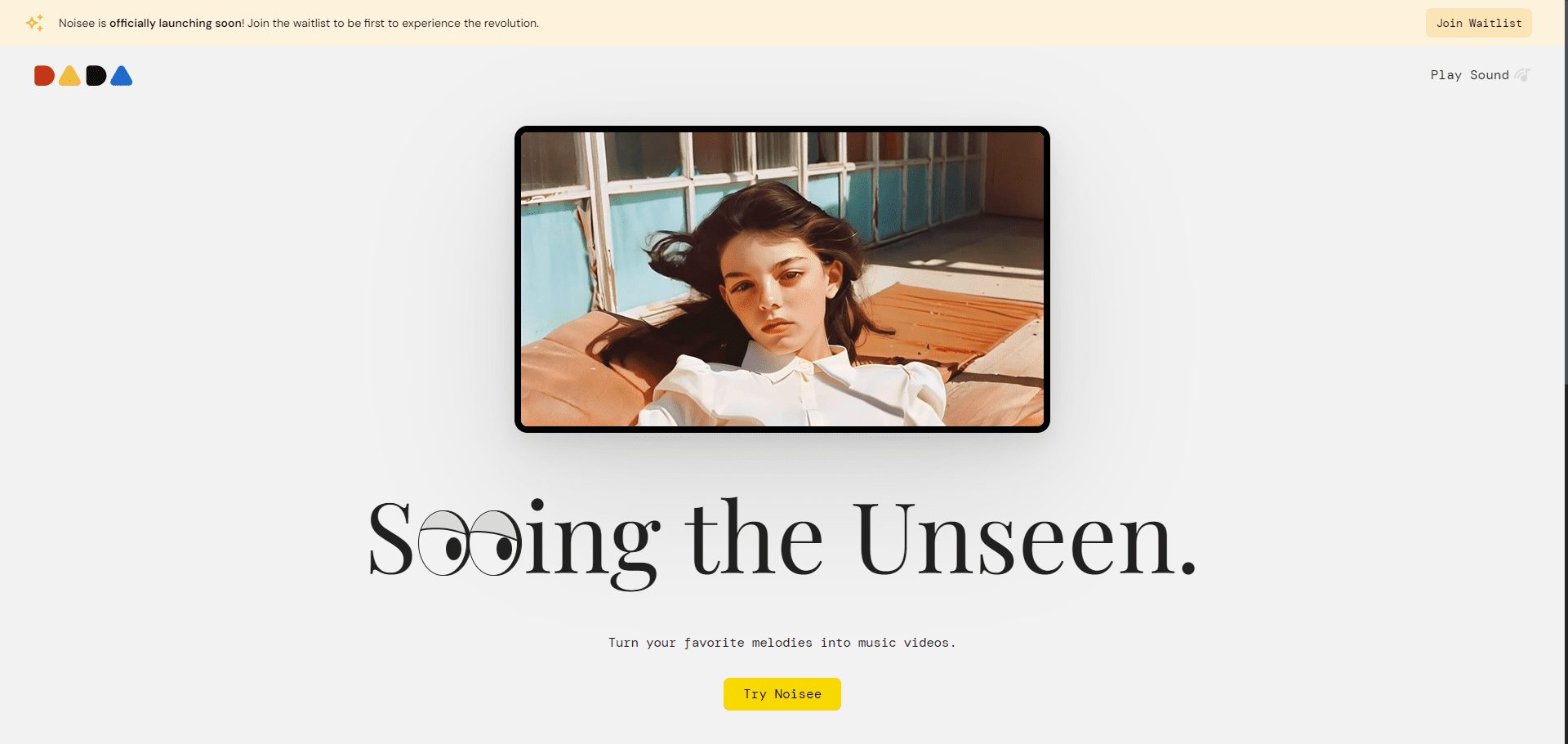
Function List
- Upload audio files or provide links to audio (supports Suno, YouTube, Soundcloud, etc.)
- Generate 30- to 60-second video content based on music tempo and style
- A wide selection of video templates and effects
- Supports multiple audio formats, including mp3 files
- One-click sharing of generated videos to social media platforms
Using Help
Installation and Registration
- Visit the official Noisee AI website: https://noisee.ai/
- Click the "Register" button in the upper right corner and fill in the necessary registration information to complete the account creation.
- Once registration is complete, log in to your account and go to the main screen.
Uploading audio files
- In the main interface, click the "Upload Audio" button.
- Select a local audio file or enter an audio link (Suno, YouTube, Soundcloud, etc. are supported).
- Click "Confirm Upload" and wait for the audio file to finish uploading.
Generate music videos
Noisee is able to transform audio files uploaded or music links provided by users (supporting multiple music platforms including Suno, YouTube, Udio, Stable Audio and Soundcloud) into unique music videos. This feature provides great convenience and creative space for music lovers, content creators, music producers and visual artists.
- After uploading an audio file, the system automatically analyzes the audio content.
- Select a video template and effects, and adjust the video length (30 seconds to 60 seconds).
- Click the "Generate Video" button and wait for the video generation to complete.
- Preview the generated video and click the "Save" button when you are satisfied.
Share & Download
- The generated videos can be shared directly to social media platforms such as Facebook, Twitter, Instagram, etc.
- Click the "Download" button to save the video to your local device.
Advanced Features
Noisee utilizes artificial intelligence technology to automatically match the rhythm and beat of the music and intelligently adjust the video effects to ensure that the generated music video is highly compatible with the music content. At the same time, users can also customize the editing according to their needs, adjusting the video screen, special effects, etc. to match their personal style or project needs.
- Video Editing: Provides simple video editing tools to edit the generated video, add subtitles and other operations.
- audio effect: Supports adding a variety of audio effects, such as echo, reverb, etc., to enhance musical expression.
- template library: Regularly updated video template library for more creative options.
common problems
- Upload Failed: Please check if the audio file format is correct, supported formats include mp3, etc.
- Generation Failure: Please make sure your internet connection is stable and contact technical support if the problem persists.
- video quality: The quality of the generated video depends on the quality of the uploaded audio files, it is recommended to use high quality audio files.
© Copyright notes
Article copyright AI Sharing Circle All, please do not reproduce without permission.
Related posts

No comments...