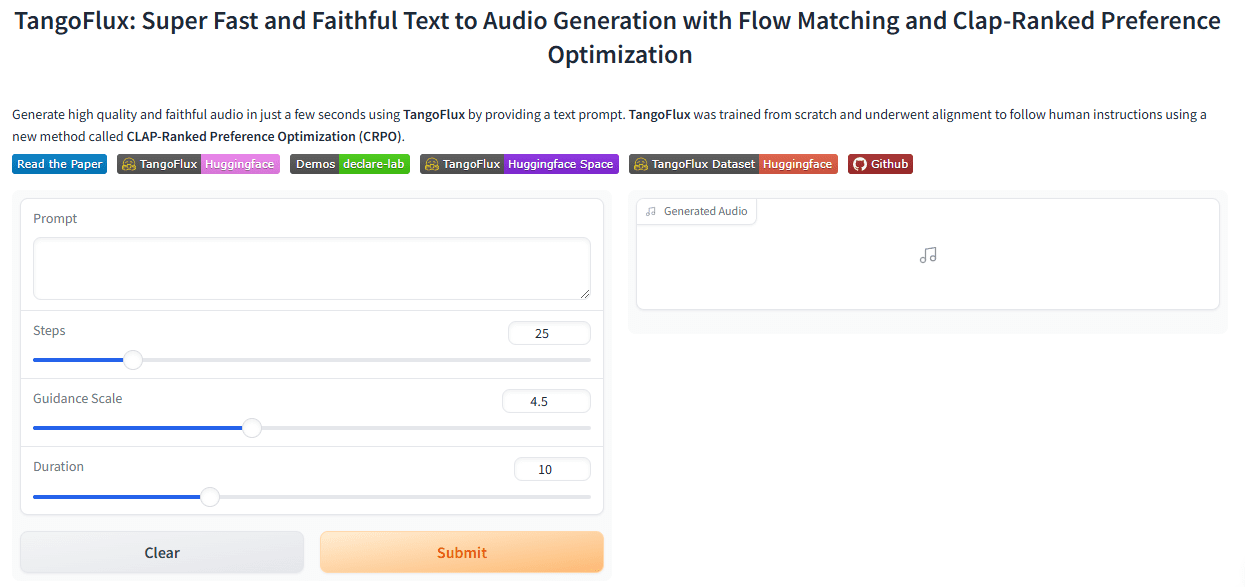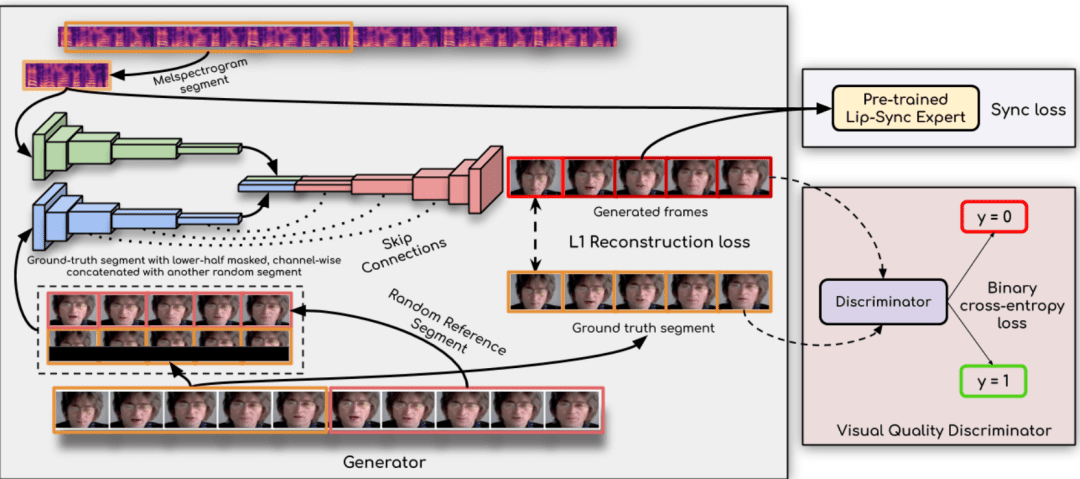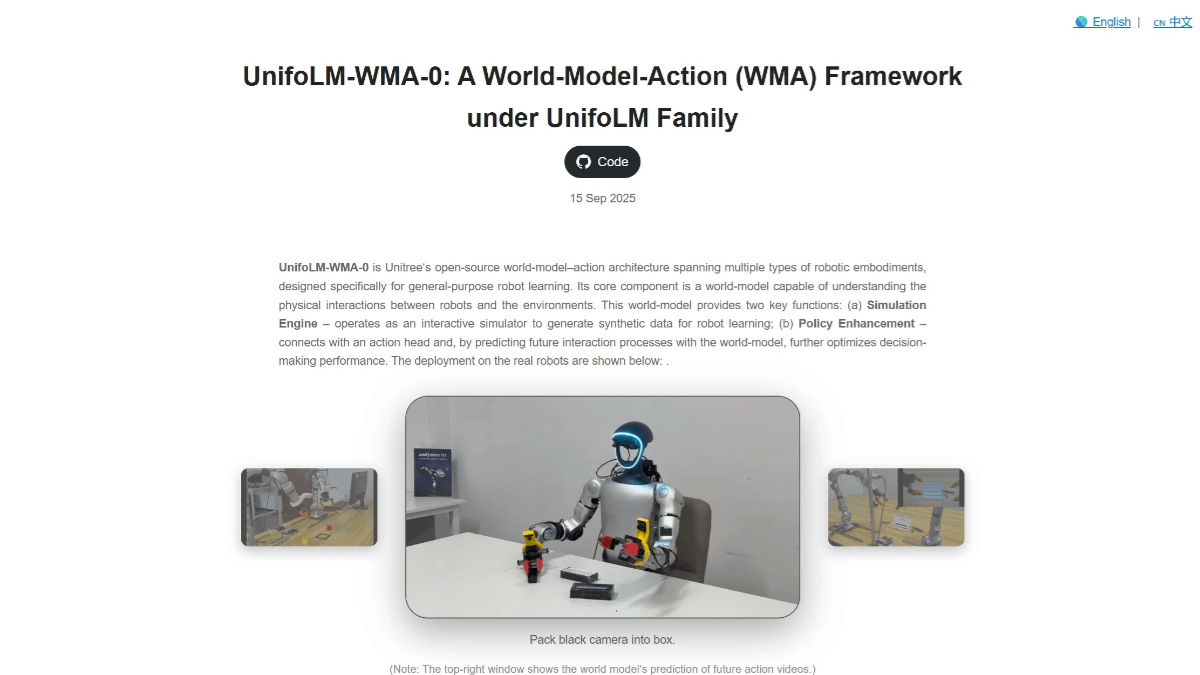NodeTool: a node orchestration-based workflow visualization client for AI models
General Introduction
NodeTool is an innovative AI authoring platform designed to provide a simple, intuitive interface for AI enthusiasts, developers, data scientists and creatives. Whether you're an artist, developer, or beginner, NodeTool helps you quickly prototype ideas and experiment with a variety of machine learning models through a visual, code-free interface. The platform supports both local and cloud execution, integrates with leading AI platforms such as OpenAI, Hugging Face, Anthropic, and more, provides multimodal support, and allows users to work with a wide range of content such as images, text, audio, and video.
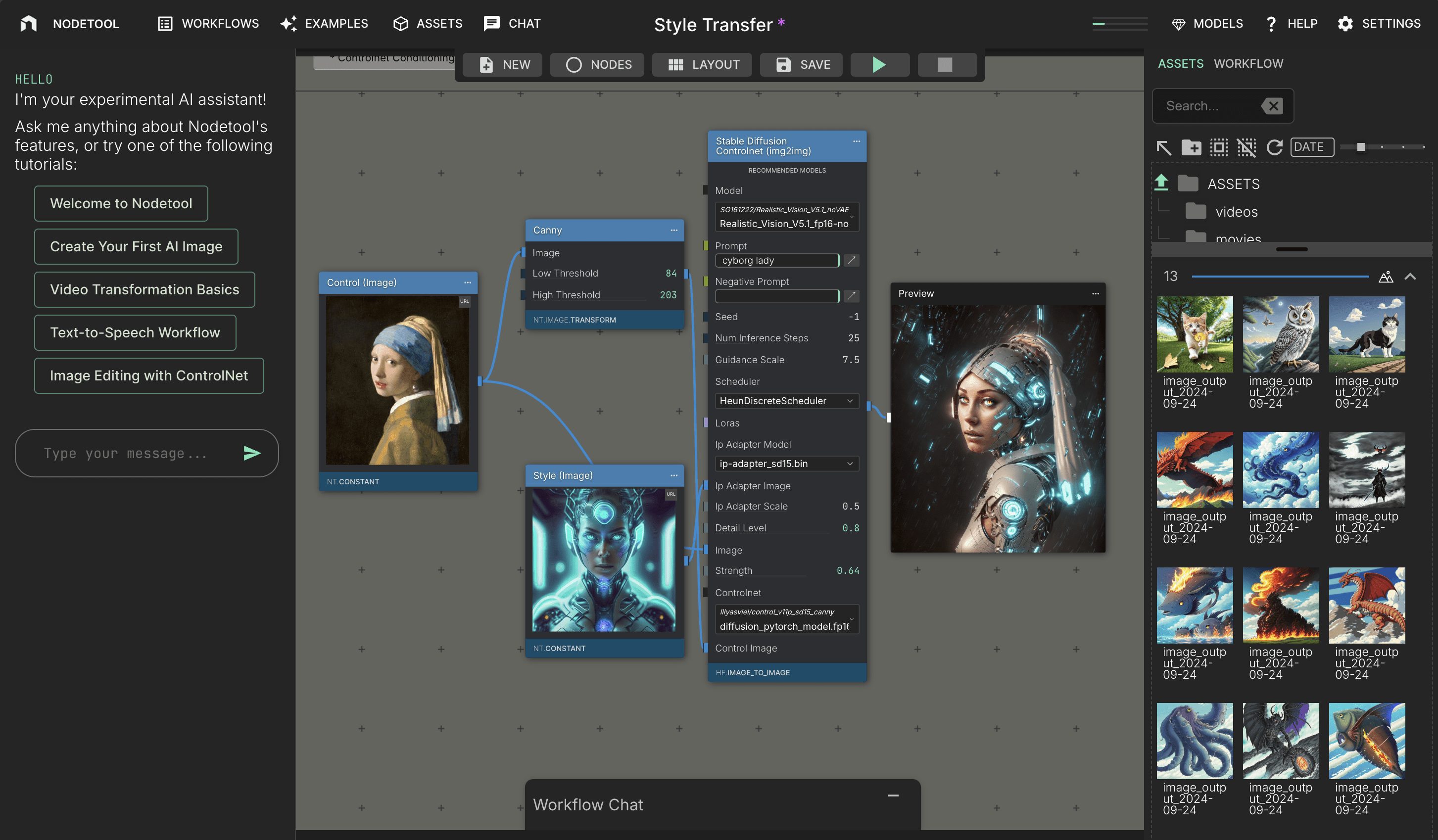
Function List
- Visualization Editor: Create complex AI workflows by dragging and dropping nodes without writing code.
- Local and Cloud Execution: Support for running models using local GPUs or handling heavy load tasks via cloud services (e.g. OpenAI, Anthropic).
- Model Manager: Browse and manage local models, download and run models directly from the Hugging Face Hub.
- multimodal support: Handles images, text, audio, video, and much more.
- seamless integration: Seamless integration with OpenAI, Hugging Face, Anthropic, Ollama, ComfyUI and other platforms.
- Asset Browser: Easily import and manage media assets for AI creation.
- Workflow Chat: Interact with workflows directly within the NodeTool.
Using Help
Installation process
- Visit the official website: Go to the NodeTool website to download the latest version of the installer.
- Download and install: Select the appropriate installation package according to the operating system, download and follow the prompts to complete the installation.
- launch an application: After the installation is complete, start NodeTool for initial setup.
Guidelines for use
Creating AI Workflows
- Open the visual editor: After launching NodeTool, enter the visual editor interface.
- Add Node: Drag and drop the desired node from the left toolbar to the workspace.
- connection node: Connect nodes together by dragging connecting lines to form a workflow.
- Adjustment parameters: Click on a node to adjust its parameter settings.
- Running a workflow: Click the "Run" button to see the results of the workflow execution in real time.
model management
- Browse Models: Browse the available models in the Model Manager.
- Download model: Select the desired model and click the Download button to download the model locally.
- operational model: Once the download is complete, select the model and click the Run button to start using the model.
multimodal support
- Imported assets: Import media files such as images, audio, video, etc. using the Asset Browser.
- Content of processing: Add the appropriate processing node to the workflow to process the imported multimodal content.
- View Results: Run the workflow to see the results of the processing.
Advanced Features
- No code development: Create complex AI workflows through a visual interface without writing code.
- cloud service: Utilize cloud services to handle heavy load tasks and save local resources.
- Multi-Platform Integration: Seamless integration with multiple AI platforms to expand functionality and modeling options.
- real time interaction: Interact with AI models in real time through the workflow chat feature.
NodeTool provides rich functionality and an intuitive interface that enables users to easily create and manage AI models for a variety of AI creation and experimentation needs.
© Copyright notes
Article copyright AI Sharing Circle All, please do not reproduce without permission.
Related posts

No comments...