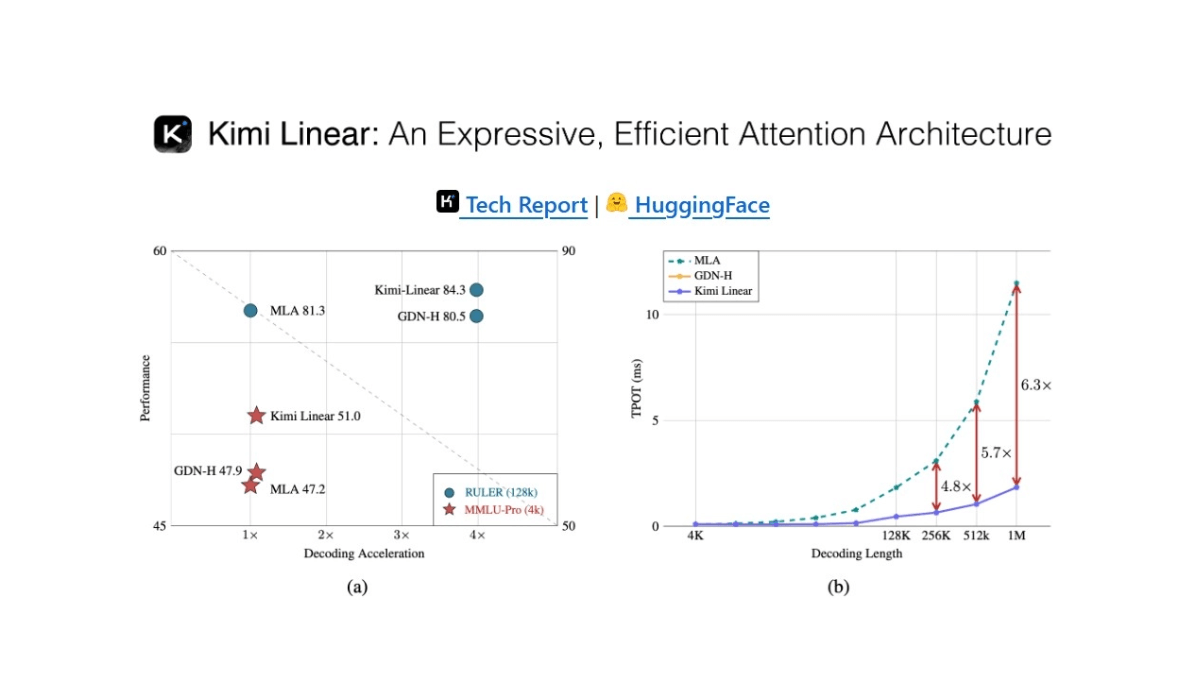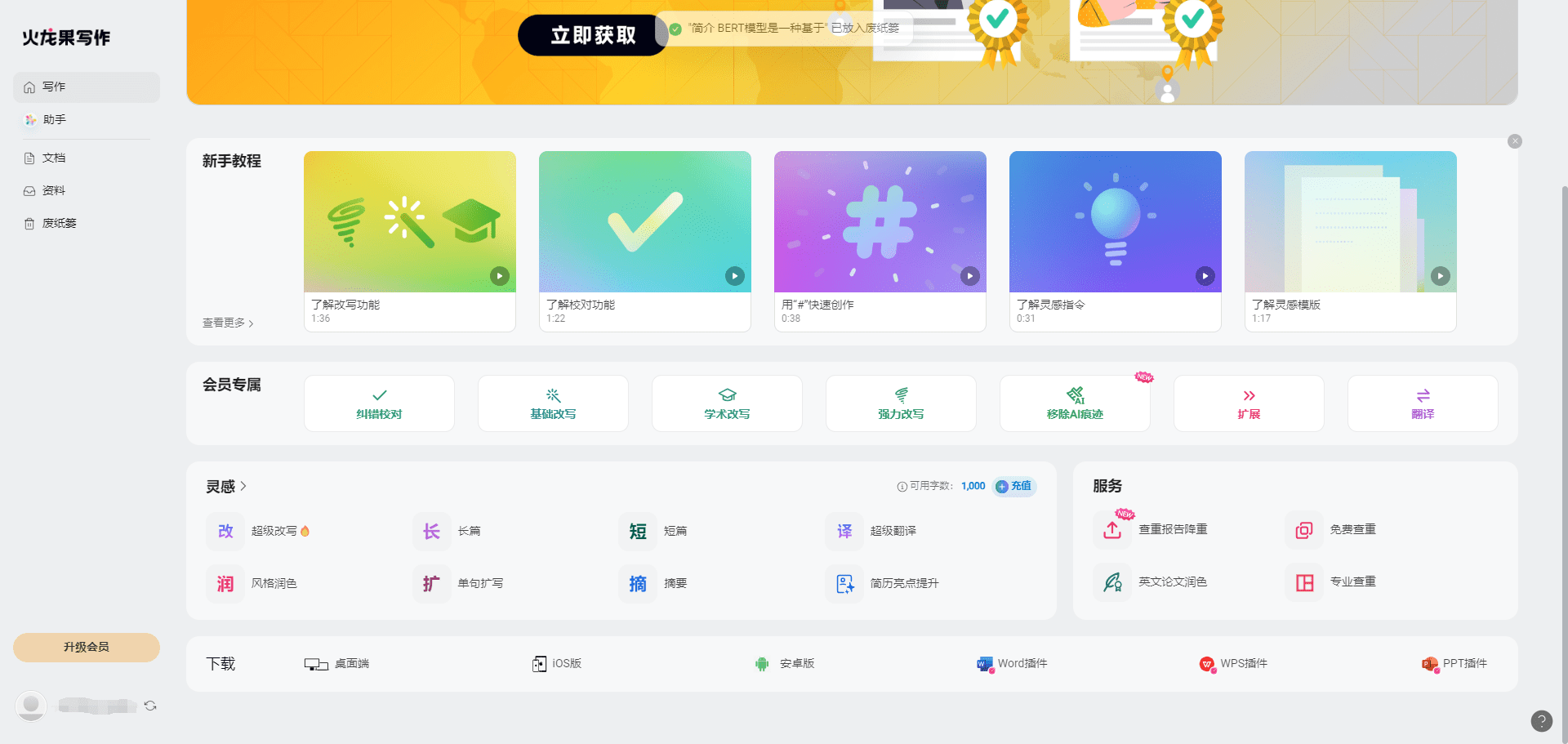NocoDB: Creating Smart Tables on Multiple Databases, Open Source Airtable Alternative
General Introduction
NocoDB is an open source Airtable alternative designed to provide a powerful and easy-to-use online database management tool. With NocoDB, users can easily create, read, update, and delete data from databases without writing code. The platform supports a wide range of database types, including MySQL, PostgreSQL, SQLite, etc., and is suitable for a variety of business needs.


Grid View

Kanban view

Gallery View

form view
Function List
- Rich spreadsheet interface : provide a spreadsheet-like interface , support for basic CRUD operations .
- Multiple view types: Grid view, Gallery view, Form view, Kanban view and Calendar view are supported.
- Field operations : support for sorting , filtering , grouping , hide / show columns and other operations .
- Access Control : Provides fine-grained access control and supports role management.
- Shared View : Supports public or private (password protected) view sharing.
- Multiple cell types : support for ID, link, find, summarize, single-line text, attachments, currency, formulas, users and other cell types.
- Workflow Automation : Provides multiple integrations with support for Slack, Discord, AWS S3 and more.
- Programming access : Provide REST API and NocoDB SDK, convenient for users to make programmatic calls.
Using Help
Installation process
- Installation using Docker :
- SQLite :
docker run -d --name noco -v "$(pwd)/nocodb:/usr/app/data/"-p 8080:8080 nocodb/nocodb:latest- PostgreSQL :
docker run -d --name noco -v "$(pwd)/nocodb:/usr/app/data/"-p 8080:8080 -e NC_DB="pg://host.docker.internal:5432?u=root&p=password&d=d1"-e NC_AUTH_JWT_SECRET="569a1821-0a93-45e8-87ab-eb857f20a010"nocodb/nocodb:latest - Automatic installation :
bash <(curl -sSL http://install.nocodb.com/noco.sh) <(mktemp)
Docker One-Click Deployment
# 使用 SQLite 作为数据库 docker run -d --name noco -v "$(pwd)"/nocodb:/usr/app/data/ -p 8080:8080 nocodb/nocodb:latest # 使用 PostgreSQL 作为数据库 docker run -d --name noco -v "$(pwd)"/nocodb:/usr/app/data/ -p 8080:8080 # replace with your pg connection string -e NC_DB="pg://host.docker.internal:5432?u=root&p=password&d=d1" # replace with a random secret -e NC_AUTH_JWT_SECRET="569a1821-0a93-45e8-87ab-eb857f20a010" nocodb/nocodb:latest
Docker-Compose Deployment
#默认启用PG作为数据 #Clone the NocoDB repository from GitHub. git clone https://github.com/nocodb/nocodb #Navigate to the docker-compose directory cd nocodb/docker-compose/pg #Start the services using Docker Compose: docker-compose up -d
Usage Process
- To access the local server: Open the
http://localhost:8080/dashboardThe - Create a new project : After logging in, click the "New Project" button and select the desired database type and template.
- Manage Data : Create, read, update and delete data in the spreadsheet interface.
- Configure Views : Select different view types according to your needs and sort, filter and group fields.
- Set access rights: Set access rights for different user roles to ensure data security.
- Shared View : Sets the view as public or private and generates a shared link.
- Integrated Workflow : Automate workflow by integrating with tools such as Slack, Discord, etc.
- Programmatic calls : Programmatic calls and automated operations using the provided REST API and NocoDB SDK.
Advanced Features
- Multi-view support: Select different view types according to project requirements to enhance the flexibility of data management.
- Fine-grained access control: Set access rights for different user roles to ensure data security.
- Workflow Automation : Automate and efficiently manage workflows by integrating multiple tools.
- Programming access : Provide REST API and NocoDB SDK, convenient for users to make programmatic calls and automated operations.
© Copyright notes
Article copyright AI Sharing Circle All, please do not reproduce without permission.
Related posts

No comments...