Nemotron: Enhanced AI Chat Tool with Free Nemotron 70B Model Based on Llama 3.1
General Introduction
Nemotron is an online AI chat tool based on NVIDIA's advanced AI language model, Llama 3.1, and is designed to deliver better than GPT-4o and Claude 3.5 performance. It is capable of having meaningful conversations, providing accurate answers, and can be used in a variety of applications including chat, coding, and customer service.Nemotron employs fine-tuned data and Reinforcement Learning with Human Feedback (RLHF) to enable it to generate dynamic, accurate, and human-like responses.
To access the API service please visit NVIDIA Build If you're looking for Nemotron, search for Nemotron.
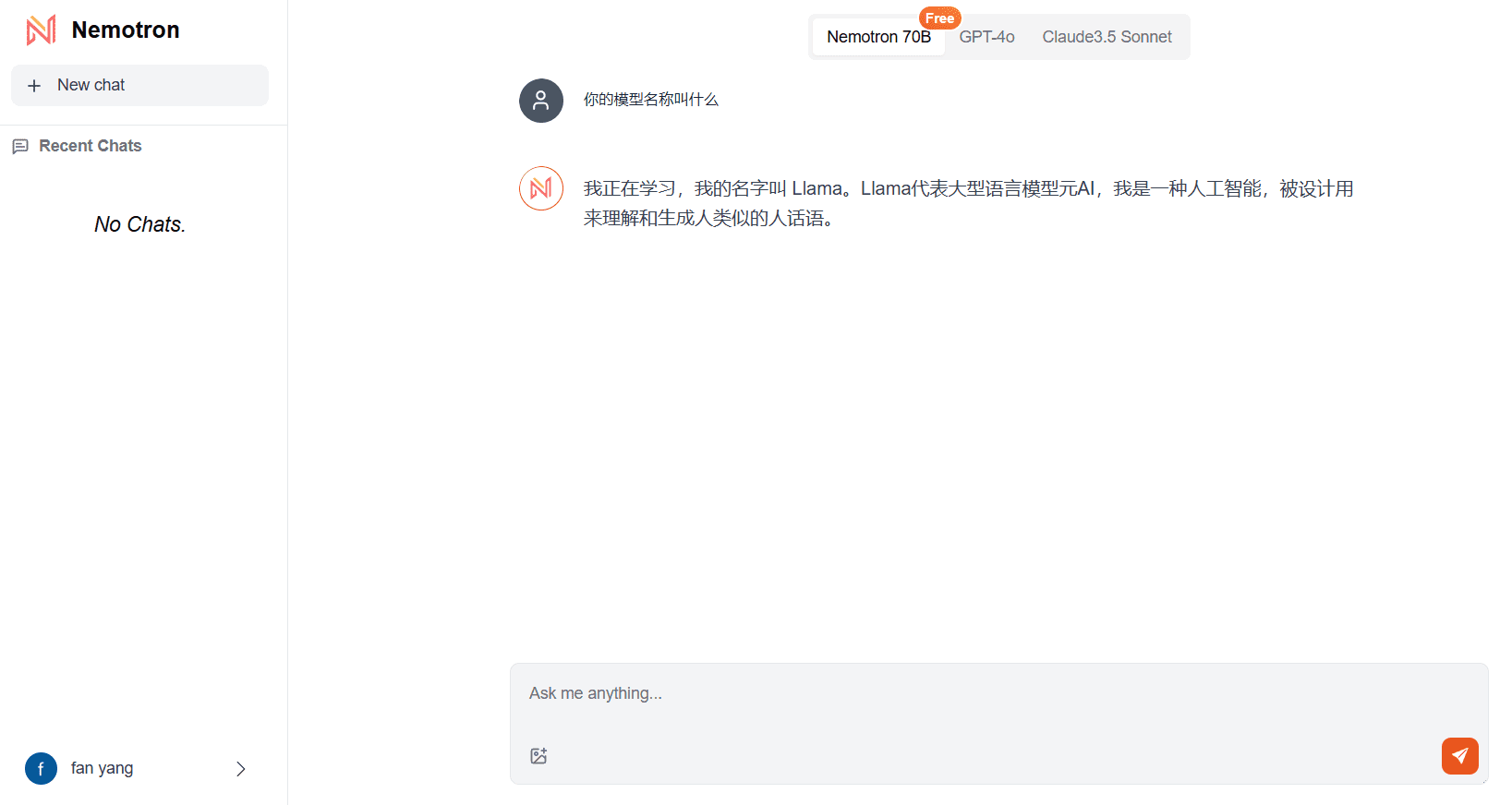
Function List
- natural language processing (NLP): Nemotron utilizes advanced natural language processing technology to understand and generate human-like text.
- Multi-functional applications: Suitable for a variety of scenarios such as customer support automation, real-time coding assistance and generation of synthetic data.
- Multi-language support: Supports conversations in multiple languages for the convenience of users around the world.
- Personalized Settings: Users can tailor the tone, style and behavior of Nemotron's responses to their needs.
- high performance: Outperforms GPT-4o and Claude 3.5 in benchmarks, especially in the LMSYS The company has achieved high scores in the Arena Hard Benchmark.
Using Help
Settings and personalization
- Access to the control panel: After logging in, go to the control panel.
- Adjustment parameters: Adapt Nemotron's responsive tone, style and behavior to your individual needs.
- Save Settings: After completing the settings, save the changes.
start using
- Start chatting: Select the "Start Chat" option in the Control Panel, type in a question or task, and Nemotron will generate an immediate response.
- Real-time coding assistance: During the coding process, enter code-related questions and Nemotron will provide real-time help and advice.
- Generating synthetic data: Enter the data generation requirements and Nemotron will generate a synthetic dataset that meets them.
common problems
- How do I adjust Nemotron's response style? The style and tone of the Nemotron's responses can be changed by adjusting parameters in the control panel.
- What languages does Nemotron support? Nemotron supports multiple languages, including but not limited to English, Chinese, French and Spanish.
- How do I get technical support? Detailed technical support information and contact information can be found on the Help page of the Nemotron website.
© Copyright notes
Article copyright AI Sharing Circle All, please do not reproduce without permission.
Related posts

No comments...




