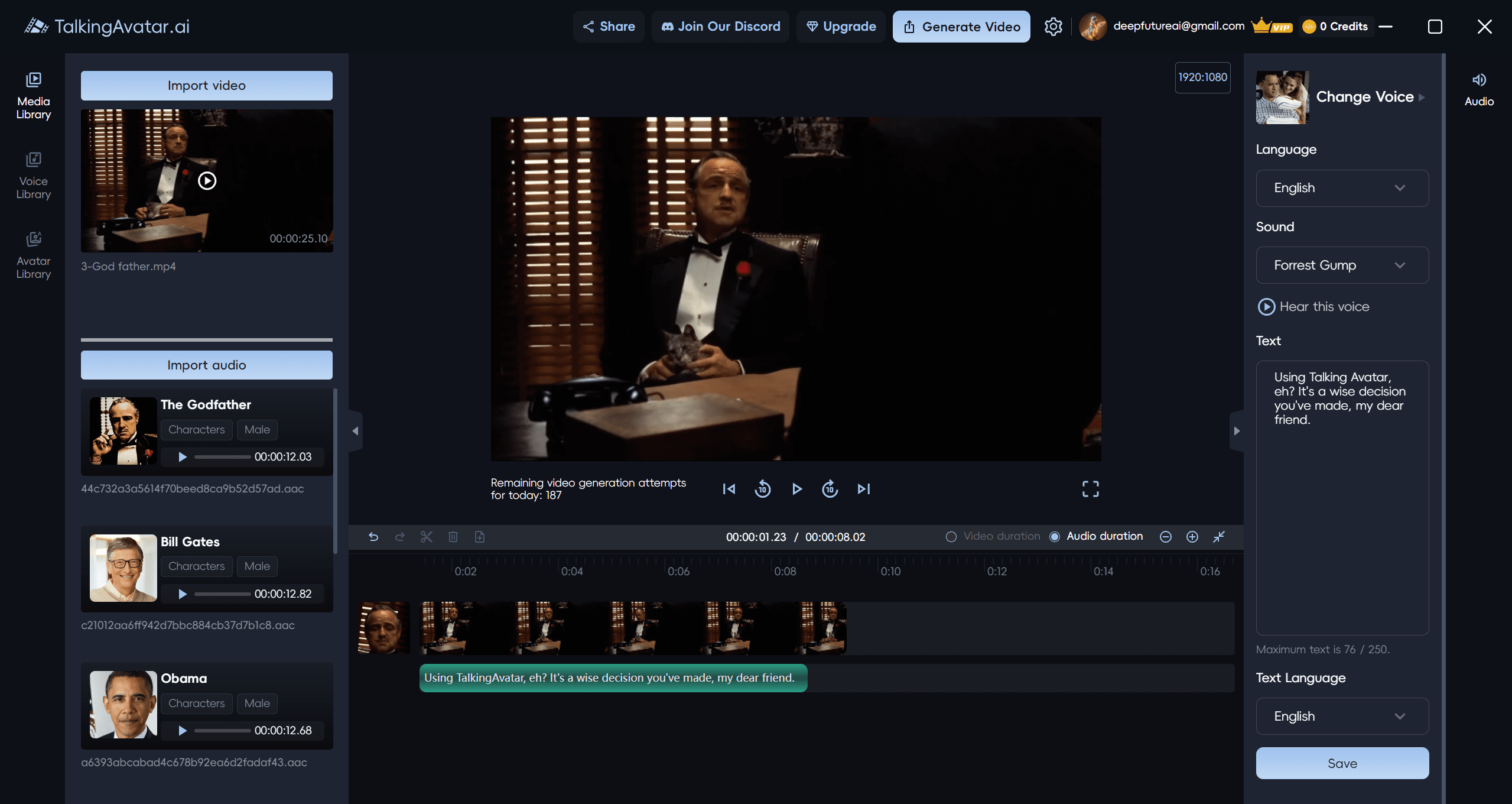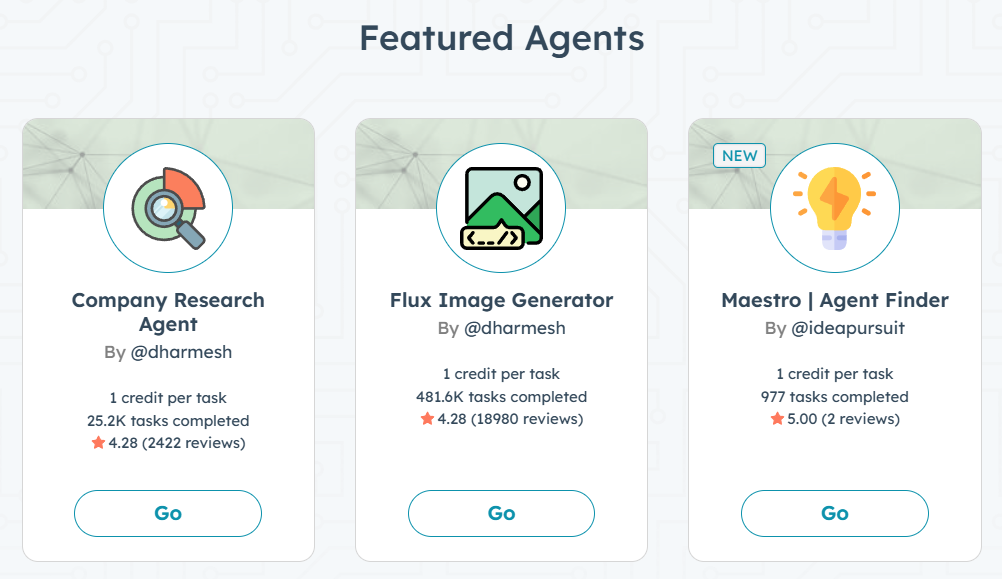MYND AI: 24/7 AI accompaniment, focusing on mental health, providing personalized meditation and stress management
General Introduction
MYND AI is an innovative artificial intelligence mental health app designed to provide users with personalized 24/7 mental health support. The app offers customized meditation sessions through an AI companion called Bestie, tracks mental health progress, and integrates with devices like the Apple Watch to suggest stress-relieving techniques.MYND AI also focuses on community and inclusivity, helping those facing social isolation or stigma find a sense of belonging. a sense of belonging.
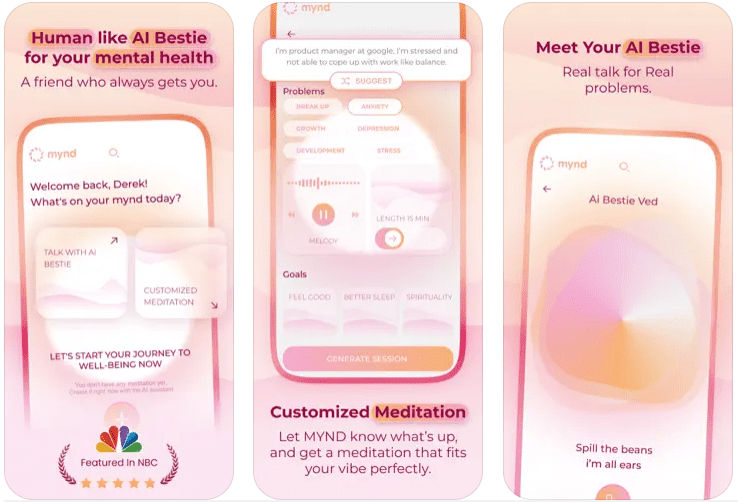
Function List
- Personalized Meditation: Customize meditation sessions based on the user's mood, needs, and past experiences.
- 24/7 AI accompaniment: The AI companion "Bestie" provides empathy and guidance.
- Mental health tracking: Visualize mental health progress with a simple health tracker.
- Apple Watch Integration: Monitors heart rate and suggests stress-relieving techniques.
- Community Support: Community interactions that promote inclusiveness and shared experiences.
Using Help
Installation process
- Download Apps: Go to the App Store, search for "MYND AI" and download the app.
- register an account: After opening the app, follow the prompts to create a new account.
- Setting up personal data: Fill in personal information and mental health goals so that the AI companion can better provide personalized support.
Guidelines for use
Personalized Meditation
- Choosing a Meditation Program: On the home page of the app, click on the "Meditation" tab and select the meditation program that suits your current mood and needs.
- Start meditating.: Click on the "Start" button and follow the audio instructions for the meditation.
- Recorded feedback: After the meditation, record your feelings and feedback so that your AI partner can adjust future sessions.
24/7 AI accompaniment
- Interact with BestieIn the app, click on the "Bestie" tab to talk to your AI companion for psychological support and advice.
- Setting reminders: Set up daily or weekly mental health reminders based on individual needs.
Mental health tracking
- input data: In the Health Tracker tab, enter daily mood and activity data.
- View Progress: See the progress of mental health over time through charts and statistics.
Apple Watch Integration
- connected deviceIn App Settings, select "Device Connections" and follow the instructions to synchronize your Apple Watch with the app.
- Heart rate monitoring: Monitor heart rate data in real time and receive suggestions for relief when stress becomes too much.
Community Support
- Join the Community: In the Communities tab, browse and join discussion groups of interest.
- Sharing of experience: Posting personal experiences and advice, interacting with other users and gaining support and encouragement.
© Copyright notes
Article copyright AI Sharing Circle All, please do not reproduce without permission.
Related articles

No comments...