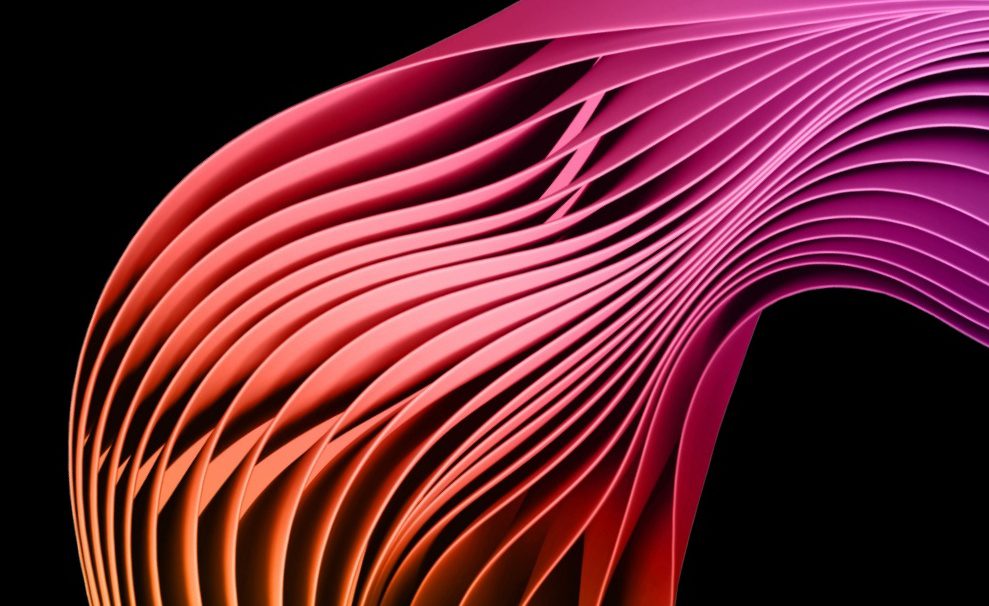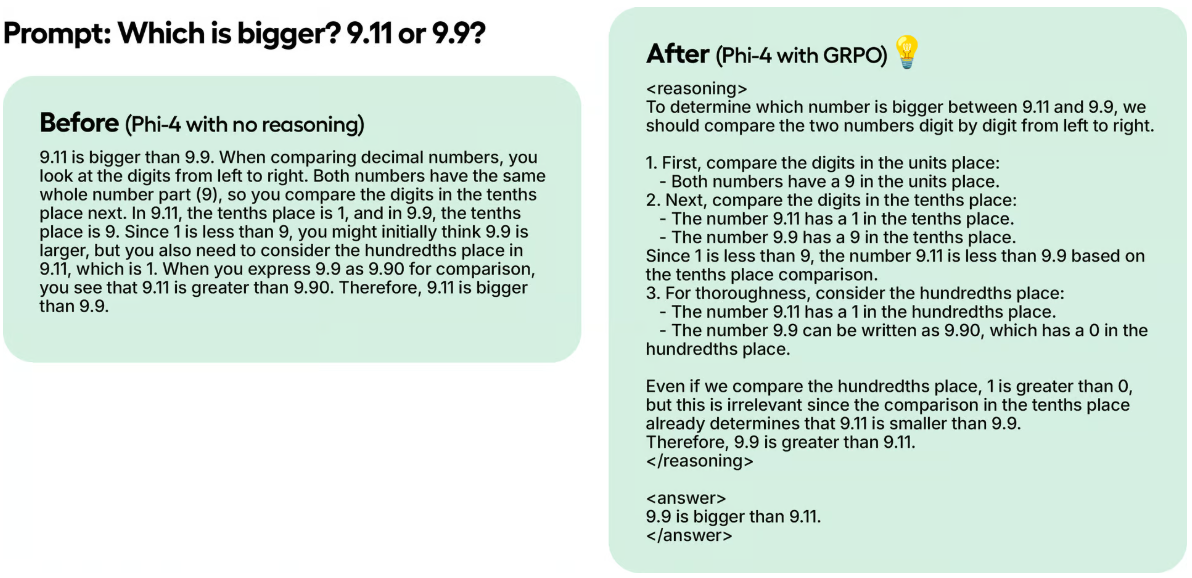Mymind: AI information collection tool, intelligent bookmark management, to create a personalized intelligent collection space
General Introduction
mymind is a revolutionary personal information collection and management tool that uses AI technology to simplify the process of storing and retrieving information. Unlike the traditional way of categorizing folders, mymind allows users to naturally save any form of inspiration, ideas and web content, including images, text, web pages and more. The platform pays special attention to user privacy protection and all stored content is encrypted end-to-end. With its intelligent retrieval system, users can easily find any content saved in the past as if they were walking through their own mindspace. mymind is designed to make information management intuitive and efficient, perfectly adapting to the fast-paced digital lifestyle of modern people.
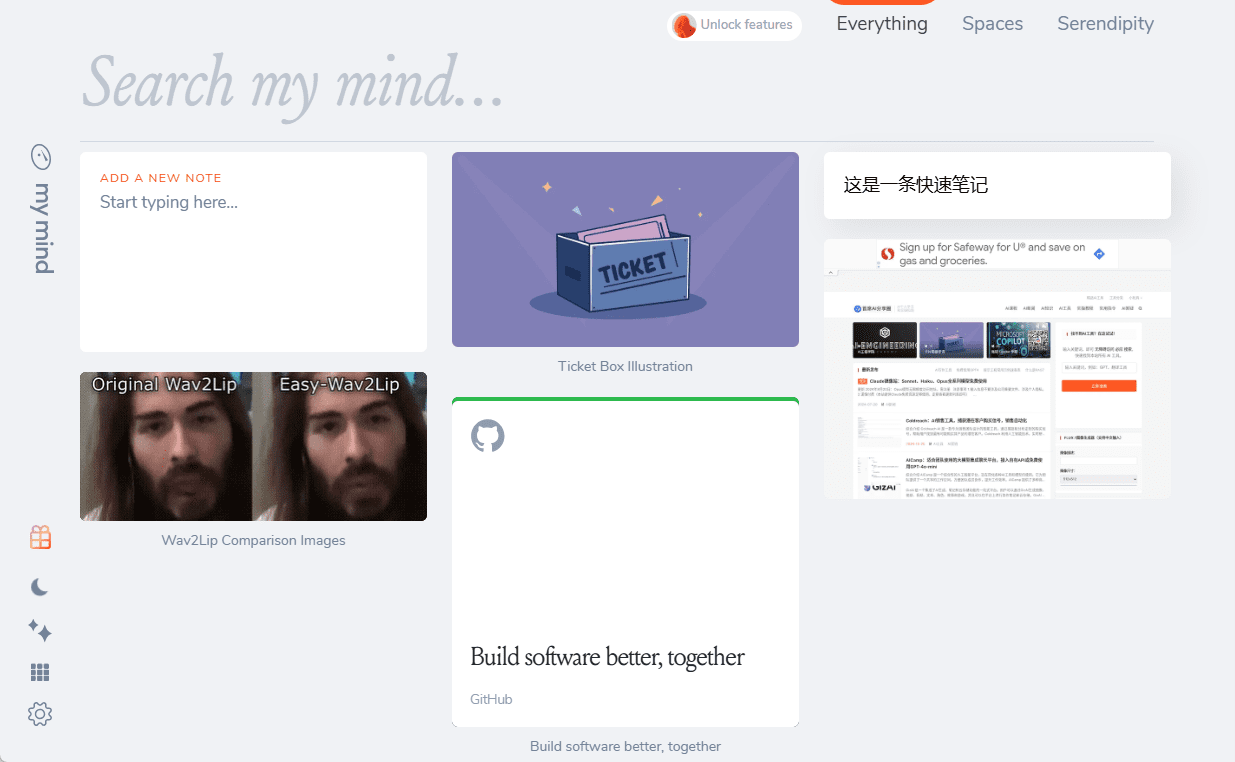
Function List
- One-click save feature: Quickly save web pages, images and text via browser extensions or mobile apps
- Intelligent AI organization: automatically analyze and correlate saved content without manual classification
- Visualization of collections: display saved content in the form of an image wall, providing an intuitive browsing experience
- Powerful search engine: support for related searches, quickly locate the required information
- End-to-end encryption: ensuring the security and privacy of user data
- Cross-platform synchronization: supports iOS, Android, MacOS and major browsers
- Intelligent tagging system: automatically add relevant tags to content to improve retrieval efficiency
- Offline access: supports offline viewing of saved content
- Customized sharing: optionally share specific content with others
- AI-assisted memory: intelligent reminder and review of important saved content
Using Help
1. Getting started
- Visit the official mymind.com website and sign up for a new account
- Download the corresponding application according to your usage scenario:
- Browser users: install Chrome, Firefox or Safari extensions
- Mobile device users: download mobile apps from the App Store or Google Play
- Mac users: download and install the macOS client
2. Content preservation
Using Browser Extensions
- While browsing the web, click on the mymind icon in the toolbar
- Select the type of content to be saved:
- entire webpage
- Selected text
- Specific images
- Ability to add short notes or mark importance
Use of mobile applications
- Use the share feature in any app
- Select "Share to mymind".
- Content will be automatically saved to your account
3. Content management and retrieval
Intelligent Search
- Use natural language search: directly enter keywords or descriptions
- Utilizing AI associative search: the system will display relevant content recommendations
- Support image recognition search: upload images to find similar content
Content organization
- No need to create folders manually
- AI automatically analyzes content and makes connections
- Simple categorization can be done using tags
- Support for timeline browsing
4. Privacy settings
- Go to the Settings page
- Configuring Data Synchronization Options
- Setting up end-to-end encryption
- Manage Sharing Privileges
5. Tips for using advanced functions
- Use shortcuts to improve efficiency
- Setting up automatic labeling rules
- Configure Smart Alerts
- Export Data Backup
6. Best practices
- Regular review of preservation
- Discovering Relevant Information with AI Recommendations
- Establishing personal knowledge management habits
- Make good use of the tagging feature for simple categorization
© Copyright notes
Article copyright AI Sharing Circle All, please do not reproduce without permission.
Related posts

No comments...